If you’ve ever dabbled in freelancing or sought out services online, chances are you've come across Fiverr. This popular platform connects freelancers with clients looking for various digital services. But what happens if you need to tweak a gig after its creation? Can you modify a gig on Fiverr? Let’s dive into the details and clarify your options!
Understanding Fiverr Gigs
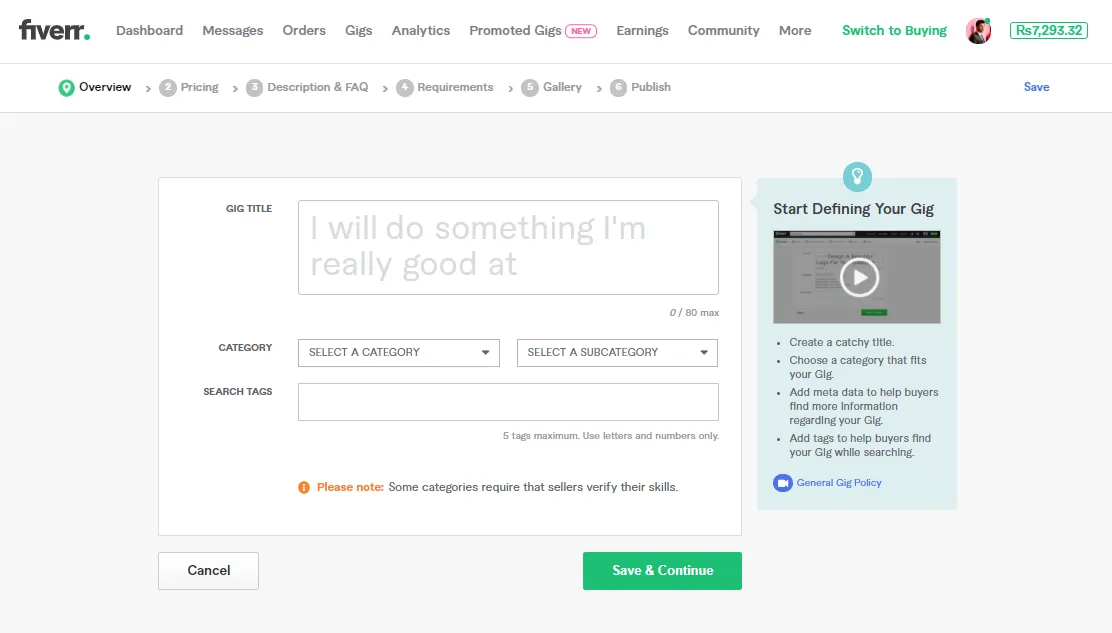
Fiverr gigs are essentially service offerings created by freelancers. They allow clients to find exactly what they're searching for while freelancers can tailor their services to meet specific demands. Let’s break down what makes Fiverr gigs unique:
- Definition: A gig is a package of services offered by a seller on Fiverr, showcasing what they can provide in exchange for payment. Each gig has a title, description, pricing, and delivery time.
- Categories: Fiverr offers various categories, from graphic design and writing to digital marketing and tech services, enabling sellers to showcase their skills effectively.
- Tiered Packages: Many gigs include multiple pricing tiers. For example, a basic package might cover a simple task, while a premium option offers more complex services with additional features.
Creating an engaging gig is essential for attracting clients. Here are some key elements to consider:
| Element | Description |
|---|---|
| Gig Title | A catchy title that clearly states what you’re offering. |
| Gig Description | A detailed explanation of your services, including what clients can expect. |
| Pricing Structure | Setting competitive prices while considering your skill level and the complexity of the service. |
| Delivery Time | Indicating how long clients can expect to wait for their completed order. |
In essence, understanding these components is crucial for creating a successful gig that resonates with potential buyers. Now, let’s move on to the heart of the matter: Can you modify an existing gig?
Also Read This: How to Get Writing Gigs on Fiverr
Reasons to Modify a Gig
So, why would you want to tweak your gig on Fiverr? There are plenty of reasons, and understanding them can really help you maximize your success on the platform. Here are some of the most compelling reasons to consider making changes:
- Feedback from Customers: If you receive consistent feedback that certain aspects of your gig aren't meeting buyer expectations, it might be time for a change. This could mean updating your descriptions, images, or even your pricing.
- Market Trends: Trends in your niche can shift, and your gig needs to keep up. By modifying your gig, you can incorporate relevant keywords or services that reflect current demands.
- Improving Visibility: Fiverr’s algorithm favors active sellers who regularly update their gigs. By modifying your gig, you increase its visibility, which can drive more traffic to your offerings.
- Expanding Your Offerings: As you gain experience and skills, you might identify new services you can provide. Updating your gig to include these offerings can attract a broader audience.
- Differentiating from Competitors: If you notice similar gigs by other sellers, a modification can help you stand out. This might involve enhancing your gig images, rewriting your gig description, or adjusting your pricing strategy.
In short, modifying your gig isn't just about making small changes—it's about evolving and adapting in a competitive marketplace. So, if you see an opportunity for improvement, don’t hesitate to take action!
Also Read This: Tips for Becoming a Successful Freelancer
Steps to Modify Your Gig on Fiverr
Ready to make some modifications to your gig on Fiverr? Don’t worry; it’s a straightforward process. Follow these simple steps, and you’ll be all set:
- Log into Your Fiverr Account: Begin by logging into your Fiverr account. Make sure you’re using the account that holds the gig you want to modify.
- Go to Your Dashboard: Once logged in, navigate to your Dashboard. Here, you’ll find all the information about your current gigs.
- Select Your Gig: Find the gig you wish to modify and click on it. This will take you to the gig management page.
- Edit Gig Details: In the gig management page, click on the "Edit" button. You’ll see different sections where you can change your title, description, pricing, and delivery time. Take your time here to make the necessary updates.
- Update Images and Videos: If you want to change your gig images or videos, this is the section to do it. High-quality visuals can significantly impact buyer interest!
- Save Changes: Once you’ve made all your changes, don’t forget to hit the “Save” button. Your gig modifications won’t go live until you save them.
- Preview Your Gig: After saving, it's a good idea to preview your gig. This ensures everything looks just the way you want it before it’s visible to potential buyers.
And voila! You’ve successfully modified your gig on Fiverr. Regularly updating your gigs not only keeps them fresh but also shows buyers that you’re active and committed to your offerings. So, don’t hesitate to revisit and modify your gigs whenever you spot an opportunity!
Also Read This: How to Make Money with Fiverr and ClickBank: A Complete Guide (PDF)
5. Best Practices for Modifying Your Gig
When it comes to modifying your gig on Fiverr, following some best practices can make a world of difference. Let's dive into what you should consider for optimal results!
- Be Clear and Concise: When updating your gig, clarity is crucial. Make sure your title and description clearly communicate what you’re offering. Avoid jargon or overly complex language, as it can confuse potential buyers.
- Use High-Quality Images: Visuals matter! If you're changing your gig image or adding new ones, ensure they are high-quality and relevant to your service. A great image can grab attention quickly!
- Adjust Pricing Wisely: If you're considering a price change, think about your target market. Your pricing should reflect your skills and the value you offer. Research what similar gigs are charging before making any changes.
- Encourage Feedback: Change is always easier when you know what works and what doesn't. After modifying your gig, ask for feedback from previous clients. This can give you insights into further improvements.
- Update Tags and Keywords: Modifying your gig is a perfect opportunity to review your tags and keywords. Use relevant ones that accurately describe your service. This helps your gig get found more easily by potential buyers.
Remember, your gig is your storefront on Fiverr. The more appealing and informative it is, the better your chances of attracting customers!
Also Read This: How to Enable In-App Withdrawal on Fiverr
6. Common Issues When Modifying a Gig
Modifying a gig isn’t always sunshine and rainbows. You might encounter a few hiccups along the way! Let’s chat about some common issues you might face.
- Loss of Existing Orders: One major concern is that if you make substantial changes to your gig, you might lose existing orders. Clients may get confused if the gig they purchased doesn't match the new description or features.
- Approval Delays: Fiverr conducts moderation of changes to ensure that they meet their guidelines. If your modifications are significant, it could lead to a longer approval process. This means your gig might be inactive for a while, impacting your sales.
- Negative Reactions from Previous Customers: If you modify your gig in a way that not all previous customers agree with—like changing the price or process—they may voice their displeasure. This can reflect poorly in your reviews!
- Technical Glitches: Like any platform, Fiverr isn’t immune to technical issues. Sometimes modifications might not save properly, leading to frustration. Always double-check your changes after making them!
- Underperformance Post-Modification: After modifying your gig, you might notice a dip in performance. This could happen if the changes made don’t resonate with your audience. Monitor metrics and be ready to adjust again if necessary.
Understanding these common pitfalls can help you navigate the process more smoothly. With a little caution and planning, you can modify your gig without missing a beat!
Also Read This: How to Ask for More Money as a Freelancer
How to Keep Your Customers Informed
Keeping your customers informed is essential for maintaining a happy and productive relationship on Fiverr. Clear communication can make the difference between a satisfied client and one who feels neglected. Here are some effective ways to keep your clients in the loop:
- Set Expectations Early: When you first receive an order, clearly outline the timeline, deliverables, and any necessary information you’ll need from the client. This sets a strong foundation for communication.
- Regular Updates: Even if there’s no new progress, sending a quick message can reassure your clients that their project is still on track. A simple “I'm working on your project, and I'm currently at stage X” can go a long way.
- Use Delivery Notes: When you deliver the work, include a detailed note explaining what you’ve done, any necessary instructions, and how to get in touch if they have questions.
- Prompt Responses: Aim to respond to inquiries as quickly as possible. If you need more time to provide a thorough answer, let them know you are working on it, so they don’t feel left hanging.
- Feedback Requests: After completing a project, don’t hesitate to ask for feedback. This shows you value their opinion and want to improve.
By implementing these strategies, you can build trust with your clients, which may lead to long-term relationships and repeat business. Remember, communication is key in any freelance gig!
Conclusion
In conclusion, modifying a gig on Fiverr is not only possible but also a common practice among freelancers looking to optimize their offerings. Understanding the importance of your gig's details and how they impact your customers can lead to better engagement and increased sales.
Here's a quick recap of what we've discussed:
| Action | Benefits |
|---|---|
| Adjusting Service Packages | Meets varying client needs and budgets. |
| Updating Descriptions & Images | Attracts more attention with fresh visuals and clear info. |
| Communicating Changes | Prevents confusion and maintains trust. |
Ultimately, being proactive and responsive will enhance your Fiverr experience, ensuring that both you and your clients are satisfied with the services provided. So, don't hesitate to make those modifications when needed. Happy freelancing!



