Welcome to the world of Fiverr! If you're diving into freelancing or looking to hire some talent, you might be curious about how updates to Fiverr orders work. Whether you're a buyer wanting to make changes or a seller seeking clarification on order management, understanding the ins and outs of this platform can save you time and ensure a smoother experience. Let’s break it all down so you can navigate Fiverr like a pro!
Understanding Fiverr Orders
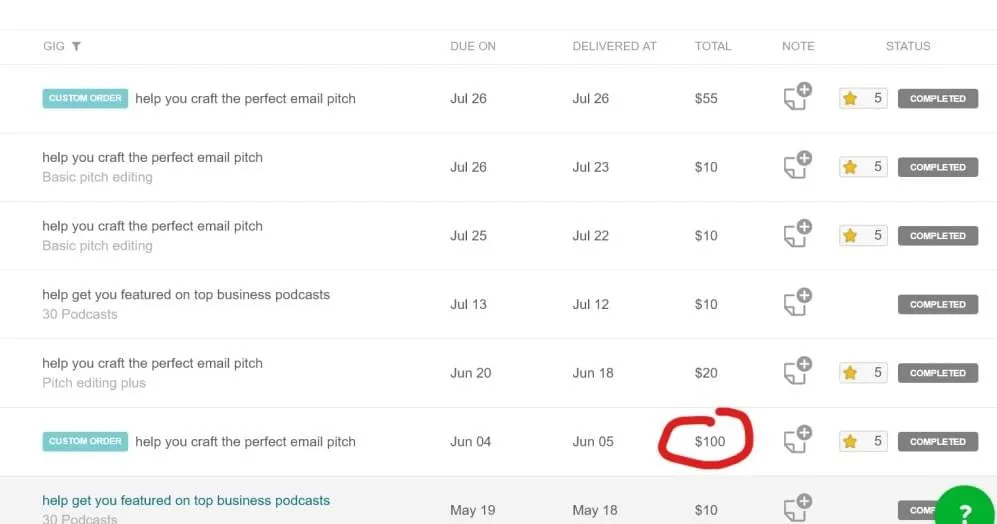
Fiverr orders are essentially the cornerstone of the platform, representing the agreement between buyers and sellers regarding the services offered. When you place an order, you’re essentially making a commitment to receive a specific service in exchange for a predetermined price. Here’s what you should know about Fiverr orders:
- Order Types: Orders can range from simple tasks like logo designs to complex projects such as website development. You're usually presented with three types of orders:
- Gig Orders: Standard services that you select based on your needs.
- Custom Orders: Tailored services created to fit your unique requirements.
- Extras: Additional features or faster delivery options you can add to your basic order.
- Order Process: The process kicks off once you select a gig, confirm your requirements, and make your payment. The seller then begins working on your order.
- Order Status: You can track the status of your order through the Fiverr dashboard, which provides updates like “In Progress”, “Completed”, or even “Cancelled”.
- Communication: Keeping the lines of communication open with your seller is vital. Use the Fiverr messaging system to discuss any updates or changes you want to implement.
Understanding these aspects of Fiverr orders will empower you to make informed decisions, whether you’re hiring a freelancer or offering your services. So, let’s explore how you can make updates to your orders because flexibility is key in any creative collaboration!
Also Read This: How to Find Buyers on Fiverr: A Comprehensive Guide
When to Update a Fiverr Order

Understanding when to update a Fiverr order is crucial for both buyers and sellers. There are several scenarios where making updates is not just beneficial but necessary.
- Changes in Project Scope: If your project requirements have changed or evolved, it’s important to inform your seller immediately. This can include adding new features, changing design elements, or modifying deadlines.
- Feedback and Revisions: After receiving the initial draft or deliverable, you may have feedback that requires adjustments. Being prompt with your suggestions ensures the seller can make changes with plenty of time.
- Clarifications Needed: If you realize there was a misunderstanding regarding your original request, don’t hesitate to reach out and clarify. Clear communication can save time and prevent additional revisions later.
- Timeline Adjustments: Sometimes life gets in the way. If you need to alter your deadlines, communicate this to your seller as soon as possible to see if they can accommodate your request.
It's essential to keep in mind that while updates are sometimes necessary, they should be handled delicately. Avoid making reckless adjustments right before a deadline; instead, aim for clarity and flexibility as you navigate any changes.
Also Read This: How to Do Writing on Fiverr: A Comprehensive Guide
Steps to Request Updates on Fiverr Orders
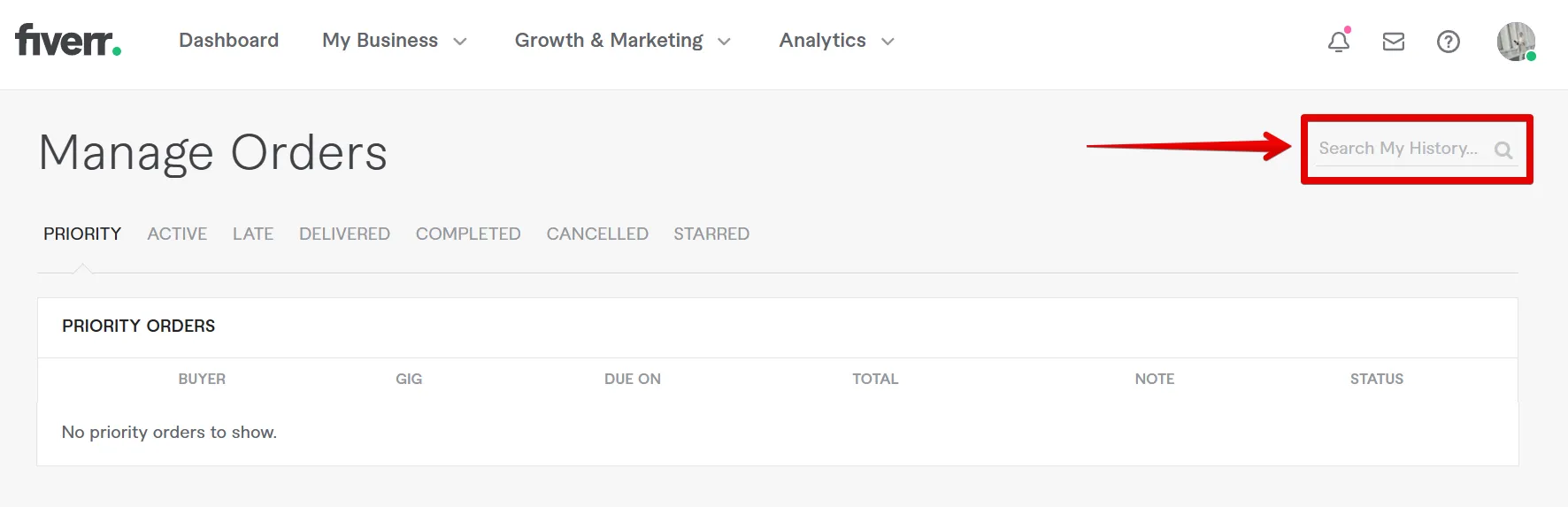
Requesting updates on your Fiverr orders can be done easily by following a few straightforward steps. Here’s how to do it:
- Log in to Your Fiverr Account: Make sure you're logged into your Fiverr account where you placed the order.
- Find Your Order: Go to the “Orders” page from your dashboard. Locate the order you need to update.
- Click on the Order: Once you find it, click on the order to open the order page where all details are displayed.
- Communicate Clearly: Use the message box to write a clear, concise message to your seller about the updates you need. Be specific about what changes are required.
- Submit Your Request: After you've crafted your message, hit the “Send” button. This will notify the seller about your request.
- Wait for a Response: Give your seller some time to review and respond to your request. Fiverr sellers often check in regularly, so they should get back to you soon.
Remember, patience is key! The responsiveness of the seller can vary, but a calm and polite approach will always get you better results.
Also Read This: How to Start as a Freelance Photo Editor
Communicating with Your Seller
When it comes to getting the best out of your Fiverr experience, communication is key! Engaging with your seller right from the get-go can set the stage for a fruitful collaboration.
So, how do you go about it? Here are some tips:
- Be Clear and Concise: When you reach out, make sure your message is straightforward. Outline what you need in a way that’s easily understandable. Avoid long-winded explanations!
- Be Respectful: Remember, you’re working with a professional. Approach them with courtesy, and you'll likely get a favorable response.
- Ask Questions: If there’s something you’re unsure about, don’t hesitate to ask! Clarifying doubts early on can prevent misunderstandings later.
- Set Expectations: Discuss timelines, deliverables, and any other concerns upfront so both parties are on the same page.
- Use the Fiverr Platform: Always communicate through Fiverr's messaging system. This ensures that there’s a record of your conversations in case any issues arise later.
Effective communication not only helps you convey your needs but also fosters a good relationship with your seller. Remember, a happy collaboration often leads to a happy outcome!
Also Read This: How to Post a Gig on Fiverr: A Step-by-Step Guide
What Changes Can Be Made to Fiverr Orders?
Once you've placed an order on Fiverr, you may find that you need to make some adjustments or tweaks. Thankfully, Fiverr allows for certain changes to be made, depending on the stage of your order.
Here’s a quick rundown of what you can typically change:
- Details of the Order: You can often update details related to the project scope. If you forgot to include an important piece of information, reach out to your seller.
- Delivery Date: If you need more time, you can request a revision of the delivery date. Just be sure to communicate this with your seller promptly.
- File Formats: If you realize you need files in different formats after placing the order, you can discuss this with your seller and see if it’s doable.
- Additional Services: If you decide you need more services after ordering, you might be able to upgrade or add extras. Again, communication is key here!
However, it’s essential to know that major changes, especially those that alter the nature of the initial order, may not always be feasible. Always check with your seller, and remember to stay within the boundaries of Fiverr's policies!
Also Read This: What It Takes to Become a Freelance Copywriter
7. Potential Restrictions and Limitations
When it comes to updating Fiverr orders, there are some potential restrictions and limitations you should be aware of. Understanding these can help you navigate the platform more effectively and avoid any unintended complications.
1. Time Restrictions: After placing an order, there's usually a limited timeframe in which you can request modifications. Typically, if you're looking to make updates such as changing the project requirements or asking for additional features, you'll need to do so within a specific period. Check the gig's timeline to know your window for making changes.
2. Scope of Updates: Not all updates are allowed. Some sellers may have specific terms that outline what can be modified within an order. For instance, if a seller provides a basic service and you want to add complex features, they may require you to place a new order instead of simply modifying the existing one.
3. Seller Availability: Sometimes, sellers might not be available to make updates. This could be due to their workload or unavailability for a certain period. If that’s the case, it’s best to communicate with them directly and see what options are available.
4. Order Completion: Once an order is marked as completed, you typically can’t ask for modifications anymore. If you've realized something needs to be changed after completion, you may need to place a new order or reactivate the project through mutual agreement with the seller.
Also Read This: Is Nudity Allowed on Fiverr?
8. Best Practices for a Smooth Update Process
Updating Fiverr orders can be straightforward if you follow some best practices. Here are several tips to ensure a smooth update process that keeps both you and your seller satisfied.
1. Communicate Clearly: Clear communication is key! Before placing an order, make sure to outline everything you need. If you need to make an update, reach out to your seller immediately with clear details on what you want changed. Providing specific instructions minimizes the chances of misunderstanding.
2. Be Polite and Respectful: Remember, there’s a real person behind your seller's profile. Approach them courteously when requesting updates. A polite and respectful tone fosters positive relations and encourages the seller to go the extra mile for you.
3. Check the Gig Details: Before making requests, double-check the gig description and revision policy. Many sellers outline how many revisions are included and what the process entails, so familiarize yourself with these details.
4. Plan Ahead: If you know you'll be needing updates, factor this into your timeline. Consider giving the seller enough time to make changes without rushing, especially if your updates are complex.
5. Use the Resolution Center: If disagreements arise, use Fiverr’s Resolution Center. It’s designed to help facilitate discussions and find solutions when issues come up. Staying professional and constructive will usually lead to better outcomes.
Following these practices can make the update experience much more pleasant, leading to better collaboration and outcomes for everyone involved!
Can You Make Updates to Fiverr Orders?
Freelancers and clients alike appreciate the flexibility that Fiverr offers in connecting talent with project needs. However, one common question arises: Can you make updates to Fiverr orders? Understanding the procedures and policies surrounding order modifications is crucial for ensuring a smooth collaboration on the platform.
Fiverr allows limited flexibility for updating orders, and these updates are subject to specific conditions. Here are the key points to consider when seeking to modify an order:
- Order Revision Period: Once an order is marked as 'in progress' by the seller, clients can request changes within the allotted revision period, which is typically specified in the gig description.
- Mutual Agreement: Both parties must agree to any changes in the scope of work. Communication via Fiverr’s messaging system is essential in formalizing these updates.
- Additional Costs: If the modifications requested are beyond the original scope, sellers may require additional payment. Ensure to clarify any additional costs upfront.
- Cancellation Option: If an agreement cannot be reached regarding the order changes, clients and sellers have the option to cancel the order through Fiverr’s cancellation feature.
It’s also important to keep an eye on Fiverr's policies to avoid potential disputes arising from updates or changes. The platform encourages clear communication between freelancers and clients to ensure that both parties' expectations align.
| Aspect | Details |
|---|---|
| Order Type | Standard or Custom Orders |
| Revision Policy | Set in Gig Description |
| Communication | Mandatory via Fiverr Messaging |
In conclusion, while you can make updates to Fiverr orders, it is essential to follow the guidelines and maintain open communication to ensure a successful partnership and project outcome.



