Fiverr has become a go-to platform for freelancers and buyers alike, allowing professionals to showcase their skills while clients can find the right talent for their projects. However, one common question that pops up often is whether it's permissible to have multiple accounts on Fiverr. In this blog post, we’ll unravel Fiverr’s policies concerning multiple accounts and help you understand what’s permissible and what’s not.
Understanding Fiverr's Account Policies

Fiverr has a clear set of policies when it comes to account creation and usage. The primary goal of these rules is to ensure a fair marketplace and maintain the integrity of the platform. Here’s a breakdown of the essential points to consider:
- One Account Policy: Fiverr generally allows only one account per user. This means that each individual or business should only create a single account to avoid confusion and potential mismanagement of services. Having multiple accounts can lead to confusion for clients and may result in penalties.
- Verification Process: During the registration process, Fiverr verifies user information, which includes email and identity checks. If you attempt to create multiple accounts using the same or different email addresses tied to your identification, the system may flag them, resulting in suspension.
- Account Sharing: It’s also essential to understand Fiverr's stance on account sharing. Each account should only be used by its registered owner. Sharing account access compromises security and can lead to account deactivation.
- Consequences of Violation: If Fiverr detects multiple accounts that belong to the same individual, they may take action. This could range from a warning to account suspension or even permanent bans, depending on the severity of the violation.
Ultimately, if you find yourself wondering about juggling multiple accounts, it’s best to stick to Fiverr’s guidelines. Staying within their framework will not only protect your account but also ensure a pleasant experience on the platform! The key takeaway? One account is the way to go!
Also Read This: How to Activate Gigs on Fiverr
Reasons for Having Multiple Accounts
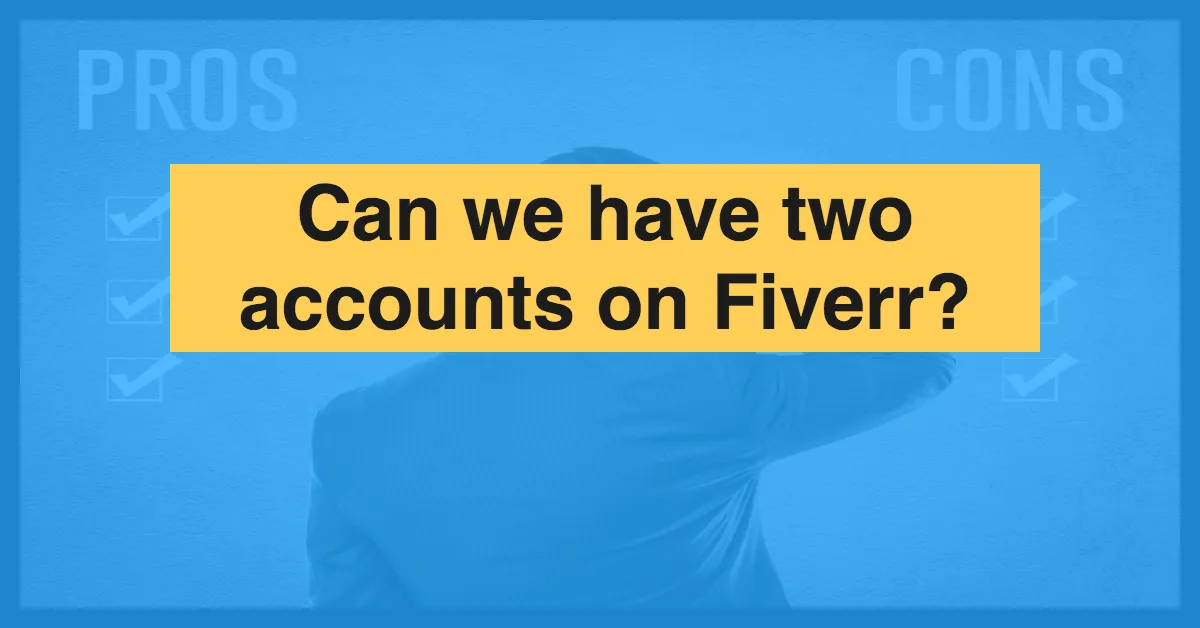
When it comes to platforms like Fiverr, many users wonder if having multiple accounts is a good idea. Let’s dive into some of the most common reasons why someone might consider maintaining more than one account:
- Diversified Service Offerings: Many freelancers have multiple skills and talents. With separate accounts, you can tailor each one to showcase a distinct set of services. For example, you might have one account focused on graphic design and another on writing services.
- Target Different Audiences: Each of your accounts can target specific niches or demographics. This means you can customize your profiles and gigs according to the audience you want to reach, making your marketing efforts more effective.
- Experiment with Pricing Strategies: Multiple accounts can enable you to test different pricing structures or gig packages. By analyzing what works best on each account, you can develop a more effective business strategy.
- Mitigate Account Risk: If one of your accounts faces issues such as a temporary suspension, having another active account ensures you maintain your income stream and client connections.
- Building Unique Brand Identities: If your services span different markets, multiple accounts allow you to create distinct brand identities. This customization can lead to better customer recognition and loyalty.
While having multiple accounts can be beneficial, it’s essential to navigate it carefully and within Fiverr's guidelines.
Also Read This: Suggested Rates for Email Marketing Freelance Services
Potential Risks of Multiple Accounts
Having multiple accounts on Fiverr can present a bevy of risks that need to be carefully weighed before you dive in. Here’s a look at some of the potential pitfalls:
- Violation of Fiverr's Terms of Service: Fiverr clearly states in its Terms of Service that users are only allowed one account unless special permission is given. Having multiple accounts without approval can get you permanently banned.
- Confusion for Clients: If clients see multiple accounts with similar offerings, it can create confusion. They may question your credibility or be unsure of which account to engage with, diluting your brand's impact.
- Management Overhead: Juggling multiple accounts means you’ll have to invest more time in managing them, responding to inquiries, and delivering services. This can lead to burnout if not managed well, especially if you are a solo freelancer.
- Inconsistent Branding: It’s crucial to maintain a consistent brand voice and image across different accounts. Failing to do so can affect your overall reputation and make you appear unprofessional.
- Risk of Account Suspension: If Fiverr detects unusual activity across your accounts, it may flag them for review. This could lead to temporary or permanent suspension, causing you to lose your source of income.
In summary, while having multiple accounts may seem appealing for various reasons, it comes with significant risks that require careful consideration before you take the plunge.
Also Read This: How to Get Maximum Orders on Fiverr
How to Manage Multiple Accounts Effectively
Managing multiple accounts on platforms like Fiverr can feel like juggling too many balls at once. But with a few effective strategies, you can keep everything organized and running smoothly. Here are some tips to help you manage your accounts effectively:
- Keep Your Logins Secure: Always use unique passwords for each account. Tools like password managers can help you keep track of all your logins without the risk of forgetting them.
- Utilize Different Emails: Assign a different email address to each account. This prevents confusion and helps you organize messages related to each account separately.
- Schedule Time for Each Account: Create a timetable dedicated to managing each account. For example, spend certain hours on one account and reserve others for the second. This will help you concentrate and be more efficient.
- Use Project Management Tools: There are several tools available, like Trello or Asana, which can help you track tasks and messages for each of your accounts. Consider setting up a board or project for each profile.
- Communicate Clearly: If you’re working with clients on both accounts simultaneously, keep communication clear to avoid any mix-ups. Maintain an organized way of tracking client communications and project updates.
Lastly, regularly review performance on each account. This not only helps you see what’s working but also keeps your strategies aligned with your goals. By implementing these management techniques, you can thrive on multiple Fiverr accounts seamlessly!
Also Read This: When Does Fiverr Take Payment?
Alternatives to Multiple Accounts
If managing multiple Fiverr accounts feels overwhelming or if you’re concerned about potential violations of Fiverr’s terms of service, there are alternative approaches you might consider:
- Specialize Within One Account: Instead of managing multiple accounts, you could focus on creating distinct service offerings under one account. Use Fiverr’s gig packages to cater to different client needs.
- Use Different Gigs for Different Niches: If you have skills in various areas, create different gigs for each niche within a single account. This allows for several revenue streams without the headache of managing multiple profiles.
- Employ a Team: If you have diverse skills or already have multiple freelancers that you manage, consider collaborating under one account. This way, you can still offer a broad range of services while keeping everything under one roof.
- Leverage Social Media: Instead of segmenting your services on Fiverr, promote your gigs through social media channels. This approach can attract a wider audience while maintaining a single Fiverr profile.
Ultimately, whether you choose to stick with one account or explore these alternatives, find what best suits your freelancing style. Balance is key, and understanding what works best for you can lead to a more enjoyable and profitable experience on Fiverr!
Can You Have Multiple Accounts on Fiverr?
Fiverr is a popular freelance platform that connects buyers and sellers across various services. Many users wonder whether it's permissible to maintain more than one account. Understanding Fiverr's policies regarding multiple accounts is essential for anyone looking to maximize their presence on the platform.
Fiverr's Policy on Multiple Accounts
- Fiverr's Terms of Service explicitly state that users are allowed to have only one account.
- Creating multiple accounts can lead to account suspension or permanent bans.
- Your account may be flagged if Fiverr detects multiple accounts linked to the same user.
Reasons to Have Only One Account
- Trust and Reputation: Having a single account allows you to build a consistent reputation among buyers, leading to trust and potentially higher sales.
- User Experience: Managing multiple accounts can lead to confusion, making it challenging to keep track of orders and messages.
- Compliance: Staying compliant with Fiverr's rules helps you avoid penalties or account issues.
Exceptions and Alternatives
| Type | Description |
|---|---|
| Business Accounts | Fiverr allows teams or businesses to create separate accounts for collaboration and multiple service offerings. |
| Sub-Accounts | Freelancers may consider using sub-accounts for different niches, if permitted, under a single primary account. |
In conclusion, maintaining multiple accounts on Fiverr is against the platform's policies and can lead to negative consequences. It's advisable to consolidate your efforts into one account to build a more robust and reputable presence on Fiverr.



