Fiverr is a popular marketplace that connects freelancers with clients looking for various services spanning graphic design, writing, programming, and more. When utilizing such a platform, it’s important to understand the ins and outs of their refund policy. This way, you can navigate any potential issues smoothly.
Fiverr's refund policy primarily hinges on the concept of "Order Completion." Here's what you need to know:
- Order Completion: Once both parties are satisfied and the order is marked as complete, your ability to request a refund may diminish. It’s essential to communicate all your needs upfront to avoid misunderstandings.
- Service Quality: If the delivered service doesn’t match the agreed specifications in the order, you have a valid reason to seek a refund. It’s crucial to have clear expectations set in your initial brief to facilitate this process.
- Refund Requests: You can initiate a refund request for an order that hasn't been delivered yet or if you're unsatisfied with a delivered product. This can be done through the resolution center on Fiverr.
- Fiverr's Mediation: If a conflict arises, Fiverr has a mediation process in place to help settle disputes. This may involve contacting customer support, who will review the situation and guide you accordingly.
In short, understanding Fiverr’s refund policy is critical for both clients and freelancers to ensure a smooth working relationship and a satisfactory service experience.
Situations That Qualify for a Refund
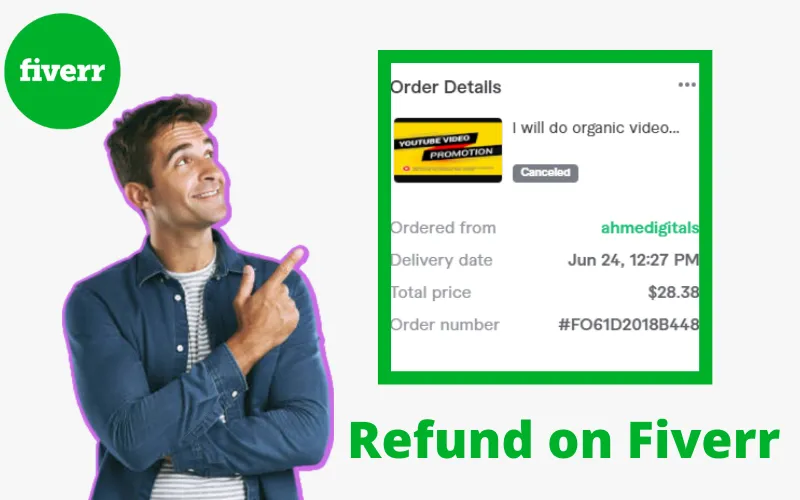
Not every situation on Fiverr qualifies for a refund, but there are specific scenarios where you can request your money back. Here’s a closer look at those situations:
- Non-Delivery of the Order: If the freelance seller fails to deliver your order within the agreed timeframe, you’re eligible for a refund. It’s essential to keep an eye on the delivery date and communicate any potential issues to the seller promptly.
- Order Not as Described: If the final product significantly deviates from what was promised or lacks the agreed-upon features, you have grounds to request a refund. Ensure you have proof of your initial specifications and compare them against the final deliverable.
- Quality Issues: If the work is of poor quality or not up to industry standards, you can ask for your money back. Remember to document your concerns and share them with the seller directly before escalating the issue to Fiverr.
- Technical Issues: In cases where the service requires certain technical capabilities that the seller fails to meet, such as software tools or coding languages, you can request a refund. This should be clearly stated and pointed out before the order starts.
To maximize your chances of securing a refund, it’s helpful to promptly communicate issues with your seller and provide clear documentation of your claims. Keeping a cool head and relying on Fiverr’s resolution process can also help resolve disputes amicably.
Also Read This: Can Someone See If You Unfriend Them on Fiverr?
3. How to Request a Refund on Fiverr
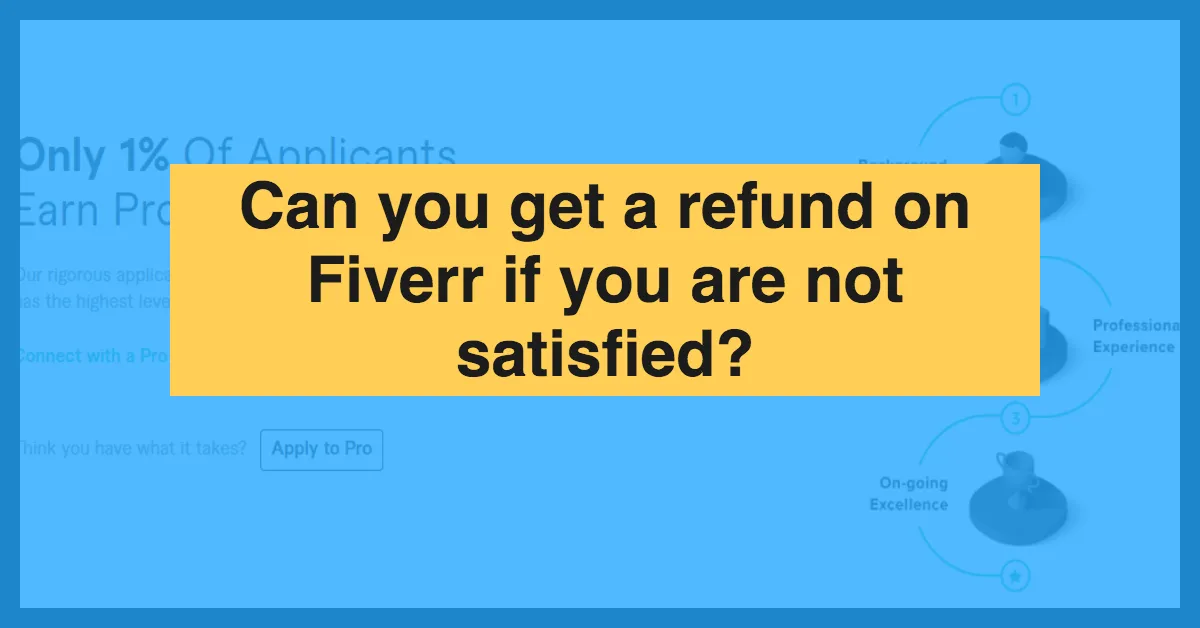
Requesting a refund on Fiverr is a straightforward process, but it’s essential to follow the right steps to ensure your request is considered. Here’s how to go about it:
- Log in to Your Account: Start by logging into your Fiverr account. Make sure you do this on the device that you usually use to access Fiverr for ease of navigation.
- Navigate to Your Orders: Go to the “Orders” section from the main menu. Here, you’ll find a list of all your completed, pending, and canceled orders.
- Select the Order: Click on the specific order for which you want a refund. This step is crucial since each order has different options and details.
- Click on ‘Resolve Order’: You’ll find a button labeled ‘Resolve Order’ on the order details page. Click on it to start the refund process.
- Choose a Reason: Fiverr will prompt you to select a reason for your refund. This could be due to delivery issues, quality concerns, or if the seller failed to meet the requirements.
- Submit Your Request: Once you’ve provided the necessary information, click on ‘Submit Request’. After submission, Fiverr will review your request.
Don’t forget to check your email for updates on your refund status! Patience is key since it may take some time for Fiverr to process your request.
Also Read This: The Best Description Samples For A Data Entry Gig on Fiverr
4. Fiverr's Resolution Center: A Step-By-Step Guide
The Fiverr Resolution Center is your go-to tool for resolving issues related to orders, including refund requests. It serves as a platform for both buyers and sellers to communicate and find a solution. Here’s how you can navigate it effectively:
- Access the Resolution Center: You can find the Resolution Center by visiting the “Help & Support” section on Fiverr’s website. Alternatively, your order page may have a direct link.
- Select Your Concern: Within the center, you’ll be prompted to choose the type of issue you're experiencing. This could include “Delivery Problem”, “Service Not as Described”, or a simple refund request.
- Provide Detailed Information: Give a clear and concise explanation of your issue. The more details you provide, the better the chances of a successful resolution.
- Attach Evidence: If applicable, you can attach files, screenshots, or examples that support your claim. Having solid evidence can significantly strengthen your case.
- Send Your Request: After filling in everything, click “Send” to submit your request. It will then be sent to the seller for their input, as well as to Fiverr’s support team for review.
Using the Resolution Center effectively can lead to timely resolutions and help you get your money back when necessary. Just remember to stay patient and check back for responses!
Also Read This: How to Pay People on Fiverr: A Complete Guide
What to Expect After Requesting a Refund
So, you've decided to request a refund on Fiverr. What happens next? Understanding this process can save you some stress and help you navigate the situation smoothly. Generally, after you submit a refund request, you'll experience a few key steps:
- Initial Acknowledgment: Fiverr will send you a confirmation email acknowledging that your request has been received. This typically arrives within a few minutes.
- Review Process: The Fiverr support team will review your request. This involves looking over the details of your order, the reason for the refund, and any evidence you might have provided, like screenshots or communication with the seller. This review usually takes about 24-48 hours.
- Decision Notification: After the review, Fiverr will notify you via email about their decision. If your refund is approved, it will typically be processed back to your original payment method, which can take a few days depending on your bank or payment provider.
- Seller Communication: Sometimes, Fiverr may reach out to the seller to get their side of the story. This can be part of the process if the seller contests the refund.
- Resolution and Feedback: Once a decision is made, you’ll have the opportunity to leave feedback based on your experience. This is also a critical part of maintaining transparency on the platform.
Overall, while requesting a refund can be a bit nerve-wracking, Fiverr has a structured process in place to help you through it. Just hang in there while they sort everything out!
Also Read This: How Much Freelance Proofreaders Make
Tips for Avoiding Issues and Disputes
Let’s face it—nobody wants to deal with disputes, especially when trying to get a service done. But don’t worry; there are proactive steps you can take to minimize the chances of encountering issues on Fiverr. Here are some handy tips:
- Do Your Research: Always check the seller’s profile, including their ratings and reviews. A trustworthy seller often has a solid track record and satisfied customers.
- Communicate Clearly: Before placing an order, communicate your needs clearly. Make sure both you and the seller are on the same page regarding expectations.
- Set Realistic Deadlines: Understand that quality work takes time. Avoid putting pressure on the seller that might lead to rushed work and, ultimately, disappointment.
- Use the Order Description: Provide comprehensive details within the order description. The more information you give, the better equipped the seller will be to meet your requirements.
- Request Revisions: Fiverr allows a certain number of revisions. If the work isn’t quite right, don’t hesitate to ask for adjustments before escalating to a refund.
- Document Everything: Keep records of all communications with the seller. This can be invaluable if something goes awry and you need to reference previous interactions.
By following these tips, you can greatly reduce the likelihood of encountering issues and disputes, making your Fiverr experience much more enjoyable and hassle-free!
Also Read This: How to Share Your Gig on Fiverr
Can You Get a Refund on Fiverr?
Fiverr is a popular platform connecting freelancers with businesses and individuals seeking various services, ranging from graphic design to writing and programming. However, situations may arise where you might find yourself unsatisfied with a purchase or service delivered. When this happens, many users wonder if they can get a refund. Understanding Fiverr's refund policies and processes is crucial for a smooth experience.
Here's what you need to know about getting a refund on Fiverr:
- Service not delivered: If the seller fails to deliver the work by the deadline, you can request a refund.
- Unsatisfactory work: If the delivered work does not meet the agreed-upon requirements or quality, you can dispute the order.
- Order cancellation: If both you and the seller agree to cancel the order, you can receive a full or partial refund based on the circumstances.
To further understand your potential for refunds, consider the following key points:
| Condition | Refund Eligibility |
|---|---|
| Order completed but unsatisfactory | May initiate a dispute |
| Order marked as complete | No refund after three days |
| Seller fails to deliver | Eligible for a refund request |
Ultimately, Fiverr prioritizes user satisfaction, and understanding these rules can empower you to navigate their platform more effectively. If you find yourself in a situation needing a refund, ensure you document and communicate clearly with your seller for the best chances of resolution.
Conclusion
Navigating Fiverr's refund processes requires an understanding of their policies, as refunds may not be automatic. Familiarizing yourself with the conditions for refunds can help you manage expectations and resolve any issues more effectively.



