Fiverr is an online marketplace that has revolutionized the way freelancers and clients connect. Founded in 2010, it offers a platform where individuals and businesses can find various services ranging from graphic design to writing, video editing, programming, and much more. The beauty of Fiverr lies in its accessibility; clients can browse through thousands of freelancers, check their portfolios, and hire someone that fits their needs, all with a few clicks.
With its user-friendly design and straightforward pricing model, Fiverr has gained immense popularity. Services, or "gigs," start at just $5, hence the name, though many gigs offer premium options that go much higher. Users can read reviews, compare portfolios, and even communicate directly with service providers before making a purchase. Overall, Fiverr bridges the gap between talented freelancers and those seeking their expertise, allowing for a seamless exchange of skills and services.
Understanding the Favorite Feature

The Favorite feature on Fiverr is a fantastic tool that allows users to streamline their buying process. By using this feature, you can save your favorite gigs or service providers, making it easier to return to them later when you’re ready to make a purchase. This can be especially helpful given the sheer volume of offerings available on the platform!
Here’s a closer look at how the Favorite feature works:
- Why Use Favorites?
- Quick access to top gigs.
- Easier comparison between potential vendors.
- Organize your research for ongoing projects.
- How to Favorite a Gig:
- Log into your Fiverr account.
- Browse or search for a gig that catches your eye.
- Click the heart icon next to the gig—this designates it as a favorite!
- Where to Find Your Favorites:
Once you’ve favorited some gigs, you can easily locate them:
- Click on your profile icon in the top right corner.
- Select “Favorites” from the dropdown menu.
- Here, you'll see a curated list of all your saved gigs, ready for easy access.
- Is There a Limit?
Good news: there is no limit to how many gigs you can favorite! This means you can create a library of options tailored to your needs.
Ultimately, the Favorite feature is designed to enhance your Fiverr experience by helping you keep track of the services you’re interested in, streamlining your decision-making process when it comes time to hire a freelancer.
Also Read This: How to Use Fiverr: A Comprehensive Guide
How to Favorite Services on Fiverr
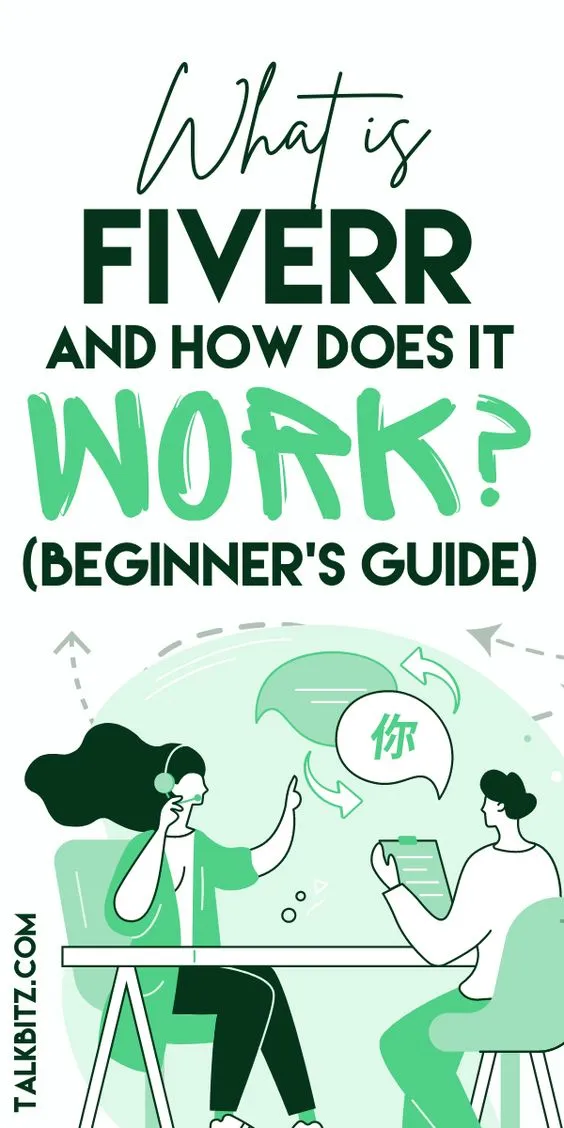
Favoriting services on Fiverr is a straightforward process that can significantly enhance your experience as a buyer. Whether you're looking to keep track of sellers you admire or find services that interest you, favoriting is a handy tool. Here’s how you can do it:
- Create an Account: First and foremost, you need to have a Fiverr account. If you don’t have one yet, head over to Fiverr and sign up. It’s quick and easy!
- Browse Services: Once you’re logged in, start exploring the marketplace. Use the search bar to look for specific services or categories that appeal to you.
- Select a Service: Click on any gig that catches your eye. This will take you to the gig’s page where you can see more details, including the seller's reviews, portfolio, and pricing.
- Click on the Heart Icon: When you find a service you want to favorite, look for the little heart icon usually located near the gig's title or price. Simply click on it!
- View Your Favorites: To see all the gigs you’ve favorited, go to your profile and select the ‘Favorites’ option. This is a convenient way to revisit services you liked without having to search for them again.
And that’s it! Easy-peasy, right? Now you can curate a personalized list of your favorite services, making it effortless to come back to them when you're ready to make a purchase.
Also Read This: Is Fiverr Good for Beginners?
Benefits of Favoriting Sellers on Fiverr
So, why should you bother with favoriting sellers on Fiverr? Well, there are several compelling reasons that can enhance your buying experience:
- Streamlined Navigation: When you favorite sellers, you create a personalized list that allows you to quickly access gigs that interest you, cutting down on the time spent searching.
- Stay Updated: By favoriting sellers, you may receive notifications about new gigs or discounts, helping you stay in the loop about any exciting opportunities.
- Easier Decision-Making: With so many choices on Fiverr, it can become overwhelming. Favoriting your preferred sellers gives you a clear shortlist to consider when making your purchase.
- Build Relationships: Favoriting sellers could encourage long-term relationships. If you repeatedly support the same sellers, they may offer improved service and personalized touch in future projects.
- Show Support: Favoriting a seller can be a great way to show appreciation for their work. It helps them grow their business while connecting you with trusted providers.
In summary, favoriting services on Fiverr not only simplifies your shopping experience but also enhances your connection with quality sellers. So, the next time you find a gig you like, don’t forget to hit that heart icon!
Also Read This: Can You Just Offer a Basic Package on Fiverr?
Limitations of Favoriting on Fiverr
While favoriting services on Fiverr can be a handy way to keep track of what you love, there are some limitations you should be aware of. Understanding these restrictions will help you manage your expectations and use the platform more effectively.
Here are a few key limitations of favoriting on Fiverr:
- Limited Number of Favorites: Fiverr imposes a cap on how many services you can favorite. Depending on your account type, you may only be able to save a certain number of listings, which can be frustrating if you discover many services you love.
- Temporary Favorites: The favorite status can be removed by the seller or withdrawn by Fiverr itself, whether due to changes in terms or service updates. Thus, your favored listings may not remain as reliable as you'd like.
- Not Always Visible: Your favorites are not prominently displayed in your profile, making them harder to access quickly. You need to navigate through your dashboard to locate them, which may detract from the ease of the experience.
- Limited Purpose: Favoriting a service serves as a bookmark; it doesn’t provide additional benefits like discounts or special access, which adds a layer of limitations for users looking for more engagement.
These limitations may not break the experience, but they are essential to consider when using the favoriting feature on Fiverr. So, keep this in mind as you explore the platform!
Also Read This: How Much Are Top Earners on Fiverr Making?
Alternatives to Favoriting Services
If the limitations of favoriting on Fiverr don't meet your needs, don't worry! There are several alternatives you can explore to keep track of your favorite gigs or discoveries. Here’s a round-up of effective methods:
- Create a Spreadsheet: A simple way to track your favorite services is by creating a spreadsheet. You can include details such as the seller's name, service description, price, and your notes. This method allows extensive customization.
- Bookmarking in a Browser: Consider bookmarking Fiverr service pages in your web browser. You can categorize these bookmarks in folders dedicated specifically to Fiverr gigs, making it easy to find them later.
- Use Note Apps: Applications like Evernote or Google Keep are great for jotting down your favorite services. You can save links, add images, and even write thoughts about why you liked a specific gig.
- Follow Sellers: If you find a seller whose work you love, follow them! You’ll receive updates when they publish new gigs or modify existing ones, ensuring you never miss an opportunity.
These alternatives can enhance your Fiverr experience in ways that favoriting alone may not. By using these methods, you can efficiently manage and remember your favorite services!
Can You Favorite on Fiverr? An In-Depth Guide
Fiverr is a popular online marketplace that connects freelancers with clients looking for various services, from graphic design to digital marketing. Many users often wonder whether they can bookmark or favorite specific gigs and sellers to keep track of the services they are interested in. In this guide, we will explore the functionality of favoriting on Fiverr and how it can enhance your experience on the platform.
Understanding the Favoriting Feature on Fiverr
Fiverr allows users to save or "favorite" gigs for easy access later. This feature is beneficial for clients who are comparing multiple sellers or need to revisit certain services in the future.
How to Favorite a Gig
Here's how you can favorite a gig:
- Log in to your Fiverr account.
- Browse through the gigs available in different categories.
- When you find a gig you like, simply click the star icon or the “Favorite” button near the gig title.
Managing Your Favorites
To manage your favorites, navigate to the Favorites section in your profile. Here, you’ll find a list of all the gigs you have saved. You can:
- Review the details of each gig.
- Remove favorites that you no longer wish to keep.
- Directly access the gigs for quick reference.
Benefits of Favoriting Gigs
| Benefit | Description |
|---|---|
| Easy Access | Quickly find services you’re interested in without searching again. |
| Comparison | Easily compare different freelancers and their offerings. |
| Organization | Keep all your favorite gigs in one place for better organization. |
In conclusion, favoriting gigs on Fiverr is a straightforward process that enhances usability, enabling users to maintain a curated list of services they are interested in. Not only does this feature simplify navigation, but it also aids in making informed decisions when selecting the right freelancer for your project.



