Hey there! If you're diving into the world of freelancing on Fiverr, you might be pondering, "Can I edit a gig after I've created it?" This is a common question among new sellers and even seasoned pros. In this post, we’ll explore what you need to know about editing your gigs on Fiverr, how it works, and what considerations to keep in mind. Let’s get started!
Understanding Fiverr Gigs
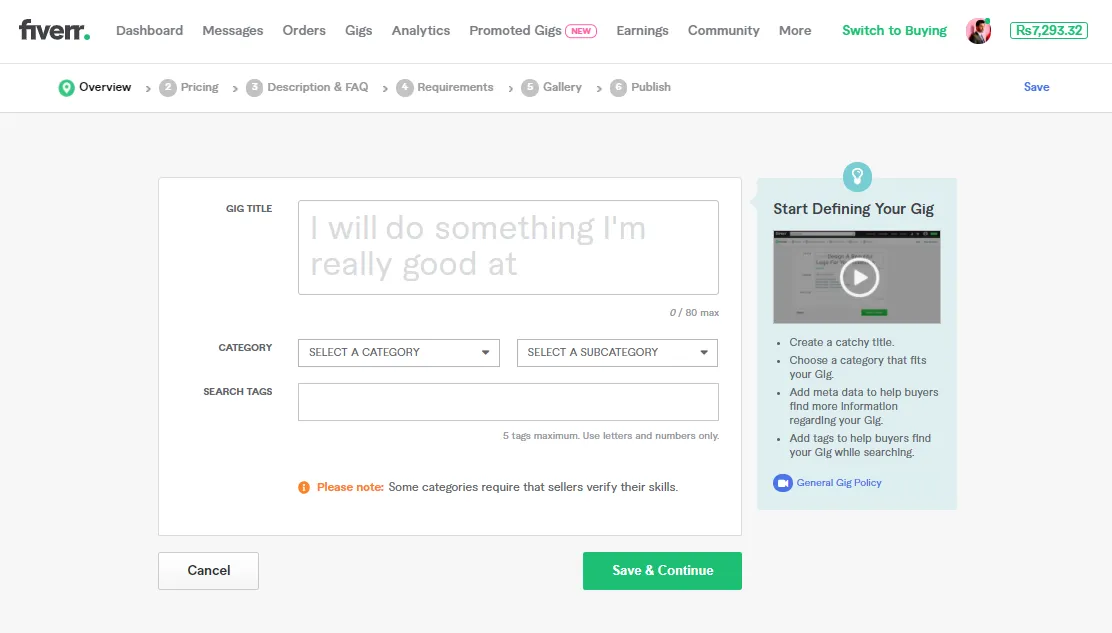
Fiverr gigs are essentially the services offered by freelancers on the platform. When you set up a gig, you’re creating a listing that outlines what you can do, how much you charge, and the details potential clients need to know. Understanding gigs is crucial if you want to attract the right customers and maximize your earnings. Here are some key components of Fiverr gigs:
- Title: A compelling title grabs attention. Make sure it clearly states what you offer.
- Category and Subcategory: Choosing the right category helps clients find you. Fiverr has various categories, so pick the one that best fits your service.
- Description: This is your chance to sell your gig. Be clear, concise, and highlight your unique selling proposition (USP). Explain how your service adds value.
- Pricing: Fiverr allows you to set different price packages (Basic, Standard, and Premium). Make sure your pricing reflects the value of your work.
- Delivery Time: Clearly state how long it will take you to deliver the service. This sets client expectations.
- FAQs: Anticipate questions and provide clear answers in the FAQs section. This can help clients feel more confident in their decision.
- Gallery: Include samples of your work, as visuals greatly enhance the appeal of your gig. Good images can significantly boost engagement.
Understanding these components can help you create an effective gig that resonates with potential buyers. Now that we've set the stage, let’s move on to the all-important question of editing those gigs!
Also Read This: How to Tag Your Gig on Fiverr
Why Edit Your Fiverr Gig?

Editing your Fiverr gig is not just a minor tweak; it can be a game-changer for your freelancing career. Here are some compelling reasons why it’s essential to keep your gig updated:
- Reflect Changes in Services: As you grow in your skillset or expand the services you offer, your gig should mirror those changes. If you add a new service, a description edit can help you attract clients looking for what you now provide.
- Improve Visibility: Fiverr's algorithm tends to favor gigs that are regularly updated. By editing your gig, you can improve your chances of appearing in searches, ultimately leading to more orders.
- Optimize for Keywords: Over time, keywords might change in your niche. Keep your gig relevant by researching popular keywords and incorporating them into your description and tags.
- Enhance Professionalism: Regular edits can help maintain a polished and professional appearance. An updated gig with current photos, clear pricing, and fresh descriptions shows potential clients that you care about your work.
- Adapt to Market Trends: Freelancing markets can shift quickly. If a certain service becomes less popular or new trends emerge, editing can help you stay competitive.
In short, editing your Fiverr gig isn’t just about correcting mistakes; it’s about optimizing your visibility and adapting to a changing marketplace. A well-maintained gig can significantly enhance your success.
Also Read This: Can I Use “Dear” for Clients on Fiverr?
How to Edit Your Gig on Fiverr

Editing your Fiverr gig is a straightforward process, and you can do it in just a few steps. Whether you're tweaking the description, updating prices, or changing images, here's how to do it:
- Log into Your Fiverr Account: Start by logging into your Fiverr account. Once in, navigate to the "Selling" tab.
- Go to "Gigs": Click on "Gigs" from the dropdown menu. Here, you will see a list of all your gigs.
- Select the Gig You Want to Edit: Find the gig you want to edit and click on the "Edit" button next to it.
- Make Your Edits: Now you can modify various sections:
- Title: Change or optimize your gig title for better keyword ranking.
- Description: Update your gig description to reflect current skills or services.
- Pricing: Adjust your prices according to your market research.
- Images/Videos: Add new images or videos for a fresh look.
- Preview Your Changes: After making edits, be sure to preview how your gig will look. This allows you to catch any mistakes before they go live.
- Save Changes: Once satisfied with the updates, click on the "Save" button to publish your changes.
It's that simple! Regularly revisiting your gig to make edits will not only keep it fresh but will also help you attract more clients and grow your freelancing business effectively.
Also Read This: Is Fiverr a Scam? Unveiling the Truth Behind the Freelance Platform
Common Changes You Can Make
When it comes to editing your gig on Fiverr, there are several key areas that you can modify to make your offering more appealing to potential buyers. Here’s a quick overview of the most common changes you can make:
- Title: You might want to tweak the title to better reflect your services or incorporate keywords that are more likely to attract buyers.
- Description: This is your opportunity to elaborate on what you provide. Add details, clarify your process, or adjust the tone to better appeal to your target audience.
- Pricing: You can alter your gig packages, whether it’s adjusting the price point, adding new tiers, or including additional services that can increase value for buyers.
- Images and Videos: Visuals play a crucial role in catching a buyer's eye. Consider updating your images or adding a video to showcase your work more effectively.
- Tags: Tags help buyers find you! You can change or add tags that are more relevant to your gig or in demand.
These changes not only improve your gig's visibility but also help potential customers understand what makes your service unique. Just remember, always keep your audience in mind when making these changes!
Also Read This: What is a Fiverr Freelancer?
Tips for Optimizing Your Edited Gig
After making changes to your gig, it’s crucial to optimize it for better visibility and engagement. Here are some helpful tips:
- Use Keywords Wisely: Integrate relevant keywords into your title and description, but avoid keyword stuffing. Think about what your potential customers are searching for.
- Update Your Portfolio: Regularly refresh your showcased work. This can demonstrate to buyers that you're actively working and evolving your skills.
- Solicit Feedback: Don't hesitate to ask previous clients for reviews or insights on what they liked about your gig. Use this feedback to inform your edits.
- Promote Your Gig: Share your gig on social media or relevant online communities. The more people who see your gig, the higher the chances of sales.
- Monitor Performance: Keep an eye on your gig's analytics. If you notice a drop in performance, it may be time to make further adjustments.
By following these tips, you can not only enhance your gig but also increase engagement and sales on Fiverr. The key is continuous improvement and staying adaptable to market needs!
Also Read This: How to Get More Traffic on Fiverr: Proven Strategies to Attract More Buyers
7. Frequently Asked Questions
When diving into the world of Fiverr, it’s natural to have questions, especially about how to manage your gigs. Here are some of the most frequently asked questions related to editing a gig on Fiverr:
- Can I edit my gig after it’s live?
Absolutely! Fiverr allows you to modify your gig at any time, even after someone has placed an order. This flexibility ensures that you can keep your offerings up-to-date and relevant to potential buyers. - What can I edit in my gig?
You can adjust a variety of elements including your title, description, pricing, delivery time, and even the images/videos used in your gig. Just remember that significant changes may require you to wait for Fiverr to review them. - Are there limits to how often I can edit my gig?
While you can edit your gig as frequently as you like, Fiverr has some guidelines regarding how often you can change your gig details. It’s best to avoid excessive changes in a short amount of time to maintain your gig’s ranking. - Will editing my gig affect my existing orders?
Typically, changes you make after an order is placed will not affect the current order. However, if you significantly change a gig after someone places an order, it’s wise to communicate with the buyer to manage expectations. - How do I edit my gig?
Simply go to your Fiverr dashboard, select the gig you want to modify, and click on the “Edit” button. From there, you can make the necessary changes and save them.
8. Conclusion
Editing a gig on Fiverr is not only possible but also encouraged as a way to optimize your offerings. As you gain more experience and understanding of what works best for your target audience, adjusting your gig details can lead to better visibility and increased sales. It's like fine-tuning a musical instrument; the more you tweak it, the better it sounds!
Remember, it's essential to maintain a balance between making necessary updates and keeping your gig consistent. Frequent, minor changes can enhance your presence, while drastic overhauls might confuse potential buyers or affect your ratings. So, take a thoughtful approach when editing your gig.
In the fast-paced world of freelancing, staying relevant is key. Regularly revisiting and revising your gig can help you stay competitive. Make the adjustments that reflect your growth as a seller, and watch your Fiverr journey flourish!



