Have you ever posted a gig on Fiverr, only to second-guess your descriptions or pricing? You're not alone! Many sellers wonder if they can make changes after hitting that publish button. In this post, we'll explore the ins and outs of editing a Fiverr gig, so you can feel confident in keeping your offerings up to date and appealing to potential buyers.
Understanding Fiverr Gigs

Before delving into the editing process, let's take a moment to understand what Fiverr gigs are. A gig is essentially a service you offer on the Fiverr platform, allowing buyers to purchase your expertise in various areas, such as graphic design, writing, programming, or digital marketing. Think of it as a mini-business where you can showcase your skills and attract clients who need your help.
Here's a quick breakdown of the key components of a Fiverr gig:
- Title: This is the first thing potential buyers will see. It should be catchy, clear, and descriptive enough to convey what you offer.
- Description: This section allows you to elaborate on your skills, the services you provide, and how you can solve your client's problems. It’s your chance to sell yourself!
- Pricing: Fiverr allows you to set your pricing structure, whether you want to offer basic, standard, or premium packages. Be strategic here!
- Gallery: Upload samples of your work or attractive images that represent your gig. A strong visual presentation can make a big difference.
- FAQs: This section helps clarify common buyer queries and can save you time by addressing concerns upfront.
Understanding these elements helps you create an effective gig and also prepares you for the editing process should the need arise. Keep in mind, the goal is to attract and convert potential clients while maintaining clarity and professionalism throughout your gig's presentation.
Also Read This: Do You Pay After Services Have Been Rendered on Fiverr?
Why You Might Want to Edit Your Fiverr Gig
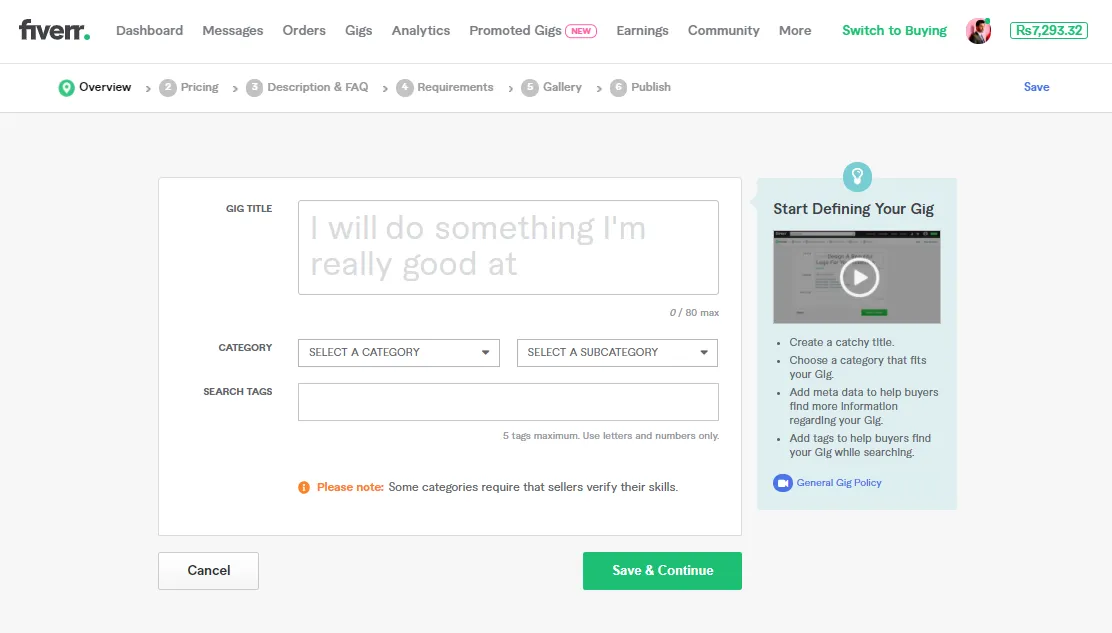
Editing your Fiverr gig can be essential for a variety of reasons. Whether you're a seasoned seller or just starting, keeping your gig updated can significantly impact your success on the platform. Here are some common reasons why you might want to make those edits:
- Improving SEO: If you notice that your gig isn’t getting as much traffic as you expected, consider revisiting your title and description to improve search engine optimization (SEO). Incorporating relevant keywords can help your gig appear in searches more frequently.
- Changing Market Trends: The freelancing landscape is always evolving. You may want to update your services or pricing to reflect current market demands and trends. Staying relevant can keep you competitive.
- Feedback and Reviews: Customer feedback can be a goldmine for improvement. If you've received suggestions or constructive criticism from buyers, making edits to incorporate that feedback can enhance user experience and drive more sales.
- New Skills or Services: Have you recently learned a new skill or technique that you can offer? Updating your gig to reflect these new capabilities can attract a broader audience and increase your potential earnings.
- Competition Changes: If competitor gigs have adjusted their pricing or service offerings, you might want to revisit your gig to ensure your services remain attractive and competitive.
In short, regularly editing your Fiverr gig not only keeps it fresh, but it also helps you adapt to changes while maximizing your chances of attracting more customers.
Also Read This: Becoming a Successful Freelance Blogger
How to Edit Your Fiverr Gig
Editing your Fiverr gig is a straightforward process. Fiverr has designed its interface to make it user-friendly, ensuring that you can make changes easily without getting overwhelmed. Here's how to go about it:
- Log into Your Fiverr Account: Start by signing into your Fiverr account. This is where all the magic happens!
- Navigate to Your Dashboard: Once you’re logged in, find the “Selling” menu item located at the top of the page. Under this menu, click on “Gigs.” This will take you to a list of all your gigs.
- Select the Gig to Edit: Identify the specific gig you want to edit. Click on the “Edit” button next to it.
- Make Your Changes: Here, you can modify various sections of your gig, including the title, description, pricing, images, and delivery times. Be sure to enhance areas that need improvement based on the reasons we discussed earlier.
- Update Gig Metadata: If necessary, update your gig's metadata. This includes categorization, tags, and other relevant details that help buyers find your gig.
- Preview Your Gig: Before you save your changes, take a moment to preview what your gig will look like to potential buyers. Make sure everything looks just right!
- Save Changes: Once you're satisfied with the edits, hit the “Save” button. Your gig will be updated, and the changes will be live shortly.
And that’s it! Regularly updating your Fiverr gig can keep it engaging and reflect your service quality, ultimately helping you to attract more buyers. Remember, your gig is often your first impression—make it a great one!
Also Read This: When Can I Withdraw from Fiverr? A Complete Guide
Common Changes You Can Make to Your Fiverr Gig
So, you’ve created your Fiverr gig, and now you’re wondering what changes you can make. The good news is, you have quite a bit of flexibility! Here are some common changes you might consider:
- Description: You can update the gig description to better explain your services or to reflect any changes in your business offerings.
- Pricing: Adjusting your pricing is a common change, whether to offer discounts, increase rates, or change the package details.
- Title: If you believe your gig title could be more effective, you can modify it to make it more catchy or SEO-friendly.
- Tags: Tags help improve your gig's visibility, so changing or adding new tags when your focus shifts can be a great move.
- Images/Videos: Fresh visuals or updated portfolio examples can make a huge difference in attracting buyers. Don't hesitate to refresh those!
- Delivery Time: If you find you can deliver faster now or need to extend your delivery timelines, you can easily change this in your settings.
Remember, the goal of updating your Fiverr gig is to keep it relevant and appealing to potential buyers. So don't hesitate to tweak things when necessary!
Also Read This: How to Receive Your Payment on Fiverr: A Comprehensive Guide
Best Practices for Updating Your Fiverr Gig
Updating your Fiverr gig is an important aspect of maintaining its effectiveness and relevance. To make your updates as successful as possible, here are some best practices to keep in mind:
- Schedule Regular Reviews: Set aside time each month to review your gig performance and determine what needs updating.
- Keep It Fresh: Regularly update images, prices, and descriptions to reflect your latest work and offerings.
- Solicit Feedback: Don’t shy away from asking past clients for feedback. Their insights can help you refine your gig.
- Monitor Competitors: Take a look at how similar gigs have performed and consider adapting successful strategies, while still showcasing your unique style.
- A/B Test: If you're unsure about a change, try A/B testing different elements like titles or descriptions to see which gets better results.
Updating isn't merely a task; it’s an ongoing strategy to improve and succeed on Fiverr. By following these best practices, you're not just maintaining your gig; you're making it better!
Also Read This: Can Fiverr Be Trusted? An In-Depth Analysis
7. Potential Risks of Editing Your Gig
Editing your Fiverr gig can seem harmless or even necessary at times, but there are some potential risks you should be aware of before hitting that “Save” button. Understanding these risks can help you make more informed decisions about how to manage your gig effectively.
- Loss of Current Rankings: When you edit a gig, especially its title, description, or tags, you may inadvertently affect its ranking in search results. Fiverr's algorithm tends to favor stability, and significant changes can cause your gig to drop in visibility while it gets re-indexed.
- Confusion Among Buyers: If you drastically change the nature of your services or offerings, existing customers might get confused. Clarity is crucial—make sure that your revisions still align with what buyers expect.
- Negative Reviews: Frequent or confusing changes can lead to poor customer experiences, which might translate to negative feedback. Consistency builds trust, so be cautious about how often you update your gig.
- Increased Competition: If you’re updating your gig to offer something new, it’s essential to consider that others might be doing the same thing. You could find yourself in a more competitive landscape.
- Delayed Performance Tracking: After you edit your gig, it can take time for you to gather significant data to judge its performance compared to its pre-edited version.
Editing your gig isn't a one-size-fits-all process. Weigh these risks carefully, and if you do decide to make changes, try to take them in smaller steps rather than a major overhaul.
8. Conclusion
Editing your Fiverr gig can be a double-edged sword. On one hand, it allows you to adapt to market trends, refine your offerings, or correct mistakes. On the other hand, as we've discussed, there are potential pitfalls that could hurt your visibility and overall sales.
Here’s a quick recap of what you should consider before making edits:
- Assess how changes might impact your current ranking and visibility.
- Ensure that your edits maintain clarity for potential buyers.
- Be mindful of negative feedback that can arise from confusion.
- Monitor how often you make changes to avoid overwhelming your audience.
Ultimately, whether you choose to edit your gig or leave it as is, understanding the implications of your choices will help you navigate your Fiverr journey more effectively. Just remember: sometimes, a little tweak can make a big difference, but caution is key!



