Have you been contemplating whether to delete your Fiverr account? You're not alone! Many users find themselves weighing the pros and cons of staying on the platform. Whether you’ve had a less-than-stellar experience or you’re simply moving on to different opportunities, it's important to understand your options. Let's explore the reasons you may want to delete your Fiverr account and what that process looks like.
Reasons You May Want to Delete Your Fiverr Account
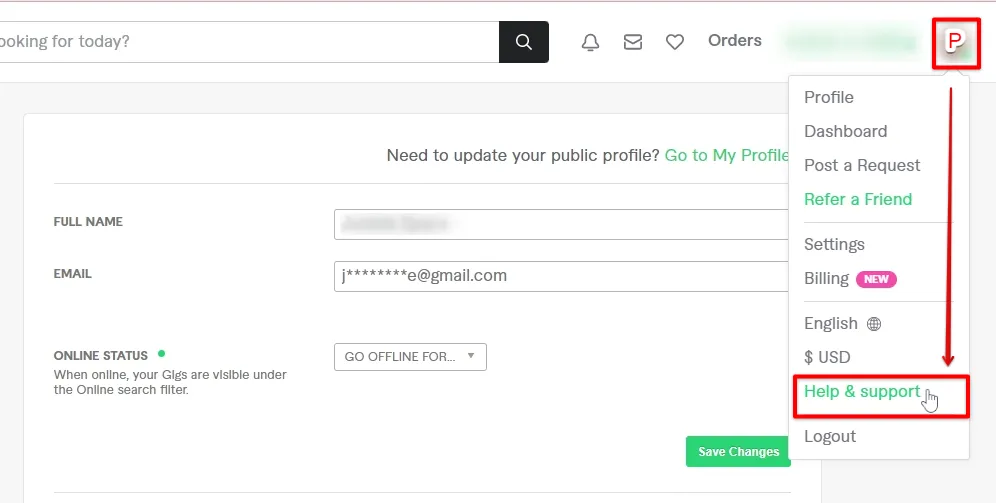
There are several reasons why you might consider deleting your Fiverr account. Here are some of the most common ones:
- Poor Experience: If you've had negative encounters with sellers or buyers, such as unprofessionalism or unmet expectations, this can significantly detract from your overall experience.
- Inactivity: If you haven’t been using Fiverr for a while and see no intent of returning, it may be better to delete your account to declutter your online presence.
- Privacy Concerns: With increasing concerns over data security, some users feel uneasy about their personal information remaining on digital platforms.
- Unwanted Notifications: Constant emails or notifications promoting gigs can become overwhelming, prompting users to reconsider their account status.
- Finding Alternative Platforms: Perhaps you’ve discovered other freelance platforms that better suit your needs or preferences and you wish to focus your efforts there.
- Change in Career Goals: If you're transitioning into a different field that doesn't align with the services Fiverr offers, it may make sense to close your account.
Understanding these reasons can help you make a more informed decision regarding your Fiverr account. It’s always best to weigh your options and consider the impact of your choices!
Also Read This: Can I Open Multiple Fiverr Accounts?
Steps to Delete Your Fiverr Account

If you've made the decision to delete your Fiverr account, whether it's due to personal reasons, dissatisfaction, or simply moving on to other platforms, the process is straightforward. Here's how you can do it:
- Log Into Your Account: Start by signing into your Fiverr account. Navigate to the homepage and enter your credentials.
- Access Settings: Once logged in, look for your profile photo at the top right corner. Click on it, and a dropdown menu will appear. Select 'Settings' from this menu.
- Go to the Account tab: In the settings menu, you'll see several tabs. Click on the tab labeled 'Account' to access your account information.
- Scroll to the Bottom: As you go through the Account settings, scroll down until you find the option that says 'Close My Account'. Click on it.
- Select a Reason: Fiverr will ask you to select a reason for your account deletion. Choose one that best reflects your situation or simply select 'Other'.
- Confirm Deletion: After selecting the reason, you'll be prompted to confirm your decision. Read the consequences of account deletion carefully before confirming.
- Final Steps: Click on the confirmation button, and voilà! Your account deletion process will be initiated.
Remember that once your account is deleted, it's irreversible. So make sure you've tied up any loose ends, like completing any ongoing projects or withdrawing your funds.
Also Read This: How to Cancel an Order on Fiverr as a Seller
What Happens When You Delete Your Fiverr Account?
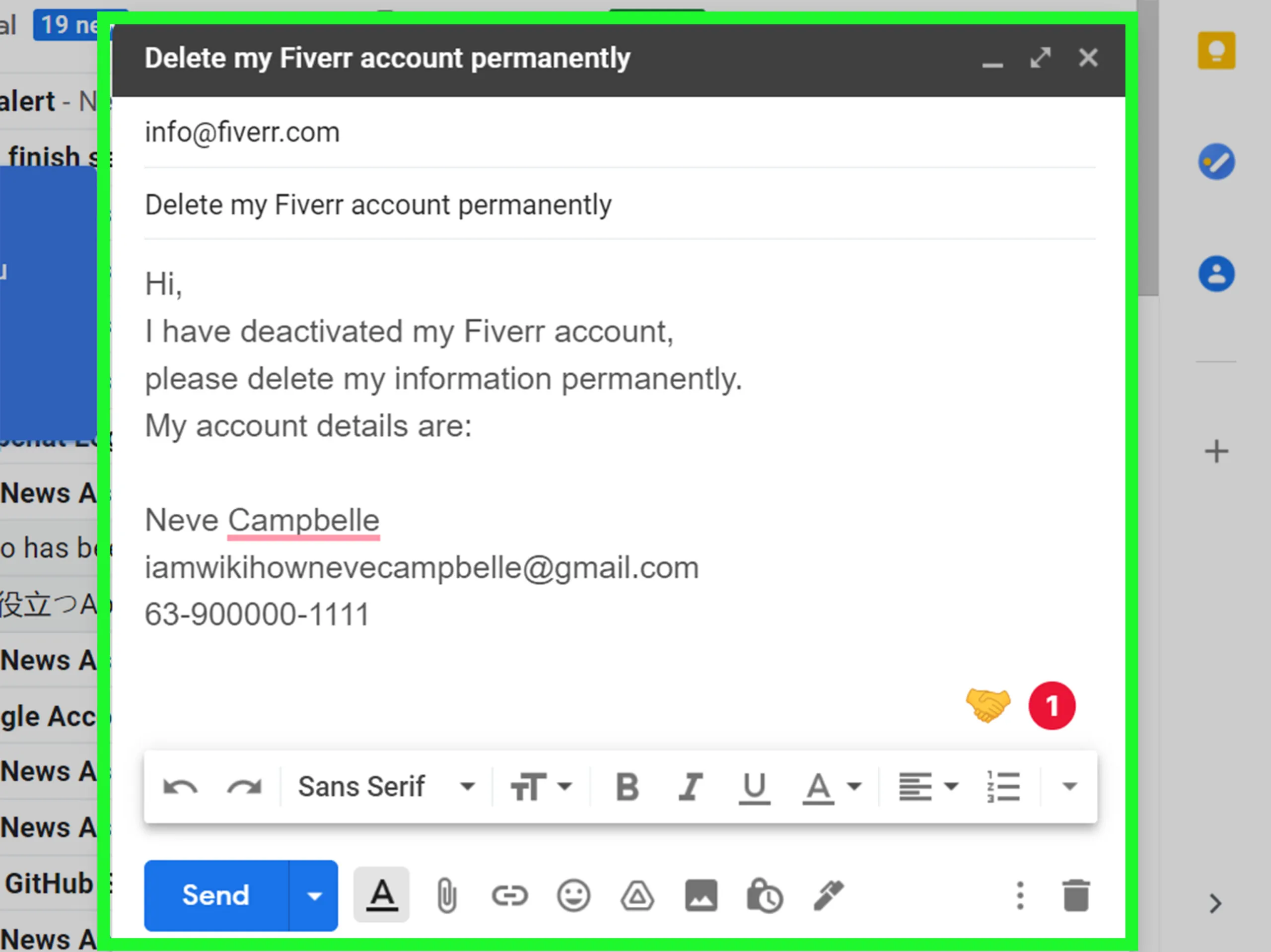
Deleting your Fiverr account is a big step, and it’s crucial to understand the implications of this action. Here’s what you can expect when you hit that delete button:
- Loss of Access: You will lose access to all the information associated with your account, including messages, gig history, and ratings.
- Order History: All your past orders will be permanently deleted. If you need any records, it's wise to download them before proceeding.
- No Refunds: If you have any pending orders or balances, be aware that they will not be refunded or retrievable after deletion.
- Profile Visibility: Your profile will be removed from the platform, meaning no one can see your gigs, previous work, or current status.
- Data Deletion: Fiverr will delete your personal information from their databases, although some data may remain in backup systems for legal purposes.
Before you finalize the deletion, consider taking a moment to evaluate your decision. Perhaps there are options to address your dissatisfaction rather than complete removal. But if you’re certain, you'll be free to explore new ventures with peace of mind!
Also Read This: How to Get Your Fiverr Affiliate Link
5. Alternatives to Deleting Your Fiverr Account
Before you decide to delete your Fiverr account, it’s worth considering some alternatives that could potentially meet your needs without losing all the hard work you've put into your profile. Here are a few options to think about:
- Deactivate Your Account Temporarily: Instead of deleting your account forever, you can simply deactivate it. This way, you can take a break from freelancing on Fiverr without losing your profile and previous reviews. When you're ready to dive back in, just log in and reactivate.
- Adjust Your Availability: If you're feeling overwhelmed or busy, just update your availability. You can adjust your gig settings to reflect that you're not available for new orders until you’re ready to take on more work.
- Lower Your Gig Prices: If you’re not getting the response you’d like, consider reevaluating your gig prices. Sometimes, lowering your rates can attract more clients and bring back the excitement of freelancing.
- Explore New Niches: Fiverr offers a wide range of categories. If you feel stuck in your current gigs, why not try branching out? Exploring new skills or services can rejuvenate your Fiverr experience.
- Utilize Fiverr’s Educational Resources: Fiverr offers various resources and tips through Fiverr Learn. Engaging with these can enhance your skills, which might help you get more clients without needing to leave the platform.
These alternatives are great ways to rethink your relationship with Fiverr without completely deleting your account. Sometimes a little break or change can do wonders!
6. Conclusion
So, can you delete your Fiverr account? Yes, you absolutely can, but it’s important to weigh your options first. Remember, once you hit that delete button, you lose a lot more than just your profile; you'll also lose your gig history, reviews, and any remaining active orders. Many freelancers thrive on Fiverr, finding it to be a valuable platform for income and skill refinement.
Before deciding to delete, consider the alternatives we discussed. Taking a temporary break or adjusting your gigs could provide the solution you're looking for without losing everything you've built. Remember, it’s all about finding what works best for you!
If you do choose to delete your account, make sure to back up any important information or data to avoid losing valuable insights. Whether you decide to go or stay, it's important to take steps that align with your personal and professional goals.
Ultimately, your experience on Fiverr is unique to you. Listen to your instincts and make the decision that feels right!



