Ever found yourself regretting a message you sent on Fiverr? You're not alone! We often share thoughts we wish we could take back, especially in a professional context like Fiverr. If you're wondering whether it's possible to delete messages you've sent or received, you've come to the right place. In this blog post, we'll dive into Fiverr’s messaging system to shed light on what you can and can't do regarding message deletion.
Understanding Fiverr's Messaging System
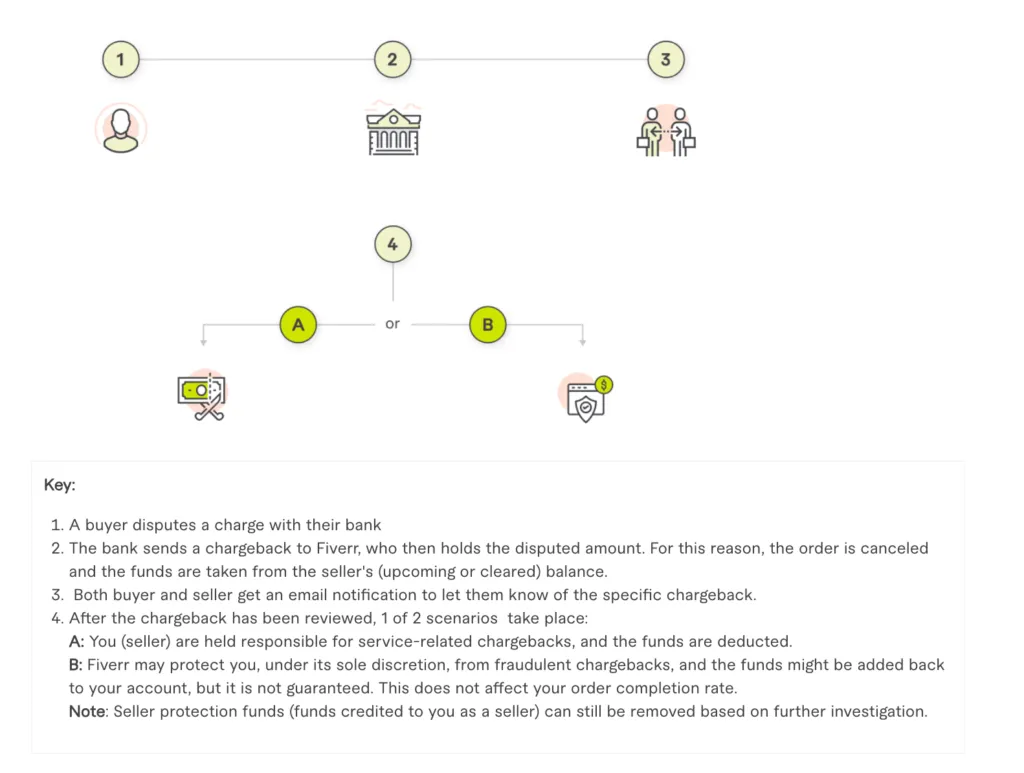
Fiverr's messaging system is designed to facilitate seamless communication between buyers and sellers. It's where you negotiate project details, share ideas, and ultimately build professional relationships. Here's a closer look at how it works:
- Direct Messaging: Users can send messages directly to each other. This includes text, images, and even links to files. Each conversation is listed separately for easy access.
- Notifications: Fiverr notifies you of new messages via email and in-app alerts, ensuring you never miss an important communication.
- Conversation History: All messages are saved, allowing users to refer back to important discussions or agreements at any time.
However, it’s essential to understand the limitations of this messaging system, particularly regarding deleting messages:
- Message Deletion: Unfortunately, users cannot delete messages once they've been sent. This includes both your messages and those sent to you by others.
- Archiving Conversations: While deletion of individual messages isn’t possible, you can archive entire conversations, which can help keep your inbox organized.
This system ensures accountability and transparency, but it can also lead to moments of regret. So, think twice before hitting that send button!
Also Read This: Can’t Checkout Using PayPal on Fiverr? Here’s What to Do!
Can You Delete Messages on Fiverr?
This is a common question many users have when navigating through Fiverr, whether you're a buyer or seller. The short answer is: no, you can't permanently delete messages on Fiverr. The platform keeps all communication for record-keeping purposes. This might seem a bit frustrating, especially if you’re trying to maintain a clean inbox or have had some chats that you would prefer to forget. It’s a typical practice on freelance platforms to preserve the integrity of communication and protect both buyers and sellers.
However, while you can't delete messages outright, there are some actions you can take. You can hide conversations from your main inbox. This option allows you to declutter your messages without permanently removing them. Also, messages on Fiverr are retained for a specific period and can only be accessed through your account.
Do keep in mind that not all communication on Fiverr is visible to everyone. Some messages may remain private, but generally, for transparency and dispute resolution, Fiverr does maintain a record of conversations. Therefore, it’s essential to communicate professionally and keep the tone respectful, as these discussions could be reviewed by Fiverr's support team should a dispute arise.
Also Read This: How Much Can You Make with Fiverr?
How to Delete Messages on Fiverr
While you can't actually delete messages on Fiverr, there are steps you can take to manage your messages effectively. Here’s a simple guide on how to hide conversations that you might prefer not to see on your main inbox:
- Log in to your Fiverr account: Start by accessing your Fiverr account using your credentials.
- Navigate to the Messages section: Click on the 'Messages' icon at the top right of the screen to enter your message inbox.
- Select the conversation: Click on the conversation you wish to hide. This will open up the message thread.
- Hide the conversation: Look for the options or the three dots (more options icon) in the conversation window. Click on it, and you’ll find an option that says 'Hide'.
- Confirm action: Confirm your choice to hide the conversation, and it will no longer appear in your main messages list.
Remember, hidden messages can still be accessed if you decide to unhide them later. It’s a handy feature if you simply want to reduce the clutter without losing any important communication history. So, while you can't delete anything permanently, you can certainly manage your inbox more effectively! Happy freelancing!
Also Read This: How Much Can I Make from Fiverr?
5. Alternatives to Deleting Messages
When it comes to managing your messages on Fiverr, it's essential to understand that deleting isn't the only option you have. In fact, there are several alternatives that can help you keep your conversations organized without losing important information. Here are some practical alternatives:
- Archiving Conversations: Instead of deleting messages, consider archiving them. This way, they’re tucked away out of sight but still available for future reference if needed.
- Marking Important Messages: If a particular message holds significance, you can highlight it or save it as a note. Some users find it helpful to take screenshots of crucial information and save it separately.
- Using Labels: Although this feature may not be built into Fiverr, externally using labels or tags in your email can help categorize and better manage communication with clients.
- Creating a Summary: Instead of keeping every message, you could write a brief summary of vital conversations. This helps maintain a record while cutting down on clutter.
These alternatives allow you to streamline your Fiverr messaging experience, ensuring you don't lose valuable information and helping you to maintain a professional communication style.
Also Read This: Is the Fiverr App Worth Using as a Seller?
6. Best Practices for Managing Fiverr Messages
Effective communication on Fiverr can make or break your freelancing experience. Here are some best practices for managing your messages that can lead to better client relationships and improved project outcomes:
| Best Practice | Description |
|---|---|
| Respond Promptly | Timely responses show professionalism and reliability. Aim to reply within 24 hours to keep the conversation flowing. |
| Be Clear and Concise | When communicating, get straight to the point. This minimizes misunderstandings and keeps the dialogue productive. |
| Use Professional Language | Always maintain a professional tone, avoiding slang and overly casual language. This sets a serious tone for business transactions. |
| Keep Records | Save important messages or agreements. This can come in handy for future reference and helps resolve any disputes. |
| Set Expectations | Clearly outline deadlines and deliverables. This keeps you and your client on the same page throughout the project lifecycle. |
By following these best practices, you can create a more organized and efficient communication process on Fiverr, enhancing your overall experience on the platform.
Can You Delete Messages on Fiverr?
Fiverr is a popular platform for freelancers and clients alike, allowing them to communicate efficiently through its messaging system. However, many users often wonder whether they can delete messages they exchanged on this platform. Understanding the messaging features available can help enhance user experience and privacy on Fiverr.
Message Deletion Policy on Fiverr:
As of now, Fiverr does not allow users to delete individual messages from their conversation history. This limitation can be frustrating for users seeking to maintain their privacy or wanting to remove sensitive information. Instead, here’s what you need to know:
- Permanent Record: All messages sent and received are stored permanently in the chat history.
- Archiving: Users can archive conversations to minimize clutter, but this does not delete the messages.
- Privacy Settings: Make sure to adjust your privacy settings to control who can see your profile and communicate with you.
How to Manage Your Messages on Fiverr:
| Action | Details |
|---|---|
| Archiving Messages | This helps to hide conversations from your main inbox without deleting them. |
| Reporting Abuse | Users can report messages that violate Fiverr’s terms, which may lead to action against the sender. |
Although you cannot delete messages directly, being mindful about what you send and sharing sensitive information is crucial. Understanding the communication limitations on Fiverr can help you navigate conversations more strategically.
Conclusion: While Fiverr does not allow users to delete messages, utilizing features such as archiving and reporting can help manage your messaging experience more effectively.



