Thinking about removing a gig on Fiverr? You’re not alone. Many freelancers find themselves in situations where they either want to revamp their offerings or simply step away from a service that’s no longer beneficial. In this guide, we’ll explore the ins and outs of deleting a gig on Fiverr, and arm you with the information you need to make the right decision. Ready to dive in?
Understanding Fiverr Gigs
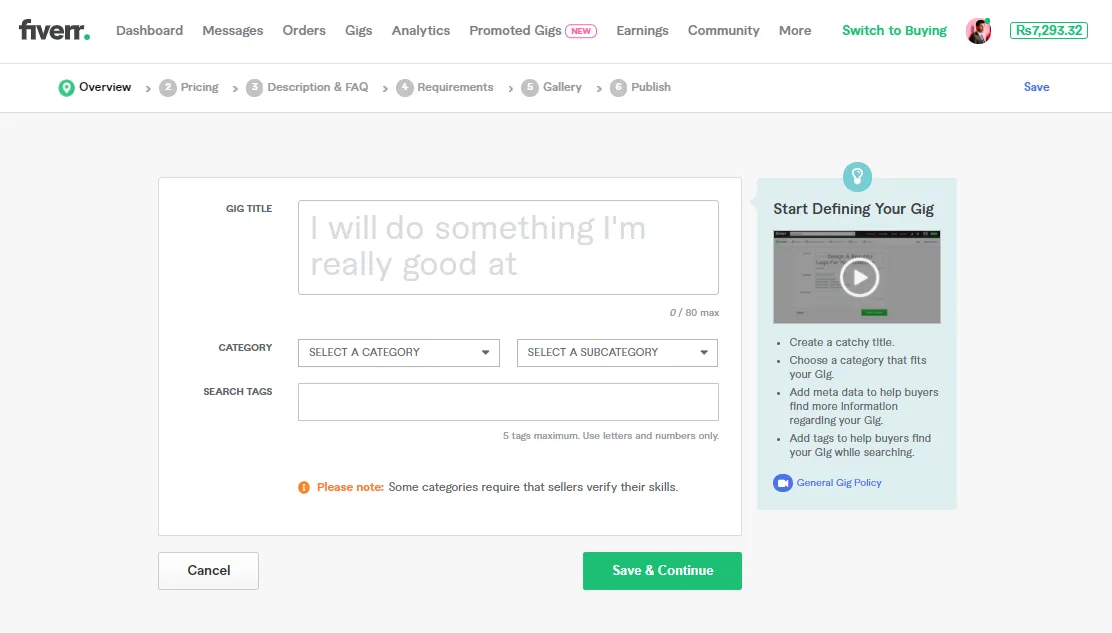
Before we tackle the nitty-gritty of deleting gigs, it’s essential to grasp what Fiverr gigs are all about. For those new to the platform, a gig is essentially a service that sellers offer to buyers. Each gig includes specific details on what you’re offering, prices, delivery times, and any extras that may enhance the service. Let’s break down the key elements:
- Service Description: This is your chance to introduce what you can do for potential buyers. A catchy and precise description can make a huge difference in grabbing attention.
- Pricing: Fiverr allows you to set different price tiers. These can include basic, standard, and premium packages, each with its features and costs.
- Delivery Time: Buyers want to know when they can expect their service. Setting realistic timelines helps build trust and ensures smooth transactions.
- Extras: Offering additional services for an extra cost can enhance your gig’s value. Think of it as upselling—many buyers appreciate having options!
Understanding these components can help you evaluate whether a gig is still aligned with your goals. Whether you’re considering deleting a gig or refining it, knowing the structure is key. Take the time to assess your offerings, and remember—your gigs are a reflection of your brand!
Also Read This: How Do You Get Paid from Fiverr?
Reasons to Delete a Gig
When you’re navigating the bustling marketplace of Fiverr, it’s not uncommon to find that certain gigs just don’t fit anymore. Whether you’re reassessing your offerings or simply need to declutter your profile, there are several reasons why you might consider deleting a gig. Here are some of the most common motivations:
- Poor Performance: If a gig isn’t getting any traction or sales, it could be a sign that it’s time to let it go. Sometimes, despite your best efforts, certain offerings just don’t resonate with buyers.
- Outdated Services: The world of freelancing moves fast, and what was once in demand may no longer be relevant. If your gig offers services that are outdated, deleting it can refresh your profile and focus on current trends.
- Quality Control: If a gig is pulling your overall ratings down or attracting negative reviews, it might make sense to delete it. Maintaining a high-quality profile is key to successful freelancing.
- Creating New Gigs: Sometimes, you might want to replace an old gig with something new and improved. Deleting the outdated gig can allow you to create fresh offerings that can attract new clients.
- Personal Reasons: Life changes happen! Whether it's a shift in focus, a new career path, or personal circumstances, sometimes it just makes sense to streamline your gigs.
In short, understanding why you want to delete a gig can help streamline your Fiverr profile and position you better for future success.
Also Read This: What Freelance Transcriptionists Typically Earn
Step-by-Step Guide to Deleting a Gig
If you've decided to delete a gig on Fiverr, don't worry! It’s a straightforward process. Just follow these simple steps to have it done in no time:
- Log In: Begin by logging into your Fiverr account. You'll need to be on the platform to make any changes.
- Go to Selling: On the top menu, click on the "Selling" option to access your seller dashboard.
- Select Gigs: Under the “Selling” menu, you’ll see “Gigs.” Click on it to view all your active gigs.
- Choose the Gig: Find the gig you wish to delete. You can scroll through or use the search bar to make it quicker.
- Edit the Gig: Once you've located the gig, click on the “Edit” button. This will take you to the gig's settings.
- Delete the Gig: Scroll down to the bottom of the page. You should see a “Delete Gig” button. Click that, and you might be prompted to confirm your action.
- Confirm Deletion: After confirming, your gig will be permanently deleted from your profile.
And voila! You’ve successfully deleted your gig. Just remember, this action is irreversible, so ensure you really want to say goodbye to that listing before making the final click.
Also Read This: How to Become a Freelance Creative Writer
5. Alternatives to Deleting a Gig
So, you've decided that deleting your gig on Fiverr might not be the best option right now. No worries! There are plenty of alternatives you can explore to make your gig more effective without hitting that delete button. Here are some options:
- Edit Your Gig: Sometimes a simple tweak can make a world of difference. Update your title, description, or tags to better reflect what you're offering.
- Update Your Pricing: If you're not getting the traction you want, consider adjusting your pricing strategy. You could lower your price to attract more buyers or even introduce tiered pricing for different service levels.
- Promote Your Gig: Utilize social media or other platforms to promote your gig. Getting the word out might bring in more customers and revive interest.
- Change Your Availability: If you're struggling to keep up with demand, you could adjust your availability settings. This way, you still offer the gig but manage your workload better.
- Improve Your Visuals: Make sure your gig images and videos are high quality. Eye-catching visuals can significantly improve your gig's appeal.
- Gather Feedback: Ask past clients for feedback on your gig. Use their insights to make improvements that resonate with potential buyers.
Remember, there's no need to delete your gig hastily. By considering these alternatives, you could breathe new life into your offerings without losing the work you've put in.
Also Read This: How to Get a Drawing of a GTA Character on Fiverr
6. What Happens When You Delete a Gig?
Alright, let's talk about the nitty-gritty of what really happens when you click that delete button on Fiverr. It might seem like a simple action, but the consequences can be significant.
Here’s what to expect:
| Aspect | Details |
|---|---|
| Loss of Reviews: | Any positive reviews associated with that gig will be permanently removed. This can impact your overall seller rating. |
| Loss of Orders: | Any ongoing orders related to that gig will be canceled, leading to possible dissatisfaction among customers. |
| Impact on Your Profile: | Your seller profile might seem incomplete without that gig, potentially discouraging new buyers. |
| Data Deletion: | All data and stats associated with that gig will be lost. This includes views, clicks, and conversion rates. |
| Irreversible Action: | Once a gig is deleted, it cannot be reinstated. Make sure you’re absolutely certain before taking this step! |
In short, while deleting a gig might seem like a handy option, it comes with its fair share of drawbacks that could affect your overall experience on the platform. Think carefully before you make that decision!
Also Read This: Where is the Opportunity Notification on Fiverr?
7. Common Misconceptions about Deleting Gigs
When it comes to managing gigs on Fiverr, there are quite a few misconceptions that often lead newbies and even seasoned sellers astray. Let’s clear the air about some common myths associated with deleting gigs.
- Myth 1: Deleting a gig destroys your account. Many believe that if you delete a gig, it will harm their overall account standing. This isn’t true! Deleting a gig does not affect your overall profile or account health directly.
- Myth 2: Deleted gigs can’t be restored. While it’s true that once you delete a gig, the specific listing is gone, the information and reviews associated with it are still part of your overall account. So, you aren’t losing your previous hard work entirely.
- Myth 3: You can’t create a similar gig. Some sellers worry that if they delete a gig, they won’t be able to create a similar one in the future. Not true! You’re free to craft a new gig that better fits your vision without any restrictions.
- Myth 4: The buyer will be notified if I delete my gig. Buyers are not notified when a gig is deleted. However, they won’t be able to find your gig anymore once it’s gone, so it’s good to handle this gracefully if you have ongoing orders.
Keeping these misconceptions in mind can help you make informed decisions about your gigs and enhance your Fiverr experience. Remember, it's all about refining your offerings to better serve your audience and your business!
8. Conclusion
To wrap it all up, the decision to delete a gig on Fiverr shouldn’t be taken lightly, but it’s also not the end of the world. Whether you want to rebrand, shift focus, or just streamline your offerings, deleting a gig can be a step toward a more fulfilling freelancing journey.
Let’s touch on a few key takeaways:
- Evaluate your gigs regularly: If a gig isn’t performing well, consider reworking the details rather than deleting it outright.
- Understand Fiverr’s policies: Familiarizing yourself with Fiverr’s rules can help you navigate deleting and creating gigs more confidently.
- Be proactive: Think of deleting a gig as a way to make space for exciting new opportunities and services that align with your skills and interests.
In essence, deleting a gig can be a strategic move in your Fiverr career. It’s all about focusing on what works best for you and your clients. Happy gigging!



