When freelancing on platforms like Fiverr, it's natural to wonder about your rights and responsibilities, especially when it comes to managing orders. Can you say "no" to a gig? Should you? In this post, we’ll explore your options when faced with an order that just isn't right for you. From understanding Fiverr's system to the reasons you might want to decline an order, we’ve got you covered.
Understanding Fiverr's Order System
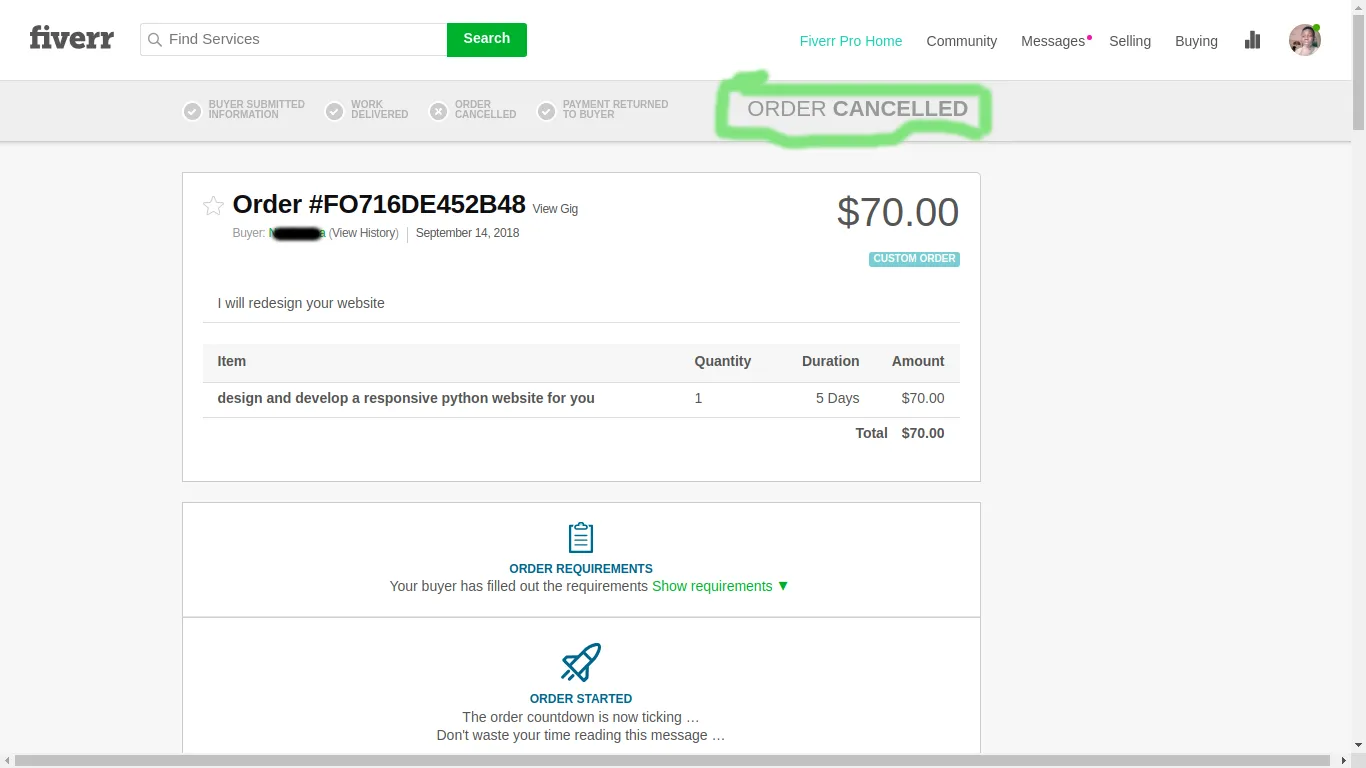
To navigate the Fiverr landscape effectively, it's crucial to grasp how the order system operates. Fiverr is designed to connect buyers with sellers, facilitating a straightforward way for freelancers to offer their services. Here's a brief rundown:
- Order Placement: Buyers can place orders based on the services listed in gigs. Once they've paid, the order is created.
- Order Status: Orders can be in different states—Pending, In Progress, Delivered, or Completed. Once you accept an order, it transitions to "In Progress."
- Delivery Time: Each gig specifies a delivery timeframe. It's important to adhere to this to maintain a good reputation.
- Cancellation Policy: Fiverr has a set cancellation policy that protects both buyers and sellers. Understanding this can help you avoid penalties.
Within this system, it’s possible to decline an order, but with certain caveats:
| Reason for Declining | Consequences |
|---|---|
| Inappropriate Request | No penalties, but should be reported. |
| Unrealistic Deadline | Possible penalty if declined without valid reason. |
| Incompatible Skills | Could affect seller’s rating if not communicated properly. |
Overall, while you have the option to decline Fiverr orders, it’s important to consider how your actions may impact your account. Proper communication and understanding of the policy can go a long way in maintaining a good relationship with your clients!
Also Read This: Securing a Press Pass as a Freelance Photographer
Reasons You Might Consider Declining an Order
Declining an order on Fiverr is a decision that shouldn’t be taken lightly, but sometimes it’s the best option for both you and the client. Here are some reasons you might consider hitting that decline button:
- Unclear Requirements: If the order details are vague or lack essential information, it may be tough to deliver the quality work that clients expect.
- Incompatible Skills: Every freelancer has their niche. If the project requires skills that you don’t possess, it’s wise to decline rather than risk delivering subpar results.
- Time Constraints: Life happens! If you’re already juggling multiple projects and feel you won’t be able to meet the deadline, it’s better to decline the order. This ensures you maintain your reputation for reliability.
- Unreasonable Expectations: If a client has unrealistic demands or changes the project scope significantly after you’ve already started, it might be time to consider declining.
- Negative Communication: If your interactions with the client make you uncomfortable or feel disrespected, it’s absolutely reasonable to decline the order.
- Previous Experience with the Client: If you’ve had bad experiences with a client in the past, paying attention to your instincts is important.
Remember, declining an order is perfectly acceptable if it helps you maintain your standards and keep your freelance career healthy!
Also Read This: How to Edit Information on Fiverr
How to Decline a Fiverr Order
If you find yourself in a situation where you need to decline a Fiverr order, here’s a step-by-step guide on how to handle it gracefully:
- Access the Order: Log into your Fiverr account and go to the "Orders" section. Locate the specific order you wish to decline.
- Communicate with the Client: Before taking action, it’s courteous to inform the client of your decision. Click on the order and use the messaging feature to explain your reasons politely.
- Request to Cancel: After communicating, you can officially decline the order. Look for the “Resolve Order” or “Cancel Order” option. Choose the appropriate reason from the dropdown menu (e.g., “I cannot fulfill this order at this time”).
- Submit the Request: Once you’ve selected your reason, follow the prompts to submit your cancellation request. Fiverr will facilitate the process from there.
- Check for Confirmation: Keep an eye on the order status. You’ll receive a notification once the cancellation is processed.
Declining an order may feel daunting, but handling it professionally can uphold your reputation on the platform. Remember, each situation is unique, so trust your judgment!
Also Read This: Do You Have to Be 18 to Use Fiverr?
The Consequences of Declining an Order
Declining an order on Fiverr is not as straightforward as it may seem. While it’s important to safeguard your time and maintain quality, it’s crucial to understand the implications of saying 'no' to a prospective job. Here are some key consequences you might face:
- Impact on Your Seller Rating: Each time you decline an order, it can negatively impact your overall seller rating. A lower rating may affect your visibility on the platform, potentially leading to fewer incoming orders in the future.
- Buyer Trust: If you frequently decline orders, buyers may hesitate to reach out to you. They might speculate that you are unreliable or not genuinely interested in collaborating.
- Satisfaction Rate: Fiverr tracks your order completion rate. A decline adds to your cancellation stats, which can hurt your profile's overall performance metrics.
- Possible Buyer Disappointment: Remember, a buyer might feel let down or frustrated if their order doesn’t go through, which can lead to negative feedback or reviews.
Although there might be valid reasons for declining an order—like time constraints or a mismatch in skills—it's essential to balance this with the potential repercussions on your Fiverr career. Always try to communicate your reasons politely to the buyer, as clear communication can mitigate some of these consequences.
Also Read This: How Much Fiverr Takes from Freelancers
When to Use the Order Cancellation Feature
At times, despite your best efforts, an order may not be deliverable as initially agreed upon. This is where Fiverr’s order cancellation feature comes into play. Here are some situations when using this feature is appropriate:
- Unclear Project Scope: If the buyer didn't provide sufficient details about the task, leading to confusion and misalignment in expectations, it might be worth considering cancellation.
- Technical Issues: Sometimes, unforeseen technical problems can arise—like software malfunctions or incompatibility—that can hinder your ability to complete the job.
- Personal Circumstances: Life can throw curveballs. If you're facing unexpected events—illness or personal emergencies, for example—prioritizing your well-being is important.
- Disrespectful Behavior: It’s not just about the work; you deserve to be treated with respect. If a buyer is rude or unprofessional, it’s perfectly acceptable to want to walk away from the situation.
When considering cancellation, remember to communicate openly with the buyer whenever possible. Providing a friendly explanation can go a long way in maintaining goodwill even if you need to decline the order. In essence, the cancellation feature is not just a way out; it can also be a tool for upholding standards in your Fiverr business.
Also Read This: How to Make $1000 a Month on Fiverr
7. Best Practices for Managing Orders on Fiverr
When it comes to navigating the dynamic world of Fiverr, managing your orders effectively can make all the difference in your success. Here are some best practices that can help streamline your process and boost your reputation on the platform:
- Set Clear Expectations: Before you begin any project, make sure that both you and your client have a shared understanding of the deliverables. This includes discussing timelines, requirements, and any revisions that may be included.
- Communicate Regularly: Keep the lines of communication open. Regular updates create a sense of transparency and build trust with your clients. Even a quick message to say you are on track can enhance client satisfaction.
- Utilize Fiverr's Tools: Leverage Fiverr’s built-in tools like the timeline and order status features. These can help you keep track of your orders and reminders to touch base with clients.
- Manage Your Time Wisely: Time management is key. Try using a calendar or project management app to keep track of deadlines and workload. This will minimize stress and help you deliver quality work on time.
- Be Professional: Always maintain a professional demeanor in your communications. Whether you’re dealing with a difficult client or a challenging order, professionalism can often de-escalate tense situations.
- Know When to Say No: Sometimes you may need to decline an order if it doesn't align with your skills, capacity, or schedule. It’s better to be honest upfront rather than rush and compromise quality.
By adopting these practices, you’ll not only manage your orders more effectively but also build a positive reputation that may lead to higher ratings and repeat customers!
8. Conclusion
In conclusion, navigating Fiverr can be both rewarding and challenging. Understanding your options when it comes to declining orders is crucial. While it's possible to refuse an order, it's essential to do so thoughtfully and respectfully to maintain strong relationships with your clients.
Always remember that your reputation on Fiverr is valuable. Adhering to best practices, such as setting clear expectations and maintaining open communication, will not only help you manage orders better but also foster a trustworthy environment for both you and your clients.
Moreover, the decision to decline an order should never be taken lightly. Before you hit that decline button, weigh the potential impacts on your account standing, performance metrics, and future earning opportunities. Keep in mind that no project is worth compromising the quality of your work or your peace of mind!
Ultimately, mastering the art of managing orders on Fiverr will empower you to deliver exceptional service, retain clients, and grow your freelance business effectively. So, embrace these insights and take charge of your Fiverr experience!



