Have you ever thought about changing your name on Fiverr? Whether it’s for branding purposes, personal growth, or simply to reflect a change in your career, name changes are more common than you might think. In this guide, we’ll explore the process of changing your Fiverr name, the reasons behind such a decision, and what you need to consider before making this significant move.
Why Change Your Name on Fiverr?
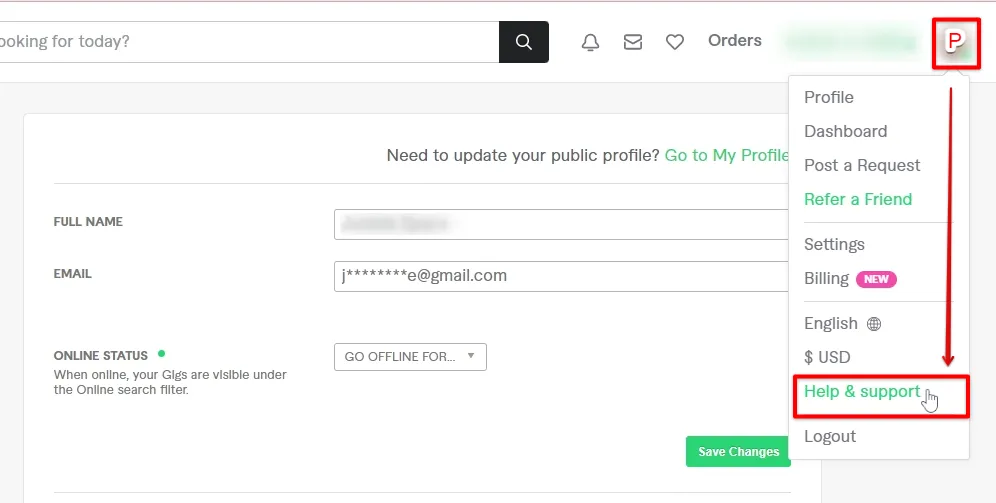
Changing your name on Fiverr can be a big decision, and it’s essential to understand the motivations behind it. Here are some key reasons why you might consider making this change:
- Rebranding: As a freelancer, your name often becomes synonymous with your work. If you’re evolving your brand or shifting your services, a name change can help signal that transformation.
- Privacy Concerns: Many freelancers prefer to use a pseudonym for privacy reasons. If you're feeling uncomfortable using your real name online, changing it can add a layer of anonymity.
- Professional Image: Your name is often the first impression clients have of you. Perhaps you want a more professional or memorable name that aligns better with your services.
- Consistency Across Platforms: If you’re using a different name on other platforms (like social media or personal websites), changing your Fiverr name can create consistency, which is important for brand recognition.
- Personal Growth: People change, and so do their niches. If you've grown in your career and want a name that reflects that growth, a name change can be a fresh start.
Overall, deciding to change your name on Fiverr is a significant step that can impact your brand and client relationships. Take your time to weigh the pros and cons before proceeding!
Also Read This: How to Change a Review on Fiverr
Step-by-Step Guide to Changing Your Name

If you're looking to change your name on Fiverr, whether it’s for personal reasons or just to give your profile a fresh look, it’s not as complicated as it may seem. Follow this step-by-step guide to make the process smooth and straightforward.
- Log into Your Fiverr Account: Begin by logging into your Fiverr account with your current credentials.
- Access Your Profile Settings: Click on your profile picture located at the top right corner. From the dropdown menu, select "Settings."
- Edit Your Profile Information: Once you're in the settings, navigate to the “Profile” tab. Here, you’ll find the option to edit your profile information.
- Change Your Name: Locate the name section. Simply delete your current name and type in your new desired name. Remember, your name should reflect your professional persona on the platform.
- Review Your Changes: Before hitting that save button, double-check your new name for any spelling errors. First impressions count!
- Save Changes: After reviewing, click on the “Save” button at the bottom of the page. This will update your profile with your new name.
- Log Out and Log Back In: To see the changes take effect, it’s a good idea to log out of your account and then log back in.
And voila! Your name on Fiverr is now changed. Just remember to communicate this change to your clients, especially if you’ve been working with them under your old name.
Also Read This: How Does Fiverr’s Invite Program Work?
Common Issues and Troubleshooting

Changing your name on Fiverr is generally a straightforward process, but sometimes you might run into a few hiccups. Here’s a list of common issues you might face, along with troubleshooting tips to help you resolve them:
- Name Availability: If the name you want is already taken, you won’t be able to use it. Try variations or a different approach to stand out.
- Profile Verification: If your account is under review, you may not be able to change your name until the verification process is complete.
- Temporary Glitches: Occasionally, Fiverr may experience technical difficulties. If you can’t save your changes, trying again later may solve the issue.
- Fiverr’s Naming Policy: Ensure your new name adheres to Fiverr's guidelines. Avoid using symbols, numbers, or any other non-standard characters.
If you encounter any other issues, it might be best to reach out to Fiverr's support team. They are there to help you navigate any roadblocks and ensure your experience on the platform remains smooth.
Also Read This: What is the Japanese Version of Fiverr?
5. Impact of Changing Your Name on Your Fiverr Profile

Changing your name on Fiverr isn’t just a simple update; it can have several significant impacts on your profile and how clients perceive you. Here are some key points to consider before you make this decision:
- Brand Recognition: If you’ve been on Fiverr for a while, you may have built a reputation under your current name. Changing it could lead to confusion among existing clients who may not recognize your new name. It’s crucial to weigh the benefits of a fresh start against the potential loss of brand recognition.
- Searchability: Your name contributes to how you’re found on the platform. If you switch to a less memorable or less searchable name, it might take time for clients to find you again, potentially affecting your freelance business. Think about SEO and choose a name that reflects your skills while being easy to find.
- First Impressions: Your name is often the first interaction clients have with you. It should communicate professionalism and relate to your niche. A misaligned name might project the wrong impression and lead clients to question your suitability for their needs.
- Profile Updates: Beyond just changing your name, you’ll need to reassess your entire profile. This includes reworking your gig descriptions, portfolio items, and any client communications that reference your old name.
Always think carefully and strategically before changing your name on Fiverr; what seems like a small tweak could have a ripple effect on your business!
Also Read This: How to Set Up a Gig on Fiverr: A Step-by-Step Guide
6. Best Practices for Choosing a New Name
Choosing a new name for your Fiverr profile can feel like a daunting task, but with the right approach, it can also be a fun and creative endeavor. Here are some best practices to help you land on a name that works for you:
- Reflect Your Brand: Your name should resonate with the services you provide. For example, if you’re a graphic designer, you might incorporate design-related words. Think about your niche and how your name can convey your expertise.
- Keep It Simple: Avoid complicated spellings or obscure words that clients may find hard to remember. A concise, catchy name is often more effective for branding and can make it easier for people to refer you to others.
- Check Availability: Before you settle on a name, check if it’s already taken by another Fiverr seller. This can minimize confusion and help you carve out your unique space within the platform.
- Use Relevant Keywords: Think about incorporating keywords related to your skillset. For example, if you write content, names like “ContentCreatorJane” might capture attention and help in search rankings.
- Get Feedback: Once you have a few options, don’t hesitate to ask friends, family, or fellow freelancers for their opinions. Fresh perspectives can provide valuable insight into how your name might be perceived.
Remember, your new name should feel right to you and create a lasting impression. After all, it’s a crucial part of your professional identity on Fiverr!
Can You Change Your Name on Fiverr? A Comprehensive Guide
Fiverr is a prominent online marketplace where freelancers offer their services to clients worldwide. While it's relatively easy to create an account and start providing gigs, many users wonder if they can change their display name after setting it. This guide provides an in-depth look at the process and considerations involved in changing your name on Fiverr.
Understanding Fiverr’s Name Policy
Fiverr has specific policies regarding user accounts, including the name displayed on your profile. Here are some key points:
- Initial Setup: During your account setup, you choose a username and display name.
- Limitations: The display name can be changed, but there are restrictions on frequency to prevent misuse.
- Verification: Ensure that your name adheres to Fiverr’s community standards and does not impersonate others.
Steps to Change Your Name
If you wish to change your name on Fiverr, follow these steps:
- Log in to your Fiverr account.
- Navigate to the Settings section.
- Click on the Edit Profile option.
- In the display name field, enter your new name and save changes.
Considerations Before Changing Your Name
Before making a name change, consider the following:
| Factor | Impact |
|---|---|
| Brand Recognition | Your existing clients may have trouble finding you. |
| SEO | A name change can affect search visibility on Fiverr. |
| Professionalism | Ensure your new name reflects your brand image. |
In conclusion, changing your name on Fiverr is possible, provided you adhere to the platform’s guidelines and carefully consider the implications. Make sure to strategize this change to maintain your presence and reputation within the Fiverr community.



