If you've ever found yourself needing to change your email on Fiverr, you're not alone. Whether it's due to a new job, a desire for better organization, or even a security concern, updating your email can be essential for ensuring smooth communication on the platform. In this blog post, we'll explore the various reasons you might want to make this change and the process involved in doing so. Let’s dive right in!
Why You Might Need to Change Your Email on Fiverr

Changing your email on Fiverr may seem like a minor task, but it can have significant implications for your experience on the platform. Here are several reasons why you might consider making this change:
- New Email Provider: Perhaps you've decided to switch from one email provider to another (like from Yahoo to Gmail). A fresh start might feel better, but it’s important to ensure all your gig notifications and messages reach you.
- Improved Organization: If you're managing multiple freelance accounts, you might want to use a dedicated email for your Fiverr activities. This way, you can easily track communications and keep everything in one place.
- Security Concerns: Cybersecurity is a big deal these days. If your email has been compromised or you suspect any unauthorized access, it's wise to change it to maintain the integrity of your Fiverr account.
- Professional Branding: Flipping your email to something more professional that aligns with your personal brand could enhance your image when communicating with clients.
- Account Recovery: If you’ve had trouble accessing your account or want to ensure you’re up to date, changing your email can make it easier to recover your account in the future.
Ultimately, keeping your contact information current can help ensure you never miss an important message or opportunity on Fiverr. So, if any of these reasons resonate with you, it might be time to consider making that change!
Also Read This: How to Set Up a Gig on Fiverr
Steps to Change Your Email Address on Fiverr

Changing your email address on Fiverr is a straightforward process, and it usually takes just a few minutes. Follow these steps to ensure you do it right:
- Log in to Your Fiverr Account: Begin by logging into your Fiverr account using your current email and password.
- Go to Account Settings: Once you're logged in, click on your profile picture in the upper right corner. From the dropdown menu, select "Settings." This will take you to your account settings page.
- Navigate to Email Preferences: In the settings menu, click on the "Email" tab. Here, you'll find options related to your email preferences.
- Change Your Email: Look for the section labeled "Email Address." Enter your new email address in the provided field. Make sure you enter it correctly to avoid any issues!
- Verify Your New Email: After entering your new email, Fiverr will typically send you a verification email. Check your inbox (and your spam folder, just in case) for an email from Fiverr and click the verification link.
- Confirm Changes: Once you've clicked the verification link, return to your Fiverr account. You should see a confirmation message indicating that your email has been successfully changed.
And there you go! You've successfully changed your email address on Fiverr. Remember, it's crucial to keep your email up to date so you never miss important notifications regarding your orders or messages from buyers.
Also Read This: How to Find Fiverr Keywords
Common Issues When Changing Your Email
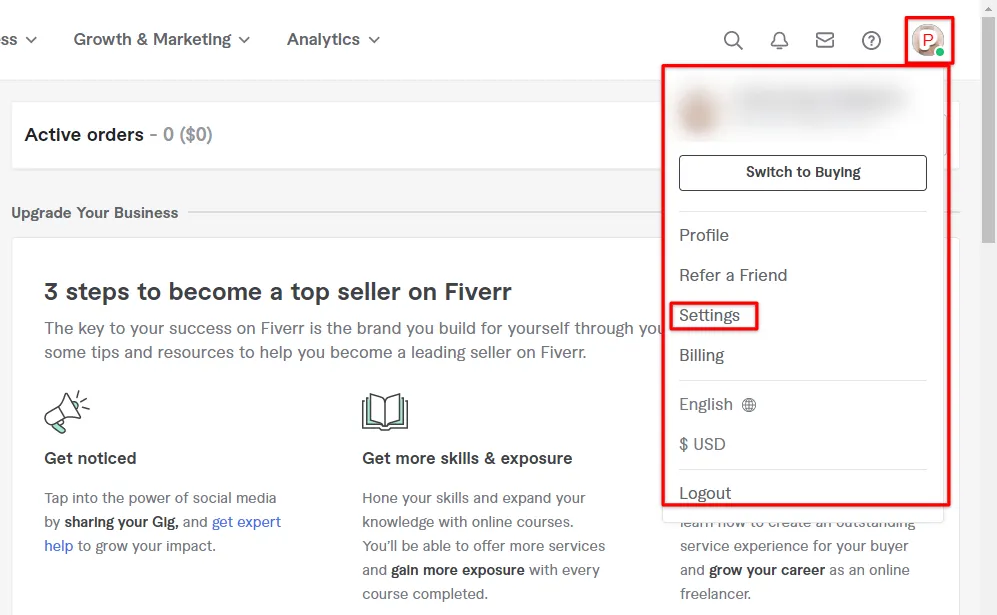
While changing your email address on Fiverr is usually a smooth process, there are a few common issues that users might encounter. Let’s discuss these so you can be prepared:
- Verification Email Not Received: Sometimes, the verification email doesn’t arrive in your inbox. Make sure you check your spam or junk folder, as it might end up there.
- Incorrect Email Format: If you accidentally enter your new email in an incorrect format, Fiverr won’t accept it. Ensure that you include @ and the correct domain (like gmail.com or yahoo.com).
- Account Conflicts: If the email address you are trying to use is already associated with another Fiverr account, you won’t be able to link it to your current account. Consider using a different email or deactivating the other account first.
- Old Email Still Active: Sometimes, the old email still appears in your account settings, making it seem like the change hasn’t taken effect. Double-check to ensure you’ve finalized the process.
- Temporary Glitches: Occasionally, Fiverr may experience technical glitches. If something feels off, try refreshing the page or logging back in to see if that resolves the issue.
Being aware of these common issues can help ease the process for you. If you do encounter problems, don’t hesitate to reach out to Fiverr’s customer support for assistance!
Also Read This: How to Switch to Seller Mode on Fiverr App
5. Frequently Asked Questions (FAQs)

If you’re pondering over changing your email on Fiverr, you likely have some burning questions. Don't worry— you're not alone! Here are some frequently asked questions that can shed light on this process:
- Can I change my email address on Fiverr? Yes, you can change your email address! Just head over to your settings in your Fiverr account, and you’ll find the option to update your email.
- Is there a limit to how many times I can change my email? While Fiverr doesn’t officially state a cap, it's best to limit changes to avoid confusion and potential account issues.
- Will changing my email affect my ongoing orders? Not at all! Your active orders and gigs remain untouched when you update your email.
- I forgot the email associated with my Fiverr account. What now? If you’ve forgotten your email, you can reach out to Fiverr support for assistance. They’ll verify your account and get you back on track.
- Will I receive notifications at my new email? Absolutely! Once you change your email, all notifications including messages from buyers and system updates will go to your new address.
- Do I need to verify my new email? Yes, after changing your email, you will receive a verification link in your new inbox. Make sure to click on that to finalize the change.
These common inquiries show that changing your email on Fiverr is a straightforward and user-friendly task, letting you focus on what really matters—delivering your best work!
6. Conclusion
In our fast-paced digital world, keeping your communication channels up-to-date is crucial, especially on platforms like Fiverr where clear correspondence can lead to business success. Changing your email on Fiverr is not only possible, but it's also a seamless process that doesn’t disrupt your services.
As we've explored, the function is straightforward and user-friendly, allowing you to update your email without losing any important information or ongoing projects. Here’s a quick recap of the benefits:
| Benefits of Changing Your Email on Fiverr |
|---|
| Remains in control of your communications |
| Ensures you receive vital notifications and updates |
| Enhances your account’s security |
If you need to change your email due to a new address or simply wish to manage your notifications better, don’t hesitate to take the plunge. Just remember to keep your login details in a secure place, and verify your new email for a smooth transition. Happy freelancing on Fiverr!



