If you've used Fiverr to get your creative projects off the ground, you might find yourself asking, "Can I cancel an order?" Whether it’s due to a change in plans, financial concerns, or simply being unhappy with the service you’ve received, understanding your options is crucial. In this post, we'll break down the ins and outs of Fiverr's cancellation policy so you can navigate it smoothly. Let's dive in!
Understanding Fiverr's Cancellation Policy
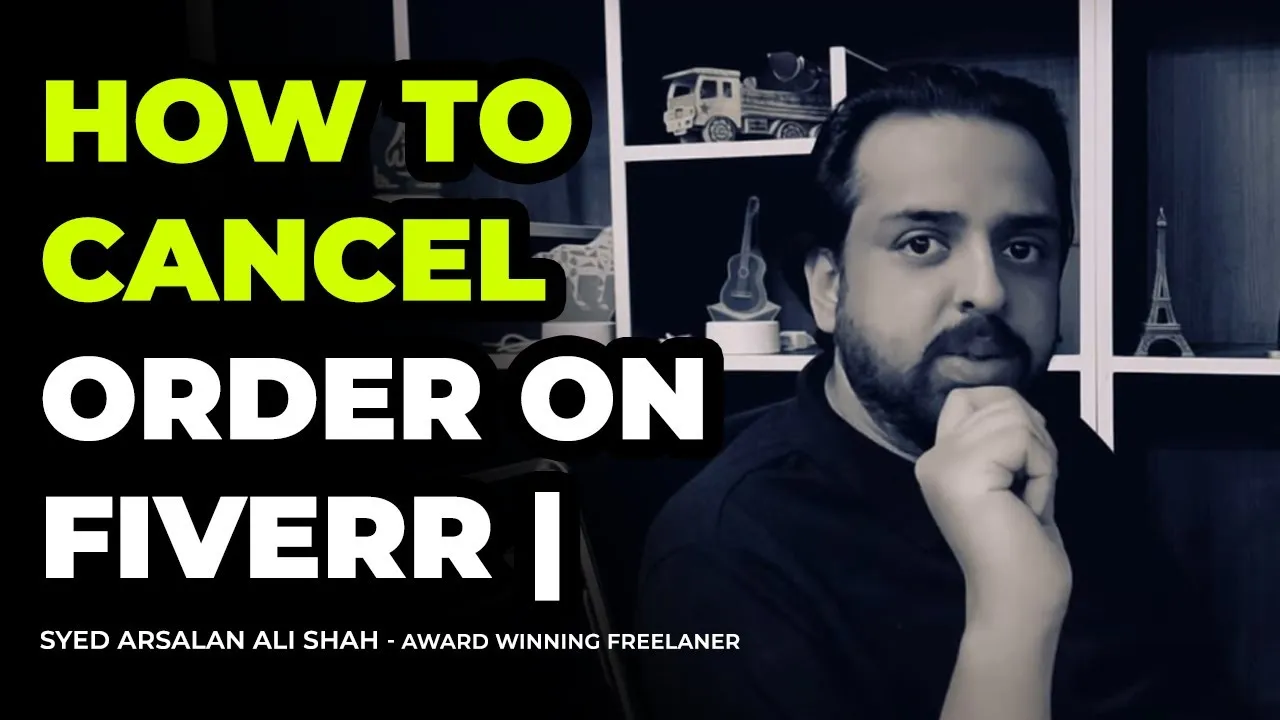
Fiverr’s cancellation policy is designed to protect both buyers and sellers, but it can also feel a bit complex at first. Here’s how it generally works:
- Buyer-Initiated Cancellations: As a buyer, you have the right to cancel an order if the seller hasn’t started working on it yet. However, once the seller begins the work, cancellation becomes trickier.
- Seller-Initiated Cancellations: Sellers can cancel an order if they believe they cannot meet the buyer’s requirements or deadlines. In these scenarios, the buyer is usually refunded automatically.
- Mutual Agreement: If both the buyer and seller agree that canceling the order is best, they can jointly initiate a cancellation. Again, any payments made can be refunded based on the terms agreed upon.
Here’s a quick summary of the cancellation scenarios:
| Scenario | Who Can Cancel | Refund Status |
|---|---|---|
| Order not started | Buyer | Refunded |
| Seller refuses work | Seller | Refunded |
| Mutual agreement | Both | Refunded |
Remember, communication is key! If you find yourself in a situation where you need to cancel, reach out to your seller and discuss your concerns. Often, open dialogue can lead to an amicable resolution!
Also Read This: How to Publish a Gig on Fiverr
3. Reasons You Might Want to Cancel an Order

Cancelling an order on Fiverr can be a tough decision, but sometimes it feels like the only option. Let’s dive into a few reasons why you might want to hit that cancel button:
- Change of Plans: Maybe you’ve reassessed your project scope or found out you no longer need the service you initially requested. Life happens, and priorities shift!
- Unsatisfactory Communication: If you’re not getting the feedback or responsiveness you need from the seller, it can lead to frustration. Effective communication is key in online transactions.
- Unexpected Costs: Perhaps the seller has raised their prices or you’ve realized that the projected costs are beyond your budget. It’s okay to walk away if it doesn’t suit your financial plan.
- Quality Concerns: If you’ve looked over the seller's portfolio and realize their previous work doesn’t match your expectations or criteria, it might be time to reconsider.
- Tight Deadlines: If you find yourself in a crunch and can’t wait for the gig to be completed, cancelling might be the best option to seek quicker alternatives.
It’s always good practice to assess your reasons critically before making the final decision. After all, communication with the seller could also lead to a resolution!
Also Read This: How to Make Your Fiverr Profile Stand Out
4. How to Cancel an Order on Fiverr
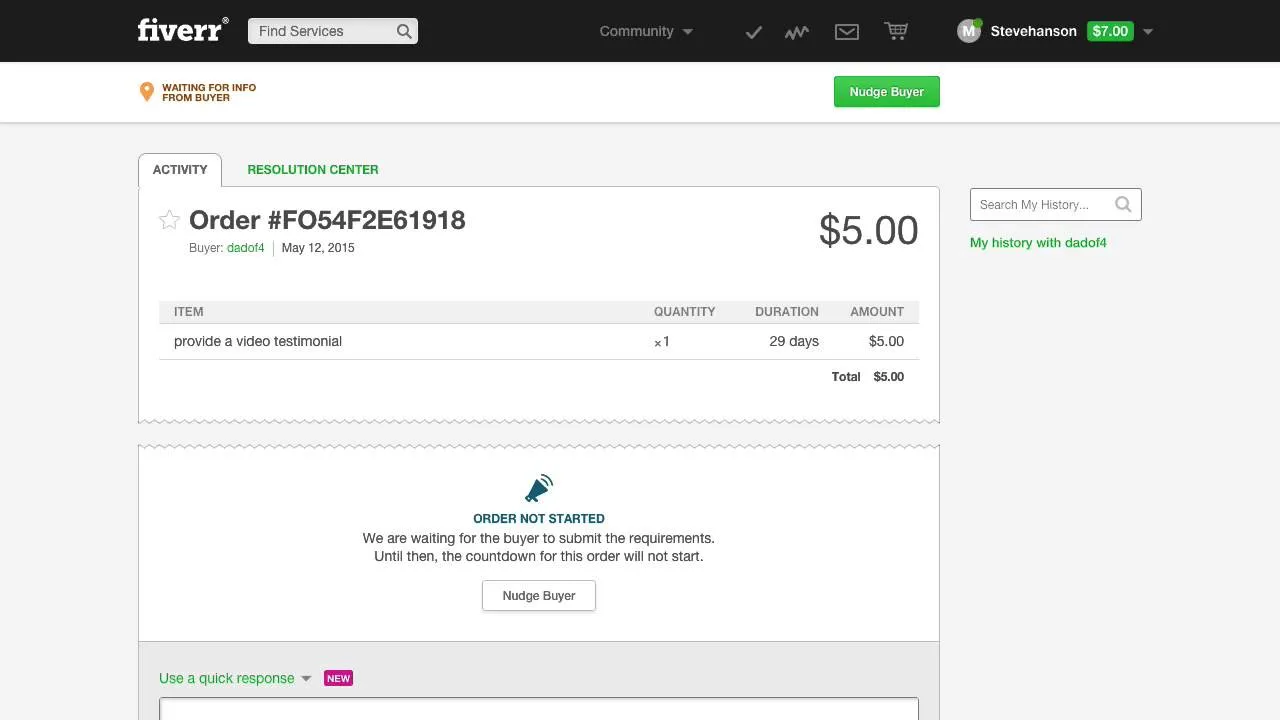
If you've made the decision to cancel an order on Fiverr, don't fret! The process is fairly straightforward. Here’s a step-by-step guide to help you through it:
- Log into Your Fiverr Account: Start by logging into your Fiverr account where you placed the order.
- Go to Your Orders: Navigate to the “Orders” section in your dashboard. This is where you can view all your active and completed orders.
- Select the Order: Find the order you wish to cancel and click on it to open the order details.
- Request Cancellation: Look for the option that says "Cancel Order." Click on that and you’ll be guided through a few prompts.
- Choose a Reason: Fiverr will ask why you want to cancel. Select an appropriate reason from the provided list or enter a personalized one.
- Submit Your Request: After submitting your cancellation request, it will be sent to the seller for approval.
Note: The seller has the option to accept or decline your cancellation request. If they decline, Fiverr will intervene after a certain timeframe, especially if you had valid reasons.
Following these steps should help you navigate the cancellation process smoothly!
Also Read This: Can People on Fiverr Get Sued? Understanding the Legal Risks
5. Potential Consequences of Canceling an Order
Canceling an order on Fiverr can feel like a straightforward task, but it’s essential to understand that it doesn’t come without its own set of repercussions. When you hit that cancel button, you might think of it as just ending a transaction, but the effects can ripple out far beyond that.
*Here are some potential consequences you might face:*
- Negative Impact on Seller Rating: If you frequently cancel orders, it could negatively affect a seller's reputation, and in turn, the quality of service you receive in the future.
- Loss of Funds: Depending on the specific circumstances, you may lose money that was already transferred to the seller, especially if they’ve already started working on your project.
- Impact on Your Profile: Frequent cancellations can lead to a decreased credibility score on your Fiverr profile, making it harder to attract the best sellers.
- Delayed Project Timelines: Cancelling late in the process means you’ll have to start over with another seller, which could delay your overall project timeline significantly.
- Feedback Issues: If you cancel an order after a seller has submitted work, you risk receiving negative reviews from them, which can tarnish your profile’s reputation.
So, while it might be tempting to cancel an order when things aren't going your way, weigh these consequences carefully before making your decision to hit 'cancel'.
Also Read This: Where is Fiverr Located? Exploring the Global Presence of Fiverr
6. Alternatives to Canceling an Order
If you find yourself in a situation where you’re considering canceling an order on Fiverr, it’s wise to explore alternatives first. Many issues can be resolved without needing to resort to this drastic step! Here are some alternatives to think about:
- Communicate with the Seller: Open lines of communication can resolve many issues. Explain your concerns politely and see if adjustments can be made.
- Request Revisions: If the work isn’t up to your expectations, you can usually request revisions to align it better with your vision.
- Extend the Deadline: Sometimes, all a seller needs is a bit more time. Consider extending the deadline to allow them to deliver their best work.
- Find a Middle Ground: Propose a compromise that could satisfy both parties, perhaps by altering the project scope rather than canceling entirely.
It’s always beneficial to maintain a good relationship with sellers. After all, freelancers rely on positive reviews and communication to succeed, just as much as buyers rely on quality work to achieve their goals. So before rushing into a cancellation, give these alternatives a shot—your experience might turn out to be better than you expected!
Can You Cancel an Order on Fiverr?
Fiverr is a popular online marketplace where freelancers offer various services to consumers. However, situations may arise where you find it necessary to cancel an order. Understanding the cancellation policy on Fiverr is crucial for both buyers and sellers. Here’s what you need to know:
The ability to cancel an order on Fiverr depends on several factors, including the order status and the agreement between the buyer and the seller. Here are the scenarios when you can cancel an order:
- Order Not Started: If the seller has not yet started working on your order, you can easily cancel it without any repercussions.
- Mutual Agreement: If you and the seller come to a mutual decision to cancel the order, both parties can agree to do so.
- Seller Fails to Deliver: If the seller doesn't deliver the work within the agreed timeframe, you can issue a cancellation request.
- Insufficient Quality: If the delivered work doesn’t meet the standards specified in your order, you have grounds to cancel.
To cancel an order, follow these steps:
- Log into your Fiverr account.
- Go to the 'Orders' section.
- Select the order you wish to cancel.
- Click on 'Resolve Order.'
- Choose 'Cancel Order' and provide your reasons.
It's important to remember that frequent cancellations can negatively affect your Fiverr account status, so use this option judiciously.
In conclusion, canceling an order on Fiverr is possible under certain conditions, and it involves a straightforward process. Understanding these guidelines will help ensure a better experience on the platform.



