Fiverr is a popular platform that connects freelancers with clients who need various services. While the site excels at delivering quick and efficient results, sometimes timelines don't go as planned, leading to late orders. If you find yourself in a situation where your Fiverr order is falling behind, you might wonder: can you cancel it? Let’s dive into the specifics of the Fiverr order system to unravel your options.
Understanding Fiverr's Order System
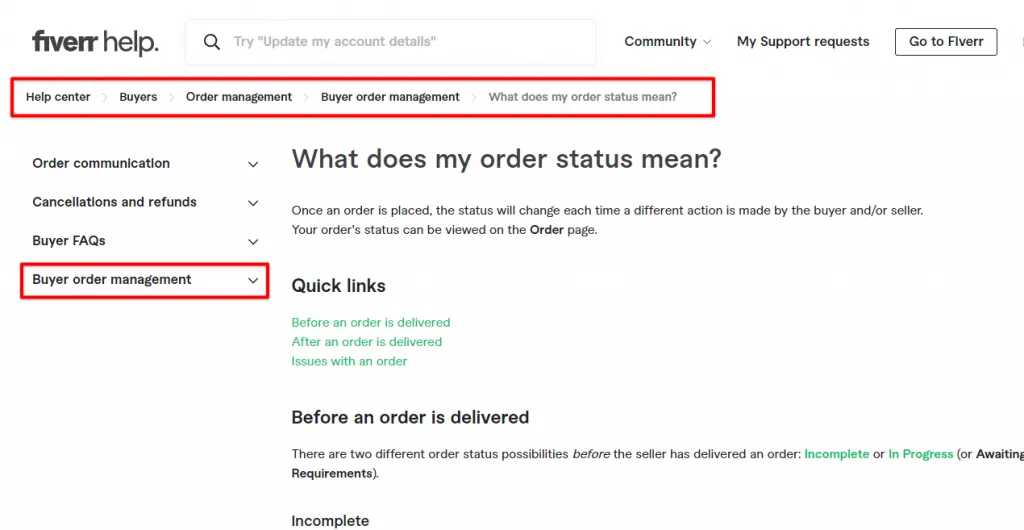
Fiverr operates on a structured order system designed to facilitate smooth interactions between buyers and sellers. Here’s a breakdown to help clarify how it works:
- Order Placing: When you select a service (a "gig"), you can customize your requirements and directly place an order with the seller.
- Expected Delivery Times: Each gig comes with a specified timeline by the seller. This is a crucial aspect, as clients rely on these timelines for their projects.
- Communication: Both buyers and sellers have a chat feature to discuss details, which is essential for addressing any concerns regarding the order.
- Order Status: Each order has a status indicator, such as “In Progress” or “Completed.” This helps buyers track where their project stands.
Despite Fiverr's best efforts, delays can happen. Factors contributing to late orders might include:
- Seller's unforeseen circumstances, like personal issues or workload.
- Miscommunication between the buyer and seller about project requirements.
- Technical problems on the Fiverr platform itself.
Understanding these elements can guide you on how to manage your expectations and actions regarding late orders. Knowing your rights and options is fundamental in deciding whether to cancel a late Fiverr order.
Also Read This: Can You Buy Fiverr Clicks? Exploring the Pros and Cons
When Is an Order Considered Late?

Understanding when an order is considered late on Fiverr is crucial for both buyers and sellers. A late order is basically when the delivery time specified by the seller has passed, and you still haven’t received your work. But let’s break it down a bit more.
On Fiverr, every gig includes a delivery time set by the seller. This could range from a few hours to several days, depending on the complexity of the task. Here are the main points to consider:
- Delivery Time: When you place an order, note the exact delivery date that the seller commits to. This is usually listed prominently on the gig page.
- Time Zone Considerations: Keep in mind that Fiverr’s time tracking is influenced by the seller's time zone. A seller in a different part of the world might have a different clock than you!
- Unforeseen Circumstances: Sometimes, life happens! A seller might have an unexpected issue that causes delays. However, communication is key in these situations.
- Fiverr’s Policy: According to Fiverr's guidelines, if the seller hasn’t delivered by the end of the agreed period, the order is considered late. You may also see a “Late” label next to your order in your dashboard.
In summary, an order is considered late if the seller fails to deliver the work by the agreed-upon deadline. If you're in this situation, don’t panic just yet; keep reading to find out how to navigate the cancellation process!
Also Read This: How Much Should I Charge on Fiverr
Steps to Cancel a Late Order on Fiverr
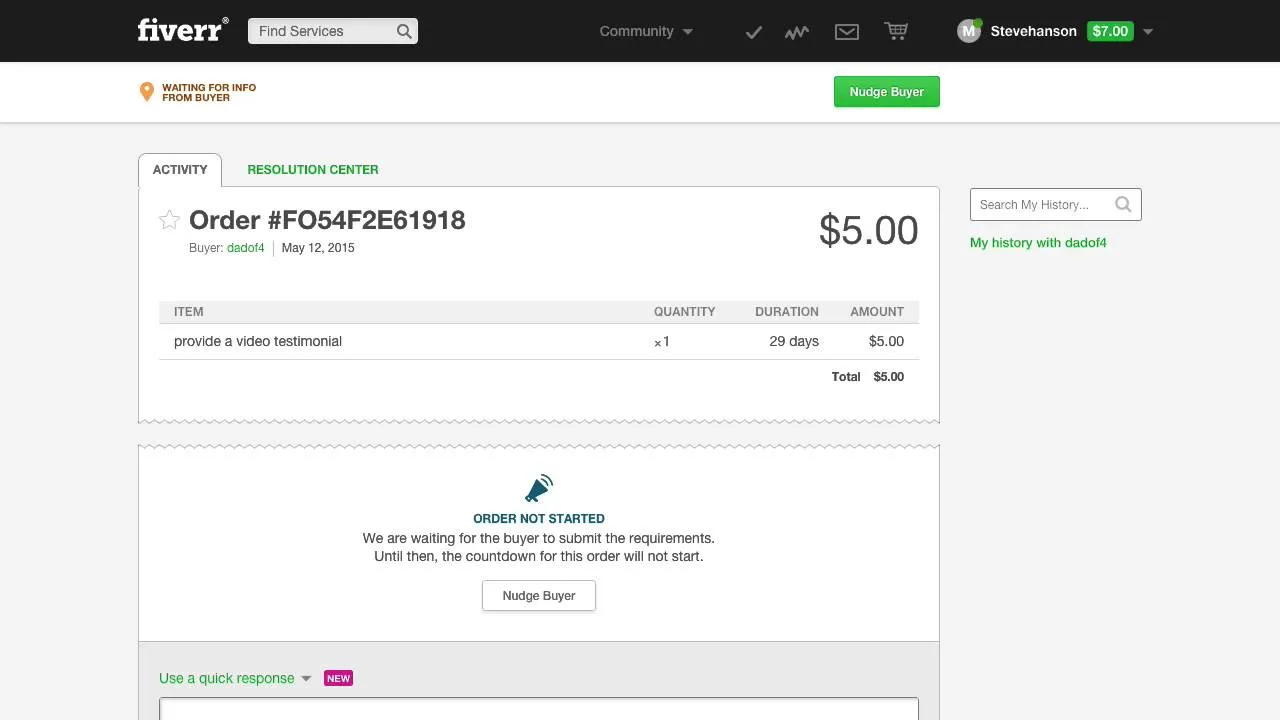
So, your order is late, and you're pondering whether to cancel it. Don't worry; canceling a late order on Fiverr is straightforward. Here’s how to go about it:
- Check the Order Status: Before making any moves, log into your Fiverr account and head to your “Orders” page. Verify that the order is indeed late.
- Communicate with the Seller: It's often best to contact the seller first. Send them a polite message to ask for an update. They might have a reason for the delay and could be in the process of delivering your order.
- Request a Cancellation: If you decide to proceed with cancellation, find your late order in the Orders section. Click on the order to view the details. At the bottom, you should see an option to “Request Cancellation.”
- Choose a Reason: Fiverr will ask you to select a reason for the cancellation. Be honest but concise. Helpful reasons include the seller's late delivery or non-responsiveness.
- Submit Your Request: After selecting the reason, submit your cancellation request. The seller will receive a notification and have 48 hours to respond.
- Wait for Approval: Once the seller responds, they may accept or reject your cancellation. If they accept, your order will be canceled, and you’ll get your money back. If they reject it, you can escalate the issue to Fiverr's customer support for further assistance.
And there you have it! Just keep in mind that communication is vital throughout this process. Always try to work things out with the seller first before choosing to cancel. Good luck!
Also Read This: What Freelance Digital Marketers Earn
5. Potential Consequences of Canceling an Order
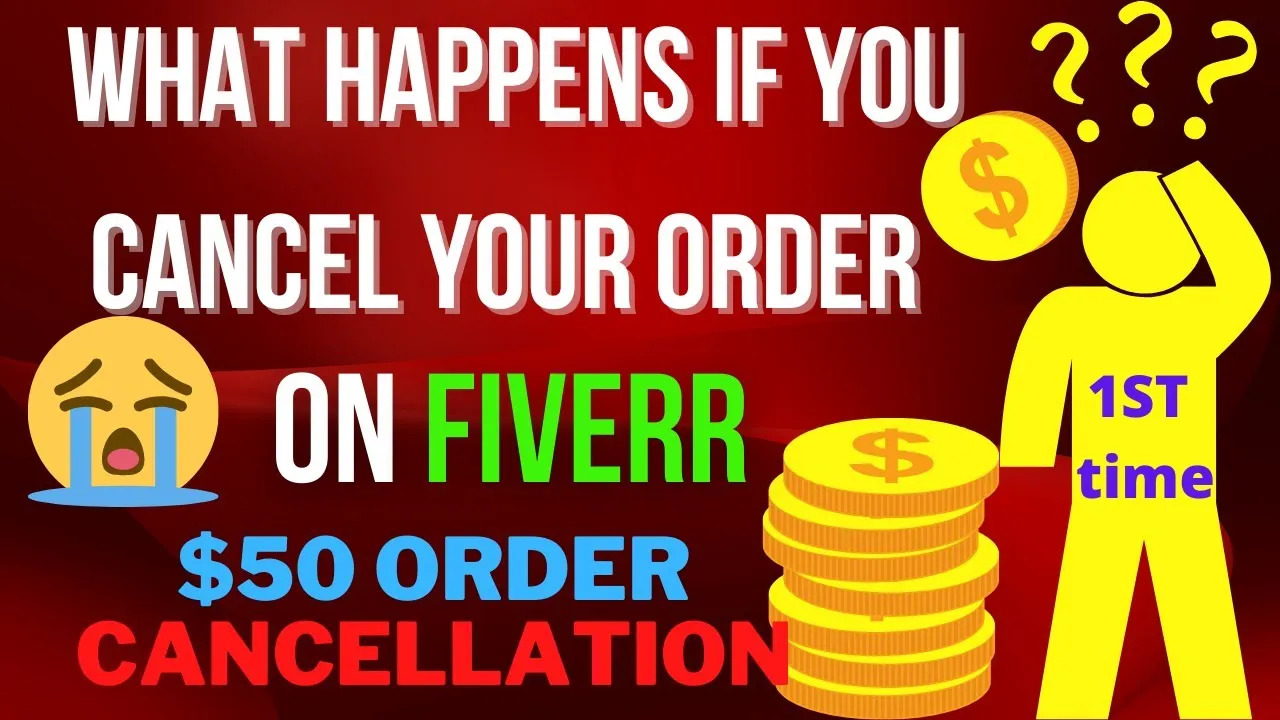
When you're faced with a late Fiverr order, you might feel the urge to cancel it immediately. However, before hitting the cancel button, it’s essential to understand the potential consequences that can come along with that decision. Here’s what you should consider:
- Impact on Seller Rating: If you cancel an order, it might negatively affect the seller's rating. Sellers rely on their ratings to attract future clients, and a cancellation could harm their reputation, just like bad reviews do.
- Effect on Your Account: Frequent cancellations can also lead to potential penalties on your account. Fiverr takes order cancellations seriously and too many may flag you as an unreliable buyer.
- Limited Refund Options: Depending on the circumstances of the cancellation, you may not receive a full refund. Sometimes, the platform may offer a partial refund or no refund at all, depending on the seller's completion status.
- Finding a New Seller: Canceling means you’ll have to start over, which can be frustrating. It will take time to find another seller who can meet your needs, especially if your project has a tight deadline.
In conclusion, while canceling an order is an option, it carries consequences that you should weigh carefully. Always consider if there’s a better solution before making that choice.
Also Read This: What Is a Tag on Fiverr? Understanding Its Importance for Freelancers and Buyers
6. Alternatives to Canceling: Communicating with Your Seller
Before you hit the cancel button, effective communication with your seller could lead to a resolution that satisfies both parties. Here’s how you can approach this situation:
- Reach Out Swiftly: Don’t wait too long to communicate your concerns. A quick message can go a long way in resolving misunderstandings.
- Be Polite and Concise: When reaching out, keep your message polite. A little kindness can encourage cooperation. You might say something like, “Hey, I noticed my order is late, can we discuss this?”
- Ask for Updates: Sometimes sellers hit unexpected complications. A simple request for an update can provide clarity on the situation, and they might be able to give you a revised delivery date.
- Consider Extensions: If the seller contacts you or you receive an update that seems promising, consider giving them extra time. It’s possible they just need a bit more time to deliver quality work.
In many cases, an open dialogue can resolve issues without the need to cancel. Sellers appreciate clear communication, and it sets a positive tone for your future interactions. So, before deciding to pull the plug, think about the potential for a positive outcome through communication!
Also Read This: Can You Edit Your Gig on Fiverr?
7. Fiverr's Resolution Center: How It Works
When you're dealing with a late order on Fiverr, the first thing you might wonder is what your options are. Enter Fiverr's Resolution Center—a handy tool designed to help both buyers and sellers resolve issues fairly and efficiently. Let’s break down how it works.
Typically, if your order is running late, you can head over to the Resolution Center, where you'll find a user-friendly interface. Here are the key features:
- Dispute Resolution: If your seller hasn’t delivered your order by the deadline, you can raise a dispute. This opens a dialogue to negotiate a resolution.
- Order Cancellation: You can request to cancel an order if it’s beyond the delivery time and the seller hasn't communicated with you. This process ensures that funds are returned to you smoothly.
- Messaging Support: The Resolution Center allows you to directly message your seller for clarification or updates regarding your order.
- Fiverr Support Access: If communication fails, you can escalate your case to Fiverr’s support team for mediation, which might lead to a fairer outcome.
This system is essential for maintaining a balance on the platform, ensuring that honest sellers aren't penalized while also protecting buyers from unfair situations.
Also Read This: How to Bypass Fiverr ID Verification: A Complete Guide
8. Tips for Avoiding Late Orders in the Future
Let's face it; waiting for a late order can be frustrating. Thankfully, there are several proactive steps you can take to minimize the chances of that happening again. Here are some tried-and-true tips to keep in mind:
- Set Clear Expectations: When placing an order, ensure that you communicate your requirements clearly. This helps the seller understand your needs and reduces the chances of miscommunication.
- Check Seller Reviews: Take a moment to look through the seller's ratings and reviews before placing an order. Consistent patterns of late deliveries are often highlighted in feedback.
- Choose the Right Delivery Time: Select a seller whose delivery timelines align with your urgency. If your project is time-sensitive, consider opting for a seller who specializes in quick turnarounds.
- Stay in Touch: Maintain an open line of communication with your seller. If you think the project might be at risk of falling behind, reach out to check in.
- Plan Ahead: If you have a deadline coming up, give yourself plenty of lead time with the order. This way, you won’t be left in a lurch.
By following these tips, you’ll be better equipped to navigate Fiverr without experiencing the headache of late orders!
Can You Cancel a Fiverr Order That Is Late?
When it comes to the gig economy, Fiverr has gained immense popularity as a platform that connects freelancers with clients seeking various services. However, sometimes projects can face unforeseen delays. If you find yourself in a situation where a Fiverr order is late, you might be wondering if it's possible to cancel the order. Here’s a comprehensive overview of what you should know.
First and foremost, it’s crucial to understand the cancellation policy of Fiverr:
- Order Delivery Time: Each gig comes with a set delivery time agreed upon by the buyer and seller.
- Late Orders: If a seller fails to deliver on time, buyers have certain options available to them.
- Cancel Order: You can request to cancel the order if the delivery is overdue.
Here are the steps to follow if you wish to cancel a late Fiverr order:
- Go to your Orders page and locate the late order.
- Click on the Resolution Center option.
- Select Request Cancellation.
- Follow the prompts to complete your cancellation request.
| Situation | Action |
|---|---|
| Order is Late | Request Cancellation |
| Seller Responds | Negotiate or Agree to Cancel |
| Seller Completes Order | Review Work and Accept or Cancel |
In conclusion, yes, you can cancel a late Fiverr order, but it's essential to communicate with the seller first to explore solutions. Understanding the cancellation process can save you time and help you seek a resolution that works best for you.



