So, you've found yourself tangled in a Fiverr order and are wondering if you can cancel it. Whether it's due to a change of plans, a misunderstanding, or simply not needing the service anymore, navigating cancellation on Fiverr can be a bit tricky. In this post, we'll break down the ins and outs of the Fiverr order system, helping you understand when and how you can cancel an order without causing too much hassle. Let’s dive in!
Understanding Fiverr's Order System
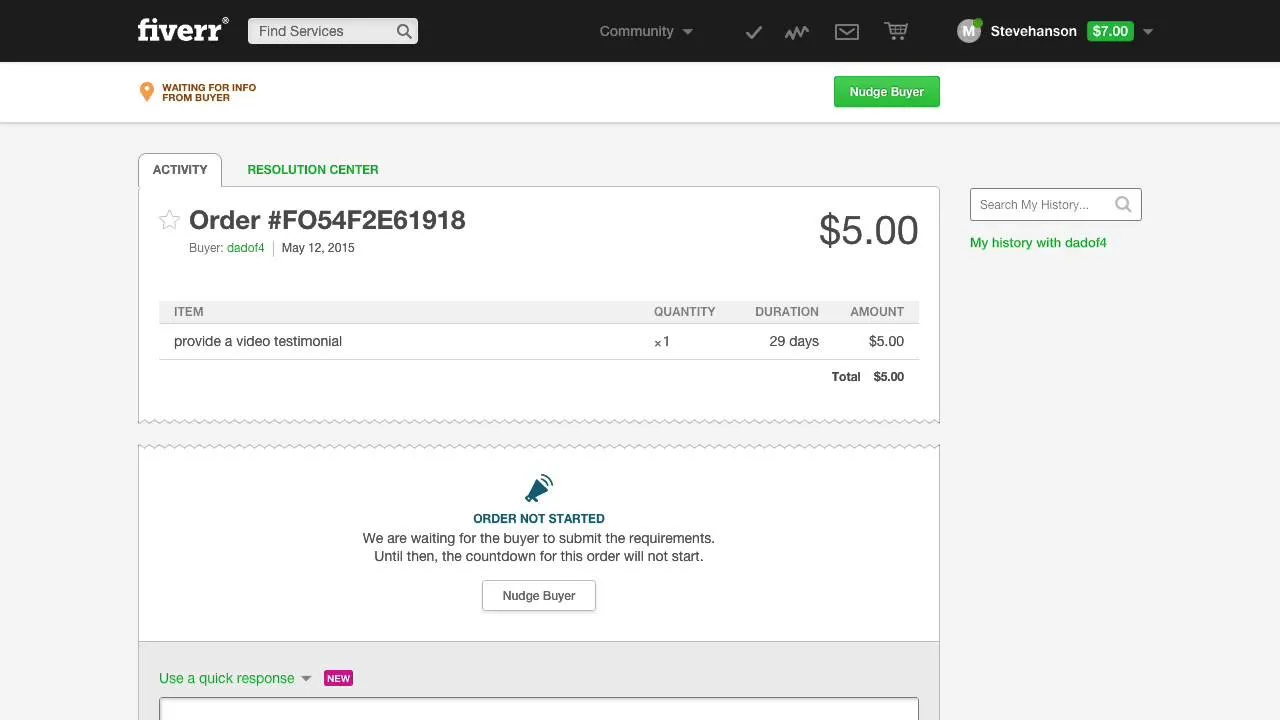
Fiverr is a platform that connects freelancers—also known as "sellers"—with individuals and businesses in need of their services, referred to as "buyers." To grasp the process of order cancellation, let’s first explore how Fiverr's order system works.
When you place an order on Fiverr, you’re essentially buying a service according to the seller’s gig description. Here's a brief overview of the components involved:
- Gigs: These are individual service offerings posted by sellers. Each gig outlines the service provided, pricing, delivery time, and any extras available for purchase.
- Order Confirmation: Once you pay for a gig, the order is confirmed and the seller begins working on it. At this stage, the clock starts ticking for the agreed delivery time.
- Delivery: The seller delivers the completed work, and you get a chance to review it. This is where satisfaction plays a crucial role!
- Revisions: Most gigs come with a specific number of revisions. If the delivered work doesn't meet your expectations, you can request changes within this limit.
Now that you have the basics down, it’s essential to note that Fiverr’s system is designed to facilitate communication and satisfaction for both buyers and sellers. However, it also incorporates clear policies around order cancellations, which we’ll explore further.
Also Read This: What to Write in Requirements on Fiverr: A Comprehensive Guide
3. Reasons for Canceling a Fiverr Order
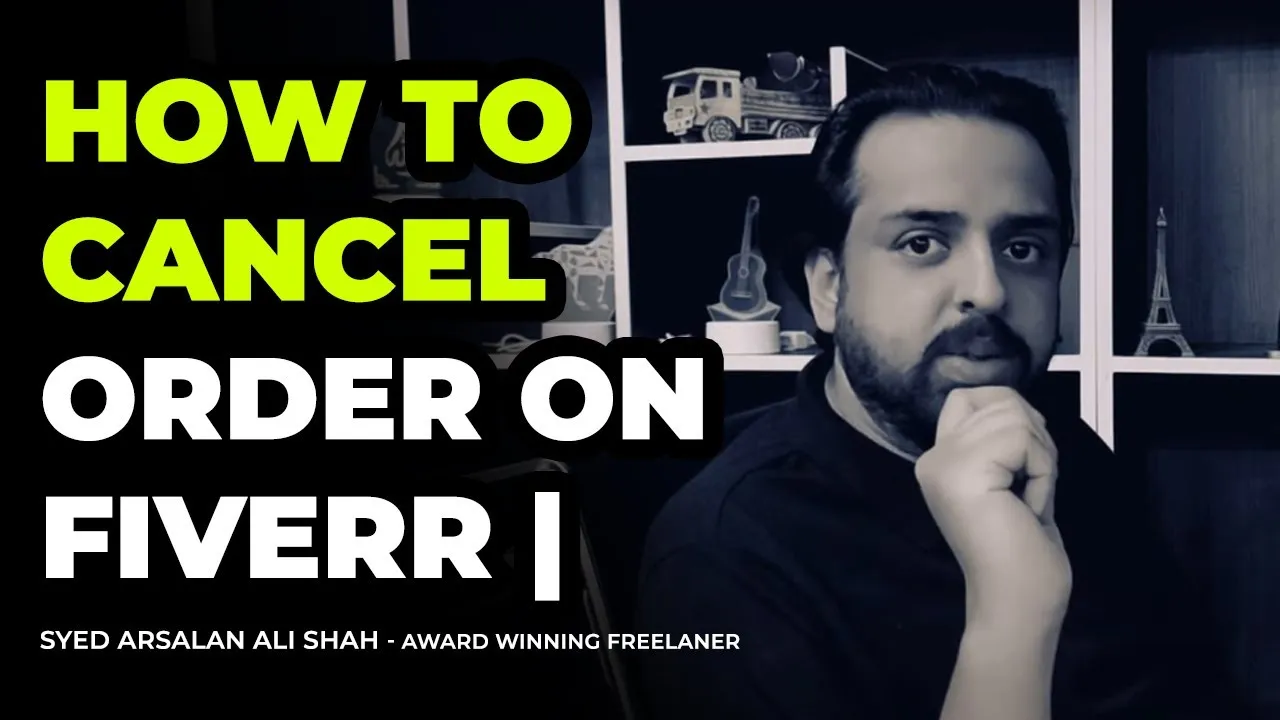
Cancelling a Fiverr order can feel a bit daunting, but it’s sometimes necessary. There are several reasons why you might find yourself in this situation. Let’s take a closer look at some common scenarios:
- Miscommunication: Sometimes, a seller and buyer may not be on the same page regarding project details. Perhaps the seller misunderstood your requirements, or you might feel that their proposal didn’t align with your expectations. It's essential to be clear in your initial communication to avoid this.
- Quality Issues: If you’ve received work that doesn’t meet the agreed-upon standards, it can be frustrating. Maybe the final product lacks the quality or style you were promised, leading to a decision to cancel the order.
- Delay in Delivery: Timeliness is crucial in freelance work. If a seller doesn’t deliver on time, and this delay impacts your project timeline, cancelling the order might be your best option.
- Change in Project Scope: Life is unpredictable; sometimes, you may need to change your project scope significantly, or you might no longer need the service. In such cases, cancellation could be warranted.
- Personal Reasons: There are times when personal matters arise, and you may need to step back from your project. This is perfectly valid; life happens!
In each of these scenarios, communication is key. Always try to resolve the issue directly with the seller before resorting to cancellation.
Also Read This: When Did PewDiePie Upload the Fiverr Video?
4. How to Cancel a Fiverr Order
If you find yourself needing to cancel a Fiverr order, don’t worry; the process is fairly straightforward. Here’s a step-by-step guide to make it easier for you:
- Log into Your Fiverr Account: Start by visiting the Fiverr website and logging into your account. Make sure you’re entering the correct credentials!
- Go to Your Orders: Once logged in, navigate to the “Orders” section on your dashboard. Here, you’ll find a list of your active transactions.
- Identify the Order to Cancel: Locate the specific order you want to cancel. Click on it to view the order details.
- Request Cancellation: On the order page, look for the “Request Cancellation” option. Click on it, and you’ll be prompted to select a reason for cancellation from the list provided.
- Communicate with the Seller: It’s always a good idea to message the seller explaining your reason for cancellation. This helps maintain a good relationship and keeps lines of communication open.
- Submit Your Request: After providing your reason, submit the cancellation request. The seller will then have the option to accept or decline your cancellation.
- Follow Up: Keep an eye on your notifications to see if the seller accepts the cancellation. If they agree, your order will be canceled, and any funds will be returned depending on the circumstances.
To sum it up, while cancelling an order is not always ideal, knowing how to do it properly can save you from unnecessary stress. Just remember, communication and being polite go a long way!
Also Read This: What Can I Sell on Fiverr Without Skills?
What Happens After You Cancel?
When you decide to cancel a Fiverr order, it's important to understand the process and the implications that follow. So, what happens next? Let's break it down:
- Order Status Changes: Once you initiate the cancellation, the order status will change to 'Cancelled.' You'll see this reflected in your order history, which can help you keep track of your transactions.
- Refund Process: If you made a payment for the order, you might be eligible for a full or partial refund, depending on the circumstances of the cancellation. Fiverr typically processes refunds within 3 to 5 business days, but keep in mind that your bank or payment provider may have additional processing times.
- Impact on Seller: Cancelling an order can affect the seller's metrics. For instance, frequent cancellations may detract from their overall rating or completion rate. Sellers might be notified about the cancellation, and depending on the reason, their response can vary.
- Feedback Opportunity: After a cancellation, you usually have the option to leave feedback. This can provide valuable insights for both the seller and future buyers regarding the service or communication issues that led to the cancellation.
In summary, cancelling a Fiverr order initiates a series of steps that affect both you and the seller. It's essential to be clear about your reasons for cancellation and to communicate proactively when possible.
Also Read This: What is the Last Seen on an Order on Fiverr?
Preventing the Need to Cancel
No one likes cancelling an order, especially when you've invested time and money into a project. So, how can you prevent the need to cancel a Fiverr order? Here are some useful tips:
- Clear Communication: Before placing an order, ensure you communicate with the seller. Outline your requirements clearly to avoid misunderstandings. A well-articulated request can help set the right expectations from the get-go.
- Choose the Right Seller: Take time to read reviews and evaluate sellers based on their completion rates and past work. Look for sellers who have a good track record of delivering projects on time and meeting client needs.
- Set Realistic Deadlines: Consider the seller's schedule and availability. Allow some buffer time for potential revisions or unexpected delays. A flexible deadline can give both parties room to maneuver if issues arise.
- Stay Engaged: Throughout the project, keep the lines of communication open. Regular check-ins or updates can help you spot issues early and address them before they escalate to a cancellation.
By taking these proactive steps, you can significantly reduce the chances of needing to cancel your Fiverr orders. Remember, effective communication and thorough research go a long way in creating a smooth freelance experience!
Also Read This: How Does Fiverr Work for Designers?
7. Conclusion
In summary, canceling a Fiverr order isn't as daunting as it may seem. It’s essential to understand the platform's policies and procedures to ensure a smooth cancellation process. Whether you're unhappy with the service, have a change of heart, or need to adjust your project timelines, Fiverr offers a structured way to request cancellations. Here are a few takeaways:
- Communicate with the seller: Before jumping to cancel, try discussing your concerns with the freelancer. Often, issues can be resolved through good communication.
- Understand the reasons: Familiarize yourself with the acceptable reasons for cancellation, which include issues like late delivery or unsatisfactory work.
- Know your options: You can either request a cancellation directly or, in certain cases, file for a mutual cancellation. On Fiverr, your seller has a significant role in the process.
- Be aware of the consequences: Keep in mind that excessive cancellations might impact your account standing, so use this option judiciously.
In the end, being proactive and maintaining open lines of communication with your seller can help mitigate the need for cancellations. Always remember to weigh your options and consider how best to proceed to ensure a positive experience on Fiverr.
8. FAQs About Canceling Fiverr Orders
Cancelling an order on Fiverr can raise a lot of questions. Here are some frequently asked questions that might help clarify the process for you:
| Question | Answer |
|---|---|
| Can I cancel an order after it has been placed? | Yes, you can request a cancellation at any point before the order is marked as complete. Just make sure to communicate your reasons to the seller. |
| Will I get a refund if I cancel? | It depends on the circumstances. If the seller agrees to the cancellation, usually a full refund is provided. However, if the cancellation is initiated due to an issue with the seller's performance, you may still receive your refund. |
| What happens to my rating if I cancel an order? | Excessive cancellations can negatively affect your rating on Fiverr. It’s best to avoid this if possible. |
| Are there any fees for canceling an order? | No, there are no fees associated with canceling an order, but be aware of how it might impact your account standing. |
| Can both the buyer and seller cancel an order? | Yes, both parties can agree to cancel the order if there are mutual reasons to do so. This is referred to as a mutual cancellation. |
Hopefully, these FAQs demystify the cancellation process on Fiverr! If you have more questions, don’t hesitate to reach out to Fiverr’s customer support for assistance.



