Fiverr is a bustling online marketplace where freelancers offer a variety of services, ranging from graphic design to writing. As a buyer, it’s quite common to find yourself navigating through orders that are completed and ready for your review. But what happens if you suddenly realize that you need to cancel an order? This situation can be confusing, especially when you're thinking about the next steps and whether cancellation is even an option. Let's dig a bit deeper into what order completion means on Fiverr and how it plays into the cancellation process.
When you place an order on Fiverr, you receive a service from a seller within a specified timeframe. Once the seller submits the work and you mark the order as complete, this is termed as "order completion." It’s a significant moment in the Fiverr transaction as it often means that the seller has delivered their service to your satisfaction, and you are satisfied with the outcome. However, it's crucial to understand that marking an order as complete also seals the deal from the platform's perspective. Once you give that green light, it often becomes much more challenging to reverse things, raising questions about the feasibility of cancellation.
Understanding Fiverr’s Cancellation Policy
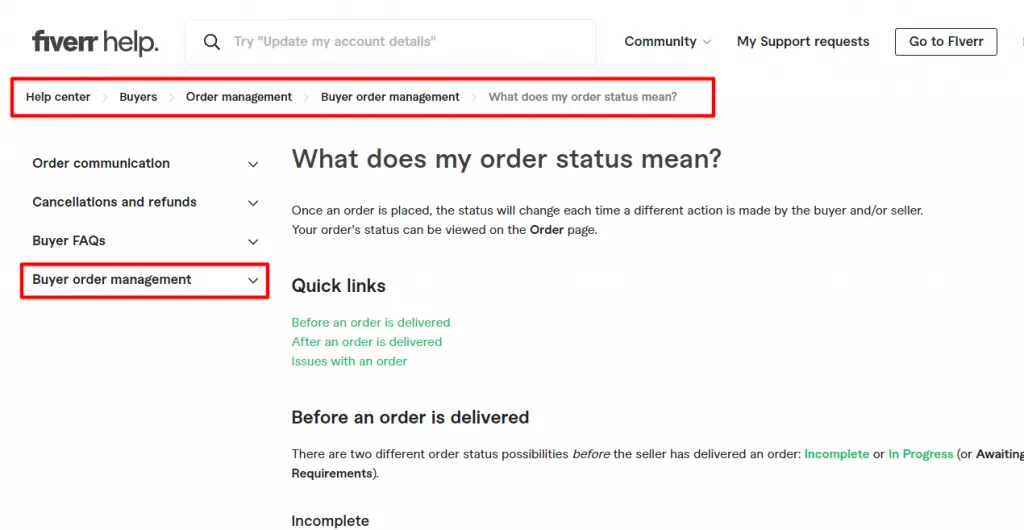
Fiverr does have a cancellation policy, but it’s essential to know the ins and outs, especially regarding completed orders. The policy is primarily in place to protect both buyers and sellers, ensuring that everyone involved has fair ground to stand on.
Here are some key points to keep in mind:
- Cancellation Types: There are generally two types of cancellations on Fiverr—buyer-initiated and seller-initiated. Buyers can cancel orders under certain circumstances, while sellers can also choose to cancel if they cannot complete the job for any reason.
- Completed Orders: Once you've marked an order as complete, you have limited options for cancellation. Fiverr typically considers this a finalized transaction, meaning you might need to accept the outcome as is.
- Refund Requests: If you feel that the delivered service did not meet the agreed-upon quality, you can submit a request for a refund. However, there's no guarantee of approval, and it’s examined on a case-by-case basis.
- Dispute Resolution: If you're facing significant issues with a completed order, you might consider reaching out to Fiverr's customer support for assistance. They can provide guidance on available recourse options while reviewing your claim.
In summary, if you find yourself in a situation where cancellation seems necessary, it’s crucial to understand these policies to navigate the process smoothly. Keep an eye on the timelines and be aware of your options—you might find that all isn't lost after all!
Also Read This: How Long Does Fiverr Take to Clear Payments?
What Happens After an Order is Marked as Complete?
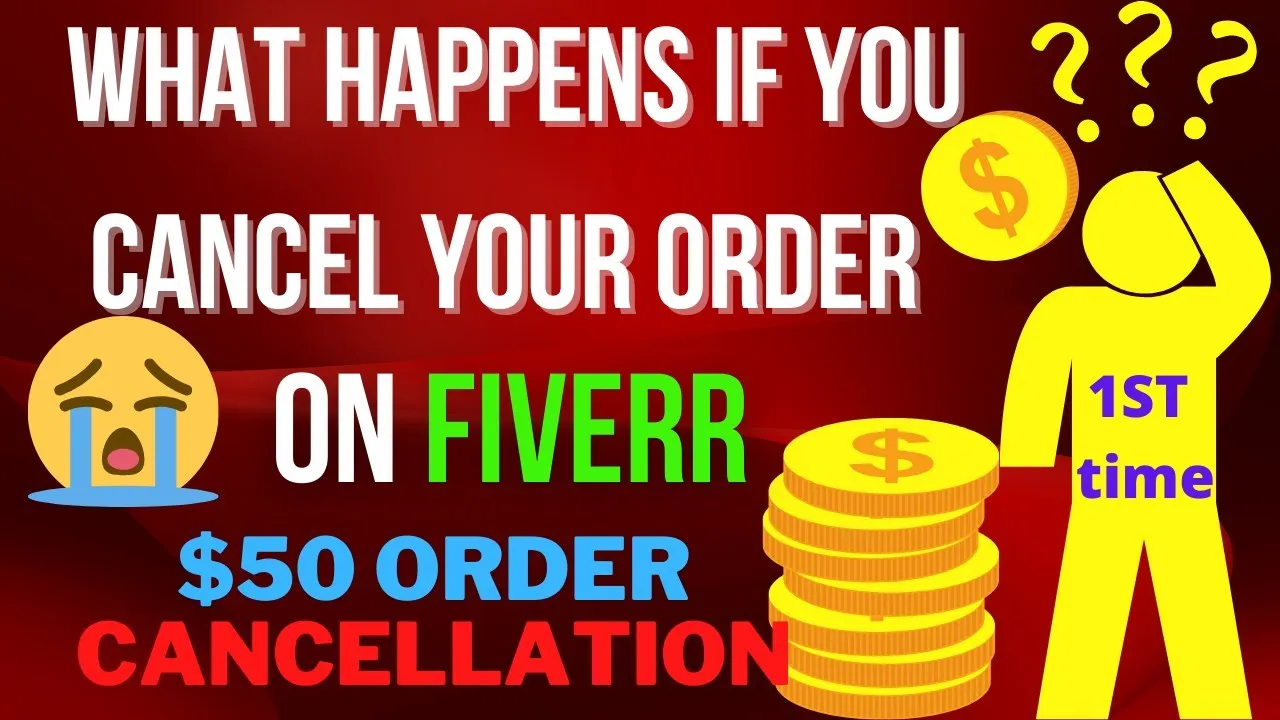
Once an order on Fiverr is marked as complete, the transaction enters a new phase where several important things unfold. It’s not just the end of the transaction for both buyers and sellers; it's the start of the next steps!
Here’s a quick rundown of what happens:
- Funds are Released: Upon completion, Fiverr releases the payment to the seller after deducting its service fee. This means that the seller can now use or withdraw these funds.
- Review and Feedback: Both the buyer and the seller are encouraged to leave feedback. This is crucial for the seller’s future business as positive reviews can significantly enhance their profile.
- Order Status Changes: The order status transitions to “Completed” in both parties' dashboards, signifying that the work was delivered satisfactorily.
- Order Archiving: Once reviewed, completed orders will be archived, but they remain accessible for future reference. This way, both parties can revisit past transactions if needed.
In this stage, it’s essential to note that a completed order typically means the buyer is satisfied with the delivered work. But what if that isn’t the case? It’s a real dilemma when the work doesn’t meet expectations, sparking interest in cancellation, even post-completion. Let’s delve into some common reasons why someone might want to cancel a completed order.
Also Read This: How to Make Money from Fiverr in India
Reasons for Wanting to Cancel a Completed Order

Cancelling a completed order on Fiverr is not something to take lightly, but sometimes circumstances necessitate it. Here are some common reasons buyers might consider cancellation:
- Dissatisfaction with Quality: If the delivered work doesn’t meet the expected standards or doesn't match the agreed-upon requirements, a buyer may feel compelled to cancel.
- Miscommunication: Sometimes, what a buyer envisioned doesn’t align with what the seller delivered. This can happen due to unclear instructions or misinterpretation of the project scope.
- Change of Mind: Life happens! Perhaps the buyer no longer needs the service or wants to pursue a different direction, which can lead them to seek cancellation.
- Technical Issues: Unexpected problems—like bugs in software or issues with file formats—might prompt a buyer to take back their order, especially if the seller is unable to resolve these issues swiftly.
While it's understandable that these situations arise, cancelling a completed order is complex. It’s important for buyers to communicate effectively with sellers before making that decision, as it can affect reputations on the platform. That said, understanding the implications of cancelling a completed order is key to navigating Fiverr’s ecosystem smoothly.
Also Read This: What Font Does Fiverr Chat Use?
5. How to Request a Cancellation on Fiverr
Canceling an order on Fiverr might seem like a daunting task, especially if it's already completed. But fear not; the process is quite straightforward if you know the right steps to follow! First, ensure that you have a valid reason for the cancellation—whether it’s due to dissatisfaction with the work, miscommunication, or perhaps the seller not delivering on their promises.
Here’s how to request a cancellation:
- Log into Your Fiverr Account: Start by logging into your Fiverr account using your credentials.
- Go to Your Orders: Click on 'Orders' on the top menu, and find the specific completed order you want to cancel.
- View Order Details: Click on the completed order to open the order page.
- Request Cancellation: Look for the option to request a cancellation. This is usually found under the order options or settings.
- Select a Reason: Fiverr will prompt you to choose a reason for your cancellation request. Make sure to select the most relevant and honest reason.
- Include Additional Comments: If necessary, provide further details in the comment box. Specific feedback can help the Fiverr team understand your situation better.
- Submit Your Request: Finally, hit the submit button and await a response from Fiverr’s support team.
Remember, communication is key, so keep an eye on your messages for any updates or requests for more information.
Also Read This: Best 10 Fiverr Gigs for SEO Services in 2024
6. Potential Outcomes of Canceling a Completed Order
When you request a cancellation on a completed Fiverr order, it’s important to know what to expect. Not every cancellation request leads to the same outcome, and several factors can influence the decision. Here's a breakdown of the possible outcomes:
| Outcome | Description |
|---|---|
| Full Refund Granted | The cancellation is approved, and you receive a complete refund of your payment. This usually occurs if your reason for canceling aligns with Fiverr's policies. |
| Partial Refund Offered | In cases where the work was partially completed or deemed satisfactory to some extent, Fiverr might offer a partial refund instead of a full one. |
| Request Denied | If Fiverr determines that there was no valid reason for cancellation, your request may be denied, and you would retain the completed order. |
| Negotiation with Seller | Sometimes, Fiverr may promote communication between you and the seller to resolve the issue without the need for cancellation. This could lead to a refund or revision. |
Always remember, cancellation policies can vary based on the nature of the service and the seller's agreement. It's essential to review the terms of service on Fiverr and communicate openly with the seller whenever possible.
Also Read This: Steps to Becoming a Freelance Stylist
7. Alternatives to Cancelling a Completed Order
If you've received a completed order on Fiverr and you’re contemplating cancelling it, take a moment to consider some alternatives. Cancelling an order can lead to unnecessary complications, so let’s explore some viable options you might want to pursue instead.
Here are a few alternatives to consider:
- Request Revisions: If the final delivery didn’t meet your expectations, utilize Fiverr's built-in revision feature. Most sellers offer a certain number of revisions at no extra cost. Clearly communicate your feedback and specify what changes you’d like to see.
- Leave Feedback: If the delivered work doesn’t meet your standards, you can leave constructive feedback. This allows the seller to improve while also informing future buyers about your experience.
- Communicate with the Seller: Open a line of communication with your seller. They might be willing to assist you further or make adjustments to ensure you’re satisfied with the final product. A good seller will value your business and likely want to resolve any issues.
- Use the Order Resolution Feature: Fiverr provides a resolution feature that allows you to address disputes in a structured manner. Engage with it if you find yourself in a tricky situation.
Exploring these alternatives could lead to a more positive outcome without the need to cancel the order and may help maintain a good relationship with your seller.
8. Conclusion: Making Informed Choices on Fiverr
When it comes to using Fiverr, knowledge is your best ally. Whether you’re contemplating cancelling a completed order or seeking alternatives, understanding the platform's policies and features can make a world of difference.
Remember, communication is key. Engaging with your seller can often lead to solutions that don’t require drastic actions like cancellation. Here are a few final tips for making informed choices on Fiverr:
- Research Before You Buy: Spend some time exploring the seller’s profile, reviews, and previous work. This makes it easier to choose someone who fits your requirements.
- Set Clear Expectations: Make your needs clear from the start. Detailed requirements help sellers deliver work that aligns with your vision.
- Be Open to Feedback: If the work isn’t quite what you expected, remember that revision is part of the process. Constructive feedback can lead to much better results.
- Know Your Rights: Familiarize yourself with Fiverr’s cancellation policies and dispute resolution methods. This empowers you when issues arise.
In summary, whether you’re looking to cancel a completed order or navigate your options, being well-informed can enhance your overall Fiverr experience. Making choices grounded in knowledge leads to better outcomes and more satisfaction with the services you receive.



