Have you ever wondered if you can browse requests on Fiverr? If you’re new to this platform or just curious about how it works, you’re in the right place! Fiverr is a bustling marketplace where freelancers offer various services, known as "gigs," on a diverse range of topics. But there's more to it than just posting gigs; there’s also a unique feature that allows buyers to request specific services from sellers. Let’s dive deeper into what Fiverr is all about!
What is Fiverr?
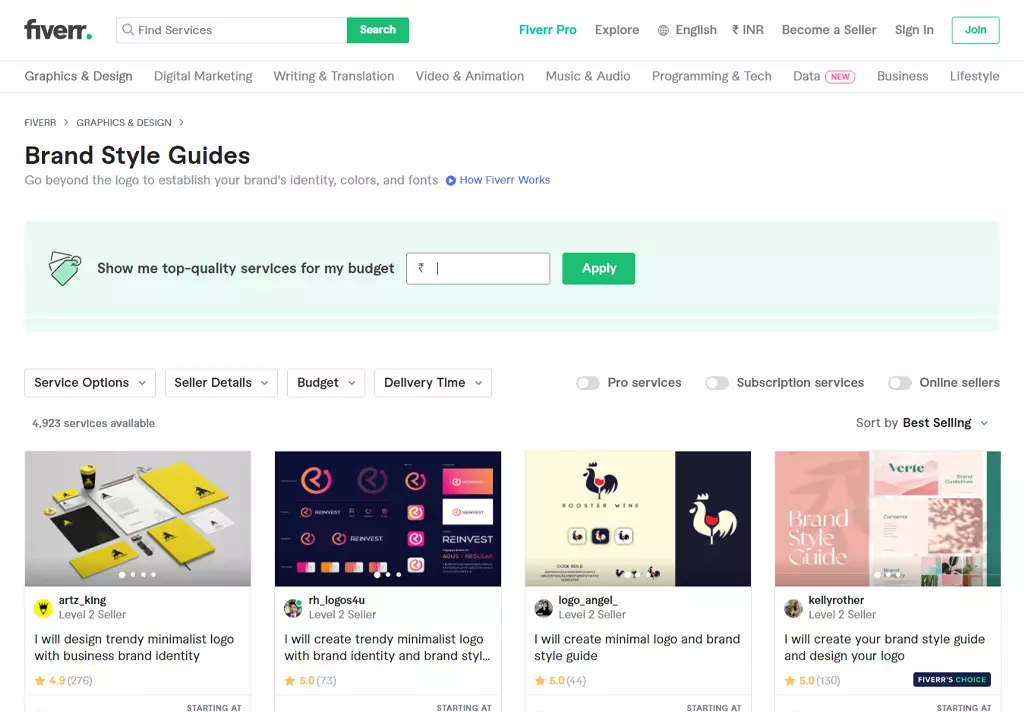
Fiverr is an online marketplace that connects freelancers with clients looking for services across numerous categories. Established in 2010, it has grown into a vibrant platform where creativity flourishes. Here’s a quick breakdown of what makes Fiverr tick:
- Service Categories: Fiverr has over 300 categories, which means there’s likely something for everyone. Popular categories include:
- Graphic Design
- Digital Marketing
- Writing & Translation
- Video & Animation
- Music & Audio
- Programming & Tech
- Affordability: Services start at just $5, hence the name "Fiverr." The pricing structure allows freelancers to set their rates, which can vary widely based on experience and the complexity of the task.
- Freelancer Profiles: Sellers create profiles showcasing their skills, portfolios, and reviews from past clients, which helps buyers make informed decisions.
- Buyer Requests Feature: This is where it gets interesting! Buyers can post specific requests for services instead of just browsing existing gigs, making it easier to find what they need. More on that later!
In short, Fiverr is not just about browsing gigs; it's a dynamic platform that encourages interaction between buyers and sellers, making it an excellent option for both freelancing and obtaining services.
Also Read This: What is Fiverr Pro Verified?
3. Understanding Buyer Requests
When it comes to Fiverr, understanding Buyer Requests is essential to find potential gigs that align with your skills and expertise. So, what exactly are Buyer Requests? Think of them as an open invitation from buyers who are searching for specific services. They submit these requests to find freelancers who can fulfill their needs at a reasonable price.
Buyer Requests can vary widely. Here are a few typical examples:
- Graphic Design: "I need a logo designed for my startup."
- Writing Services: "Looking for someone to write blog posts about technology."
- Video Editing: "Need someone to edit a 2-minute promotional video."
These requests allow buyers to describe their projects in detail and set a specific budget. If you see a request that matches your skills, you can submit a custom offer or propose your services directly. This feature is particularly useful for new freelancers trying to build their portfolio and make connections.
However, it’s crucial to act swiftly! Buyer Requests are time-sensitive—buyers may choose freelancers quickly, so checking in regularly will help you stay on top. Additionally, you can filter requests by categories or delivery time to find those that match your niche.
In essence, mastering the art of navigating Buyer Requests can significantly enhance your Fiverr experience, leading to more opportunities and growth as a freelancer.
Also Read This: How to Rank a Gig on Fiverr
4. How to Access Buyer Requests on Fiverr
Accessing Buyer Requests on Fiverr is incredibly straightforward. Whether you're a seasoned freelancer or just starting out, here's a simple guide to help you find these opportunities.
- Log into Your Fiverr Account: Start by logging into your Fiverr account. If you don’t have one yet, you’ll need to create an account.
- Navigate to the "Selling" Menu: On the top navigation bar, hover over the “Selling” menu. This is where you’ll find all the resources related to your freelance services.
- Select "Buyer Requests": From the drop-down options, click on “Buyer Requests.” This will take you directly to the page where you can see all the current requests made by buyers.
- Filter Requests: You'll notice filters on the page. You can sort requests by category, delivery time, and even budget. This helps you find requests that are specific to your skills and timeframe.
- Review the Requests: Take your time to read through the requests. You’ll want to ensure you fully understand the buyer's needs before you respond.
Once you find a request you want to respond to, click the "Submit a Request" button. Make sure your proposal is personalized, clear, and showcases why you’re the best fit for the job.
Remember, accessing and responding to Buyer Requests can significantly increase your chances of landing gigs on Fiverr, so keep an eye on this feature regularly!
Also Read This: What is Buyerâs Request in Fiverr?
5. Tips for Effectively Browsing and Selecting Requests
Browsing requests on Fiverr can feel a bit overwhelming given the sheer volume of options available. However, with the right approach, you can make your search more efficient and increase your chances of finding the perfect gig. Here are some handy tips to keep in mind:
- Refine Your Search: Use Fiverr's filters to narrow down requests by category, budget, and delivery time. This helps you focus on what's most relevant.
- Set Your Budget: Know what you're willing to spend before diving into the requests. This makes it easier to weed out options that don’t fit your budget right away.
- Read Descriptions Carefully: Don’t rush! Read through the request details to ensure you fully understand what the buyer is looking for. Often, the best opportunities come with clear descriptions.
- Check Ratings and Reviews: If a request comes from a buyer with a solid rating and positive feedback, you're likely dealing with someone who values quality work.
- Watch Out for Red Flags: If something seems off in the request—like an incredibly low budget for an extensive project—don't hesitate to keep looking.
By incorporating these strategies, you can effectively browse and select requests that align with your skills and expertise while avoiding potential pitfalls.
Also Read This: Do I Own My Fiverr Logo?
6. Common Challenges When Browsing Requests
While browsing requests on Fiverr is a great way to find freelance opportunities, it does come with its own set of challenges. Here are some common hurdles you might encounter:
- Overwhelming Choices: With thousands of requests available, it can be tough to sift through everything to find the right fit. You may find yourself spending more time than you'd like just scrolling.
- Poorly Defined Requests: Sometimes, buyers don't provide enough detail in their requests, leaving you guessing about what they're really looking for. This can lead to miscommunication and wasted time.
- Low Budgets: Many requests come with tight budgets, which can make it difficult to justify your rates. It’s essential to evaluate whether these opportunities are worth your time.
- Inconsistent Buyer Expectations: It's not uncommon to encounter buyers who have unrealistic expectations regarding timelines or quality. Communication is key to bridging this gap.
- Fierce Competition: You’re not the only freelancer browsing requests. The high level of competition can make it challenging to have your proposal stand out.
Recognizing these challenges ahead of time can prepare you to navigate them more effectively, ultimately leading to a better browsing experience on Fiverr.
Also Read This: When Can You Withdraw from Fiverr?
7. How to Respond to Buyer Requests
Responding to buyer requests on Fiverr is both an art and a strategy. It’s your chance to catch the attention of potential clients and showcase your skills effectively. Here are some tips to keep in mind while crafting your response:
- Personalize Your Message: Take the time to mention specifics from the buyer's request. This shows that you’ve read their needs carefully and are genuinely interested in helping them.
- Be Concise: Buyers often sift through numerous responses, so keep your messaging clear and to the point. Avoid unnecessary jargon and focus on key points that illustrate your value.
- Showcase Your Experience: Briefly mention relevant past projects or skills that make you the right fit for the request. If you have ratings or testimonials, don’t hesitate to include those!
- Offer Unique Value: What sets you apart from others? Perhaps you offer a quicker turnaround time, more revisions, or a unique approach to the project. Highlighting these can make your response stand out.
- Include a Call to Action: Encourage the buyer to engage with you. You can prompt them to ask questions or invite them to view your portfolio for more insights.
Remember, the goal is to not just respond, but to engage the buyer and make them feel confident in choosing you. A well-crafted response can significantly increase your chances of landing a gig!
8. Conclusion
In conclusion, browsing and responding to buyer requests on Fiverr can be a game-changer for freelancers looking to expand their client base and showcase their talents. While Fiverr’s platform can sometimes feel competitive, leveraging buyer requests allows you to directly connect with those seeking your expertise.
Here are a few key takeaways:
- Engagement is Critical: Don’t shy away from putting yourself out there. The more you engage, the better your chances of being noticed.
- Craft Thoughtful Responses: Take the time to read requests thoroughly and respond thoughtfully. Personalization is key!
- Continuous Improvement: Regularly check buyer feedback and your own responses. Learning from each interaction can propel your success on the platform.
Ultimately, understanding the ins and outs of responding to buyer requests can elevate your Fiverr experience. So why wait? Dive in, tailor your approach, and watch as opportunities begin to unfold!



