If you've ever ventured into the freelancing realm of Fiverr, you may have wondered about the dynamics of user interactions on the platform. It's an ecosystem that thrives on collaboration, creativity, and yes, sometimes, a bit of friction. You might find yourself in a situation where you need to shield yourself from certain users or simply want to understand how to manage your interactions more effectively. In this post, we'll delve into whether you can block users on Fiverr and what that entails. Let's get started!
The Basics of Fiverr and User Interactions
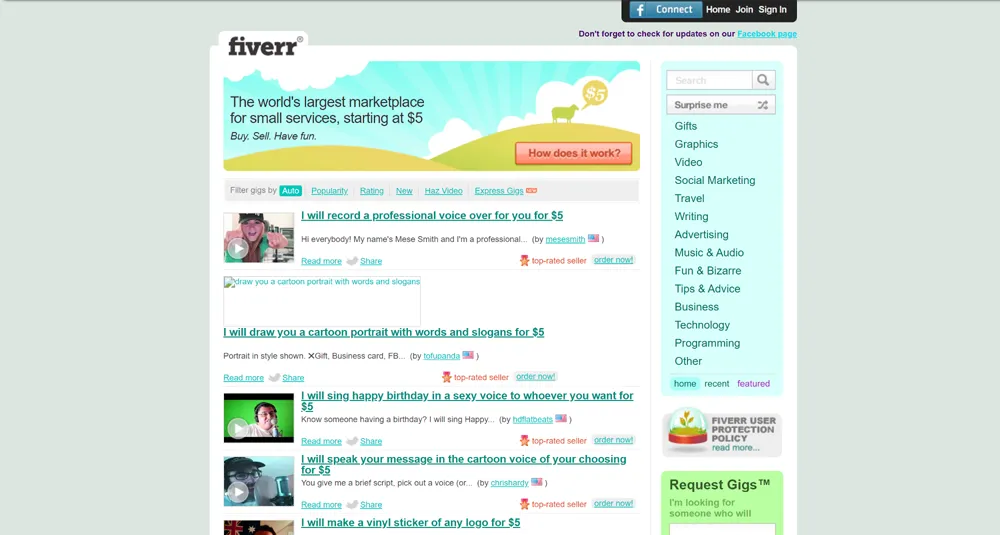
Fiverr, established in 2010, has become a colossal marketplace for freelance services, connecting buyers with sellers from all corners of the globe. With a wide array of services ranging from graphic design to programming, it promotes a user-friendly interface aimed at fostering positive collaborations. However, like any social platform, it presents challenges regarding user interactions. Understanding these can help you navigate the platform with confidence and ease.
Here are some fundamental aspects of user interactions on Fiverr:
- User Profiles: Both buyers and sellers create detailed profiles showcasing their skills and services. This helps set expectations and facilitates easier communication.
- Communication Tools: Fiverr provides built-in messaging features, allowing users to converse before and during the transaction process. Clear communication is key to minimizing misunderstandings.
- Reviews and Feedback: After a transaction, users can leave reviews, which are pivotal for building reputations. These reviews also guide others in their decision-making.
- Dispute Resolution: Fiverr offers mechanisms to resolve conflicts. If something goes awry, there's support to guide users through the process, which is reassuring in a fast-paced environment.
Understanding these basic elements will serve as a solid foundation as you explore the intricacies of managing user interactions, including addressing the possibility of blocking users on Fiverr.
Also Read This: Why Does Fiverr Want My Email Contacts?
3. Reasons You Might Want to Block Someone
Blocking users on Fiverr can be a crucial decision for both freelancers and buyers. It's not just about personal preferences; sometimes, blocking someone is necessary for your safety and peace of mind. Here are a few reasons you might consider using the block feature:
- Inappropriate Behavior: If a user is harassing you or using offensive language, it’s essential for your mental well-being to put up a boundary.
- Unprofessional Communication: If a client or seller consistently ignores deadlines, provides vague instructions, or is unresponsive, blocking them can save you from unnecessary frustration.
- Misunderstanding or Conflict: Sometimes, projects don’t go as planned due to miscommunication. If you feel that a user is not respectful or is making the situation uncomfortable, blocking them allows you to move on.
- Safety Concerns: If you suspect that someone is trying to scam you or gather your personal information, it’s better to block them immediately to protect yourself.
- Negative Experience: If you had a particularly bad experience with a user, blocking them can help ensure you do not encounter similar problems in the future.
Remember, your experience on Fiverr should be positive and productive, and blocking troublesome users can create a more enjoyable freelancing environment!
Also Read This: How to Get Started with Fiverr
4. How to Block a User on Fiverr
If you find yourself needing to block someone on Fiverr, the process is straightforward and user-friendly. Here’s a step-by-step guide to help you through it:
- Step 1: Log into your Fiverr account. Navigate to either the conversation thread with the user you wish to block or their profile.
- Step 2: Click on the three dots (•••) located in the top right corner of the chat window.
- Step 3: From the dropdown menu, select “Block User.”
- Step 4: A confirmation prompt will appear. Review the message and hit “Confirm.”
Once you've completed these steps, the user will be blocked, and you won't receive any further messages from them. It’s a liberating action that can help maintain your focus and productivity!
Don’t hesitate to take control of your Fiverr experience. Keeping your workspace safe and pleasant is always a priority.
Also Read This: Adding Footnotes in Canva: Mastering the Art of Annotation
What Happens When You Block Someone?
Blocking someone on Fiverr can feel a bit drastic, but sometimes it’s necessary for your peace of mind. So, what actually happens when you hit that block button? Let’s break it down:
- Instant Disconnection: Once you block a user, they can no longer send you messages, which means no more unwanted communications. It’s like putting up a "Do Not Disturb" sign!
- Proposal Limitation: Blocked users can't submit proposals for your gigs. This means you won’t have to worry about any unwanted offers cluttering your inbox.
- No Access to Your Profile: The blocked user will not be able to view your Fiverr profile or any of your listings. It’s a clean slate—no more interactions with that person.
- Notification: Keep in mind that the user you blocked will not receive any notification about being blocked. They’ll simply notice that they can’t reach you anymore.
- Your Reputation Intact: Blocking someone does not affect your seller rating or public reviews. Your professional standing remains secure.
In other words, when you take the step to block someone on Fiverr, you’re protecting yourself while retaining your credibility on the platform. It’s all about maintaining a safe and pleasant working environment!
Also Read This: How to Remove Deposit Photos Watermark from Images & Photos
Unblocking a User: Is It Possible?
If you’ve had a change of heart or the situation has evolved, you might be wondering whether you can unblock someone on Fiverr. Good news: yes, you can! Here’s how this works:
- Accessing Your Settings: To unblock someone, simply head into your account settings. Don’t worry; it’s pretty straightforward!
- Find the Blocked List: In your settings, there will be an option or tab where you can see users you’ve blocked. It’s like a little blacklist just for your reference.
- Unblock with a Click: Simply find the user you want to unblock and click the 'Unblock' button next to their name. Voila! They now have access to contact you again.
- Communication Resumes: Once unblocked, the user can once again send you messages and view your gigs. So, be prepared for a potential uptick in communication!
However, be sure to consider why you blocked that user in the first place. If it was due to a negative experience, think carefully about whether you want to re-establish that connection. Always prioritize your comfort and safety on the platform!
Also Read This: Do You Have to Be 18 to Use Fiverr?
7. Alternatives to Blocking: How to Handle Difficult Users
Dealing with difficult users on Fiverr can be quite a challenge, but blocking them isn’t always the only solution. In fact, there are several alternatives that can help you manage interactions more effectively. Let’s dive into some of these strategies!
- Open Communication: Sometimes, a simple conversation can resolve misunderstandings. Reach out directly and try to understand their perspective. A little transparency goes a long way!
- Set Clear Expectations: Before taking on a project, be clear about what you can and cannot deliver. This reduces the chances of miscommunication and sets the stage for a smoother collaboration.
- Use Fiverr’s Resolution Center: If communication fails, consider the Resolution Center. This feature allows you to mediate disputes and find common ground without needing to block the user.
- Modify Your Gigs: If you find that certain types of projects tend to attract difficult clients, think about modifying your gigs to attract a more suitable audience. Tailoring your offerings can help align them with your ideal customer.
- Take Breaks: If you find a particular interaction stressful, it’s perfectly okay to take a break. Step back, clear your mind, and come back when you’re ready to engage constructively.
These alternatives not only keep your Fiverr account in good standing but also foster a more positive working environment. Building a proactive strategy for handling difficult users can help you maintain a reputation that attracts the right clients.
8. Conclusion
In conclusion, blocking users on Fiverr may seem like an immediate fix to a frustrating situation, but it’s important to weigh your options carefully. While user blocking is a feature available on the platform, it’s usually best reserved for instances of harassment or serious breaches of guidelines. Consider using alternatives such as improving your communication skills, setting clear expectations, and utilizing Fiverr's mediation tools.
Remember, you’re not alone in facing challenging clients. Many Fiverr freelancers encounter difficult interactions at some point in their journey. By adopting a positive, solutions-oriented mindset, you can turn these challenges into opportunities for growth. Embrace the lessons learned and keep refining your approach.
Ultimately, your reputation on Fiverr hinges on your ability to navigate these interactions professionally and gracefully. So next time a difficult user crosses your path, remember these strategies—you’ve got this!



