If you're a seller on Fiverr, you know that interactions with buyers can vary greatly. Sometimes you might encounter a buyer who isn't the right fit for your service or one who causes unnecessary stress. This raises an important question: can you block a buyer on Fiverr? In this blog post, we’ll explore not only the process of blocking a buyer but also the reasons you might consider doing so. Let’s dive in!
Why You Might Want to Block a Buyer
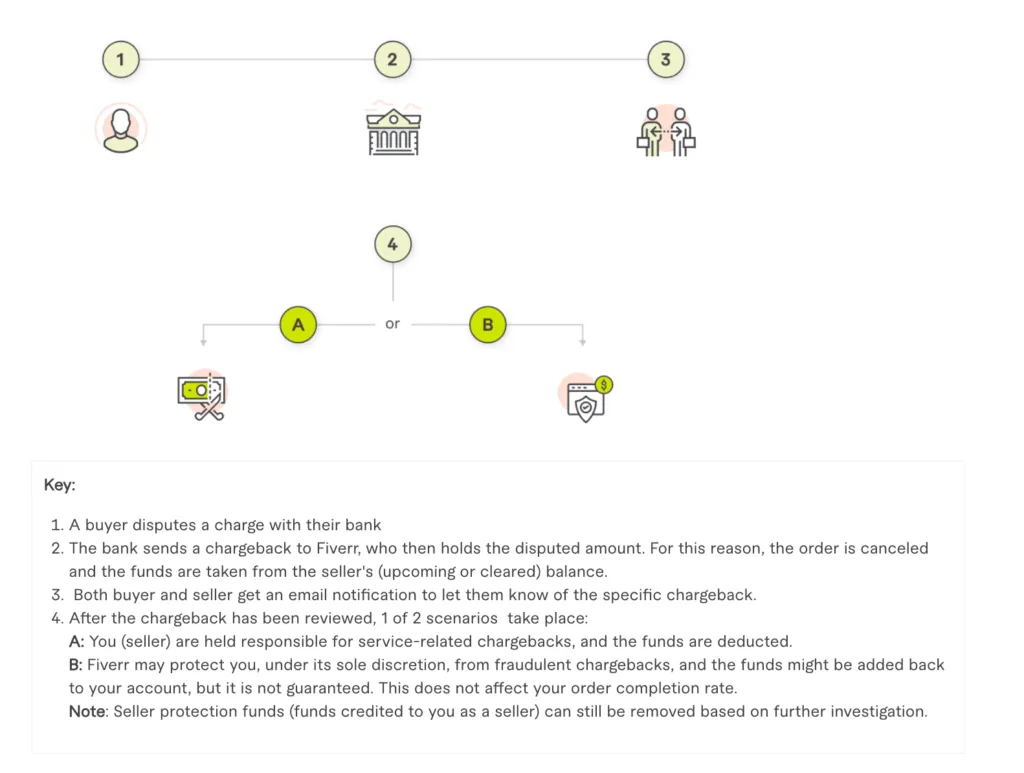
Blocking a buyer isn't a decision to take lightly, but there are several situations that might warrant taking this step. Here’s a closer look at some common reasons to consider blocking a buyer:
- Frequent Disputes or Miscommunication: If you find yourself in constant disagreement with a buyer over project details, deadlines, or other aspects, it may create a toxic working relationship. Block them to protect your mental space.
- Unreasonable Demands: Some buyers might expect more than what you offer, pushing you to do extra work without compensation. If their requests fall outside your gig description, it might be best to sever ties.
- Negative Behavior or Harassment: Unfortunately, some buyers may engage in rude or inappropriate behaviors. If a buyer is disrespectful or abusive, blocking them is not just justified; it’s necessary for your well-being.
- Spammy or Unqualified Buyers: Let's face it—some individuals may approach you without a clear understanding of what they need. If someone is repeatedly reaching out without a genuine interest in your service, it may be more beneficial to block them.
- Lack of Payment or Incomplete Orders: If you’ve had experiences where buyers fail to complete transactions or constantly cancel orders, it can be frustrating. Protect your time and energy by removing them from your potential clientele.
Ultimately, creating a positive and productive workspace is essential for your success on Fiverr. Identifying and blocking problematic buyers could enhance your experience and enable you to focus on those who truly value your work.
Also Read This: Who is the Cheapest and Best Web Developer on Fiverr?
Step-by-Step Guide to Blocking a Buyer on Fiverr
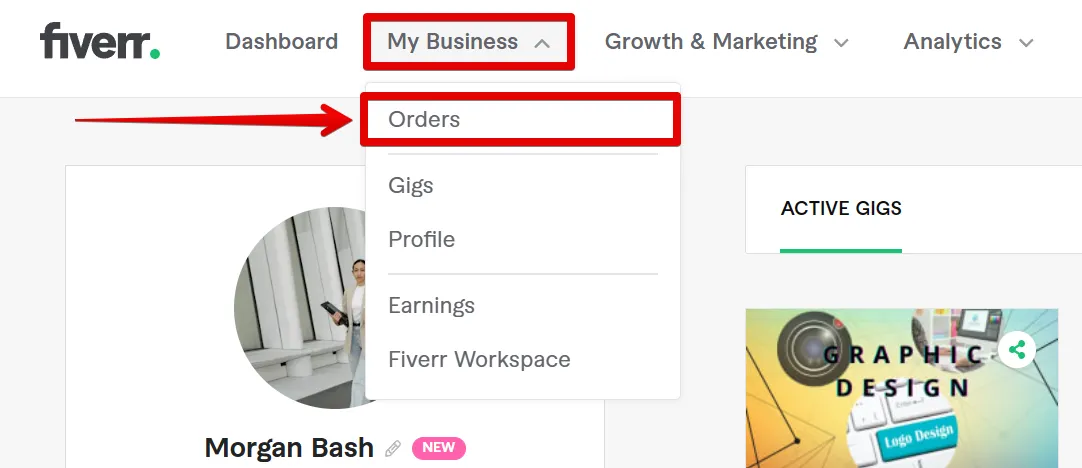
If you've found yourself in a situation where you need to block a buyer on Fiverr, fret not! The process is straightforward, and I’m here to walk you through it step by step:
- Log In to Your Fiverr Account: Start by opening the Fiverr website and logging into your account using your credentials.
- Go to Your Messages: Click on the "Messages" icon at the top of the page to view your conversations with buyers.
- Select the Buyer: Find the chat with the buyer you want to block. Click on their conversation to open it.
- Access the Menu: In the chat window, look for the three vertical dots (or more options button) usually located at the top right corner of the screen.
- Choose the Block Option: Click on the dots and select "Block User" from the dropdown menu. A confirmation pop-up will appear.
- Confirm the Action: Hit "Confirm" to finalize your decision to block the buyer. Once this is done, you will no longer be able to communicate with or receive orders from them.
And voila! You've successfully blocked a buyer on Fiverr. It’s important to remember that blocking a buyer doesn’t automatically remove any ongoing orders, so make sure to handle any existing commitments before you take this step.
Also Read This: How to View Images in Your Portfolio on Fiverr
What Happens Once You Block a Buyer?
You might wonder what changes after you click that "Block" button. Let's break it down:
- No Communication: After blocking a buyer, you won't be able to receive any messages, comments, or inquiries from them. This is ideal if the buyer's behavior has been disturbing or unprofessional.
- No New Orders: Once a buyer is blocked, they won't be able to place new orders for your services. It's a good way to protect yourself from future complications.
- Existing Orders Remain: Keep in mind that blocking a buyer doesn't cancel any ongoing orders you may have with them. You’ll still need to fulfill those commitments as per Fiverr's guidelines.
- No Notification Sent: The buyer doesn't receive a notification that they've been blocked, so it won't cause unnecessary drama in the Fiverr community.
Blocking a buyer is not just about shutting off communication; it's a way to ensure your experience on Fiverr remains positive and productive. Always assess the situation carefully before deciding to block someone, and remember that it’s a tool to help you manage your freelancing environment better!
Also Read This: Do You Own Work Bought from Fiverr? Understanding Copyright and Ownership
5. Alternatives to Blocking a Buyer
Blocking a buyer on Fiverr is sometimes necessary, but it's good to know that there are alternatives to take before resorting to that. Here are some effective strategies you can consider:
- Clear Communication: Open dialogue can often resolve misunderstandings. If a buyer's behavior is troubling but still manageable, try directly communicating your concerns. A simple message may clear up any issues.
- Use Fiverr's Resolution Center: If you believe that a buyer is violating Fiverr's terms or has an issue that needs mediation, using the Resolution Center can be helpful. This platform allows you to report issues and seek help from Fiverr support.
- Custom Offers: Protect yourself by creating custom offers that clarify the scope of work and the terms in which you're willing to work. This way, the buyer knows what to expect from you, minimizing potential conflicts.
- Limit Availability: You can manage your gigs to keep them on pause temporarily. This limits interactions with buyers who may pose challenges until you can decide what to do next.
- Set Clear Expectations in Your Gig Description: Clearly outline what buyers can expect from your service. When they know your policies and processes upfront, it can prevent later conflicts.
By considering these alternatives, you can create a more positive working relationship, even in challenging situations. However, if the situation escalates, blocking a buyer might be your best option.
Also Read This: How to Start as a Freelance Blog Writer
6. Best Practices for Managing Client Relationships on Fiverr
Building and maintaining solid relationships with clients on Fiverr is essential for your success. Here are some best practices to help you manage these interactions more effectively:
- Prompt Communication: Respond to messages as quickly as you can. A timely reply shows professionalism and respect for the buyer’s time.
- Set Boundaries: Clearly outline your working hours and availability. This sets expectations and can help prevent misunderstandings regarding response times.
- Be Clear and Honest: If you encounter challenges or need to adjust delivery timelines, communicate this openly with the buyer. Honesty is the foundation of trust.
- Request Feedback: After completing a project, kindly ask buyers for feedback. It can help you improve your services and also serves as a reminder for them to leave a review.
Creating a detailed FAQ section within your gig can address common questions upfront, reducing the number of back-and-forth messages.
| Best Practices | Description |
|---|---|
| Prompt Communication | Quick replies show professionalism and keep the workflow smooth. |
| Set Boundaries | Clearly outline your availability and working hours. |
| Be Clear and Honest | Fostering trust through transparency helps maintain a good relationship. |
| Request Feedback | Encourages reviews and continuous improvement. |
By incorporating these best practices, you can enhance your client relationships on Fiverr, paving the way for repeat business and positive reviews.
Can You Block a Buyer on Fiverr? Understanding the Process and Best Practices
Fiverr is a popular platform that connects freelancers with clients seeking various services. While the platform is designed to facilitate positive interactions, there are times when sellers encounter difficult buyers. Understanding whether you can block a buyer and the steps involved is crucial. Below, we delve into the process and best practices for blocking a buyer on Fiverr.
The Process of Blocking a Buyer
Fiverr allows sellers to block buyers if they find their communication inappropriate or unprofessional. The process is straightforward:
- Log into your Fiverr account.
- Navigate to the "Inbox" section to locate the conversation with the buyer you wish to block.
- Open the chat and find the settings icon (usually represented by three dots).
- Select "Block User" from the dropdown menu.
Once blocked, the buyer will not be able to contact you again, and they will also lose access to any ongoing orders with you.
Reasons to Block a Buyer
- Inappropriate Behavior: Harassment, offensive language, or unreasonable demands.
- Non-Payment: Buyers who constantly cancel orders or refuse to pay after work is completed.
- Unprofessional Communication: Communication that is rude or dismissive can hinder your work experience.
Best Practices for Blocking Buyers
While blocking a buyer may be necessary, it's essential to consider a few best practices:
- Document any inappropriate interactions.
- Avoid personal confrontations; remain professional in all communications.
- Use the blocking feature judiciously, reserving it for truly problematic buyers.
In conclusion, blocking a buyer on Fiverr is a user-friendly process designed to ensure a positive experience for freelancers. By understanding when and how to use this feature, you can maintain a professional environment while protecting yourself from difficult interactions.



