If you're venturing into the world of freelance services on Fiverr, you might find yourself wondering about the intricacies of communication with your clients. One prevalent question among many freelancers is whether they can share a Zoom link during their interactions. This is especially relevant when discussing project details or conducting meetings. In this post, we'll delve into Fiverr's policies regarding communication and gauge the viability of sharing Zoom links. Let's uncover the guidelines together and what they mean for your Fiverr gig!
Understanding Fiverr's Policies on Communication
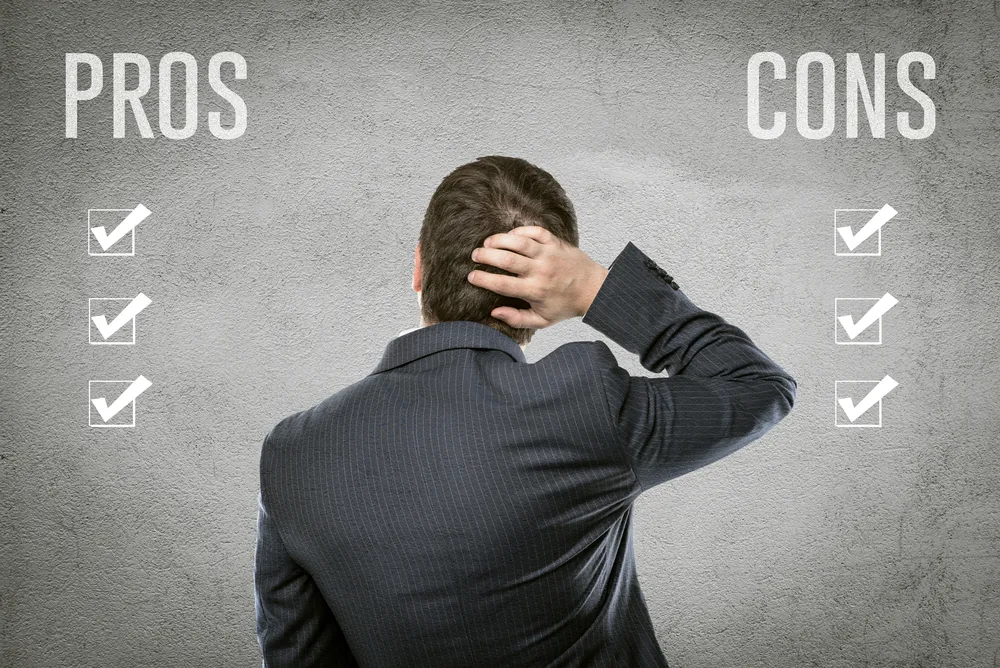
When you sign up for Fiverr, it’s essential to familiarize yourself with the platform's policies on communication as they play a significant role in how services are delivered. Fiverr has established certain guidelines to ensure a smooth, secure, and professional interaction between freelancers and their clients.
Here are some key points regarding Fiverr's communication policies:
- Platform Messaging: Fiverr encourages users to communicate through their messaging system rather than personal emails or external chat applications. This helps to keep all transactions on the platform and ensures that both parties are covered by Fiverr's terms of service.
- Prohibited Links: Sharing links to external platforms, such as Zoom, can be considered a violation of Fiverr's guidelines. The platform aims to mitigate risks associated with off-platform communication.
- Informed Clients: Always ensure your clients are clearly informed about your services. This might involve discussing project details in the messaging system, which is both secure and easily accessible.
- Maintaining Professionalism: As a freelancer, it is crucial to maintain professionalism. Communicating through Fiverr’s messaging promotes accountability and clarity.
In summary, while external communication tools like Zoom can enhance collaboration, Fiverr maintains strict policies that encourage users to keep all discussions within the platform. This helps protect both freelancers and clients, ensuring that everyone operates on a level playing field.
Also Read This: Earning Money as a Freelancer
The Importance of Professionalism on Fiverr
When it comes to freelancing platforms like Fiverr, professionalism is crucial for both sellers and buyers. You see, Fiverr is often a marketplace where first impressions make a lasting impact. Your professionalism can set you apart from the competition and lead to more sales, repeat clients, and positive reviews.
Here are some key reasons why maintaining professionalism on Fiverr is essential:
- Building Trust: Professional behavior fosters trust. When buyers perceive you as reliable and serious about your work, they're more likely to choose you over others.
- Quality Perception: Presenting yourself professionally suggests that you offer quality services. This perception can significantly affect how much clients are willing to pay for your gigs.
- Effective Communication: Professionalism extends to communication. Clients appreciate timely responses and clarity—qualities that speak volumes about your work ethic.
- Reputation Management: On Fiverr, your reputation is everything. Unprofessionalism can lead to negative reviews, which can be difficult to recover from.
Ultimately, professionalism is not just about your profile; it’s about how you interact with clients throughout the project. Simple things like proper grammar, clear project outlines, and meeting deadlines can make a world of difference in your Fiverr success.
Also Read This: How to Apply for Freelance Jobs
How to Effectively Communicate with Clients
Communication is the backbone of any successful freelancing relationship on Fiverr. Whether you're helping a client achieve their vision or clarifying project details, effective communication is key. Here are some tips to help you shine in this area:
- Be Clear and Concise: When discussing project details, get straight to the point. Avoid jargon unless you’re sure the client understands it. For example, instead of saying “I’ll optimize your SEO,” say “I’ll help your website rank higher on Google.”
- Respond Promptly: Aim to respond to messages within 24 hours. Timely communication shows that you value the client’s time and are eager to work with them.
- Ask Questions: If something isn’t clear, don’t hesitate to ask questions. It’s better to clarify doubts upfront rather than make assumptions that could lead to misunderstandings.
- Provide Updates: Keep your clients in the loop. If you’ve hit a snag or are making great progress, let them know. This fosters trust and keeps them engaged with the project.
By following these communication tips, you can create a positive and professional rapport with your clients, paving the way for successful projects and potentially long-term working relationships.
Also Read This: Is It Normal to Tip on Fiverr?
5. Alternatives to Zoom for Fiverr Communication
While Zoom is a popular choice for video calls and meetings, it’s not the only option out there. If you’re a Fiverr seller or buyer seeking effective communication alternatives, you might want to consider different platforms that can enhance your interaction. Here are a few notable ones:
- Google Meet: Easily accessible with a Google account, Google Meet allows for seamless video calls with high-quality audio and video. Plus, it integrates well with Google Calendar for scheduling.
- Skype: A veteran in the world of video calling, Skype offers both video conferencing and chat functionalities. You can easily share files and screen share during meetings.
- Microsoft Teams: If you’re already using Microsoft products, Teams is perfect for an all-in-one solution that includes chat, video, and file sharing in one platform.
- Discord: Originally designed for gamers, Discord has evolved to accommodate many communities. It features voice channels and video calls with low latency, ideal for real-time collaboration.
- Slack: Primarily a messaging platform, Slack also offers video calling features. It’s great for quick chats and sharing quick updates before jumping onto a video call.
When choosing an alternative, consider the ease of use, accessibility, and whether the platform meets your specific needs. Different clients or projects might benefit from different tools, so don’t hesitate to explore and find what works best for you!
6. Conclusion: Best Practices for Sharing Links on Fiverr
When it comes to sharing links on Fiverr, especially for video calls, there are a few best practices you should keep in mind to ensure smooth communication. Here are some helpful guidelines:
- Use Trusted Platforms: Always choose reliable video conferencing tools. Avoid platforms that may have privacy concerns or frequently experience technical issues.
- Sharing Links within Fiverr: If you must share a link, it’s best to do it within the Fiverr messaging platform, ensuring that it remains secure and private.
- Scheduling Calls: Prior to sending a link, confirm a convenient time with your client. This can prevent any miscommunication about meeting times.
- Provide Context: When sending a link, include a brief message explaining why you’re sharing it and what to expect during the call. This enhances clarity.
- Test Beforehand: Before your scheduled meeting, test the link to ensure it works and familiarize yourself with the platform if you’re using a new one. This can save time and reduce stress.
By following these practices, you can create a more professional and smooth experience for yourself and your clients. Remember, clear and open communication is key to success on Fiverr!



