In the fast-paced world of freelance marketplaces, staying up-to-date is crucial for sellers. One platform that has gained immense popularity is Fiverr. For sellers, timely notifications about purchases can significantly impact their service delivery and customer satisfaction. But does the Fiverr app provide notifications to sellers when a buyer makes a purchase? Let’s dive into this topic and explore how notifications work on Fiverr and their importance in streamlining the selling process.
Understanding Fiverr Notifications
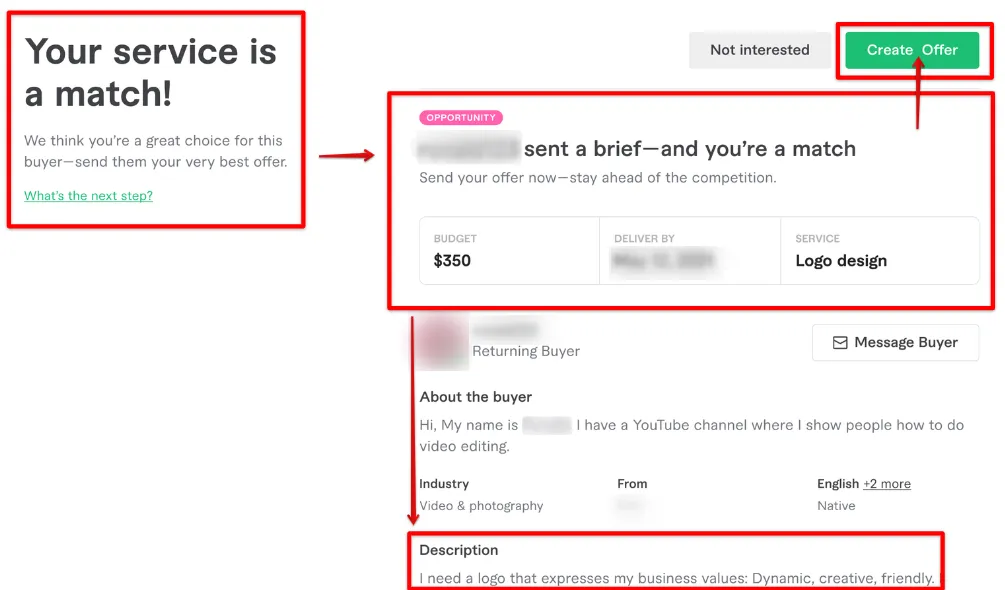
Fiverr has established an intricate notification system designed to keep sellers informed about important activities related to their listings. Here’s a breakdown of how this system works:
- Instant Purchase Alerts: Whenever a buyer purchases a gig, sellers receive an immediate notification through the app. This instant feedback allows sellers to jump into action right away, ensuring they don't miss out on any opportunities.
- Customizable Settings: Sellers have the flexibility to customize their notification settings within the app. They can choose which types of alerts they want to receive, such as messages, orders, and updates, tailoring the experience to their needs.
- Order Management: The notification system is not just limited to purchase alerts. Sellers also receive updates regarding order status, such as when a buyer submits requirements or leaves feedback. This ensures that sellers remain in the loop throughout the entire transaction process.
- Messaging Notifications: Fiverr also alerts sellers when buyers send messages. A prompt reply can enhance customer relationships and improve chances of receiving positive reviews.
Overall, Fiverr’s notification system plays a vital role in helping sellers stay connected and responsive. By utilizing these alerts effectively, sellers can enhance their efficiency and nurture their growing clientele on Fiverr.
Also Read This: How to Upload Your Portfolio on Fiverr: A Step-by-Step Guide
How Notifications Benefit Sellers
Notifications in the Fiverr app are game-changers for sellers, and here’s why they matter:
- Real-Time Updates: With instant notifications, sellers are kept in the loop about any new purchases, ensuring they can act quickly. This prompts faster delivery times and responsiveness, which are critical in maintaining customer satisfaction.
- Enhanced Communication: Sellers receive alerts for messages from buyers as well, allowing them to address queries or concerns promptly. This fosters trust and leads to better overall interactions.
- Improved Sales Management: By receiving instant notifications when an order is placed, sellers can efficiently manage their workload. They can prioritize tasks, meet deadlines, and avoid bottlenecks which can happen with delayed responses.
- Boosted Engagement: When sellers stay updated, they are more likely to engage effectively with potential and existing clients. This could translate into a higher chance of upselling or getting repeat business.
- Performance Tracking: Notifications also help sellers track their performance metrics. By keeping an eye on how many times they're being contacted or purchased from, sellers can analyze what works and what doesn’t, allowing for informed decisions going forward.
Overall, notifications are not just about staying informed; they are essential tools that empower sellers to deliver exceptional service and grow their business on Fiverr.
Also Read This: Applying for a Freelance Visa in Dubai
Types of Notifications in the Fiverr App
The Fiverr app offers a variety of notifications to ensure sellers are always up-to-date with their operations. Here's a rundown of the types of notifications available:
| Notification Type | Description |
|---|---|
| Order Notifications | Alerts sellers whenever a buyer makes a purchase, allowing instant awareness of new business. |
| Message Notifications | Notifies sellers of new messages from buyers, enabling them to respond quickly and keep the conversation flowing. |
| Review Notifications | Highlights when a buyer leaves a review, which is essential for maintaining credibility and understanding customer satisfaction. |
| Promotion Notifications | Alerts sellers about promotional opportunities, including discounts or spotlight features that can increase visibility. |
| Delivery Notifications | Confirms when a buyer has received their order, providing closure and opening the door for potential follow-ups or repeat sales. |
Each notification is designed to keep sellers engaged and allow them to effectively manage their Fiverr gigs. Understanding these notifications can lead to a more streamlined experience on the platform!
Also Read This: Will Fiverr Post on LinkedIn? Exploring the Implications and Opportunities
5. Configuration of Notification Settings
Setting up your notification settings on the Fiverr app is like customizing your very own alert system! It’s super important to make sure you don’t miss any critical updates, especially when a buyer makes a purchase. Here’s how you can configure these settings effortlessly:
- Open the Fiverr App: Launch the app on your mobile device.
- Go to the Profile Section: Tap on your profile picture or icon located at the bottom right corner.
- Select Settings: Look for the settings menu, usually represented by a gear icon.
- Access Notification Preferences: Here, you should find options related to notifications.
- Customize Your Alerts: You can choose to receive alerts for various events:
- New Orders
- Messages from Buyers
- Reviews and Feedback
- Offers and Promotions
- Enable Push Notifications: Turn on push notifications to get real-time alerts. Make sure your device settings allow notifications from the Fiverr app.
With these configurations, you’ll be in the know every time a buyer makes a purchase, making it much easier to stay on top of your sales game!
Also Read This: Becoming a Freelance Game Developer
6. Common Issues with Notifications
While Fiverr's notification system is generally reliable, there are some common hiccups you might encounter. Understanding these issues can help you troubleshoot and ensure that you never miss an important alert:
- Delayed Notifications: Some users have reported that notifications can sometimes arrive late. This could be due to network issues or app performance glitches.
- No Notifications at All: If you’re not receiving any alerts, it could be due to your notification settings. Double-check that they are correctly configured.
- App Permissions: Sometimes, the app may not have the proper permissions to send notifications. Make sure your device's settings allow Fiverr to alert you.
- Battery Saver Mode: If your device is in battery saver mode, notifications might get delayed or blocked. To avoid missing important updates, it’s a good idea to disable this feature while using Fiverr.
- Software Glitches: Bugs or glitches in the app can also lead to notification issues. Keeping the app updated to the latest version can help fix these problems.
If you experience any of these common issues, don't fret! Most of them can be resolved with a little troubleshooting and patience.
Can the Fiverr App Notify Sellers When a Buyer Purchases?
The Fiverr app offers a range of features designed to enhance the experience for both buyers and sellers on the platform. One of the key functionalities that many sellers are eager to understand is whether the app provides real-time notifications for purchases made by buyers. This capability can significantly impact a seller's ability to respond to orders promptly and manage their time effectively.
When a buyer purchases a service, the Fiverr app is designed to keep sellers informed through various notifications. Here’s how the notification system works:
- Real-Time Alerts: Sellers receive instant notifications via the app whenever a new order is placed. This ensures that they can begin working on the task as soon as possible.
- Order Updates: Apart from new purchases, sellers can also receive updates related to existing orders, such as revisions or messages from buyers.
- Custom Notification Settings: Sellers have the flexibility to manage their notification preferences. They can choose to receive alerts for specific activities related to their gigs.
Additionally, the Fiverr app allows sellers to respond to messages and updates on-the-go, making it easier to keep communication lines open with buyers.
| Feature | Description |
|---|---|
| Instant Purchase Notifications | Sellers get notified immediately when a buyer makes a purchase. |
| Order Management | Updates on existing orders and communication from buyers can be managed through the app. |
| Notification Customization | Sellers can adjust their notification settings based on their preferences. |
In conclusion, the Fiverr app indeed provides sellers with notifications whenever a buyer purchases a service, allowing them to respond promptly and manage their orders effectively. This feature not only streamlines workflow but also enhances seller-buyer communication, making the transaction process smoother and more efficient.



