In the hustle and bustle of freelancing, managing your Fiverr account can sometimes feel overwhelming. Whether you're a seasoned seller or just starting, you might wonder, "Can my assistant help me manage my Fiverr account?" This question opens the door to a deeper understanding of Fiverr's functionalities and the role of assistants in enhancing your freelancing experience. Let’s dive into what Fiverr accounts entail and how an assistant might fit into the picture.
Understanding Fiverr Accounts
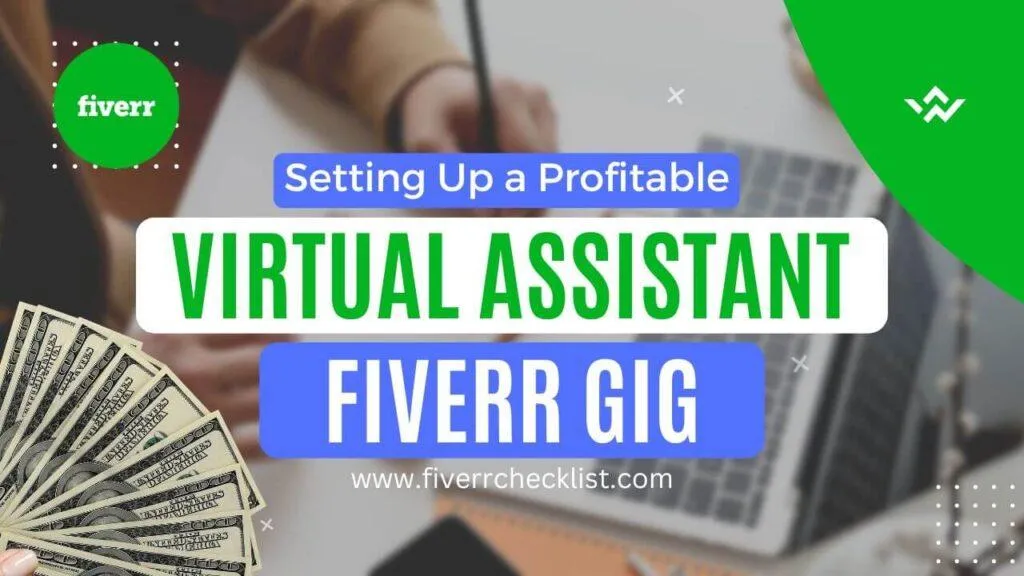
Fiverr is a dynamic platform where freelancers can showcase their skills and offer their services. Having a solid grasp of your Fiverr account is essential for success on the platform. So, what exactly constitutes a Fiverr account? Let's break it down:
- Profile Setup: When you create a Fiverr account, your profile acts as your business card. It includes your photo, a bio that reflects your expertise, and your service offerings known as "gigs."
- Gigs: These are specific services you offer to clients. Each gig can include details like the service description, pricing packages, delivery times, and more.
- Order Management: Your account helps you manage incoming orders, communicate with buyers, and track your earnings. Keeping this organized is key to maintaining a positive reputation.
- Analytics: Fiverr provides insights into your account performance, including views, orders, and messages—a great way to understand what's working and what needs improvement.
- Payout Settings: You can manage how you receive payments once you've completed orders, which is crucial for cash flow.
Given these components, you might wonder how an assistant can fit into this. An assistant can help streamline tasks such as responding to messages, updating gigs, or analyzing your account's performance, allowing you more time to focus on delivering quality work. Just be aware of Fiverr’s policies regarding account sharing to ensure compliance!
Also Read This: How to Download a Receipt from Fiverr
3. Role of a Virtual Assistant

Virtual assistants (VAs) have become increasingly important in today's fast-paced digital landscape. They provide support for a range of administrative tasks, which can help you focus on your core business activities. When it comes to managing your Fiverr account, a VA can be a real game-changer. Here’s how:
- Account Management: VAs can help manage your Fiverr account by keeping track of orders, responding to client messages, and updating your profile with new gigs or offerings.
- Research: A VA can conduct market research to find out what services are trending on Fiverr, allowing you to refine your offerings and stay competitive.
- Client Communication: They can handle customer inquiries, ensuring prompt responses and maintaining professional communication with potential clients.
- Content Creation: If you need help with descriptions, titles, or even portfolio pieces, a VA can assist in crafting compelling content that attracts clients.
- Performance Tracking: VAs can analyze your account’s performance metrics, helping you understand which gigs are thriving and which might need a fresh approach.
In essence, a virtual assistant can act as an extra pair of hands to help you navigate the potentially overwhelming world of Fiverr, giving you more time to create and innovate.
Also Read This: How to Accept an Order on Fiverr
4. Permissions and Access Levels
When you decide to let a virtual assistant access your Fiverr account, it’s crucial to consider permissions and access levels. After all, you want to maintain the security of your account while also benefiting from their help. Here are some key points to keep in mind:
- Limit Access: Only grant your VA access to the features they need to perform their job effectively. For instance, if they're only managing client messages, ensure they don’t have access to sensitive financial information.
- Use Unique Login Credentials: Instead of sharing your primary account login, consider creating a separate account or using password management tools that allow temporary access.
- Monitor Activity: Regularly check in on your account’s activity. Most platforms, including Fiverr, allow you to view recent logins and account changes.
- Set Clear Guidelines: Make sure your VA knows what is expected of them. Outline their responsibilities and areas where they have discretion.
- Revocation Process: Understand how to revoke access should the need arise. Having a clear plan in place can help you move quickly if you feel your account’s security is compromised.
By establishing solid permissions and access levels, you can ensure that your Fiverr account remains secure while still reaping the benefits of having a virtual assistant on your team.
Also Read This: Are There Any Facebook Like Gigs on Fiverr Anymore?
5. How to Grant Access to Your Fiverr Account
So, you’re thinking about letting your assistant manage your Fiverr account? That’s a smart move, especially if you have a lot on your plate! Granting access to your Fiverr account is a straightforward process, and I'll guide you through it. Just remember, while it’s easy to add someone to your workflow, you must be careful about whom you trust with sensitive information.
Here’s how to grant access:
- Go to Fiverr and log in to your account: Use your credentials to access your profile.
- Navigating to Settings: Once logged in, click on your profile picture in the top right corner. From the dropdown menu, select 'Settings.'
- Access the Account Permissions: In the settings menu, locate and click on 'Account Permissions.'
- Inviting Your Assistant: Here, you will see the option to add an assistant. Enter their email address, and specify what level of access you want to grant them. This could range from managing orders to simply viewing your account.
- Sending the Invitation: After customizing their access, click ‘Send Invitation.’ Your assistant will receive an email prompting them to confirm access.
- Monitoring Activity: Once your assistant is in, keep an eye on the activities they perform. This helps ensure everything runs smoothly!
And that’s it! With these steps, you can ease some of your workload and focus on what matters most while your assistant handles the nitty-gritty.
Also Read This: Do People Really Make Money on Fiverr?
6. Privacy and Security Considerations
Now, onto the nitty-gritty: privacy and security. Allowing someone else to access your Fiverr account can be beneficial, but you need to ask yourself some crucial questions to protect your sensitive information.
Consider the following factors:
- Trustworthiness: Before granting access, ensure that your assistant is someone you completely trust. Have they handled sensitive information before? Do you have a solid rapport?
- Limit Access: Only give your assistant access to what they need. For instance, if they just need to manage orders, don’t grant them permission to change account settings.
- Use Two-Factor Authentication: Activate two-factor authentication for extra protection. It may add a few seconds to the login process but will keep your account more secure.
- Regularly Monitor Account Activity: Check your account frequently to stay abreast of any changes made by your assistant. This will help you catch any unexpected actions early.
- Change Your Password After Use: If your assistant only needs temporary access, consider changing your password once they’re done.
Remember, security is paramount. You want to ensure that while you’re handing off tasks, your information and reputation remain intact. By carefully considering these aspects, you can enjoy the perks of delegation without compromising on security!
Also Read This: How to Withdraw Money from Fiverr
7. Benefits of Having Your Assistant Manage Your Fiverr Account
Managing a Fiverr account can be time-consuming, especially if you’re juggling multiple clients and projects. That’s where having an assistant comes in really handy! Here are some key benefits of letting your assistant take the reins on your Fiverr account:
- Increased Efficiency: Your assistant can streamline the management process, allowing for quicker responses to client inquiries and faster delivery of gigs. This prevents delays and helps you maintain a positive reputation on the platform.
- Time-Saving: Delegating tasks such as order tracking, communication, and project updates means you get to free up your valuable time to focus on what you do best—creating high-quality work.
- Expertise in Management: An experienced assistant can navigate Fiverr's interface more adeptly than you may realize. They can optimize your listings, making them more attractive and easier to find.
- Consistent Client Interaction: An assistant can provide a consistent voice and tone during client interactions, helping to maintain professionalism and build trust with your customers.
- Feedback and Improvement: With additional eyes on your account, your assistant can gather valuable feedback from clients and recommend improvements for your services or listings.
- Task Management: Your assistant can help manage the workflow by organizing tasks, setting reminders for deadlines, and ensuring that everything stays on track.
In essence, having your assistant manage your Fiverr account not only enhances your productivity but also supports your brand's growth, allowing you to focus on honing your craft and expanding your business!
8. Conclusion
So, can your assistant check your Fiverr account? Absolutely! Delegating the management of your Fiverr profile can be one of the most beneficial moves you make as a freelancer or business owner. By allowing someone to handle your account, you're stepping into a realm of increased efficiency, better time management, and improved client satisfaction.
As we’ve discussed, the benefits extend from saving time to enhancing your service delivery and overall brand visibility. Remember, your Fiverr account is not just a digital storefront; it’s an extension of your professionalism. When an assistant effectively manages it, you’re more likely to maintain a positive reputation and foster strong relationships with your clients.
So go ahead and consider making that leap! Whether you need someone to manage customer interactions, handle project updates, or keep your gigs optimized, having an assistant can make a world of difference. Embrace the change for a more productive and successful freelance journey!



