Have you ever found yourself wondering if you can actually withdraw your hard-earned Fiverr balance? You're not alone! Many freelancers and buyers on Fiverr face queries related to their financial transactions. In this blog post, we'll unravel the ins and outs of Fiverr's payment system, and more importantly, we'll focus on whether and how you can withdraw your balance. So, let’s dive in!
Understanding Fiverr Balances
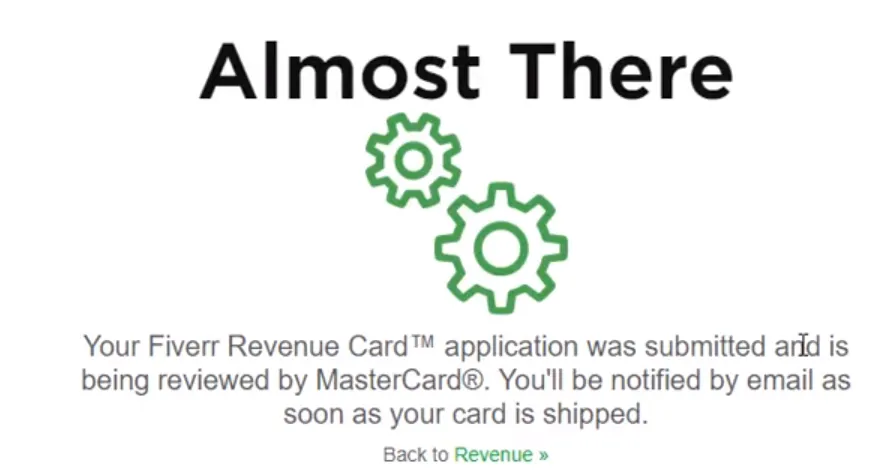
Before we jump into the nitty-gritty of withdrawals, it's essential to understand how Fiverr balances work. On Fiverr, when you complete a job, the payment doesn't instantly become available for withdrawal; there's a bit of a process involved!
Here’s how it typically unfolds:
- Order Completion: Once you finish a project and the buyer accepts your work, your earnings go into a pending balance.
- Withdrawal Timing: This pending balance will take a standard period—usually 14 days for new sellers and 7 days for established ones—before it becomes available for withdrawal.
- Withdrawal Methods: Fiverr allows withdrawals through various methods such as PayPal, bank transfer, or Fiverr Revenue Card, making it convenient for different users.
To give you a clearer picture, here's a quick table summarizing the Fiverr withdrawal process:
| Step | Description |
|---|---|
| 1 | Complete and deliver an order. |
| 2 | The buyer accepts the work. |
| 3 | Payment moves to pending balance. |
| 4 | Wait for the clearance period (7 to 14 days). |
| 5 | Request a withdrawal. |
So, as you can see, understanding these steps is crucial for effectively managing your Fiverr balance and ensuring your hard work pays off!
Also Read This: What is a Returning Buyer on Fiverr?
Withdrawal Options Available on Fiverr
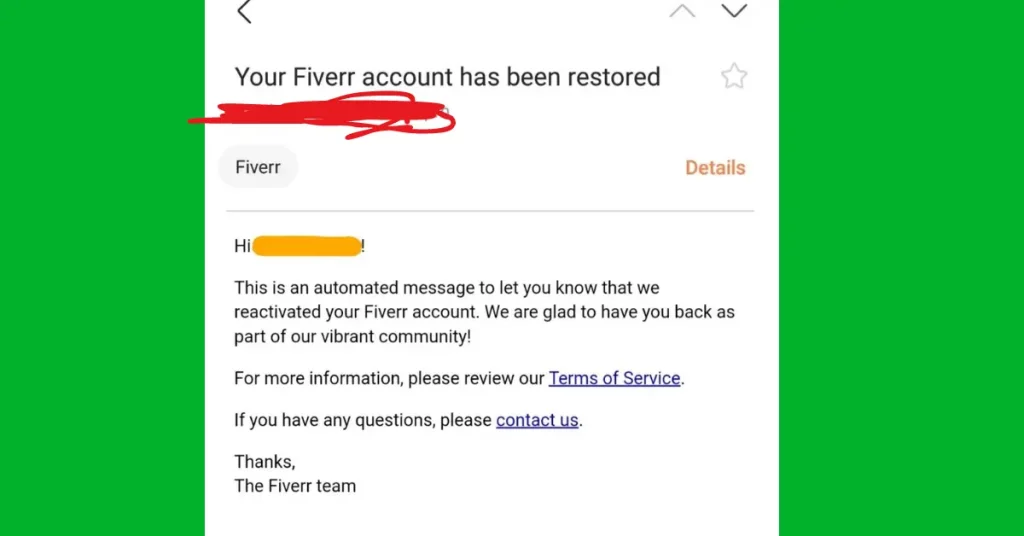
When it comes to accessing your hard-earned cash on Fiverr, you have several withdrawal options at your disposal. Each method has its own perks and quirks, so it’s essential to pick the right one that suits your needs. Let's dive into the options available:
- PayPal: One of the most popular options, PayPal allows for easy transfers to your bank account. Just link your Fiverr account to your PayPal, and you're good to go! However, keep in mind that PayPal may charge a fee for transactions.
- Bank Transfer: If you prefer a direct deposit, you can choose to withdraw your funds via bank transfer. This method is generally secure and straightforward, though it might take a few days to reflect in your bank account.
- Fiverr Revenue Card: This is like having a prepaid debit card specifically for your Fiverr earnings. You can withdraw cash from ATMs or use it for purchases directly. It’s convenient if you prefer having immediate access to your funds.
- Payoneer: Another great option, Payoneer lets you easily withdraw your Fiverr balance. It provides a multi-currency account, which can be beneficial if you deal with international clients a lot.
Each option varies in terms of processing times and fees, so be sure to review Fiverr’s guidelines to ensure you make the best choice for your financial needs!
Also Read This: How to Start a Gig on Fiverr
Step-by-Step Guide to Withdrawing Your Balance
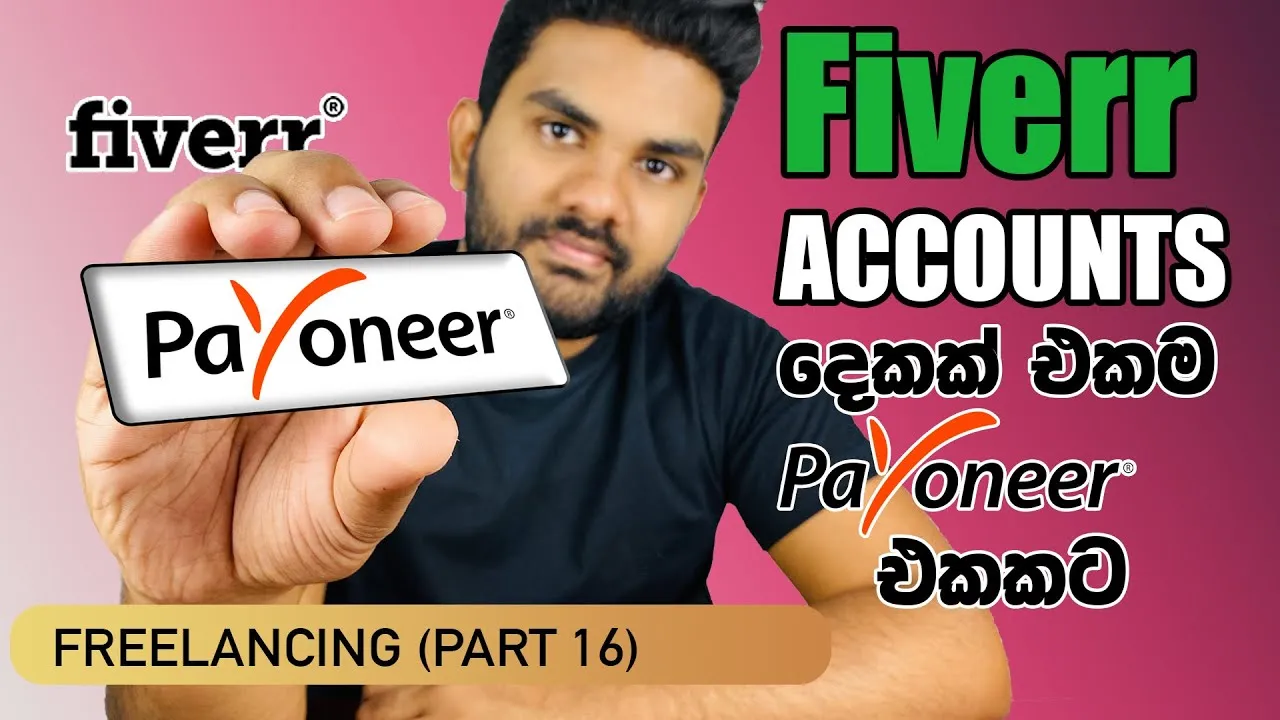
Withdrawing your Fiverr balance doesn’t have to be complicated! Follow these simple steps to get your money without a hitch.
- Log into Your Fiverr Account: Open Fiverr and log in using your credentials.
- Go to Your Earnings Page: Click on your profile picture at the top right corner and select “Earnings” from the dropdown menu. This is where you'll see your available balance.
- Choose a Withdrawal Method: Scroll down to find different withdrawal options. Select the one that works best for you, whether it be PayPal, Bank Transfer, Fiverr Revenue Card, or Payoneer.
- Enter Withdrawal Amount: Specify how much you’d like to withdraw. Make sure it’s within the limits set by Fiverr!
- Review and Confirm: Double-check all your details. If everything looks good, hit the “Withdraw” button.
- Wait for Processing: Depending on the method you chose, your withdrawal may take from a few minutes to several days. Keep an eye on confirmation emails from Fiverr or your payment provider.
And that’s it! With just a few clicks, you can have your Fiverr earnings in your hands. Happy withdrawing!
Also Read This: How to Make Money on Fiverr as a Web Developer
Common Issues and Troubleshooting
If you've tried to withdraw your Fiverr balance and ran into a few hiccups, don’t worry! You’re not alone. Here are some common issues users encounter, along with handy troubleshooting tips to help smooth out the process.
- Withdrawal Method Problems: Sometimes, the method you choose might not work due to restrictions or incorrect account details. Double-check the payment method you selected, ensuring all the information is accurate.
- Payment Processor Delays: Whether you’re using PayPal, bank transfer, or any other method, each payment processor has its own timelines. A delay can occur due to weekend processing or public holidays. Patience is key!
- Insufficient Funds: One of the most common oversights is trying to withdraw more than your available balance. Always confirm your balance before initiating the withdrawal.
- Account Verification Issues: If your account hasn’t been verified properly, you might face restrictions on withdrawals. Make sure you’ve completed all necessary verification steps on Fiverr.
- Fiverr Policies: Changes in Fiverr's policies can impact the withdrawal process. Keeping up-to-date with any announcements from Fiverr can save you some headaches later.
If you’re still having issues, consider reaching out to Fiverr’s customer support. They can provide personalized assistance to help you navigate any problem.
Also Read This: How Many Days Does Fiverr Take to Clear Payments?
When to Expect Your Funds
Waiting for your funds to arrive can feel like an eternity, but understanding the timeline can help ease your mind. Generally, here’s what you can expect after you initiate a withdrawal from your Fiverr balance:
| Withdrawal Method | Typical Processing Time |
|---|---|
| PayPal | Instant to 1 business day |
| Bank Transfer | 3–5 business days |
| Direct Deposit (for certain countries) | 1–3 business days |
Keep in mind that these are average timelines, and external factors could cause variations. Some factors that may delay your funds include:
- Weekends and Holidays: If you initiate a withdrawal just before a holiday or the weekend, the processing may take longer.
- Verification Checks: If Fiverr needs to perform further verification on your account or withdrawal, this could delay the process.
So, when you hit that withdrawal button, give it a little time, and keep an eye on your account for updates—a payout is on its way!
Also Read This: How to Delete Your Fiverr Account Permanently
7. Tips for Managing Your Fiverr Earnings
Managing your Fiverr earnings is crucial for maintaining a healthy financial flow and ensuring your hard work pays off. Whether you're a seasoned freelancer or just starting, here are some handy tips to keep your earnings organized and optimized.
- Keep Track of Your Income: Use a spreadsheet or financial app to record every order. This helps you understand your income patterns and plan your finances better.
- Set Aside Taxes: Don't forget about taxes! As a freelancer, you're responsible for your own tax payments, so setting aside a percentage of your earnings can prevent any last-minute financial stress.
- Budget Wisely: Create a monthly budget that allocates how you will spend your Fiverr earnings. Plan for essentials like bills and savings, as well as discretionary spending.
- Reinvest in Your Business: Consider using a portion of your income to enhance your skills or upgrade your equipment. This can lead to higher-quality work and increased earnings.
- Keep an Emergency Fund: Set aside some of your income as an emergency fund. This will provide a financial cushion in case your freelance work slows down unexpectedly.
- Monitor Your Withdrawals: Regularly check how much you're withdrawing from your Fiverr balance and ensure that it aligns with your financial plans.
By implementing these tips, you can harness the power of your Fiverr earnings effectively, paving the way for long-term success as a freelancer!
8. Conclusion
In conclusion, understanding how to manage and withdraw your Fiverr balance is essential for freelancers. With the platform’s flexible withdrawal options, you can access your earnings whenever you need them. However, make sure you also consider the best practices for managing those funds.
To recap, here are a couple of key points:
- Explore Withdrawal Options: There are various ways to get your money, like PayPal, bank transfer, or Fiverr Revenue Card. Choose what's best for you.
- Stay Organized: Keeping track of your earnings and planning your finances wisely will set you up for success.
Remember, it’s not just about making money on Fiverr; it’s also about managing it effectively to enjoy your hard-earned cash fully. Treat your earnings with care, plan for the future, and you'll thrive as a freelancer in this dynamic marketplace!



