When it comes to earning online, Fiverr is one of the most popular platforms, and understanding its payment system is crucial if you want to withdraw your hard-earned money. Fiverr operates through a unique payment structure that is tailored to both buyers and sellers. Here’s a rundown of how it works:
- Order Completion: Funds are only released to sellers after an order is marked complete. This means the buyer has accepted the work delivered.
- Clearing Period: Once your order is completed, Fiverr holds the funds for a 14-day clearing period. This safeguard helps ensure the buyer is satisfied with the service provided.
- Withdrawal Methods: Fiverr offers several withdrawal options, including PayPal, Fiverr Revenue Card, and bank transfer. It's important to choose a method that best suits you.
- Service Fees: Do note that Fiverr takes a commission from your earnings, typically around 20%, which is deducted before the funds are available for withdrawal.
- Account Balance: Your available balance on Fiverr reflects what you have earned after fees, and is used for any withdrawals.
Understanding these elements will not only help you grasp how the payment system works but also allow for smoother transactions when you want to take your money out. Always remember, patience is key—especially with that 14-day waiting period!
2. Eligibility Criteria for Withdrawals

Before you hit that “withdraw” button on Fiverr, it's important to ensure that you meet the eligibility criteria for withdrawals. Here’s what you need to know:
- Completed Orders: To be eligible to withdraw funds, you must have completed orders that have been marked as successful by your buyer. Uncompleted or disputed orders won’t count towards your withdrawal.
- Clearing Period: As mentioned earlier, after an order completion, there’s a mandatory 14-day clearing period. You can only withdraw funds that have cleared this waiting time.
- Account Verification: Make sure your Fiverr account is fully verified. This might include verification of your email address, phone number, and possibly even financial details, depending on the withdrawal method you choose.
- Minimum Withdrawal Amount: There is usually a minimum amount required for withdrawals, which varies based on the method you use. For example, PayPal may have different limits compared to a bank transfer.
- No Penalties or Disputes: If your account is in good standing—meaning there are no unresolved disputes or penalties—you’ll be eligible for withdrawals.
Once you’re sure you meet all these criteria, you can confidently proceed with your withdrawal. Trust me, that feeling of cashing out your earnings is quite rewarding!
Also Read This: Does Fiverr Provide Contact Info? Exploring Communication Options on the Platform
Different Withdrawal Methods Available

When it comes to withdrawing your hard-earned money from Fiverr, you have a variety of options at your disposal. Each method has its own benefits and may suit different needs or preferences. Let’s break down the main withdrawal methods available to Fiverr sellers:
- PayPal: A popular choice for many freelance professionals, PayPal allows for quick transfers and easy access to your funds. Simply link your Fiverr account to your PayPal and you’re good to go!
- Bank Transfer: If you prefer a more traditional method, you can opt for direct bank transfers. This method usually takes a bit longer but is stable and secure.
- Fiverr Revenue Card: This is a prepaid MasterCard that you can use to access your funds directly. It’s convenient for instant access and you can use it wherever MasterCard is accepted.
- Wire Transfer: For larger sums, wire transfers are another excellent option. Just note that this method might incur additional fees, so it’s wise to check beforehand.
Choosing the right method depends on your needs—whether you’re looking for speed, convenience, or lower fees. With multiple options available, you’re likely to find one that fits your style!
Also Read This: How Long Do Fiverr Funds Take to Go to PayPal?
Step-by-Step Guide to Withdrawing Your Earnings
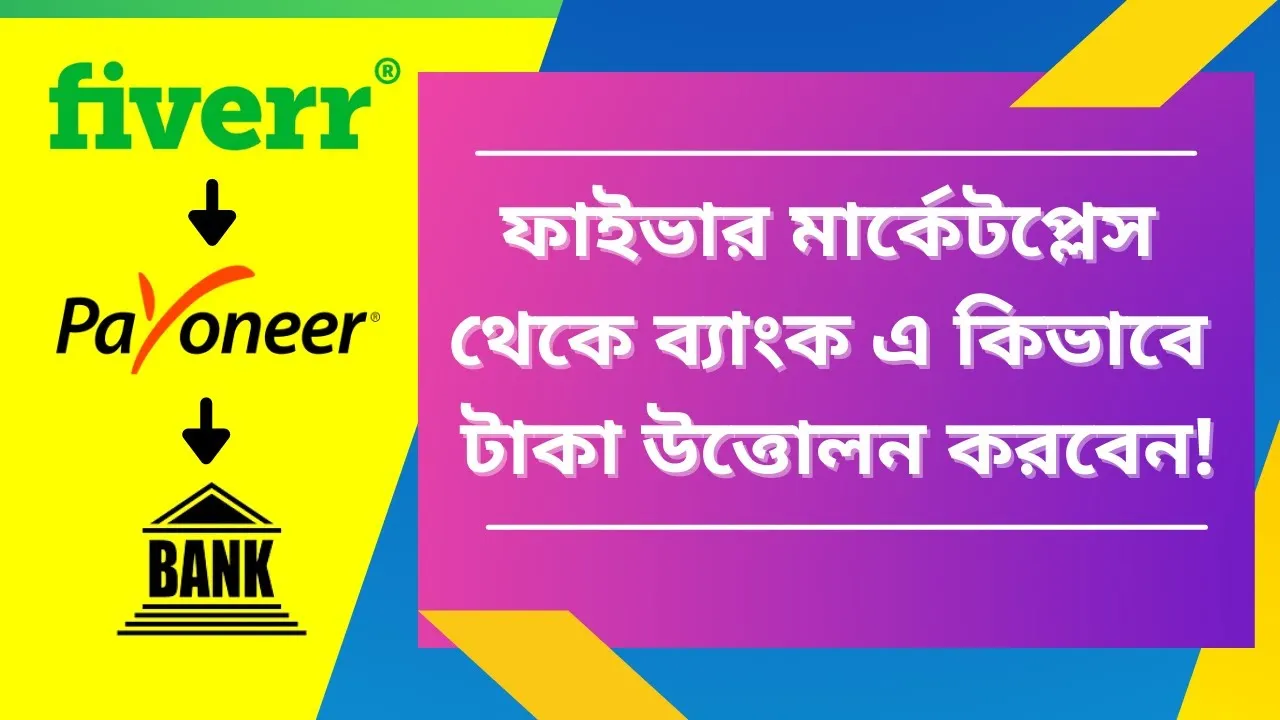
Now that you know the withdrawal options, let’s dive into the step-by-step process for getting your cash from Fiverr. It’s pretty straightforward, and you'll have your money in no time!
- Log in to Your Fiverr Account: Start by signing into your Fiverr account. Once you’re in, navigate to your dashboard.
- Go to Earnings: Look for the “Earnings” tab located in your profile. This is where you can see the total amount you can withdraw.
- Select Your Withdrawal Method: Choose your preferred withdrawal method from the options available. Make sure to double-check your linked account or card details.
- Enter Withdrawal Amount: Input the amount you want to withdraw. Remember, Fiverr has a minimum withdrawal limit, so keep that in mind!
- Confirm Your Request: Once you’ve checked everything, hit that confirm button. You may receive a confirmation email or notification, just to keep everything secure.
- Wait for Processing: After you’ve submitted your request, all you have to do is wait. The time it takes for the funds to appear in your selected account depends on the withdrawal method you chose.
And there you have it! With these simple steps, you’ll efficiently access the earnings you’ve worked so hard for on Fiverr.
Also Read This: Overall Costs of Using Freelancer Platforms
Common Issues and Troubleshooting

When it comes to withdrawing your hard-earned money from Fiverr, there may be some bumps along the road. If you encounter issues, don’t panic! Let’s break down some common problems and how to troubleshoot them effectively.
- Payment Method Problems: Sometimes users find that their chosen payment method, whether it’s PayPal, bank transfer, or debit card, is not working. This could be due to account verification issues or insufficient balance in your payment option. Check to ensure your payment method is correctly linked and fully verified.
- Withdrawal Threshold Not Met: Fiverr has minimum withdrawal thresholds depending on the payment method. If you haven’t reached this threshold, you won't be able to cash out just yet. It’s essential to keep track of your earnings and be aware of these limits.
- Pending Orders or Funds: If you have pending orders, Fiverr may restrict withdrawals until the funds are cleared. Monitor your gigs and ensure all your orders have been completed to avoid delays.
- Technical Glitches: Sometimes, users encounter bugs in the Fiverr platform. This might include the withdrawal button being unresponsive or error messages popping up. If this happens, try logging out and back in, or clearing your browser’s cache.
- Account Issues: If Fiverr suspects any unusual activity on your account, they may temporarily restrict withdrawals for security reasons. In these cases, it’s vital to contact Fiverr support for clarification.
Also Read This: Does Fiverr Support Payoneer?
Tips for a Smooth Withdrawal Process
Withdrawal from Fiverr can be straightforward if you follow certain steps. Here are some handy tips that can make the process smoother and stress-free:
- Ensure Account Verification: Before requesting a withdrawal, make sure your Fiverr account is fully verified. This includes confirming your identity and linking a valid payment method.
- Keep an Eye on the Threshold: Familiarize yourself with the minimum withdrawal limits for each payment method. Planning your cash flow to always cross that threshold can save you time and frustration.
- Complete All Orders: As a seller, it's vital to finish your orders promptly. This ensures that your funds are released without delay, enabling you to withdraw your money on time.
- Request Withdrawals Regularly: Don’t wait too long to withdraw your earnings. Making it a habit to request withdrawals regularly helps you manage your finances better and reduces the chances of encountering issues.
- Contact Support If Needed: Don’t hesitate to reach out to Fiverr support if you encounter any problems or have questions about your withdrawal. They’re there to help!
By keeping these tips in mind and planning ahead, you’ll find the withdrawal process from Fiverr not only easy but also a rewarding experience!
Also Read This: How to Make Good Money on Fiverr
7. Frequently Asked Questions (FAQs)
When it comes to withdrawing money from Fiverr, people often have lingering questions. This section aims to clear up some common inquiries and provide clarity on the withdrawal process.
- Can I withdraw my Fiverr earnings to any bank account?
Yes, you can withdraw your earnings to any linked bank account, provided that the currency is supported. - What payment methods can I use to withdraw money from Fiverr?
Fiverr supports various payment methods, including PayPal, Fiverr Revenue Card, and bank transfers. Choose the one that suits you best! - How long does it take to receive my funds?
Typically, withdrawals can take anywhere from a few minutes to up to five days, depending on the payment method you choose. - Are there any fees for withdrawing money from Fiverr?
Yes, there are fees associated with certain withdrawal methods. For instance, PayPal may have standard transaction fees, and Fiverr Revenue Card may incur withdrawal fees. Always check the fee structure! - Can I withdraw funds during the clearance period?
No, Fiverr holds your funds for a clearance period of 14 days to ensure that your transactions are settled and to protect against possible disputes. - What should I do if I have issues withdrawing my funds?
If you encounter any problems, reach out to Fiverr’s customer support. They are generally quite helpful in resolving withdrawal issues!
8. Conclusion: Making the Most of Your Fiverr Earnings
Withdrawing money from Fiverr can be straightforward if you're aware of the guidelines and processes. Now that you've gone through the essentials, it’s time to focus on maximizing your earnings on the platform!
Here are a few tips to enhance your Fiverr experience:
- Optimize Your Profile: Make sure your profile is complete, showcasing your skills effectively. Use engaging descriptions and high-quality visuals.
- Set Competitive Prices: Research similar gig offerings to ensure your pricing is attractive yet profitable.
- Promote Your Services: Utilize social media, blogs, and forums to gain visibility. The more eyes on your gig, the more potential clients you'll attract!
- Gather Positive Reviews: Satisfying clients leads to good reviews, which can significantly boost your credibility. Always strive for excellence in every project!
In conclusion, while withdrawing money from Fiverr is a significant part of your freelancing journey, the way you manage your earnings and grow your business is equally essential. Stay informed, adapt, and always pursue improvement to make the most of your Fiverr experience!



