If you're a freelancer hustling on Fiverr or a buyer seeking services, you've probably heard about Virtual Private Networks (VPNs). But have you ever thought about how a VPN can enhance your Fiverr experience? In this post, we’ll dive into the benefits and risks of using a VPN while navigating the Fiverr marketplace. From safeguarding your personal information to potentially accessing restricted content, understanding how a VPN works can really make a difference. Let’s get started!
2. Understanding What a VPN Is
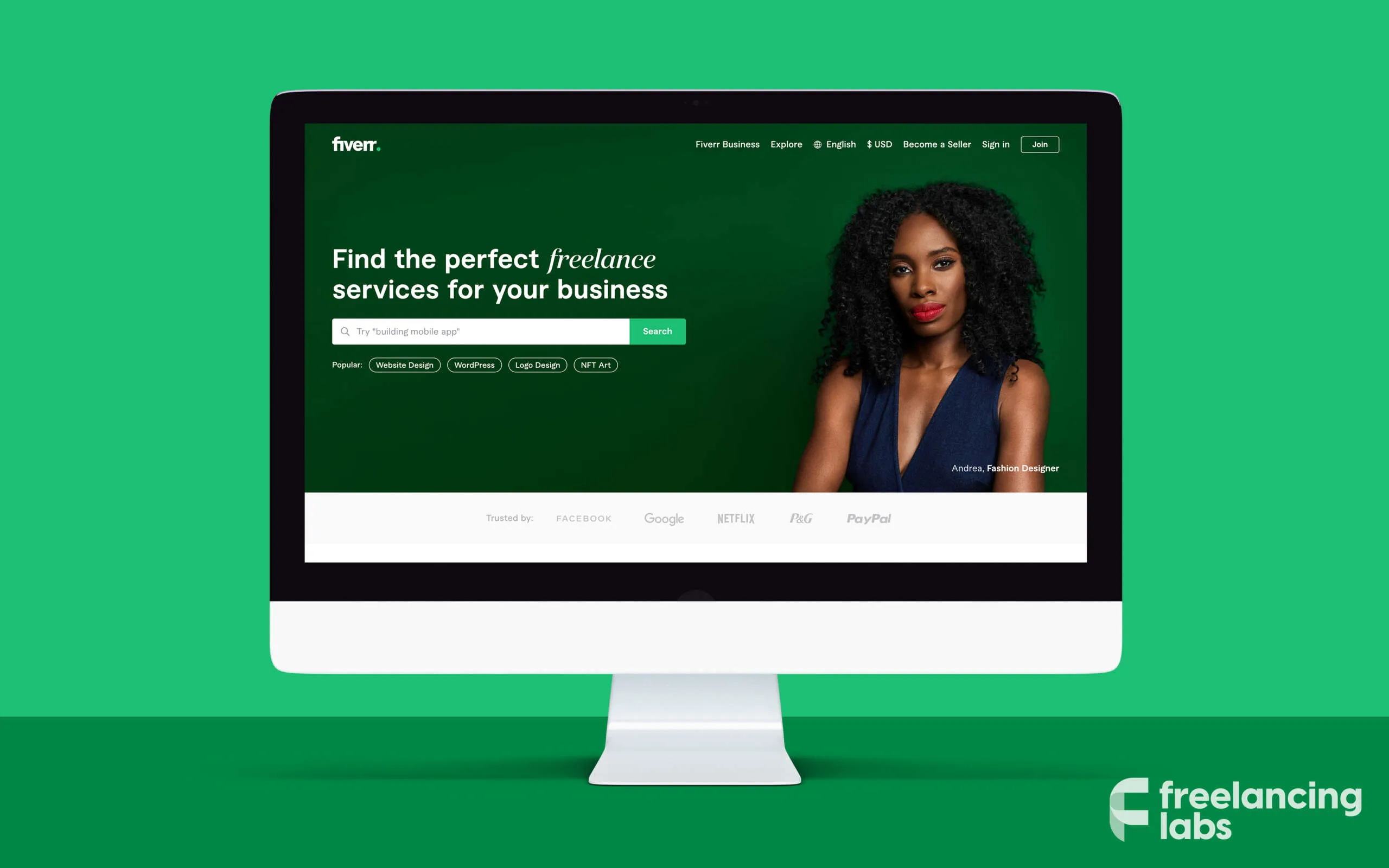
So, what exactly is a VPN? A Virtual Private Network, or VPN, is a tool that creates a secure, encrypted connection over the internet between your device and a remote server. Imagine it as a private tunnel that keeps your data safe from prying eyes while you’re online. Here’s a friendly breakdown of how it works:
- Encryption: VPNs encrypt your internet traffic, making it nearly impossible for hackers, ISPs, or government agencies to snoop on your online activity.
- IP Address Masking: Using a VPN changes your IP address to match the server you're connected to. This means your real location stays hidden; you can appear as if you're browsing from another country!
- Access to Geo-Restricted Content: Want to access content that’s only available in certain regions? A VPN can help you bypass these restrictions.
- Online Privacy: By routing your traffic through a VPN server, your browsing activity is private, keeping your personal information more secure.
Overall, a VPN is a powerful tool for maintaining privacy and accessing more content online. When it comes to platforms like Fiverr, this can mean not only safer transactions but also a broader range of services and freelancers to connect with. Now that we've got the basics down, let’s talk about how using a VPN can specifically benefit and pose risks for Fiverr users.
Also Read This: How to Hire a Logo Designer on Fiverr
Reasons to Use a VPN for Fiverr
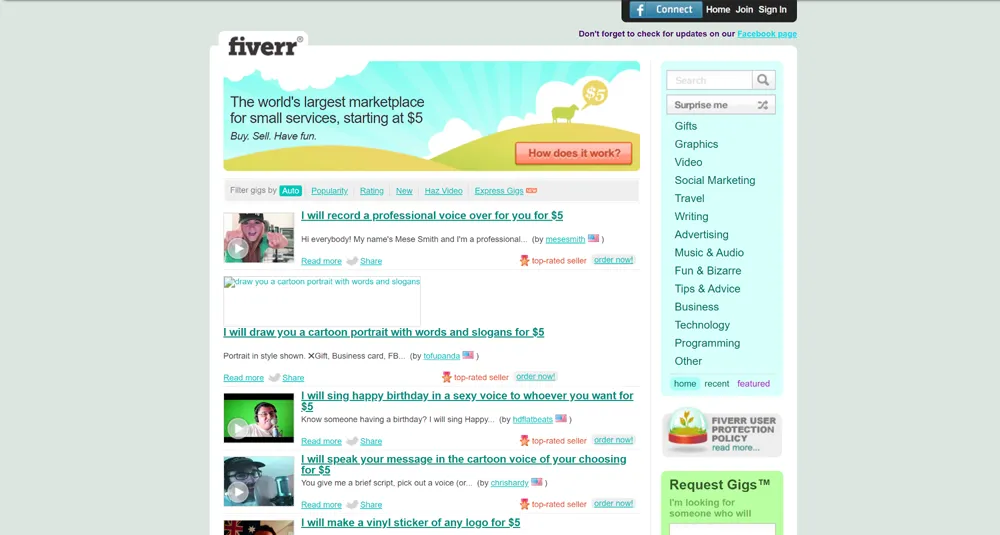
Using a VPN for Fiverr can unlock a world of benefits that enhance your freelancing experience. Here are some compelling reasons to consider:
- Privacy and Anonymity: When you're using a VPN, all your internet traffic is encrypted. This means that your browsing activity on Fiverr is kept private from anyone trying to snoop on your online behavior.
- Access to Global Opportunities: A VPN allows you to connect to servers in different countries. If you’re located in a region where Fiverr services are limited or certain gigs are not available, a VPN can help you bypass these restrictions.
- Reduced Geo-Restrictions: Some gigs might not be available in your country due to geographical restrictions. By using a VPN, you can change your virtual location and gain access to these projects and clients, increasing your chances of landing more work.
- Protection on Public Wi-Fi: If you're using Fiverr while connected to public Wi-Fi, your data may be vulnerable to hackers. A VPN encrypts your connection, giving you that extra layer of security you need when working in coffee shops or co-working spaces.
- Stable Connection: Some VPNs offer better network performance and stability than your standard connection. This can be especially beneficial when communicating with clients in real-time during video calls or collaborating on projects.
Also Read This: Pricing for Freelance Web Design Projects
Potential Risks of Using a VPN on Fiverr
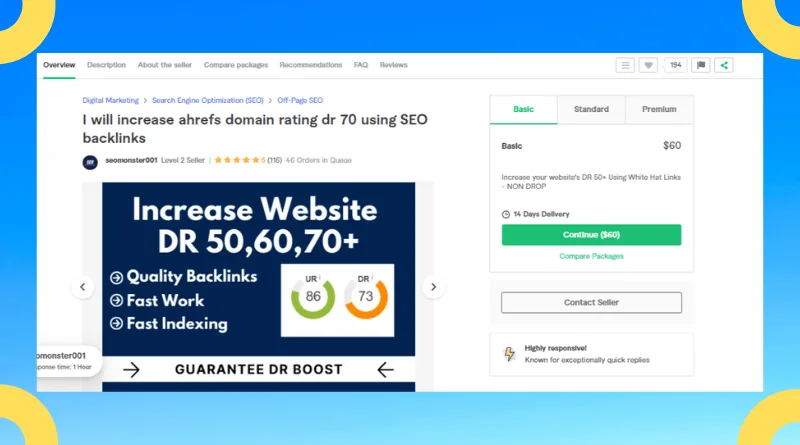
While using a VPN for Fiverr can have its advantages, it's essential to be aware of the potential risks involved. Here are some concerns to consider:
- Violation of Fiverr’s Terms: Fiverr has strict policies regarding account usage, and using a VPN can sometimes be considered a violation of terms. This could lead to account suspension or even banning, so proceed with caution!
- Connection Issues: Not all VPNs offer fast and reliable connections. You may experience latency or lag, which can hamper communication with clients or slow down your workflow, especially during critical project deadlines.
- Data Logging: Some cheaper or free VPN services may log your data and browsing activity, which defeats the purpose of using a VPN for privacy. It's crucial to choose a reputable VPN provider that prioritizes user privacy.
- Limited Access to Features: Some Fiverr features might be restricted when accessed through a VPN. This can lead to functionality issues, making it tricky to manage your gigs effectively.
- Incompatibility with Other Services: If you use a VPN, you might find that other services you rely on (such as payment processors or other platforms) may not function properly, causing interruptions in your workflow.
Also Read This: How to Report a Fiverr Buyer: A Step-by-Step Guide
5. How to Choose the Right VPN for Fiverr
Choosing the right VPN for Fiverr can feel a bit overwhelming, especially with so many options out there. But don’t worry! I’m here to help break it down for you. Here’s what you should consider:
- Speed: High-speed connections are crucial when using a VPN on Fiverr. If your VPN slows down your internet too much, it might hinder your ability to communicate effectively with clients or deliver work.
- Security: Look for a VPN that offers robust security protocols. Features like AES-256 encryption and a strict no-logs policy are essential to keep your online activities private.
- Server Locations: Choose a VPN with servers in the region you want to appear from. If you are targeting clients from a particular country, having servers there can help in bypassing geo-restrictions.
- Price: While there are free VPNs available, they may not provide the level of service required. Invest in a reputable paid VPN that fits within your budget for better reliability and support.
- User Experience: A user-friendly interface can make your experience much more pleasant. Look up reviews and consider whether the VPN is easy to install and navigate.
Before making a decision, take a moment to read reviews, compare features, and perhaps even try out a few VPNs with free trials. This way, you can ensure you're selecting the best option tailored for your Fiverr needs!
Also Read This: How to Choose a Vendor on Fiverr
6. Step-by-Step Guide to Using a VPN with Fiverr
Ready to use a VPN with Fiverr? Awesome! Here’s a step-by-step guide to help you get started:
- Choose a VPN: Based on the criteria mentioned earlier, select a VPN that fits your needs.
- Download and Install: Go to the VPN provider's website, download the application, and follow the prompts to install it on your device.
- Sign Up: Create an account with the VPN provider. Have your payment information ready if you are opting for a paid service.
- Launch the App: Once installed, open the VPN application and log in with your credentials.
- Connect to a Server: Choose a server location that best suits your needs (e.g., in the country where you want to work or where Fiverr is available). Then click the 'Connect' button.
- Verify Your IP Address: To ensure your VPN is working, verify your IP address using an online IP checker before logging into Fiverr.
- Access Fiverr: Now you can go to the Fiverr website and log in to your account as you normally would!
Using a VPN for Fiverr is a straightforward process once you get the hang of it. Just remember to always connect to your VPN before accessing your account to ensure a safe and secure browsing experience!
Also Read This: How to Earn from Canva and Fiverr: A Comprehensive Guide
7. Legal Implications of Using a VPN on Fiverr
When considering whether to use a VPN (Virtual Private Network) for accessing Fiverr, it's essential to navigate the legal landscape surrounding its use. While VPNs themselves are legal in many countries, the implications can vary depending on your location and the specific terms of service set forth by Fiverr.
Using a VPN can help you maintain privacy and security online, but it may also lead to some complications:
- Terms of Service Violations: Fiverr's terms may explicitly state that using a VPN can be against their policies. Violating these terms can lead to account suspension or termination.
- Geographic Restrictions: Some gigs or services on Fiverr are only available in specific locations. While a VPN can help you bypass these restrictions, you may face penalties if Fiverr detects that you're trying to access services outside your designated area.
- Payment Issues: If Fiverr detects a VPN, it may flag your account or transactions. This could lead to payment delays or even rejected orders.
- Legal Considerations: Depending on your country, using a VPN might have different legal implications. In some places, using a VPN for activities deemed illegal can lead to fines or legal consequences.
In a nutshell, while using a VPN can offer benefits like anonymity and access to a broader range of services, potential legal implications make it crucial to tread carefully when using it on Fiverr. Always read the fine print and remember that sketchy practices may not only put your account at risk but potentially expose you to legal trouble as well.
8. Conclusion: Is Using a VPN for Fiverr Worth It?
So, is using a VPN for Fiverr worth it? The answer isn't a simple yes or no; it really depends on your specific needs and circumstances. Let’s break it down a bit:
- Access to Services: If you're in a region where certain Fiverr services are blocked or limited, a VPN can be a handy tool to explore more options. This is a valuable perk for freelancers and buyers seeking specialized services that may not be available locally.
- Online Security: VPNs can offer robust encryption, adding a layer of security when you're conducting transactions or sharing sensitive information. For many, this is a compelling reason to consider using a VPN.
- Privacy Considerations: If maintaining your privacy is a priority, a VPN helps mask your IP address and keeps your online activities away from prying eyes.
However, before jumping on the VPN bandwagon, consider the potential risks:
- Account Restrictions: As discussed earlier, there’s the possibility of encountering account suspensions if Fiverr catches you using a VPN, especially against their terms.
- Complicated Payment Processes: Payment issues may arise if Fiverr suspects unusual activity linked to VPN use, leading to a hassle when trying to manage transactions.
Ultimately, weigh the benefits against the possible pitfalls. If the advantages of enhanced security and access outweigh the risks involved in using a VPN on Fiverr, it could be a wise choice. Just remember to proceed with caution and stay informed about Fiverr's policies. Happy freelancing!



