Reactivating a Fiverr account can be a bit of a puzzler for many users. Whether you took a break from freelancing, faced account issues, or simply decided to step away, the thought of returning to Fiverr and reigniting your earnings can be exciting! But can you really reactivate your account? Let's dive into that and provide clarity on how to navigate this sometimes confusing process.
Understanding Fiverr Account Deactivation
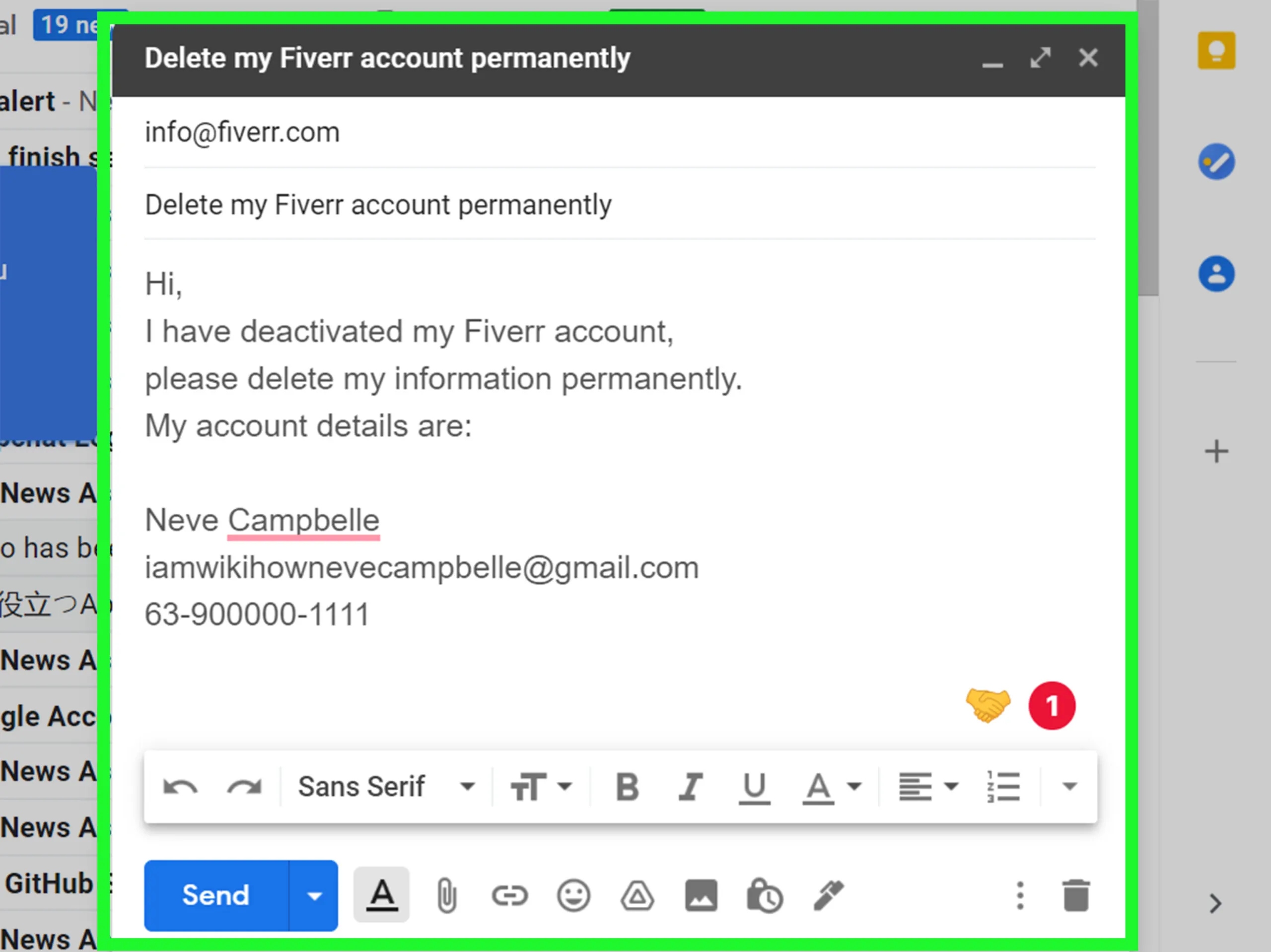
Before we get into the nitty-gritty of reactivation, it’s essential to understand what account deactivation means on Fiverr. Generally, account deactivation can happen for a few reasons:
- User-Initiated Deactivation: Sometimes, users voluntarily decide to deactivate their accounts for personal reasons.
- Inactivity: If you haven't logged in or engaged with your account for an extended period, Fiverr may deactivate your account due to inactivity.
- Violation of Policies: If you breach Fiverr's terms of service, your account may get suspended or deactivated.
When your account is deactivated, it doesn't automatically mean you're barred from using Fiverr forever. It's more about taking a break or making necessary adjustments.
Let's break down the implications of each type of deactivation:
| Reason for Deactivation | Implications |
|---|---|
| User-Initiated | You retain your profile and account data. It's typically easier to reactivate. |
| Inactivity | Your account may be reinstated easily if you log back in. However, check for any changes in policies. |
| Policy Violation | Reactivation may be challenging and could involve filling out a support request. Subsequent violations could lead to permanent closure. |
Ultimately, understanding why your account was deactivated is crucial in deciding how to proceed. Stay tuned as we explore the reactivation process in the following sections!
Also Read This: How to Put Money in Fiverr: A Comprehensive Guide
Steps to Reactivate Your Fiverr Account
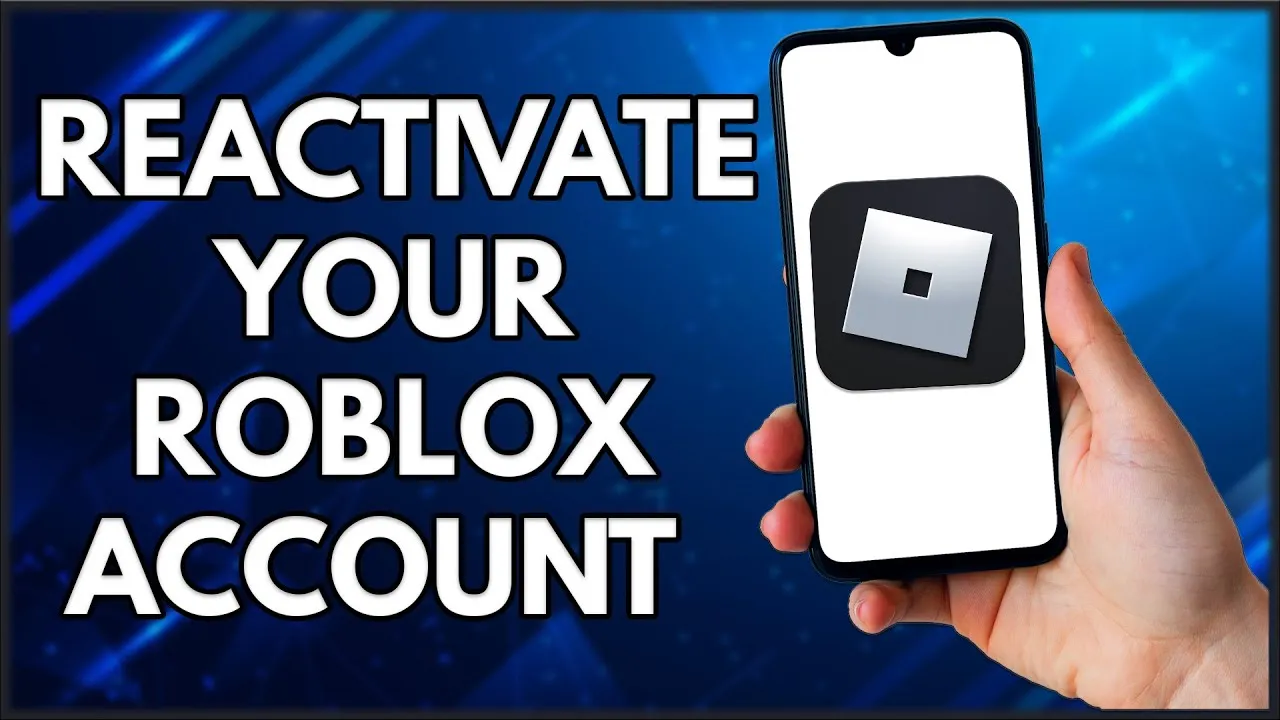
If you've found yourself wondering, "Can I reactivate my Fiverr account?" you're not alone! Many users may pull back from Fiverr for various reasons, only to decide they want to dip their toes back into freelancing waters. Good news: reactivating your Fiverr account is often a straightforward process!
Here’s a step-by-step guide to help you navigate the reactivation process:
- Log In to Your Account: Start by visiting the Fiverr homepage. Enter your credentials to access your account. If you have trouble remembering your password, make use of the “Forgot Password?” option to reset it.
- Account Status Check: Once logged in, check your account status. If your account was temporarily deactivated, you might see a notification on your dashboard indicating that you can reactivate it.
- Follow the Prompts: If prompted, follow the on-screen instructions to proceed with the reactivation. This might include verifying your email address or confirming your identity. Make sure you have access to the email linked to your account.
- Review Fiverr’s Policies: Fiverr takes its community guidelines seriously. Before reactivating, it's a good idea to review their policies and ensure you're familiar with any updates that might have occurred since you last used the platform.
- Submit a Support Ticket (if necessary): If you run into issues during the reactivation, don’t hesitate to reach out to Fiverr's customer support. They’re usually very responsive and can guide you through the process.
Once you've completed these steps, your account should be ready to go! Dive back in and start exploring opportunities!
Also Read This: Essential Questions to Ask When Hiring on Fiverr
Common Challenges in Reactivation
To tackle these challenges, stay proactive. Keep a record of your email, follow up with customer support, and keep an eye on Fiverr’s updates to ensure a smooth reactivation process! Managing your Fiverr account effectively can significantly enhance your experience as a freelancer or buyer. Here are some practical tips to keep in mind: By managing your account diligently, not only can you enhance your service offerings but also boost your overall success on Fiverr. Reactivating your Fiverr account can be a straightforward process if you follow the right steps. Whether you’ve taken a break to focus on other pursuits or simply need to refresh your presence on the platform, understanding the reactivation process allows you to dive back into freelancing with confidence. Remember these key points: Ultimately, this platform has immense potential for freelancers and buyers alike. With a little diligence and management, you can harness Fiverr’s tools to support your career effectively! So get back out there, reactivate that profile, and start fresh!
Also Read This: How Do I Get Jobs on Fiverr?
5. Tips for Managing Your Fiverr Account

6. Conclusion



