Fiverr is a bustling marketplace where freelancers and clients connect to create and sell services. As its popularity has soared, so have the questions about the platform's rules, especially regarding account management. One of the most common queries is, "Can I have 2 Fiverr accounts?" In this blog post, we will dive into Fiverr's policies, clarify the guidelines, and help you understand if managing multiple accounts is feasible without risking any violations. So, let’s get started!
Understanding Fiverr's Policies
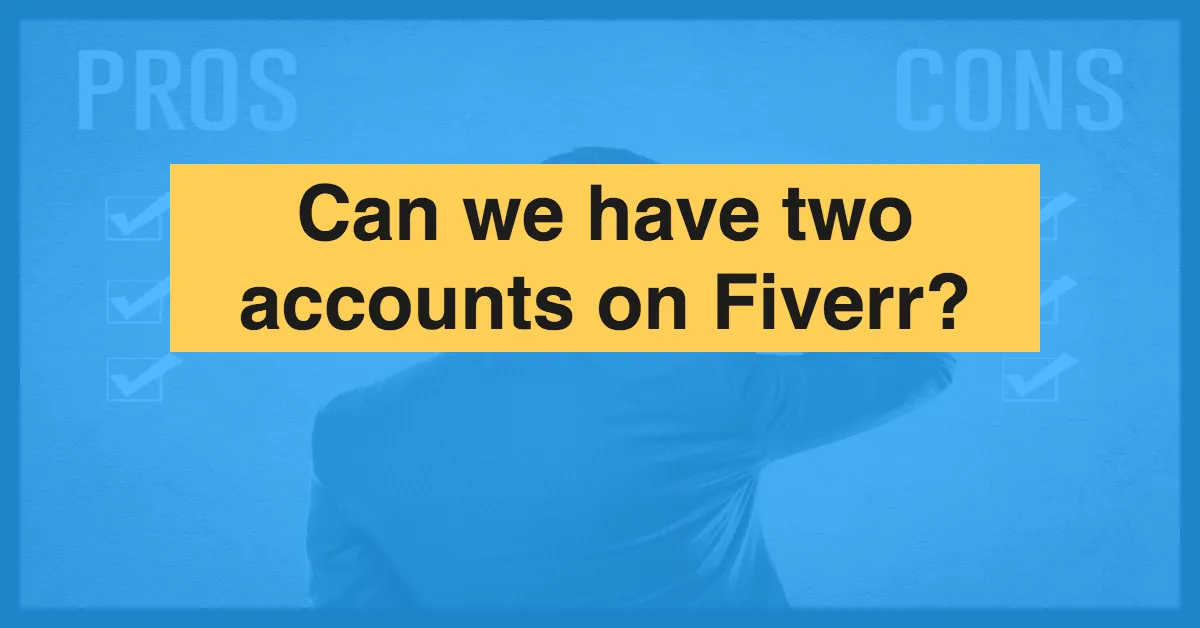
To answer the question of whether you can have two Fiverr accounts, it’s essential to familiarize yourself with Fiverr's policies. Fiverr has clear guidelines regarding account ownership that every user should abide by.
- Single Account Rule: Fiverr’s terms explicitly state that users are only allowed to have one account per individual. This means that whether you’re a freelancer offering services or a buyer exploring offerings, you should stick to a single account.
- Account Suspension: Having multiple accounts can lead to account suspension. If Fiverr detects that you have more than one account, your accounts may be flagged, suspended, or even permanently banned.
- Business vs. Personal Accounts: If you operate a business, it's understandable that you may want a dedicated professional presence. Instead, consider using a single account and promoting your services in different categories or using Fiverr's custom offers feature.
- Sharing Accounts: Fiverr also discourages account sharing. Each account should represent an individual’s work and skills, so it’s important to keep your account personal and unique.
In summary, while the idea of managing two Fiverr accounts might seem appealing, it’s against Fiverr's policies. Sticking to one account will keep you safe from potential penalties and help you build a solid reputation in the marketplace. Remember, quality and consistency are key to success on Fiverr!
Also Read This: How to Make an Attractive Profile on Fiverr
Reasons for Having Multiple Accounts

So, you might be wondering why someone would want multiple Fiverr accounts. Well, there are actually several valid reasons that can make managing two accounts appealing! Let's dive into some of the most common ones:
- Specialization: If you have diverse skills, having separate accounts allows you to tailor each profile to specific niches. For instance, you might be a graphic designer and a content writer. Each account can showcase your expertise uniquely, attracting the right clients interested in your specific skill set.
- Target Audience: Different accounts can help target different audiences. Perhaps one account is geared towards small businesses while another caters to larger corporations. This approach helps you communicate effectively and market your services accurately.
- Experimentation: With multiple accounts, you can also experiment with different pricing strategies, gig formats, and promotional tactics. This can help you identify what works best for your services without compromising the identity of your primary account.
- Service Differentiation: Some users offer completely different services that don’t belong in the same account category. This method can ensure clarity for clients looking for specific offerings without confusion.
- Risk Management: If one account faces some issues or a temporary setback, having another can ensure you continue to earn income from the freelance marketplace. It’s a safety net, if you will!
While these reasons might make perfect sense, it's crucial to keep Fiverr's rules in mind. The platform has guidelines you'll need to adhere to when managing multiple accounts.
Also Read This: Can’t Sign Into Fiverr? Here’s How to Troubleshoot Common Issues
Steps to Create a Second Fiverr Account
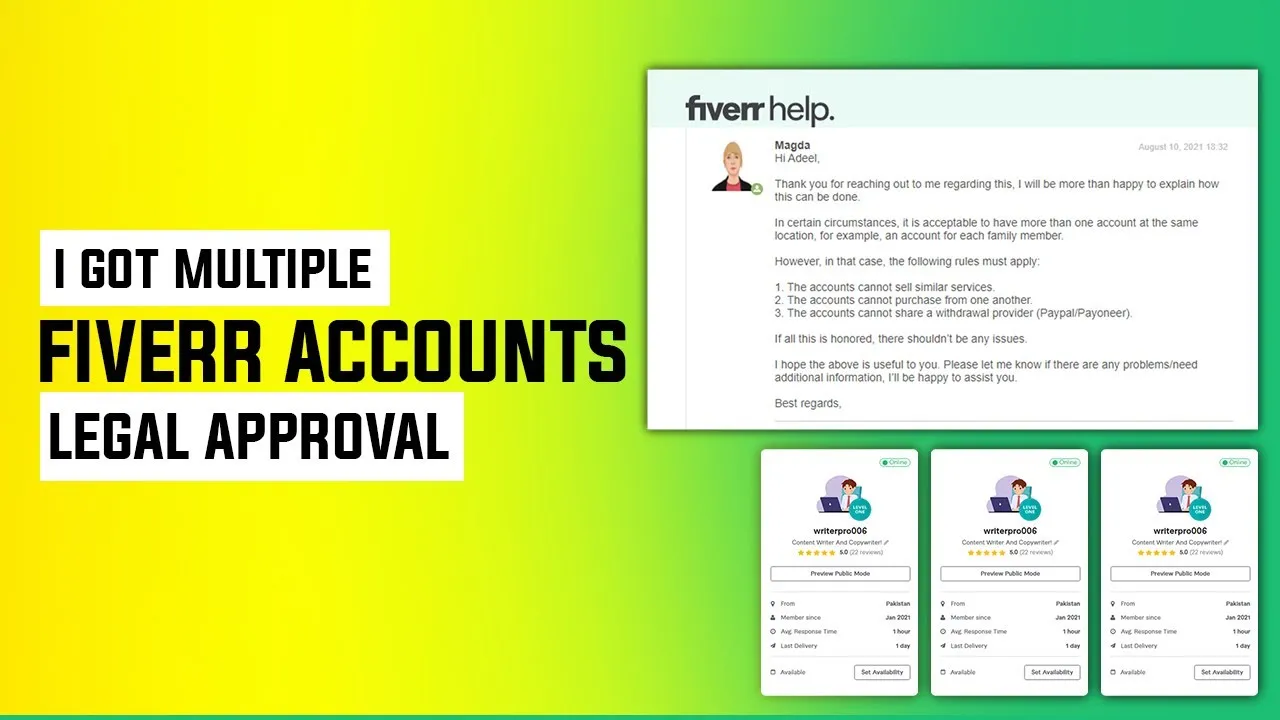
If you've decided that having a second Fiverr account is the right move for you, it's important to follow the correct procedure to ensure compliance with Fiverr's guidelines. Below are some straightforward steps to guide you through the process:
- Research Fiverr's Policy: Before jumping in, make sure you thoroughly read Fiverr's terms of service about multiple accounts. This ensures you’re fully aware of what’s allowed and what’s not, preventing any future issues.
- Create a New Email Address: To set up a second account, start by creating a new email address. Each Fiverr account requires its own unique email; using the same email will simply link back to your first account.
- Sign Up: Go to the Fiverr website and click on "Join." Enter your new email address and fill in the required details. You’ll also need to choose a username that represents your second account accurately.
- Profile Setup: After signing up, you’ll want to complete your profile. Make sure to upload a unique profile picture and write a compelling bio that highlights your skills and niche.
- Create Gigs: Start crafting gigs that are distinct from your first account. Ensure the offerings cater to a different segment of clients or focus on the different skills you're aiming to showcase.
- Adhere to Fiverr's Policies: Throughout this process and afterward, always ensure that you comply with Fiverr's rules to avoid any penalties. Maintain transparency and honesty in your listing.
By following these steps, you'll be well on your way to successfully establishing a second Fiverr account while remaining compliant with the platform’s guidelines. Happy freelancing!
Also Read This: Understanding Figures on Fiverr: A Comprehensive Guide
5. Potential Risks of Multiple Accounts

When it comes to having multiple Fiverr accounts, it’s essential to consider the potential risks involved. While it might seem tempting for certain freelance professionals to manage multiple gigs, this strategy can backfire in several ways. Here are some key risks you should be aware of:
- Violation of Fiverr’s Terms of Service: Fiverr explicitly states that users are only allowed to have one account. If you create a second account, you risk having both accounts suspended or banned altogether.
- Increased Scrutiny: If Fiverr detects unusual activity or multiple accounts linked to the same IP address or payment method, it may lead to increased scrutiny and investigation. This can disrupt your freelance flow.
- Loss of Reputation: Maintaining multiple accounts can lead to inconsistencies in your work quality and customer service. If clients receive varying experiences from your accounts, your overall reputation might suffer.
- Complicated Management: Juggling multiple accounts can be overwhelming, leading to potential oversights, missed deadlines, or miscommunication with clients.
- Networking Challenges: Having multiple accounts splits your brand and network. It’s easier to build a strong reputation and loyal client base with one established account.
In a nutshell, while you may think having two accounts could enhance your opportunities, the risks far outweigh the rewards. It’s crucial to stay within Fiverr’s rules to ensure your freelancing journey remains positive.
Also Read This: Essential Terms and Conditions Every Fiverr User Should Know
6. Managing Multiple Accounts Effectively
If you find yourself in a situation where managing multiple Fiverr accounts is necessary (perhaps due to different skill sets or target markets), it's essential to do so effectively to minimize risks. Here are some strategies to ensure smooth operation:
- Keep Separate Email Addresses: Use distinct email addresses for each account. This helps in managing notifications and communications without confusion.
- Organize Your Workflow: Utilize project management tools like Trello or Asana to keep track of tasks across accounts. A structured approach will help you avoid missed deadlines.
- Maintain Consistency: Ensure that both accounts reflect your work style and quality standards. Inconsistent results can perplex your clients and harm your reputation.
- Monitor Performance: Regularly check the metrics of each account to understand which gigs perform better. This insight will enable you to optimize your offerings.
- Stay Updated on Fiverr Policies: Since Fiverr’s rules may change, stay informed about any updates. This knowledge helps in adapting your strategy accordingly.
While having multiple accounts on Fiverr is not recommended, if you decide to manage more than one, the key is to do so thoughtfully and professionally. Remember, quality over quantity should always be your guiding principle!
Also Read This: Can You Approve or Deny Fiverr Jobs?
7. Alternatives to Having Two Accounts
If you're considering setting up two Fiverr accounts, it’s crucial to understand that Fiverr's policies may not allow it. But hey, don’t fret! There are some fantastic alternatives to help you manage different services without violating the rules.
Here are a few strategies you can consider:
- Specialization: Instead of creating a second account, focus on specializing your existing gig. For instance, if you offer graphic design services, you could break it down into specific niches like logo design, social media graphics, or website banners. This way, customers can find exactly what they need without you managing two separate accounts.
- Optimize Your Profile: Make your profile more appealing by showcasing diverse skills under one account. Use the “Add a Gig” feature to list multiple services—this can help you reach a wider audience while retaining all your efforts in one place.
- Leverage Fiverr’s Packages: Fiverr allows you to create packages for different tiers of service. By adding various options—like basic, standard, and premium packages—your buyers can choose what fits their needs best, all through one gig instead of multiple accounts.
- Collaborate with Other Sellers: If you’re looking to offer a different skill set entirely, consider collaborating with other Fiverr sellers. You can work as a team and promote each other's services, which ultimately helps both parties broaden their reach.
By utilizing these alternatives, you can streamline your offerings, enhance your visibility, and maximize your potential on Fiverr without the hassle of managing two separate accounts.
8. Conclusion: The Best Approach to Using Fiverr
In conclusion, while the idea of having two Fiverr accounts might seem appealing for diversifying your offerings, it’s ultimately not the best route due to Fiverr's strict policies. Instead, embracing the capabilities available within a single account can be more beneficial.
Here's a quick recap of the best practices for utilizing Fiverr effectively:
- Stay Within the Rules: Following Fiverr’s terms of service ensures you won’t encounter penalties, which could range from account suspension to removal.
- Create Quality Gigs: Focus on quality over quantity. Craft detailed gig descriptions, showcase your portfolio, and maintain excellent ratings.
- Utilize Fiverr’s Tools: Make use of Fiverr’s various features—like offering packages or creating an FAQ section—to enhance your gig's attractiveness.
- Communicate Clearly: Keep communication lines open with your clients. This builds trust and can lead to repeat customers.
Ultimately, by focusing your efforts on one well-optimized account, you can build a solid reputation, attract a steady stream of clients, and enjoy a sustainable freelance career on Fiverr. Happy selling!



