So, you've made a purchase on Fiverr, but now you’re having second thoughts? Whether the service didn't meet your expectations or the freelancer didn't deliver on time, you're probably wondering: can I get a refund? You're not alone! Understanding Fiverr's refund policy can seem like a daunting task, especially when it comes to navigating potential roadblocks. In this guide, we'll break down everything you need to know about getting a refund on Fiverr, so you can feel more at ease making your next purchase.
Understanding Fiverr's Refund Policy

Fiverr has a structured refund policy designed to protect both buyers and sellers. It's essential to be familiar with this policy to know when and how you can request a refund. Below, we’ll detail some key aspects of Fiverr's refund system!
1. When Can You Request a Refund?
Fiverr allows refunds in certain situations, including:
- Order Cancellation: If your order hasn't started or is still in the "Pending" stage.
- Order Fulfillment Issues: If the work delivered is not what was promised or significantly differs from the initial agreement.
- Late Deliveries: If the seller fails to deliver your order on the specified deadline.
2. How to Request a Refund?
The process is straightforward:
- Log into your Fiverr account.
- Go to the order page of the transaction you want to dispute.
- Click on “Resolution Center.”
- Follow the on-screen instructions to detail your refund request.
3. Types of Refunds:
There are generally two types of refunds you might encounter on Fiverr:
- Full Refund: This is granted when the conditions for a refund are met, and the total amount is returned.
- Partial Refund: You might get a partial refund if the service was partially delivered but didn’t meet expectations.
While Fiverr aims to resolve issues fairly, it’s essential to approach the refund process professionally and respectfully. This not only increases your chances of getting your money back but also fosters a positive experience with the platform!
Also Read This: How to Get Pro Verified on Fiverr: Your Ultimate Guide
3. Scenarios Where You Can Request a Refund
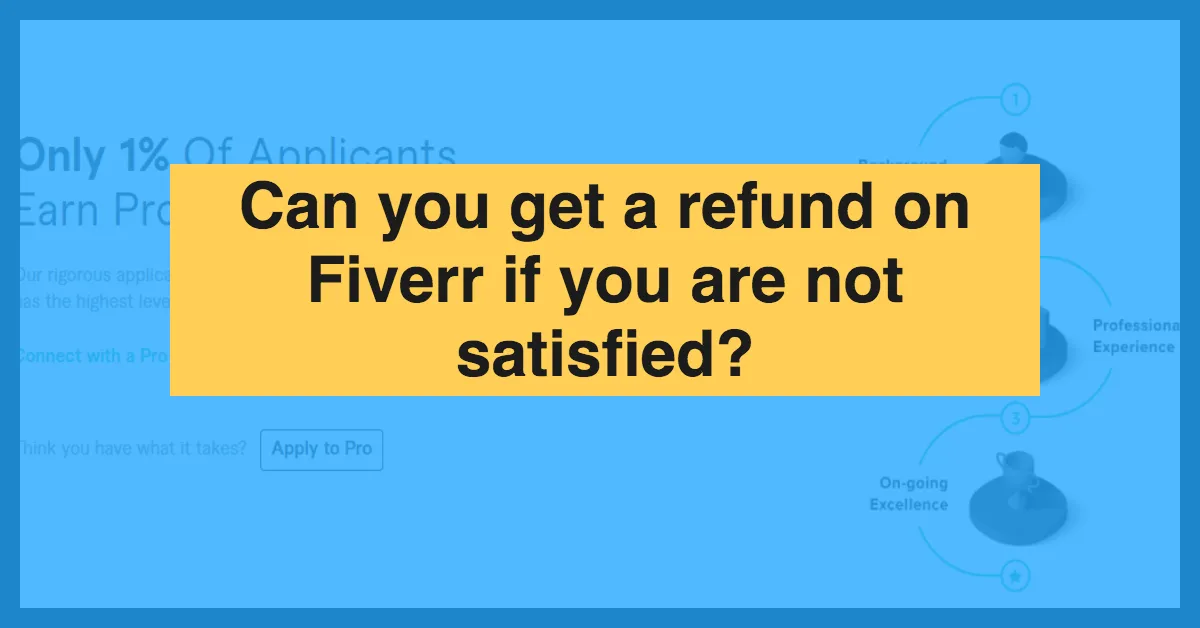
Understanding when you can request a refund on Fiverr can sometimes feel like navigating a maze. Nevertheless, certain scenarios clearly allow for a refund request. Let’s break down some common situations:
- Order Not Delivered: If you’ve paid for a gig and the seller hasn’t delivered the final product by the agreed deadline, you may have grounds for a refund.
- Subpar Quality: Did you receive a delivered order that didn’t meet the quality you were promised? If the work is significantly different from what was described in the gig, consider asking for a refund.
- Miscommunication: Sometimes, misunderstandings occur. If the delivered work doesn’t match your instructions, it's reasonable to request your money back.
- Fraudulent Activity: If you suspect that the seller is engaging in fraudulent practices—like using stolen images or content—you definitely should seek a refund.
- Order Canceled by Seller: If a seller cancels an order before delivering it, you are entitled to a full refund automatically.
Keep in mind that Fiverr offers a platform for creative freelancers, and some hiccups are inevitable. Still, knowing these scenarios can empower you to reclaim your hard-earned money if the situation calls for it!
Also Read This: How to Remove Your Fiverr Revenue Card: A Step-by-Step Guide
4. Steps to Request a Refund on Fiverr
Ready to request a refund? The process is fairly straightforward! Here’s a step-by-step guide to help you navigate through it:
- Log into Your Fiverr Account: Start by signing in to your Fiverr account. The refund option is only available when you’re logged in.
- Go to Your Orders: Head to the "Orders" section from your dashboard. You’ll find a list of all your past and current orders here.
- Select the Order in Question: Find the specific order for which you are seeking a refund and click on it.
- Click on “Resolution Center”: On the order page, navigate to the “Resolution Center.” This section is where you can discuss any issues and request refunds.
- Choose “Request a Refund”: Select the option to request a refund, and give a clear reason for your request. The more detailed you are, the better.
- Submit Your Request: After filling out the necessary details, hit “Submit.” You’ll usually receive a response within a few days.
And that’s it! While getting a refund might not be the most pleasant part of using Fiverr, following these steps can make the process smoother and hopefully lead to a satisfactory outcome.
Also Read This: How to Put Buyer Requests on Fiverr
5. What to Expect After Requesting a Refund
Once you decide to request a refund on Fiverr, it’s important to understand the process and what you can expect. First things first, you'll need to formally submit your refund request through Fiverr’s platform. Here’s a quick breakdown of the steps that follow:
- Notification: Once your request is submitted, Fiverr will notify the seller. The seller then has a set period to respond. Expect to receive updates from Fiverr during this time.
- Seller's Response: The seller has the opportunity to address your concerns. They might offer to revise the work or provide an explanation. Sometimes this can lead to a resolution without needing a full refund.
- Fiverr’s Review: If the matter isn’t resolved, Fiverr will step in to review the situation. They will assess your claim based on terms of service and the specifics of your order.
- Outcome Notification: After reviewing, Fiverr will communicate their decision via email. They’ll let you know whether your refund was approved or denied.
- Refund Processing: If approved, it generally takes between 3-5 business days to process your refund back to your payment method.
Be aware that not all refund requests are guaranteed to be approved. It largely depends on the situation and adherence to Fiverr’s terms. Keeping your communication polite and clear throughout the process can go a long way.
Also Read This: How to Add PayPal to Your Fiverr Seller Account
6. Tips for a Smooth Refund Process
Navigating the refund process on Fiverr doesn't have to be a headache. Here are some savvy tips to help ensure everything goes smoothly:
- Read the Terms: Familiarizing yourself with Fiverr’s refund policy will set realistic expectations for your request and help you understand what is covered.
- Communicate Clearly: When submitting your request, be as specific as possible. Detail the issues with the service or product and include any relevant evidence, like screenshots of conversations or the work delivered.
- Keep Records: Document every interaction with the seller. If issues arise, having records of your communication can bolster your claims.
- Be Patient: Refunds take time. Allow the seller to respond and for Fiverr to review your request before escalating your concerns.
- Stay Polite: Remember that both sellers and Fiverr staff are more likely to cooperate if you’re courteous and understanding throughout the process.
By keeping these tips in mind, you can help pave a smoother path towards resolving any issues you encounter and increase the chances of a favorable outcome. After all, a little patience and politeness can go a long way!
Also Read This: Can I Get Refunds on Fiverr? A Comprehensive Guide
7. Alternatives to Getting a Refund
Finding yourself in a situation where you’re considering a refund on Fiverr can be frustrating. But sometimes, the solution isn't just about getting your money back. Here are some effective alternatives that might resolve your issue without needing to initiate a refund process:
- Communication with the Seller: First and foremost, reach out to the seller directly. Most Fiverr sellers are eager to maintain their reputation and will do their best to address your concerns. A simple message explaining your dissatisfaction can sometimes lead to a quick resolution.
- Requesting Revisions: If the delivered work doesn’t meet your expectations, consider asking for revisions. Many sellers offer this option as part of their service. Clearly outline what changes you’d like to see, and you might be surprised by the outcome!
- Using the Fiverr Resolution Center: If direct communication isn’t working, the Fiverr Resolution Center can step in to mediate the situation. This platform allows both parties to outline their concerns and seek a fair compromise.
- Leveraging Customer Support: If you feel that the seller is unresponsive, don’t hesitate to contact Fiverr’s customer support. They can provide guidance and sometimes intervene if a seller isn’t fulfilling their commitments.
- Explore Other Services: If you’re consistently unhappy with the results you’re getting on Fiverr, consider checking out other freelance platforms. Websites like Upwork, Freelancer, or Guru may have different offerings that better align with your needs.
8. Conclusion
In conclusion, seeking a refund on Fiverr can feel overwhelming, but it’s essential to remember that alternatives exist. Understanding the platform's policies and using the right strategies can often lead to a resolution that satisfies both you and the seller.
While Fiverr aims to offer a safe space for transactions, not every interaction will go smoothly, and that’s okay. What matters is how you handle these situations. Whether you decide to communicate directly with your seller, seek customer support, or explore alternative platforms, the main goal is to ensure you're happy with the service you’re paying for.
Ultimately, maintaining clear communication and being open to discussion can turn potential disputes into positive outcomes. So next time you’re considering a refund, weigh your options and reach out. You might find that a simple conversation can lead to a satisfactory solution without the need for a refund!



