Ever found yourself on a platform like Fiverr, excited about a new project and wondering about the details of your payment? It’s totally normal to have questions not just about the services you’re purchasing but also about things like invoices and receipts. If you're asking, “Can I get a receipt from Fiverr?”, you're not alone. This guide will walk you through the ins and outs of Fiverr's payment process, including how to obtain a receipt for your transactions.
Understanding Fiverr's Payment Process
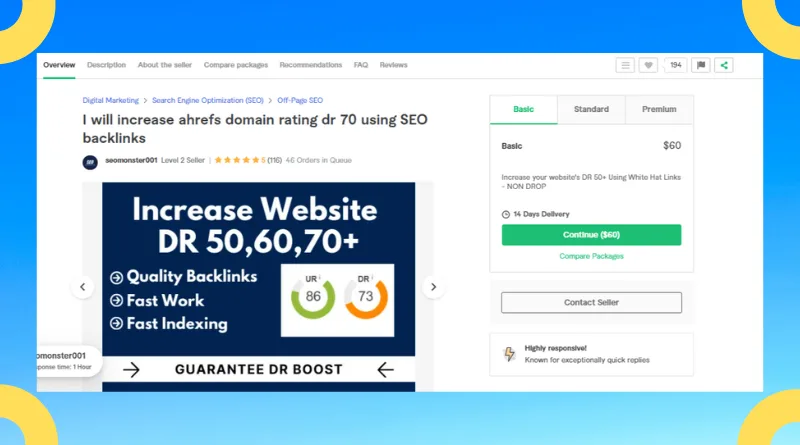
Fiverr is a platform that connects freelancers with clients looking for various services—from graphic design to writing and programming. But how exactly does the payment process work? Let’s break it down:
- Service Selection: First off, you browse through listings of freelancers offering services that catch your eye. When you find the right gig, you click on it to view more details.
- Order Placement: Once you decide to move ahead, you place an order. At this point, Fiverr typically shows you the total cost, including any applicable fees.
- Payment Method: Fiverr allows you to pay using a range of methods—credit cards, PayPal, or bank transfers. Choose what works best for you!
- Payment Holding Period: After making your payment, Fiverr holds the funds until the order is completed. This ensures that freelancers fulfill their commitments.
- Order Completion: Once your project is done and you’re satisfied, the funds are released to the freelancer.
Throughout this process, Fiverr keeps a record of your transactions. So, if you're looking for proof of payment or a receipt, you'll find that easy to obtain! Just hang tight, as we’ll dive deeper into getting that receipt in the subsequent sections.
Also Read This: How to Do Content Writing on Fiverr
How to Request a Receipt on Fiverr
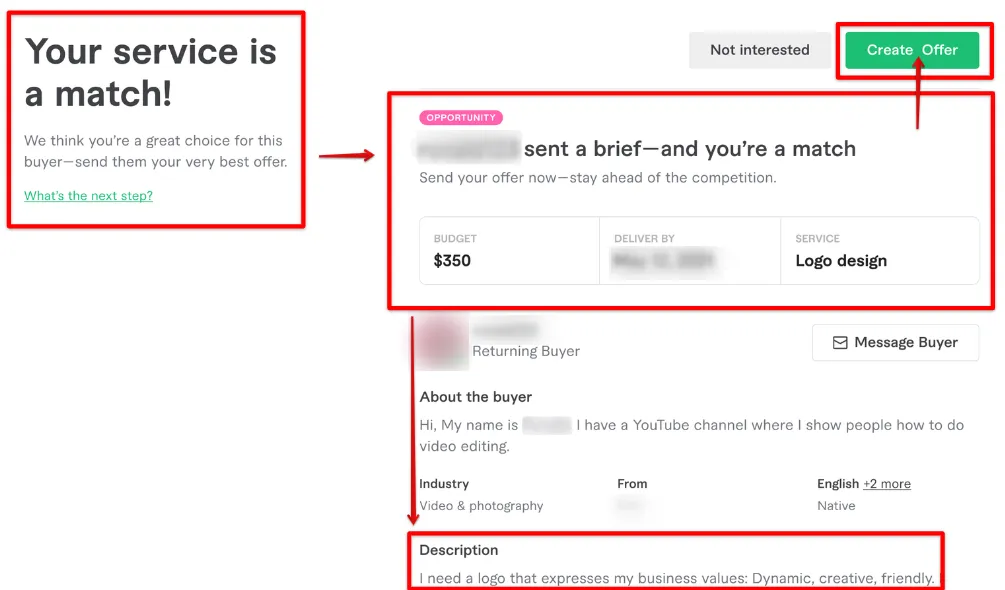
If you’re wondering how to get a receipt from Fiverr, you’re not alone! Whether it’s for business expenses, tax purposes, or simply for your personal record-keeping, knowing how to request a receipt is crucial. Here’s a step-by-step guide to help you along the way:
- Login to Your Fiverr Account: Start by logging into your Fiverr account. Make sure you’re using the same credentials you used to make the purchase.
- Go to Your Orders: Once you're logged in, navigate to the “Orders” section. You can find this in the main menu.
- Select the Relevant Order: Look for the specific order for which you need a receipt. Click on it to view the details.
- Access the Order Details: Inside the order details page, you’ll find all the information regarding your purchase, including the service rendered and the amount paid.
- Click on “Get Receipt”: Look for the “Get Receipt” button, usually located near the order details. Clicking it will lead you to your receipt.
- Download or Print: Once you have the receipt open, you can either download it as a PDF or print it directly from your browser.
And there you have it! Requesting a receipt from Fiverr is as simple as a few clicks. Keep in mind that Fiverr also sends a confirmation email for your order, which includes payment details—a handy reference if you can’t find the receipt later on!
Also Read This: Why is My Fiverr Account Restricted? Understanding the Reasons and Solutions
Types of Receipts Available
When you request a receipt from Fiverr, you might be curious about the different types available. Depending on your needs, here’s a breakdown of what you can expect:
| Type of Receipt | Description |
|---|---|
| Standard Receipt | This is the most common type, detailing the services purchased, the amount paid, and date of transaction. Perfect for personal records. |
| Business Receipt | If you’re using Fiverr for business, this receipt includes your business name and tax identification number, making it suitable for business accounting. |
| Invoice | Fiverr typically sends an invoice as part of the transaction confirmation email. It contains detailed line items and can be used for more formal accounting. |
Each type of receipt serves a different purpose, so choose the one that best fits your needs! Whether you’re filing taxes or balancing a budget, Fiverr provides the necessary documentation, so you can keep your transactions organized and clear.
Also Read This: Understanding TOS Violations on Fiverr: What You Need to Know
Common Issues When Retrieving Receipts
Retrieving receipts from Fiverr should be a straightforward process, but sometimes users encounter a few hiccups along the way. Let’s break down some of the most common issues people face.
- Email Notifications: Many users find that their receipt emails end up in the spam or junk folder. If you haven’t received your receipt, make sure to check there first!
- Account Access: If you’re having trouble logging into your Fiverr account, you won’t be able to retrieve your receipts. Ensure you have the correct login details or reset your password if necessary.
- Receipt Formats: Users sometimes expect their receipts to be formatted in a particular way, but Fiverr receipts are typically provided as invoices in PDF format. Familiarizing yourself with this format can clear up confusion.
- Missing Receipts: It's not uncommon for some transactions to not generate a receipt immediately. This could be due to system delays, especially during peak times. Allow a bit of time and check again.
- Incorrect Information: Occasionally, receipts may contain inaccuracies, such as the wrong amount or service details. In such cases, contacting Fiverr support is essential to rectify any errors.
By keeping these issues in mind, you can navigate through the receipt retrieval process more smoothly and lessen the chances of encountering problems along the way.
Also Read This: Does Fiverr Accept Credit Card Payments?
Importance of Keeping Receipts for Freelance Work
As a freelancer, keeping track of your financial transactions is crucial for several reasons. Let’s delve into why maintaining receipts is so important.
- Tax Deductions: Freelancers often have to deal with taxes differently than traditional employees. Keeping receipts helps you track your income and expenses, making it easier to take advantage of tax deductions.
- Proof of Transactions: In case of disputes or misunderstandings with clients, having a receipt provides proof of your services and payments received. This can protect you financially.
- Budgeting: Receipts allow you to see where your money goes. This insight can help in creating a solid budget, ensuring you allocate funds efficiently for both personal and professional use.
- Assessing Business Health: Tracking income and expenses through receipts gives you a clearer picture of your business's financial health. This information is invaluable when planning for growth.
- Professionalism: Clients often appreciate freelancers who maintain detailed records. It showcases your professionalism and commitment to your work.
In summary, keeping receipts isn’t just about compliance; it’s an essential part of running a successful freelance business. Remember, every receipt tells a story about your journey in the freelance world!
Can I Get a Receipt from Fiverr?
When engaging in freelance services through platforms such as Fiverr, it’s essential to maintain proper financial records for both personal and business purposes. One common inquiry among users is, "Can I get a receipt from Fiverr?" The good news is that Fiverr does provide a method to obtain receipts for your transactions. This article will guide you on how to access your receipts and understand their importance.
Why You Need Receipts:
- To keep track of expenses for budgeting.
- For tax purposes, as you may need to claim freelance services as business expenses.
- To resolve any disputes regarding payments or services rendered.
Steps to Obtain Your Fiverr Receipt:
- Log in to your Fiverr account.
- Click on "More", located on the top right corner of the homepage.
- Select "Billing" from the dropdown menu.
- Navigate to the "Purchases" tab to view your transaction history.
- Identify the specific order for which you need a receipt and click on it.
- Click on "Download Receipt" or "View Invoice" to save or print your receipt.
Types of Information Included in the Receipt:
| Item | Description |
|---|---|
| Transaction Date | Date when the payment was processed |
| Order Amount | Total charge for the service |
| Service Description | Details about the specific service purchased |
| Seller Information | Name or username of the freelancer |
In conclusion, obtaining a receipt from Fiverr is a straightforward process that can help you keep your financial records organized. By following the steps outlined above, you can easily access and save the receipts needed for personal or business use.



