Fiverr has become a bustling marketplace for freelancers and clients alike, making reviews an essential part of the experience. If you've ever wondered, "Can I edit or change reviews on Fiverr?" you're not alone. Reviews can impact both sellers' reputations and buyers’ decisions, so knowing how to handle them is crucial. Whether you're a seasoned user or just getting started, understanding the review system is key to navigating Fiverr successfully.
Understanding Fiverr's Review System
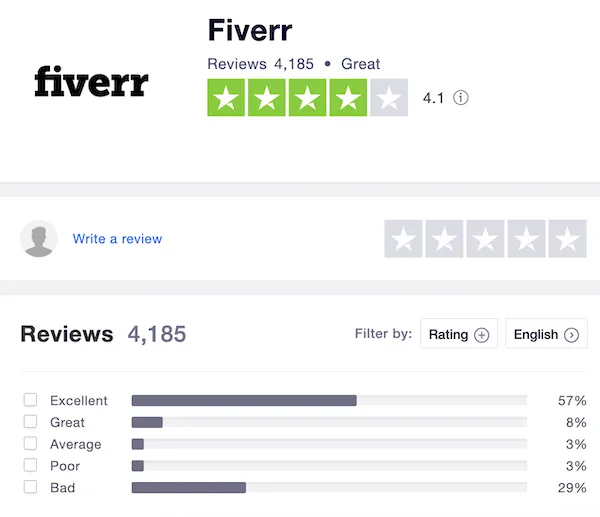
Fiverr’s review system plays a pivotal role in building trust and enhancing the marketplace experience. It’s designed to help both buyers and sellers make informed decisions. Here’s a closer look at how it works:
- Purpose of Reviews: Reviews allow buyers to share their experiences with sellers, while sellers can showcase their quality of work. It's a way to verify credibility and reliability.
- How Reviews are Displayed: Once a transaction is complete, buyers are encouraged to leave reviews. These reviews appear publicly on the seller's profile, influencing future buyers.
- Star Ratings: Buyers can rate their experience from 1 to 5 stars. A higher rating typically means a better experience. A single star difference can significantly impact a seller's visibility on the platform.
Moreover, Fiverr allows reviews to include detailed feedback, which can help potential buyers understand a seller’s strengths and weaknesses:
| Rating | Feedback Example |
|---|---|
| 1 Star | Poor communication and missed deadlines. |
| 3 Stars | Task completed, but quality could be improved. |
| 5 Stars | Exceptional service, highly recommended! |
In summary, Fiverr’s review system is designed for transparency. It enables open communication and helps maintain the quality of services offered. Understanding this system is crucial if you wish to make the most of your Fiverr experience.
Also Read This: Can I Change My Fiverr Email?
Why You Might Want to Edit or Change a Review

There can be several reasons why you might feel the need to edit or change a review you've left on Fiverr. After all, our opinions can evolve over time, and it's completely natural to want to reflect that change in your reviews. Here are some common scenarios:
- Changing Quality of Service: If the quality of the service you initially reviewed has improved or declined post-review, you may want to adjust your feedback to reflect your latest interaction.
- New Context or Information: Sometimes, after leaving a review, you may learn new details about the service or the provider that could impact your original opinion. This might include updates in service offerings or changes in the provider's approach.
- Emotional Tone: Perhaps upon reflection, you realize that your initial review might have been overly emotional or harsh. Editing it for a more balanced tone can present a fair perspective for potential customers.
- Clarifications: If your review wasn’t quite clear or you received questions about it, you might want to add some clarifications to ensure that potential clients understand your experience fully.
- Addressing Responses: Sometimes, service providers will respond to reviews, providing their side of the story. If their response swayed your opinion, you might want to update your review accordingly.
In short, adjusting your review can help ensure that it effectively communicates your experience and contributes to the community’s understanding of the service provided.
Also Read This: Can Fiverr Clients Make You a Website Admin?
How to Edit or Change Your Own Reviews on Fiverr
If you've decided that it's time to revise your Fiverr review, you'll be pleased to know that the process is usually straightforward. Here’s how you can edit or change your own reviews step-by-step:
- Log in to Your Fiverr Account: Start by logging into your account on Fiverr. Make sure you’re using the account where you originally left the review.
- Go to Your Orders: Navigate to the "Orders" section found on the top menu. Here you will see a list of all the services you’ve purchased.
- Select the Relevant Order: Find and click on the order for which you want to change the review. This will take you to the order details.
- Locate Your Review: Scroll down to the review section. You will see your original review alongside any existing ratings.
- Edit the Review: Click on the "Edit Review" button. Make the necessary changes to your text or rating. You can add insights, clarify points, or change your overall rating.
- Save Changes: After editing your review, don’t forget to save your changes. You should see a confirmation that your review has been updated.
And there you have it! With just a few clicks, you’re able to update your review to more accurately reflect your experience, thereby contributing positively to the Fiverr community.
Also Read This: How Much Freelance Technical Writers Earn
Can Sellers Respond to Reviews?
Absolutely! On Fiverr, sellers have the option to respond to reviews that clients leave on their gigs. This feature allows sellers to engage with their customers and demonstrates their commitment to excellent service.
Why Responding Matters:
- Builds Trust: A thoughtful response can show prospective buyers that you care about customer satisfaction.
- Clarifies Misunderstandings: If a review contains inaccuracies, a seller can use their response to provide context or address any concerns raised by the buyer.
- Improves Reputation: By responding promptly and professionally, sellers can enhance their image and stand out in a crowded marketplace.
When responding, it's essential for sellers to keep a few things in mind:
- Stay Professional: Regardless of whether the review is positive or negative, maintain a courteous tone.
- Be Concise: Responses should be clear and to the point without unnecessary fluff.
- Avoid Arguments: If a review is critical, respond calmly, and focus on finding a resolution instead of getting defensive.
Sellers can also thank buyers for their positive reviews, which fosters goodwill and a sense of community. Overall, responding to reviews is not just a good practice—it's a pivotal part of building a successful presence on Fiverr.
Also Read This: Why Can’t I Verify My Number on Fiverr?
Best Practices for Requesting Review Changes
Requesting changes to a review on Fiverr can be a sensitive topic, but it’s often necessary when there’s a misunderstanding or inaccuracy. If you find yourself in this situation, here are some best practices to follow:
- Be Polite and Respectful: Always start your request with a polite tone. Remember, you're asking a favor from the buyer.
- Explain Your Reasons: Clearly articulate why you believe a review should be changed. Whether it’s an error in details or a misunderstanding of the services provided, clarity is key.
- Provide Context: If there were extenuating circumstances that affected the service, share that information. This can help the buyer understand your perspective.
- Keenly Listen: If the buyer expresses any hesitations, take their concerns seriously and be ready to discuss them.
- Offer an Incentive: In some cases, offering a discount on future services can motivate buyers to consider changing their review.
Remember, it's essential to respect the buyer's opinion. If they're unwilling to change their review after your discussion, it’s best to move on and focus on providing excellent service to future clients. Building positive relationships can lead to positive reviews in the long run!
Also Read This: Is Fiverr Pro Worth It?
7. What to Do if You Encounter Issues with Reviews
Encountering issues with reviews on Fiverr can be frustrating, especially if you feel that a review doesn't accurately reflect your work or is unfair. But don't worry! There are steps you can take to address these concerns effectively.
Here’s what to do:
- Review Fiverr's Guidelines: Before taking any action, familiarize yourself with Fiverr's review policies. Make sure you understand what constitutes a violation of their guidelines.
- Contact the Buyer: If possible, reach out to the buyer who left the review. A polite message asking for clarification can sometimes lead to them changing or removing their review voluntarily.
- Respond Publicly: If the review seems unfair or misleading, consider leaving a public response. This way, potential buyers can see your side of the story. Be calm and professional; don't let emotions get the better of you!
- Report the Review: If the review contains inappropriate content, personal attacks, or violates Fiverr's policies, you can report it. Navigate to the review and select the option to flag it for Fiverr's moderation team. Provide clear details about why you believe it should be removed.
- Seek Support: If you’re still facing issues, don’t hesitate to reach out to Fiverr’s customer support. They can provide guidance and look into the situation further.
Remember, while you can’t change the review, handling the situation with grace and professionalism often reflects more positively on you than a single review ever could!
8. Conclusion
In the bustling world of Fiverr, reviews play a crucial role in shaping your reputation as a seller. The question "Can I edit or change reviews on Fiverr?" leads to more complex considerations of ethics, policies, and best practices.
While you cannot change or delete reviews directly, understanding how to manage them effectively is key to maintaining your professional standing. If you encounter negative feedback, addressing it proactively can actually improve your credibility. Show potential buyers that you’re committed to quality and customer satisfaction by replying thoughtfully to reviews.
Here are a few takeaways:
- Communication is Key: Reach out to buyers for clarification, and maintain open channels of communication.
- Respond Publicly: Your responses can add context to a review, showcasing your professionalism.
- Know Your Rights: Familiarize yourself with Fiverr’s guidelines regarding reviews, so you know when to escalate an issue.
In summary, while dealing with reviews might feel like a headache at times, viewing them as opportunities for growth can help propel your Fiverr career to new heights. The important thing is to stay professional, learn from feedback, and continuously improve your services!



