Thinking about waving goodbye to your Fiverr account? Whether you've had a change of heart or perhaps you've found another platform more to your liking, you’re not alone! Many freelancers and buyers contemplate this decision at some point. In this guide, we’ll explore the steps you need to take, but first, let’s dive into some reasons why you might consider making this move.
Reasons You Might Want to Delete Your Fiverr Account

There are plenty of reasons someone might wish to delete their Fiverr account. Here’s a rundown of the most common motivations:
- Switching Platforms: Sometimes, you may find a different freelancer platform that better suits your needs.
- Low Activity: If you haven’t used Fiverr in a while, you might feel it’s time to clean up your online presence.
- Account Security: Concerns about privacy and account security can lead to the decision to delete your account.
- Unpleasant Experience: If you've had negative interactions, either as a buyer or a seller, it can sour your experience.
- Financial Considerations: Freelancers sometimes need to cut back on expenses, and if Fiverr isn't generating income, it could feel unnecessary.
- Shifting Focus: Whether it's pursuing a new career path or focusing solely on a different business, deleting your Fiverr account may align with your new goals.
Ultimately, the decision to delete your Fiverr account is a personal one that should reflect your current needs and aspirations. Knowing your reasons will help you feel confident in your choice!
Also Read This: Why Won’t My Video Show Up on Fiverr Gig?
How to Delete Your Fiverr Account

Deleting your Fiverr account can seem like a daunting task, but fear not! I’ll walk you through the process step-by-step. Whether you want to take a break or if Fiverr just isn't for you anymore, here's how to do it:
- Log Into Your Fiverr Account: Start by logging in to your Fiverr account. You’ll need your username and password. Don’t forget—this is a crucial step!
- Navigate to Settings: Once you’re logged in, click on your profile picture in the top right corner. From there, select Settings.
- Go to the 'Account' Tab: In the settings menu, click on the Account tab. This is where you’ll find options related to your account management.
- Request Account Deactivation: Scroll down to find the option for Deactivate Account. Hit that, and you’ll be prompted for a confirmation.
- Fill Out the Form: Fiverr will ask you why you are choosing to delete your account. Be honest—your feedback helps them improve! Then confirm that you really want to go through with this.
- Final Confirmation: After submitting your request, you will receive an email to confirm that your account deactivation is complete. Click the link provided in that email.
And just like that, you've officially deleted your Fiverr account! Remember, account deletion is permanent, so make sure you really want to do this.
Also Read This: SEO Titans: SpyFu vs SEMrush – A 2014 Showdown
What Happens When You Delete Your Account?
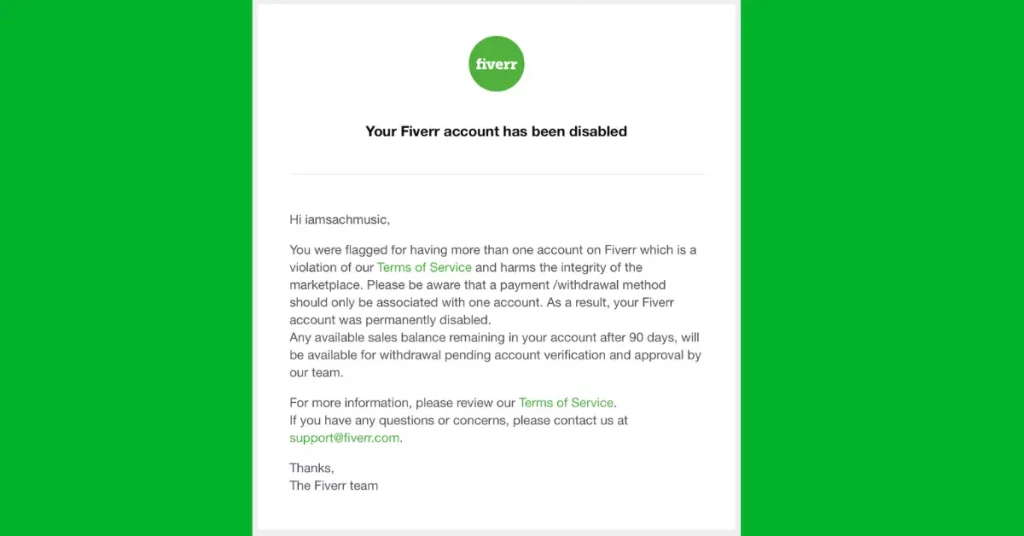
So, what can you expect once you've pressed that dreaded "delete" button on your Fiverr account? It’s a big step, and understanding the implications is essential. Here’s what happens:
- Permanent Loss of Your Data: Once you delete your account, all of your information—including messages, reviews, and order history—will be permanently lost. This means no going back!
- No Access to Your Gigs: You will no longer be able to access any gigs you created or orders you completed. If you're thinking of returning in the future, you'll need to start all over again.
- Notification to Buyers: If you have active orders, Fiverr will notify your buyers that your account is no longer available. This could lead to potential disputes if there are unresolved issues.
- Refunds and Payments: Be sure to withdraw any pending earnings before you delete your account. After deletion, you won’t have access to your payment methods or the funds associated with your account.
- Reactivation Possibility: If you ever change your mind, you will have to create a new account. Your previous account with its data and history won’t be recoverable.
It’s vital to weigh these factors carefully before making the decision to delete your Fiverr account. If you think you might return in the future, consider simply deactivating your account instead; it's less final!
Also Read This: How to Find the Best Fiverr Designer
5. Alternatives to Account Deletion
Before making the decision to delete your Fiverr account, it’s important to consider other options that may better suit your needs. Deleting your account is a permanent step, so let’s explore some alternatives that can allow you to take a break or adjust your presence on the platform instead.
- Deactivate Your Account: If you're thinking about taking a breather, you can deactivate your Fiverr account instead. This option allows you to pause your account temporarily, so you don’t receive notifications or new orders. It's a handy way to step away without losing any of your hard-earned data.
- Adjust Your Availability: Another simple alternative is to change your availability status. If you’re struggling to keep up with orders, you can set your account to “Away Mode.” This way, customers can still view your profile and services, but they won’t be able to place new orders during your time off.
- Update Your Profile: Sometimes, a simple profile update can help if you’re feeling overwhelmed. Refresh your bio, update your gigs, and refine your service offerings. You might attract different customers and reignite your passion for freelancing.
- Contact Support: If you’re facing specific issues—like payment disputes or customer feedback—consider reaching out to Fiverr’s support team. They can provide guidance and solutions without the need to delete your account entirely.
By choosing one of these alternatives, you can maintain your Fiverr account while addressing any concerns you might have, giving yourself the flexibility to return to the platform whenever you’re ready.
6. Conclusion
In wrapping things up, the decision to delete your Fiverr account isn't one to be taken lightly. Whether you're feeling burnt out or just need a change, it's crucial to weigh your options carefully. Deleting your account is permanent, and you might miss the opportunities and connections you've built over time.
To recap, if you decide to delete your account, ensure you've planned for any outstanding orders and downloaded relevant data. However, if you’re hesitant, consider one of the alternatives discussed. Remember, it's okay to take a step back or adjust your approach on Fiverr without completely severing ties. Freelancing should be a fulfilling and rewarding experience, and keeping your options open might be the best choice in the long run. Always keep your goals and mental well-being in mind as you make this decision!



