Hey there! So, you’re wondering if you can change your phone number on Fiverr? You’re not alone! Whether it’s due to a new phone, a change in service providers, or just a preference for a different number, many users find themselves in this situation. Today, we'll explore why you might need to change your phone number on Fiverr and take you through the process. Let’s dive in!
Why You Might Need to Change Your Phone Number
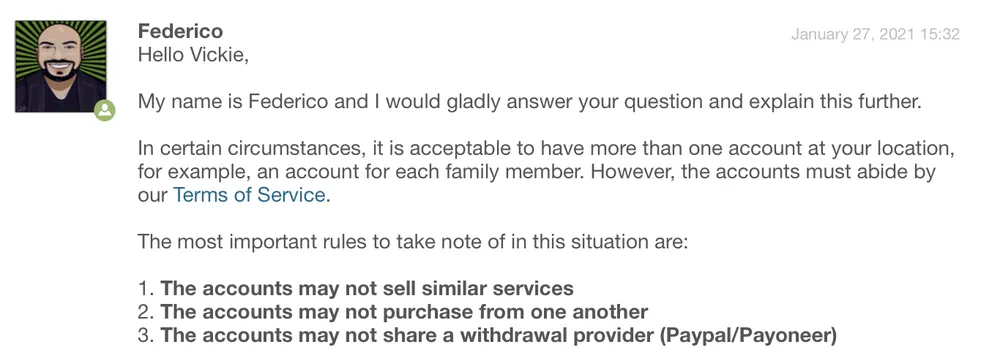
There are several reasons you might want to update your phone number on Fiverr, and they're more common than you think! Let’s take a look at some of the key motivations behind this change:
- Switching Carriers: If you’ve recently switched mobile service providers, your old number may no longer be valid. This means you’ll need to update your contact details on Fiverr to ensure you don’t miss out on important notifications.
- New Phone: Upgrading to a new device might come along with a new number. If you’ve bought a new smartphone and your new number isn’t linked to your Fiverr account, you’ll want to make that change.
- Privacy Concerns: Sometimes, for privacy reasons, users prefer not to share their personal numbers. Changing your phone number to a more private one can make you feel more secure when using Fiverr.
- Issues with Verification: If you’re having trouble receiving verification codes on your old number, it can be frustrating. A new number might alleviate this issue and streamline your experience on the platform.
- Moving to a New Area: If you’ve relocated, obtaining a local phone number can make it easier for clients or contacts to reach you. This might help you expand your business network.
In summary, whether it’s for practical reasons, like a new phone or carrier, or personal reasons, changing your phone number on Fiverr can be quite necessary! Let’s look at how you can do that safely and efficiently.
Also Read This: What is a Fiverr Level 2 Seller?
Steps to Change Your Phone Number on Fiverr
Changing your phone number on Fiverr is a straightforward process, but it’s essential to follow the right steps to ensure everything goes smoothly. Here’s a simple guide to help you through it:
- Log Into Your Fiverr Account: Start by visiting the Fiverr website and logging into your account with your credentials. If you’re using the app, make sure you’re signed in.
- Access Your Profile: Once you're logged in, navigate to your profile by clicking on your profile picture in the upper right corner. This menu will drop down, allowing you to select “Profile” from the options.
- Go to Settings: After reaching your profile, look for a gear icon or the “Settings” option. This is typically listed in the sidebar or in a dropdown menu.
- Select Account Settings: Within the settings menu, find the “Account Settings” section. This is where you can manage your personal information.
- Update Phone Number: Look for the “Phone Number” section. You’ll see an option to edit or change your current phone number. Click on it to enter your new number.
- Verify Your New Number: Fiverr may require you to verify your new phone number. You’ll receive a text message with a code. Enter this code in the required field to confirm the change.
- Save Changes: Don’t forget to save your changes before exiting the settings. Typically, there will be a “Save” button at the bottom of the page.
Once you've followed these steps, your phone number should be updated on Fiverr, allowing you to receive notifications and sign-in codes seamlessly.
Also Read This: The Easiest Way to Use Auto Refresher for Fiverr Gig Ranking
Common Issues When Changing Your Phone Number
While changing your phone number on Fiverr is generally a hassle-free experience, there can be a few hiccups along the way. Here are some common issues that users encounter:
- Verification Code Not Received: Sometimes, users do not receive the SMS verification code necessary to confirm the new number. This can happen due to network issues or if the number entered is incorrect. Make sure you double-check the number and have good reception.
- Old Number Still Associated: It’s possible for the account to still show the old number even after you’ve updated it. If this happens, try logging out and back in again or refreshing the settings page.
- Limitation on Changes: Fiverr may impose limitations on how frequently you can change your phone number. If you’ve changed it recently, you might find that you can’t do it again for a certain period.
- Account Lock Issues: In rare cases, if Fiverr suspects fraudulent activity, they may lock your account until you verify your identity, which can complicate the process.
- Technical Glitches: Bugs and glitches happen, especially during updates or maintenance. If you experience a technical issue, clearing your browser cache or trying a different browser can sometimes resolve the problem.
By being aware of these issues, you can better navigate the process and have a smoother experience when changing your phone number on Fiverr.
Also Read This: Understanding Gig Multiples on Fiverr: Unlocking the Key to Success
5. Frequently Asked Questions
When it comes to changing your phone number on Fiverr, you might have a bunch of questions swirling around. Let’s dive into some common inquiries to help clear the fog!
- Can I change my phone number more than once? Absolutely! You can change your phone number on Fiverr, but there are some factors to consider. Fiverr may limit how often you can make changes to prevent misuse.
- Will changing my number affect my account? Not at all! Your Fiverr account will remain intact, and you'll still have access to your gigs, messages, and everything else. Just make sure to update it without any hiccups.
- Do I need to verify my new phone number? Yes, verification is a must. Once you enter your new number, Fiverr will send a confirmation code to that number. It's a quick process, just follow the prompts!
- I forgot my current phone number. Can I still change it? If you’re stuck and don’t recall your current number, it’s best to contact Fiverr Customer Support. They’ll guide you through the process to regain access and make the necessary changes.
- Is there a way to do this through the Fiverr app? Yes, you can manage your account settings through the Fiverr app! Just navigate to the account settings, where you can update your phone number as you would on the website.
6. Conclusion
In conclusion, changing your phone number on Fiverr is a straightforward process that can ensure your account remains secure and your communication channels are up-to-date. Whether you're switching to a new provider or simply want to keep your contact information fresh, Fiverr allows for a seamless transition.
Remember, it only takes a few steps to complete the change, and with proper verification, you'll be ready to keep hustling in no time. If you encounter any issues or have concerns, Fiverr's support team is always available to lend a helping hand.
So, are you ready to update your phone number? Don't hesitate—make your move and enjoy a renewed, hassle-free experience on Fiverr. Happy freelancing!



