Have you ever thought about how your location on Fiverr might affect your freelancing opportunities? If you’re considering changing your location for a better chance at landing gigs or reaching a broader audience, you’re not alone! In this post, we’ll walk you through the ins and outs of Fiverr’s location settings, what they mean for your profile, and how you can potentially update them. So, let's dive right in!
Understanding Fiverr’s Location Settings

Fiverr's location settings are crucial for both buyers and sellers on the platform. When you're creating a gig, your location can influence not only the visibility of your services but also the clientele you attract. Here’s a closer look at how these settings work:
- Geographic Visibility: Fiverr uses your listed location to show your services to potential buyers in specific regions. This can help you reach local clients but may limit you if you want to connect with a global audience.
- Search Results: Many buyers filter their search results based on location, so having the right settings can enhance your gig's visibility. If you're in a highly sought-after area, you might gain an edge over competitors.
- Payment Method Compatibility: Some payment methods and local currencies are tied closely to your geographical location, affecting how and when you get paid.
If you're thinking about changing your location, consider the following:
- Will your new location attract more clients?
- Are there any local legalities or tax implications?
- How does your target audience align with your new location?
In short, understanding how Fiverr’s location settings work helps you make more informed decisions about your profile. When utilized correctly, these settings can boost your visibility, making it easier to win that next big gig.
Also Read This: Am I Talking to a Bot on Fiverr? Understanding AI Interactions on Freelance Platforms
How to Change Your Location on Fiverr

If you're wondering how to change your location on Fiverr, you're in the right place! It's a straightforward process, and with just a few steps, you can update your location to better reflect where you are or where you want to attract clients from. Here’s how to go about it:
- Log into Your Fiverr Account: Start by logging into your Fiverr account. If you don’t have one, you’ll need to create a profile first.
- Go to Your Profile Settings: Click on your profile photo in the upper-right corner and navigate to the "Settings" section from the dropdown.
- Edit Your Location: In the settings menu, locate the "Profile" tab. Here, you’ll find your current location under the "Location" section. Click the "Edit" option next to it.
- Select Your Desired Location: A dropdown menu will appear. You can search for your new location or select it from the list. Once selected, confirm the change.
- Save Changes: Don’t forget to hit the "Save" button to ensure your new location is updated on your profile!
And voila! Your Fiverr location is now updated. Remember that it might take some time for the changes to reflect across the site, so be patient.
Also Read This: Curious about cropping photos in Canva? What’s the easiest method?
Impact of Changing Your Location on Services

Changing your location on Fiverr can significantly impact the services you offer and how potential clients perceive you. Here’s what you need to know:
- Client Reach: Adjusting your location can help you tap into different markets. If you’re looking to attract clients from a specific region, then changing your location can give you that visibility.
- Competition: Depending on the region you switch to, the level of competition may vary. Researching the demand for your services in the new location is essential.
- Pricing Strategies: Different markets may expect different pricing. Your current prices may need to be adjusted to align with local expectations.
- Time Zone Considerations: Changing your location means that the time zones will also change. This may affect your ability to communicate with clients and deliver services promptly.
Ultimately, changing your location can be a powerful way to refresh your Fiverr experience and broaden your opportunities. Just keep in mind the impact of this change and plan accordingly!
Also Read This: How to Use Fiverr Forum: A Comprehensive Guide
5. Best Practices for Fiverr User Locations
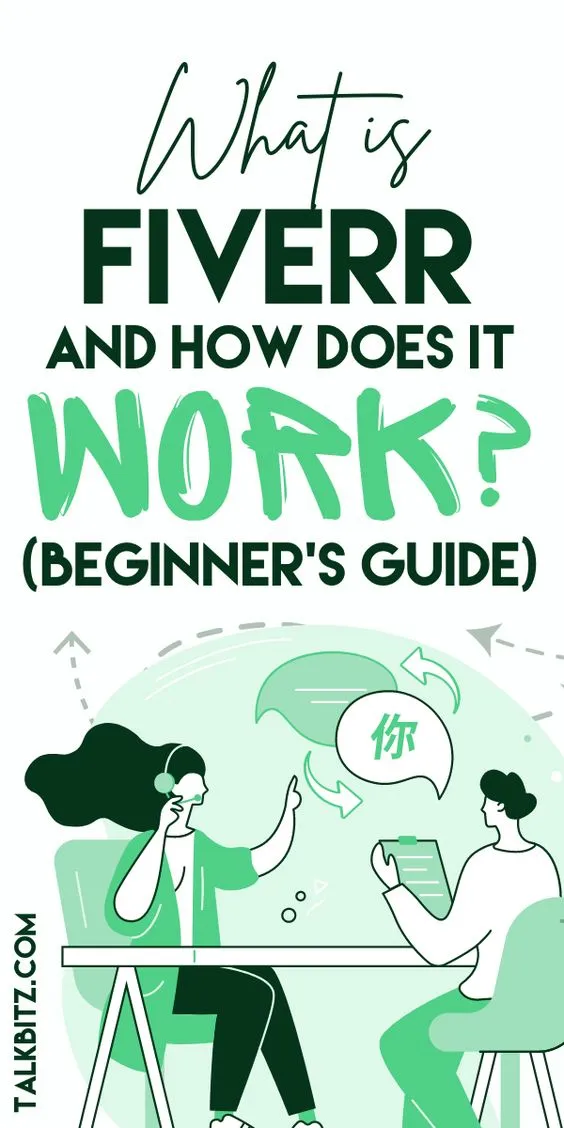
Navigating your location settings on Fiverr is crucial for success as a freelancer or buyer. Here are some best practices to ensure you're optimizing your profile effectively.
- Be Honest About Your Location: Always use your true geographical location. Fiverr uses this information to connect you with relevant clients and ensure you receive work that fits your profile.
- Understand Your Market: Research the demand for your services in your geographical location. This insight can help you tailor your offerings and pricing more strategically.
- Optimize Your Profile: Use keywords related to your services and location in your profile description. This tactic can increase your visibility in search results and attract potential clients looking for local talent.
- Consider Currency and Pricing: Different locations often come with variations in currency and pricing expectations. Set your prices competitively while considering the purchasing power of your target audience.
- Stay Updated: If you decide to move, you'll need to update your location promptly. Changes might affect your active gigs, so keep your clients informed about any shifts.
Adhering to these practices not only improves your visibility but also enhances your credibility on the platform. Building trust with your clients can lead to repeat business and recommendations.
Also Read This: Ecomhunt vs. Sell the Trend: A Comparative Analysis
6. Common Issues When Changing Location
Changing your location on Fiverr is not always a seamless process. Here are some common issues that users encounter and how to address them:
- Verification Delays: Sometimes, Fiverr requires verification when users change their location. This can take time and may prevent you from accessing certain features while it’s processed.
- Gigs May Be Affected: Changing your location might alter the visibility of your gigs. For example, if you shift to an area with less demand for your services, it could affect your sales.
- Customer Expectations: Clients might have specific expectations based on your previous location. Movements can lead to misunderstandings or hesitation from potential clients.
- Currency Fluctuations: If you switch to a different country, Fiverr may automatically adjust the currency. This change can impact how you price your services.
- Geo-Blocking: Some gigs are only available for specific regions. Changing your location might make you ineligible to offer certain services or access specific buyer requests.
To navigate these issues, it's important to stay informed about Fiverr’s policies. Regularly checking your profile and communicating with your clients can help mitigate potential conflicts and keep your freelance career on track.
Can I Change My Location on Fiverr? Here's What You Need to Know
Fiverr is a popular platform for freelancers and clients to connect, offering a variety of services ranging from graphic design to digital marketing. However, one common question among users is whether they can change their location on Fiverr. The location listed on your profile can affect the type of clients you attract and the visibility of your services. Here's everything you need to know about changing your location on Fiverr.
First and foremost, it's important to understand that Fiverr allows users to specify their location during the sign-up process. However, after your initial setup, changing your location can be nuanced:
- Account Settings: You can update your location in the account settings section. Navigate to Profile Settings, then to Account to make adjustments.
- Effect on Rankings: Changing your location can impact your service visibility, as Fiverr's algorithm takes location into account when ranking gigs.
- Limitations: Some users report restrictions on changing their location multiple times to prevent abuse of the system.
When changing your location, it’s advisable to:
| Action | Description |
|---|---|
| Update Profile | Ensure the new location reflects your actual residence to maintain transparency with clients. |
| SEO Considerations | Consider how your new location may affect keywords in your gig titles and descriptions. |
In summary, while you can change your location on Fiverr through your account settings, it’s crucial to do so thoughtfully to align with your business goals and maintain clarity with your clients.



