Changing your email on Fiverr might seem like a daunting task, but it's actually quite straightforward! Whether you're facing issues with your current email or simply want to switch to a more suitable one, you’re not alone. Many users find themselves in a position where they need to update their contact details. In this blog post, we'll dive into why you might want to make this change and how you can do it seamlessly. Let's explore the different reasons that make email updates necessary on Fiverr!
Why You Might Want to Change Your Email on Fiverr
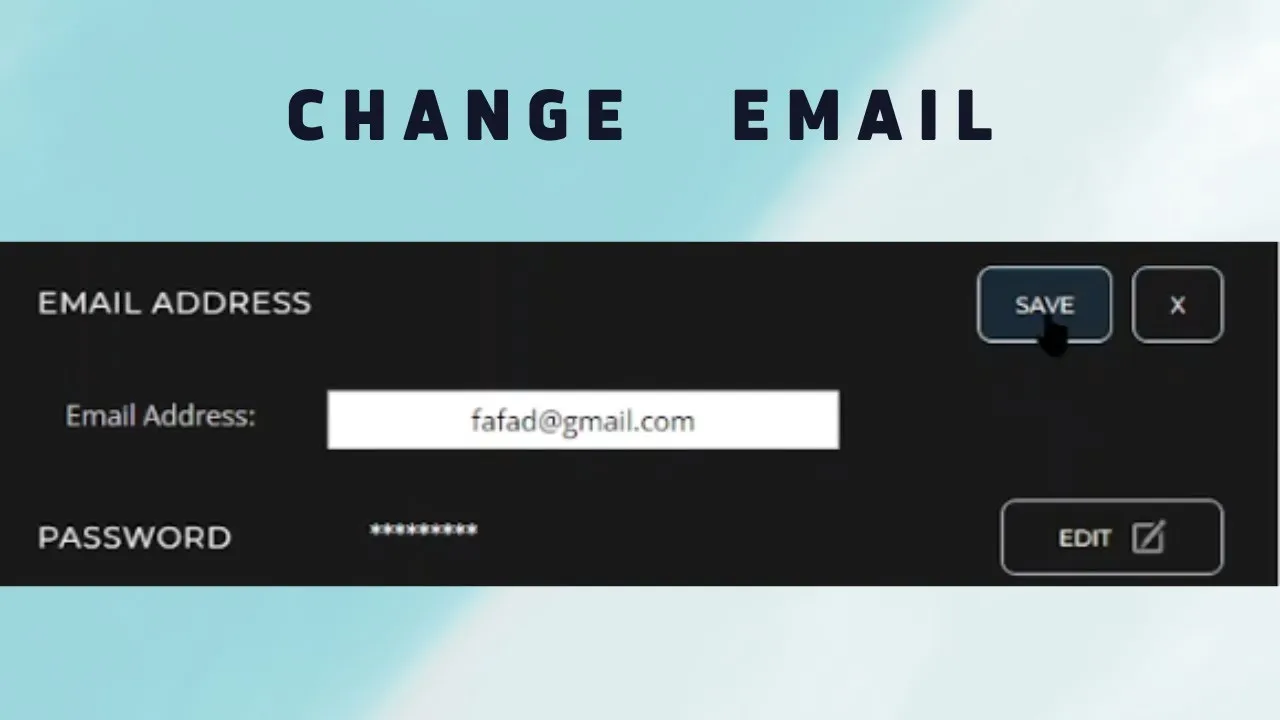
There are several reasons that might prompt you to change your email address on Fiverr. Understanding these reasons can help you decide if it's time for you to make the switch. Here are some common scenarios:
- Security Concerns: If you suspect that your email has been compromised or hacked, it’s crucial to update it immediately to protect your account and personal information.
- Access Issues: Sometimes, users forget password details or lose access to their email accounts. If you can't receive important notifications or reset links, changing your email might be the best solution.
- Professionalism: You may have registered with a personal email address that doesn’t reflect your professional brand. Switching to a business email can help present a more polished image to clients.
- Consolidation: If you're managing multiple freelance accounts across various platforms, you might want to consolidate your communication by using one primary email address for everything.
- Changing Email Providers: If you’ve transitioned to a new email service provider that you find more reliable or offers better features, it’s time to update your Fiverr account.
Each of these reasons highlights the importance of keeping your contact details up to date. Whether you're aiming for better security or just a more organized way to manage your communications, changing your email on Fiverr can make a world of difference!
Also Read This: How to Use Fiverr App as a Seller
Steps to Change Your Email on Fiverr

Changing your email on Fiverr is a fairly straightforward process, but it’s always good to have a step-by-step guide to help you along the way. Here’s how you can do it:
- Log in to Your Fiverr Account: Start by visiting the Fiverr homepage and logging into your account using your current email and password.
- Go to Your Profile Settings: Once logged in, click on your profile picture located at the top right corner of the page. From the dropdown menu, select "Settings."
- Select the “Account” tab: In the Settings menu, navigate to the “Account” tab. Here, you’ll find all relevant information related to your account.
- Change Your Email: Look for the section labeled “Email Address.” Click on “Edit” next to your current email address.
- Enter Your New Email: Type in the new email address you’d like to use. Make sure you have access to this email, as Fiverr will send you a confirmation link to verify the change.
- Confirm the Change: After entering the new email, click the “Save” button. You’ll receive an email from Fiverr—open it and click on the confirmation link.
- Log in with Your New Email: Once confirmed, your new email is now linked to your Fiverr account. Next time you log in, use your new email address.
And that’s it! You’ve successfully changed your email on Fiverr in just a few simple steps.
Also Read This: How Do I Post a Gig on Fiverr?
Common Issues When Changing Email
Sometimes things don’t go as smoothly as we’d hope. Here are some common issues you might encounter when changing your email on Fiverr, along with some tips to help you troubleshoot:
- Verification Email Not Received: One of the most common issues is not receiving the verification email. Check your spam or junk folder. If it’s not there, be sure the new email address was entered correctly.
- Link Expired: If you wait too long to click on the confirmation link in your verification email, it may expire. Just initiate the email change again to receive a new link.
- Account Recovery Issues: If you forgot your password or are having trouble logging in to your old email, you may need to reset your password. This can complicate the email change process.
- Getting Locked Out: Be cautious during the change process. If you attempt to log in or change your email too many times within a short period, Fiverr may temporarily lock your account for security reasons.
- Technical Problems: In rare cases, you may encounter temporary server issues. If the site is down or malfunctioning, wait a bit and try again.
If you encounter any of these problems, don’t hesitate to reach out to Fiverr’s customer support for assistance. They’re usually quite helpful!
Also Read This: Suggested Rates for Freelance Writing
5. Frequently Asked Questions
When it comes to changing your email on Fiverr, many users have a lot of questions. Let’s dive into some of the most common inquiries regarding this topic!
- Can I change my email on Fiverr whenever I want?
Yes, you can change your email address on Fiverr at any time as long as it's not attached to any ongoing transactions or disputes. Just make sure to follow the proper steps to ensure a smooth transition!
- What do I do if I can’t access my old email?
If you can't access your old email account, it's crucial to contact Fiverr Support. They can help you regain access or change your email through identity verification.
- Will changing my email affect my Fiverr account or gigs?
No, changing your email won't impact your gigs or account details. Your account remains the same, just with a new email for communication!
- Do I need to confirm my new email?
Yes, after changing your email, Fiverr will send a confirmation link to your new address. You’ll need to click that link to finalize the change.
- Can I change my email back to the old one?
Yes, if you miss your old email, you can change back. However, this might involve some verification if your old email was deactivated or compromised.
6. Conclusion
Changing your email on Fiverr is an essential part of managing your account, especially if your current email isn't working for you anymore. Whether you’re switching to a more secure address or simply prefer a different one, Fiverr makes this process relatively straightforward.
Here’s a quick wrap-up:
- Easy Process: Changing your email doesn’t require technical expertise. Just follow the steps in your account settings!
- Always Verify: Remember to verify your new email, as this is crucial for receiving important notifications.
- Support is Here: If you encounter issues, Fiverr’s support team is available to assist you every step of the way.
With these pointers in mind, you can confidently change your email address on Fiverr without worrying about losing access or damaging your account. So go ahead, and feel free to update your email when necessary! Happy freelancing!



