Are you thinking about changing your email address on Fiverr? Whether it's due to security concerns, a change in your online identity, or simply wanting to streamline your communication, it’s important to know how the process works. In this blog post, we'll explore the reasons you might want to change your email address and how you can do it seamlessly.
Why You Might Want to Change Your Email Address

There are several compelling reasons why someone might consider changing their email address on Fiverr. Let’s delve into some of the most common motivations:
- Security Concerns: If you've experienced any suspicious activity or potential breaches, it’s a wise choice to change your email. Securing your Fiverr account should always be a top priority.
- Increased Focus: Sometimes, you want to consolidate emails or switch to a more professional or memorable address. If your current email is getting lost in the shuffle, a change can help you stay organized.
- Changing Your Business Identity: If you rebrand your business or shift your freelance focus, it makes sense to align your email address with your new identity. A fresh address can reflect your new direction.
- Switching Email Providers: If you’ve decided to move to another email platform for better features, you might want to update your Fiverr email to match your new provider.
All these reasons highlight the importance of keeping your contact information up to date for a hassle-free freelancing experience. So, before you get started, let’s discuss how you can make that change without any fuss.
Also Read This: Why Can’t I Publish My Fiverr Gig?
Steps to Change Your Email Address on Fiverr
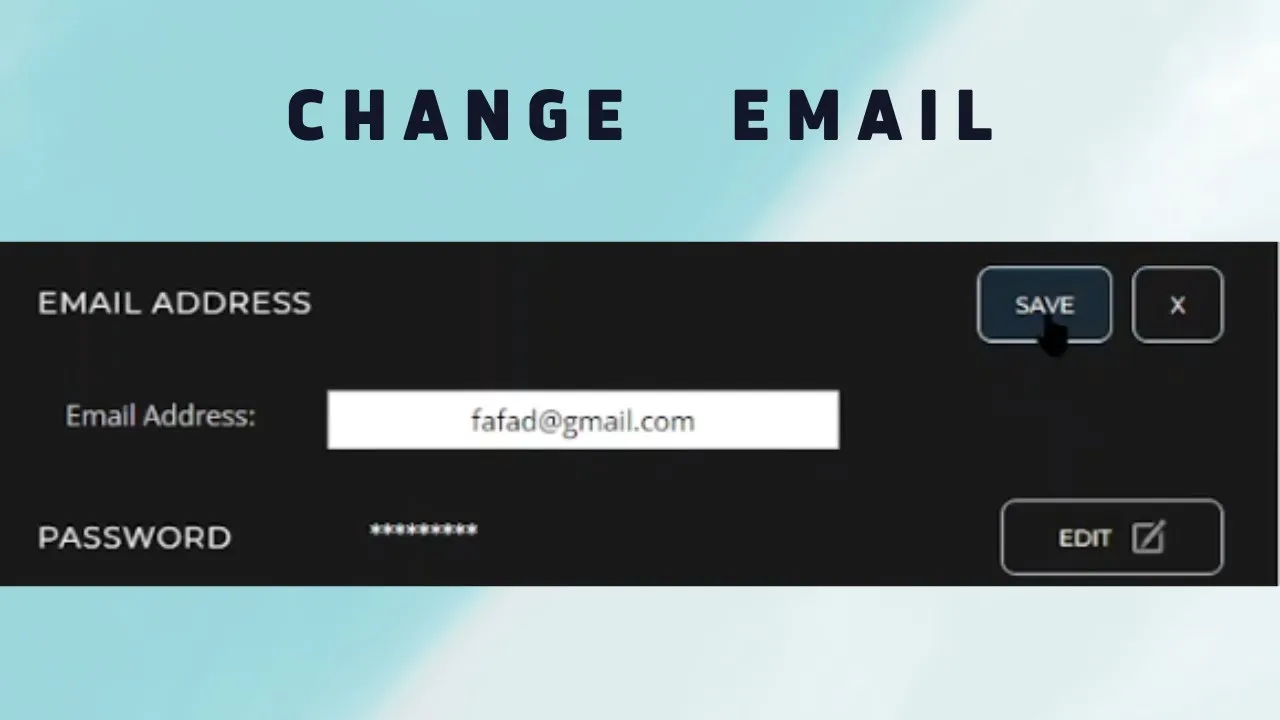
Changing your email address on Fiverr is a straightforward process that can be completed in just a few steps. Whether you're updating your email for security reasons or simply want to use a different address, here's how to do it:
- Log into Your Account: First, sign in to your Fiverr account using your current email address and password. This is crucial, as you need to have access to your account.
- Navigate to Settings: Once you’re logged in, look for your profile picture in the top-right corner of the screen. Clicking on it will reveal a drop-down menu. Select “Settings” from this menu to go to your account settings.
- Select Email Preferences: In the settings menu, you'll see several tabs. Click on the “Email” tab to manage your email settings.
- Change Your Email Address: In the email settings, you’ll find an option to change your email address. Enter your new email address in the designated field. Make sure it's a valid email that you can access!
- Verify Your New Email: After entering the new email address, Fiverr will send a verification link to that address. Go to your email inbox, find the email from Fiverr, and click on the verification link to confirm the change.
- Confirmation: Once verified, your email address will be updated, and you'll have the option to log in with your new email going forward.
And that's it! Your email address on Fiverr is now changed, and you're good to go. If you run into any issues along the way, don’t worry; there are solutions just around the corner.
Also Read This: How to Freelance on Fiverr: A Comprehensive Guide
Common Issues When Changing Your Email Address
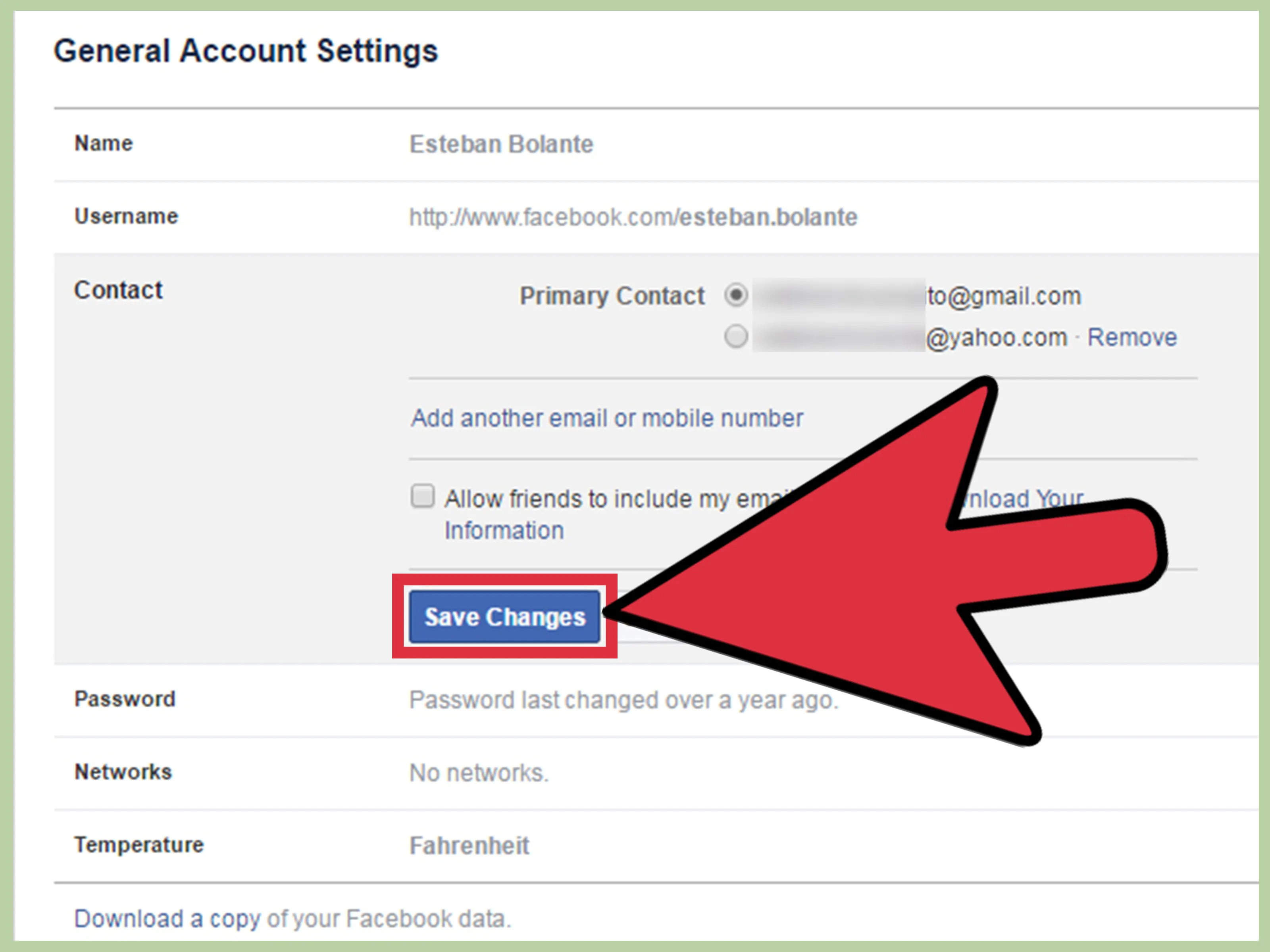
While changing your email address on Fiverr is generally a seamless process, a few common issues might arise. Here are some things to be mindful of:
- Verification Email Not Received: One major hiccup users face is not receiving the verification email. Make sure to check your spam or junk folder, as sometimes emails land there. You can also try adding Fiverr’s email address to your safe sender list.
- Invalid Email Format: If you enter an email address that doesn’t adhere to standard formats (like missing an “@” symbol), you’ll likely encounter an error. Double-check the email format before submitting.
- Browser Issues: Sometimes, using outdated browsers can impede functionalities on websites. If you're having trouble, try switching to a different browser or clear your browser cache and cookies.
- Account Not Verified: If your Fiverr account isn’t fully verified, you might face difficulty changing email addresses. Make sure all account verifications are completed before making changes.
- Two-Factor Authentication: If you have two-factor authentication enabled, be prepared to complete additional authentication steps during the email change process.
If you encounter any of these issues, don’t hesitate to reach out to Fiverr’s customer support for assistance. Remember, it’s important to keep your account secure and updated with your most frequently used email address!
Also Read This: How to Leave Feedback on Fiverr
5. Verifying Your New Email Address

So, you’ve successfully changed your email address on Fiverr—great job! But wait, there's an important step left: verifying your new email. Verification is crucial because it confirms that the email address you provided is valid and that you can receive notifications related to your Fiverr account. Here’s how to do it!
Once you change your email address, Fiverr will send a verification email to your new address. Here’s what you need to do next:
- Check Your Inbox: Open your email app and look for a message from Fiverr. It should say something like "Verify Your New Email Address."
- Click the Verification Link: Inside the email, you’ll find a link that you need to click on. This link is your golden ticket!
- Log In if Necessary: Depending on your settings, you might be prompted to log into your Fiverr account. Just enter your credentials to proceed.
- Confirmation: Once you've clicked the link, Fiverr will confirm that your new email is verified. You should see a message saying, “Your email address has been verified.” Woohoo!
And voilà! You have now successfully verified your new email address. This step is super important not just for security reasons but to ensure you receive notifications about new messages, offers, and updates from your Fiverr gigs. If you don’t see the verification email, remember to check your spam or junk folder. Sometimes those sneaky emails like to hide there!
Also Read This: Why Is Fiverr Giving Me 4 Dollars?
6. Conclusion
Changing your email address on Fiverr is a straightforward process, but verifying it is just as essential. It’s always a good idea to keep your account information updated to enhance security and ensure you don’t miss any important communications. Whether you’re switching to a new email for personal reasons, to streamline your workflow, or to improve your online security, Fiverr makes it easy.
Just to recap:
- You can change your email address in your Fiverr account settings.
- After changing it, make sure to verify your new email to keep all your notifications flowing smoothly.
- Don’t forget to check your spam folder if you don’t see the verification email.
If you follow these steps, you are all set! Now you can enjoy Fiverr with your new email, knowing you’ve taken the necessary steps to keep your account secure and up-to-date. Happy freelancing!
Can I Change My Email Address in Fiverr?
Changing your email address on Fiverr is a straightforward process, and it's essential if you've changed your primary email or if you're concerned about security. Your email address is integral to your Fiverr account as it aids in account recovery, notifications, and communication. Below is a concise guide on how to change your email address on Fiverr.
Steps to Change Your Email Address
- Log in to your Fiverr account.
- Go to Your Profile.
- Click on the Settings option.
- Select Email Notifications from the menu.
- Here, you will see your current email address. Click on the Edit button next to it.
- Enter your new email address and confirm it.
- Fiverr will send a verification link to your new email. Click on the link to verify the change.
Common Issues & Troubleshooting
| Issue | Solution |
|---|---|
| Did not receive a verification email | Check your spam folder, or request a new verification email. |
| New email already in use | Choose a different email address or deactivate the other account. |
Security Tips
- Always use a strong password.
- Enable two-factor authentication for added security.
- Regularly update your email and password to maintain account security.
In conclusion, changing your email address on Fiverr is a simple task that can enhance your account's security and ensure that you remain up-to-date with all relevant notifications and messages.



