Fiverr has transformed the way freelancers and clients connect, offering a marketplace for services across a plethora of categories. But sometimes, situations change, and you might find yourself needing to cancel an order. Whether you’ve changed your mind, encountered an emergency, or simply have second thoughts, understanding how to navigate Fiverr's cancellation process can save you time and hassle. In this guide, we'll break down everything you need to know about cancelling an order on Fiverr, including their cancellation policies, how to initiate a cancellation, and what to expect throughout the process.
Understanding Fiverr's Cancellation Policy
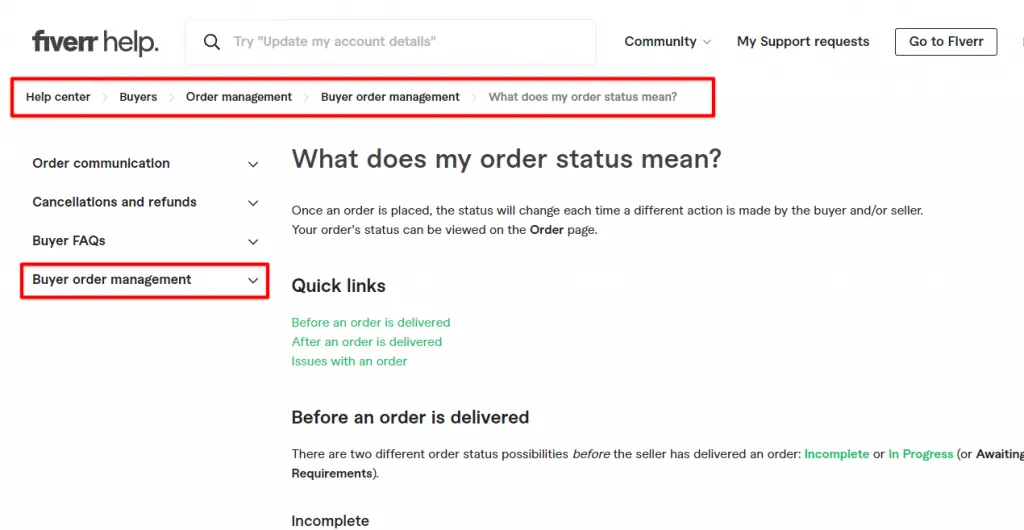
To make informed decisions on Fiverr, it’s essential to grasp their cancellation policy, which is designed to protect both buyers and sellers. So, what exactly does this policy entail? Let’s dive in!
Fiverr’s cancellation policy is split into different scenarios based on the timing and the circumstances of the order. Here’s a simple breakdown:
- Order Cancellation Before Delivery: Both buyers and sellers can cancel if the order hasn’t been delivered yet. However, the reason for the cancellation will often come into play.
- Order Cancellation After Delivery: If the seller has delivered the work, the buyer can only request a cancellation under specific conditions, such as receiving the wrong deliverable or if the work does not meet the agreed requirements.
- Mutual Cancellation: If both parties agree that cancelling is the best option, they can request a mutual cancellation, which is often the simplest way to resolve disputes.
Additionally, here are some key points to keep in mind:
| Scenario | Cancellation Procedure |
|---|---|
| Before order delivery | Both parties can initiate a cancellation request. |
| After order delivery | Buyers must provide valid reasons, and disputes may arise. |
| Mutual Cancellation | Both buyer and seller agree to cancel, which is straightforward. |
Understanding these nuances can help you navigate Fiverr's cancellation process more effectively, ensuring that both your rights and those of the seller are respected. In the next sections, we’ll look at how to initiate a cancellation request and what happens after you submit it!
Also Read This: Adding Freelance Experience to LinkedIn
Reasons for Cancelling an Order

Cancelling an order on Fiverr can happen for a variety of reasons. Understanding these reasons can help you determine if cancellation is the right step for you. Here are some common scenarios:
- Seller Unavailability: Sometimes, the seller may be unavailable to complete the project within the agreed timeframe. This could be due to personal issues or being overloaded with other orders.
- Service Mismatch: You might realize that the service you ordered doesn’t meet your needs or expectations. Perhaps the seller’s delivered work does not align with what you envisioned.
- Quality Concerns: If the work delivered doesn't meet the quality standards you were expecting, you might consider cancelling the order. This is especially true if the seller hasn’t made the necessary adjustments after initial feedback.
- Budget Constraints: Life happens! Sometimes, unexpected expenses come up, and you may need to reset your priorities, leading to a decision to cancel.
- Delay in Delivery: If the seller is taking longer than expected, and communication is poor, you might feel compelled to cancel due to uncertainty and frustration.
- Change of Plans: You might have simply changed your mind about the project or found an alternative solution that works better for you.
Each of these reasons comes with its own considerations, so if you find yourself in a position where you think cancellation is necessary, it’s always best to evaluate your situation thoroughly.
Also Read This: How to Withdraw Money on Fiverr
Steps to Cancel an Order on Fiverr
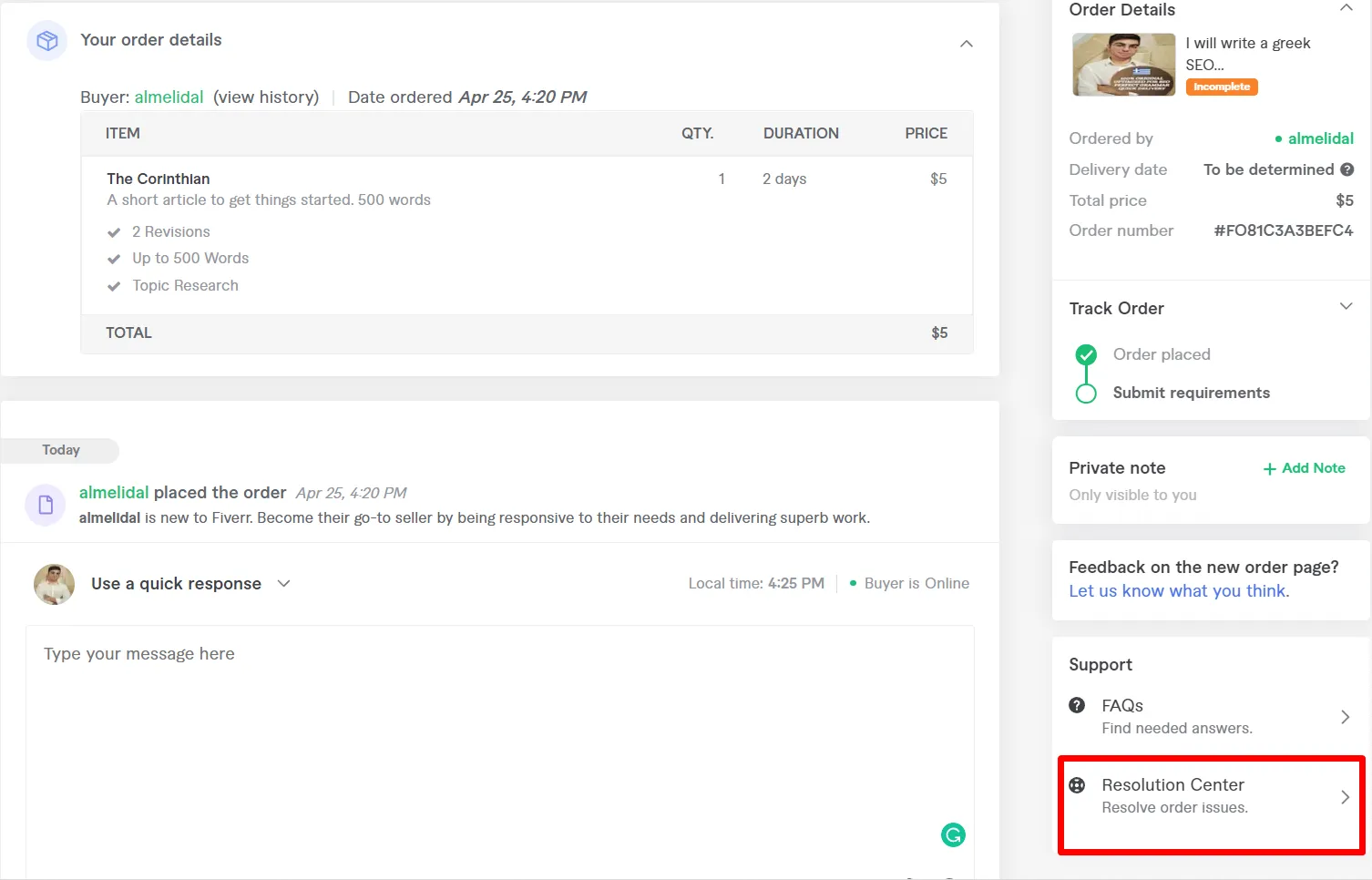
If you've decided to cancel an order on Fiverr, don’t worry—it’s a straightforward process! Here’s how you can do it step-by-step:
- Log into Your Fiverr Account: The first step is to log into your Fiverr account using your credentials.
- Go to “Orders”: Navigate to the “Orders” section found in the main menu on your dashboard. Here, you will find a list of all your active orders.
- Select the Order: Click on the order you want to cancel. This will open a detailed view of the order, including the seller's details and the work completion status.
- Request Cancellation: Look for the option to request cancellation. Depending on your situation, this may be labeled as “Cancel Order” or “Request Cancellation.”
- Provide a Reason: Fiverr will prompt you to select a reason for cancellation from a dropdown list. Be honest and clear about why you’re cancelling.
- Send Message (Optional): You may also want to add a message explaining your reasoning to the seller. This is particularly helpful if you’re open to communication.
- Submit the Cancellation Request: Once you’ve filled out the required fields, click “Submit.” Your request will then be sent to the seller for their review.
After this process, wait for the seller's response. They may agree to the cancellation, or you might need to negotiate a resolution. If the seller does not respond within a certain timeframe, Fiverr will automatically process the cancellation for you.
Also Read This: How to Effectively Message on Fiverr: A Complete Guide
What Happens After Cancellation?
So, you've decided to cancel an order on Fiverr. What happens next? Well, cancellation processes vary slightly based on the context of the order. Here’s a simple breakdown:
- Notification to the Seller: Fiverr informs the seller about the cancellation. They’ll also see the reason you provided, which helps them understand what went wrong.
- Refund Process: If you made a payment, Fiverr typically processes the refund promptly. This refund can take a few days to reflect in your account, depending on your bank's policies.
- Order Status: Once canceled, the order will change its status to "Canceled" in your Fiverr dashboard. This keeps everything organized and updated.
- Impact on Seller’s Ratings: If it was a mutual cancellation, the seller's ratings might not be negatively impacted. But frequent cancellations can affect their reputation, so keep that in mind!
- Future Transactions: Cancelling an order doesn’t penalize you from future transactions, but it’s always a good idea to choose wisely next time.
In most cases, Fiverr promotes a friendly environment, meaning cancellations are often resolved smoothly. However, remember that regular cancellations could lead to complications with your seller relationships.
Also Read This: How to Change Display Name in Fiverr
How to Avoid Order Cancellations in the Future
Order cancellations can be a real headache, not just for you but for the sellers too. To keep everything running smoothly, here are some handy tips to help you avoid cancellations moving forward:
- Communicate Clearly: Before placing your order, discuss your project details with the seller. Ask questions and clarify expectations.
- Read Reviews and Portfolios: Take the time to examine the seller’s previous work and reviews. This helps you gauge their reliability and skills.
- Set Realistic Deadlines: Consider whether the timeframe you've set is achievable for the seller. Hasty deadlines often lead to cancellations.
- Double-check Requirements: Make sure you've provided all necessary information and instructions before hitting that "Order" button. It helps avoid misunderstandings!
- Be Flexible: Sometimes, things don't go as planned, and being open to minor changes or adjustments can prevent cancellations.
By following these tips, you can foster a positive experience on Fiverr and reduce the likelihood of cancellations significantly. Happy freelancing!
Can I Cancel an Order on Fiverr? A Complete Guide
Fiverr, a popular freelancing platform, allows users to buy and sell services globally. However, there may be instances where a buyer needs to cancel their order. This comprehensive guide covers everything you need to know about canceling an order on Fiverr, including the process, reasons for cancellation, and policies associated with it.
Understanding Fiverr's Cancellation Policy
Fiverr has specific guidelines that govern order cancellations. The policy aims to ensure fairness for both buyers and sellers. Here’s a brief overview:
| Reason for Cancellation | Eligibility |
|---|---|
| Order not started | Full refund available |
| Order in progress | Partial refund may apply, subject to seller's agreement |
| Order completed | No refunds available |
Steps to Cancel an Order
If you decide to cancel your order, follow these steps:
- Log into your Fiverr account.
- Go to your Orders page.
- Select the order you wish to cancel.
- Click on “Cancel Order.”
- Choose the reason for cancellation.
- Submit your request.
Important Considerations
Keep the following factors in mind when canceling an order:
- Cancellations may affect the seller's ratings and reviews.
- Make sure to communicate with the seller before canceling.
- Check Fiverr's dispute resolution options if you face any issues.
In conclusion, while it is possible to cancel an order on Fiverr, it is essential to understand the policies and potential consequences involved. Always ensure clear communication with the seller to reach a mutually agreeable solution to avoid unwanted fallout.



