Ever found yourself in a situation where you need to cancel an order on Fiverr? You're not alone! Whether it’s due to a change in project requirements, budget constraints, or simply a second thought, understanding the process can save you headaches down the line. In this post, we'll delve into Fiverr's order cancellation policy and help you navigate through the dos and don'ts of cancelling an order. So, let’s get started!
Understanding Fiverr's Order Cancellation Policy
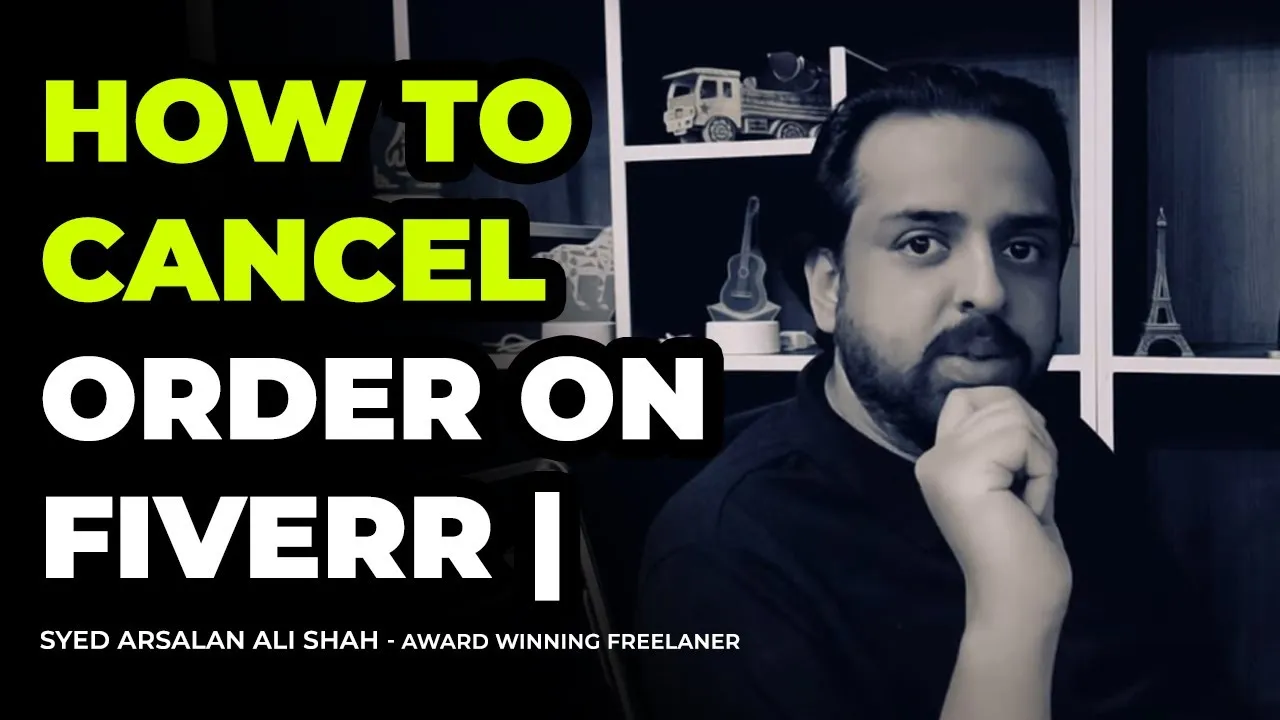
Fiverr has a structured order cancellation policy that aims to protect both buyers and sellers. Here’s what you need to know:
- Cancellation Requests: You can request an order cancellation within 14 days after payment. This is crucial because cancelling after this window may complicate the process.
- Valid Reasons for Cancellation: Fiverr accepts several reasons for cancelling an order, including:
- Order not delivered on time
- The seller failed to meet the agreed-upon requirements
- Quality issues with the delivered work
- Change of mind about the project
- Seller's inability to complete the order
- Any other valid reason you can provide
When you initiate a cancellation, both the buyer and seller will have a chance to communicate their perspectives, and Fiverr will attempt to facilitate a resolution.
Timely Action: The quicker you act, the better your chances are for a smooth cancellation process. If the seller has already delivered a gig, remember that you still have options, but take action promptly!
Ultimately, while Fiverr’s cancellation policy is designed to be fair, it's always best to read the fine print regarding refunds or credits. In the next section, we'll explore the steps you need to follow if you decide to cancel an order. Stay tuned!
Also Read This: Starting as a Freelance Book Cover Designer
Reasons for Canceling an Order

Canceling an order on Fiverr can happen for a variety of reasons, and understanding these can help both buyers and sellers navigate the platform more effectively. Here are some common reasons why one might consider canceling an order:
- Service Quality Issues: If a buyer receives a service that clearly does not meet the outlined standards or expectations, canceling may seem like the right course of action.
- Communication Breakdowns: Effective communication is vital on Fiverr. If a seller fails to respond timely or adequately address a buyer's questions, it can lead to frustration and eventual cancellation.
- Change of Mind: Sometimes, buyers might simply change their minds about a project or realize they no longer need the service. It’s totally normal to reassess what you want!
- Delivery Delays: When services are not delivered on time, it can disrupt plans or projects for buyers. Repeated delays can result in cancellations.
- Budget Constraints: Life happens! If financial situations change unexpectedly, buyers may find themselves needing to cancel orders to stay within their budgets.
All of these reasons are valid and show the dynamic nature of freelance work. It’s important for both buyers and sellers to be understanding as situations can often change quickly. Recognizing these factors can lead to fewer disputes and improved experiences on Fiverr.
Also Read This: How to Get Your First Order on Fiverr
How to Cancel an Order on Fiverr
If you’ve decided to cancel an order on Fiverr, you’ll want to ensure that you do so properly to avoid any issues. Here’s a straightforward guide on how to navigate this process:
- Log in to Your Fiverr Account: Begin by logging into your Fiverr account, using your credentials as you normally would.
- Go to Your Orders: Once logged in, click on the “Orders” tab. Here, you’ll find an overview of all your ongoing and completed orders.
- Select the Order: Choose the specific order you want to cancel. Click on it to view detailed information about that transaction.
- Request a Cancellation: Look for the “Resolution Center” option. Within this section, you’ll see an option to cancel the order. Click on “Cancel Order” and then select a reason from the dropdown menu.
- Confirm Cancellation: Follow the prompts to confirm your cancellation request. Be sure to provide any necessary information to help expedite the process.
- Wait for Seller’s Response: After submitting the request, the seller will receive your cancellation request and will need to accept it. Keep an eye on your messages for any updates.
And voilà! If the seller agrees to the cancellation, you can expect the order to be officially canceled without further hassle. Just remember, cancellations should be used judiciously to maintain positive relationships within the Fiverr community.
Also Read This: Top 10 CRM Specialists on Fiverr in 2024
What Happens After You Cancel an Order?
When you decide to cancel an order on Fiverr, it's important to understand the implications and the steps that follow. The cancellation process is generally straightforward, but it can lead to several outcomes depending on the timing and reasons for your cancellation.
Here’s a breakdown of what happens:
- Refund Process: If the order is canceled before the seller has started working, you will typically receive a full refund. If the seller has already begun, the amount may be partially refunded based on the work completed.
- Impact on Seller: Cancelling an order can also affect the seller’s rating. If a seller accumulates too many cancellations, it may reduce their overall standing on the platform.
- Order History: The canceled order will still appear in your order history, marked as canceled. This keeps a record of all transactions you've engaged in on Fiverr.
- Notification: Both you and the seller will receive notifications regarding the cancellation, ensuring that everyone is on the same page.
- Feedback Option: After canceling an order, you may still have the option to leave feedback about your experience with the seller, though this is not mandatory.
Understanding these outcomes can help you make a more informed decision if you're contemplating canceling an order on Fiverr. Always weigh your options and consider communicating with the seller before taking that step!
Also Read This: How Much Should I Charge as a Freelancer
Alternatives to Cancelling Your Order
Cancelling an order on Fiverr is sometimes unavoidable, but there are several alternatives you might consider before making that decision. These can save you the hassle of cancellation and maintain a positive relationship with the seller.
Here are some alternatives:
- Contact the Seller: Before cancelling, reach out to the seller to discuss any issues. Clear communication can often resolve misunderstandings.
- Request Revisions: If the work is not meeting your expectations, request revisions. Most sellers are willing to adjust their work to meet your needs.
- Change the Order Requirements: If your project requirements have changed, consider adjusting the order details instead of cancelling it outright.
- Pause the Order: In some cases, you might have the option to pause the order, which can give you more time to figure things out without needing to cancel.
- Consult Fiverr Support: If you're unsure about the best course of action, Fiverr's customer support can provide guidance tailored to your situation.
Exploring these alternatives can help you navigate challenges with your Fiverr orders without resorting to cancellation, preserving your funds and relationship with the seller!
Can I Cancel an Order on Fiverr?
Fiverr is a powerful platform that connects freelancers with clients who need various services, ranging from graphic design to writing and programming. However, there may come a time when you need to cancel an order due to various reasons such as change of mind, poor communication, or unsatisfactory delivery. Understanding the cancellation process is crucial.
On Fiverr, both buyers and sellers have specific rights and obligations when it comes to order cancellation. Here’s what you need to know:
Reasons for Canceling an Order
- Change of Mind: You may wish to cancel simply because you decided to pursue a different direction.
- Delivery Issues: If the delivered work does not meet your expectations or the agreed-upon specifications.
- Communication Problems: If there have been significant delays or miscommunications with the seller.
Steps to Cancel an Order
- Log into your Fiverr account.
- Go to the Orders section in your dashboard.
- Select the order you wish to cancel.
- Click on the Resolve Order button.
- Choose Request Cancellation and provide a reason.
What Happens Next?
Once a cancellation request is submitted, the seller has 48 hours to respond. If accepted, the order will be canceled and funds refunded. If declined, you may need to resolve the issue directly with the seller.
Important: Be aware that repeated cancellations may affect your account status on Fiverr.
In conclusion, while canceling an order on Fiverr is possible, it requires understanding the platform’s procedures and considering potential impacts on your relationship with the seller and your account standing. Always communicate openly to find the best solution for both parties.



