If you've ever wondered whether you can attach a folder to a Fiverr project, you're not alone! Navigating file uploads on Fiverr can be a bit confusing at first, especially with different projects having different requirements. In this blog post, we’ll clear things up and provide you with some insights on how to manage your project files effectively. So, let's dive in!
Understanding Fiverr's File Upload System
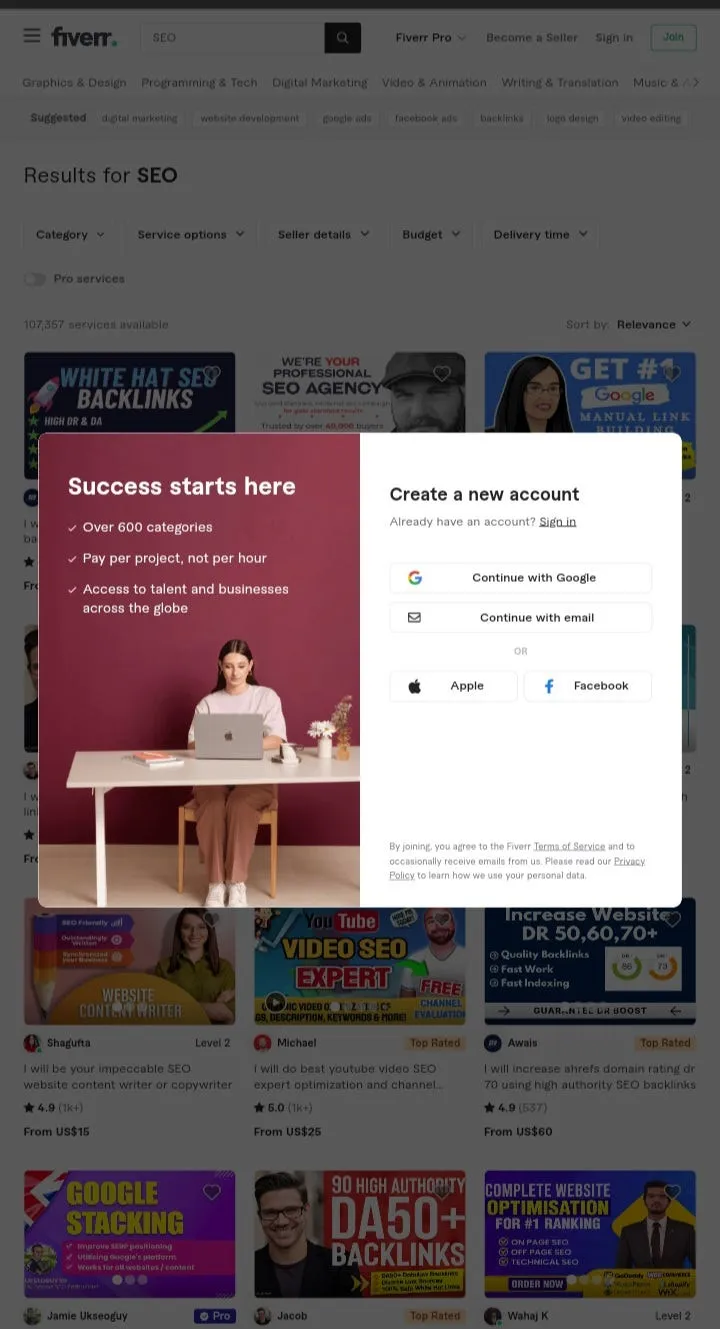
Fiverr is a dynamic marketplace that connects freelancers with clients looking for various services, ranging from graphic design to web development. When it comes to submitting files for your projects, Fiverr has a specific file upload system that you should familiarize yourself with.
Here are the key aspects of Fiverr's file upload system:
- File Types: Fiverr accepts various file types, including images (JPEG, PNG, GIF), documents (PDF, DOCX), and even audio and video files. However, you cannot upload folders directly.
- File Size Limits: Each file you upload has a size limit, typically around 150 MB, depending on the service category.
- Multiple Files: While you can’t upload a folder, you can attach multiple files to your project by selecting them one by one. Just make sure they comply with the allowed formats.
- Order Stages: Fiverr often requires you to upload files in specific order stages. This means you may be asked to submit files when you place the order or when you finalize it.
In conclusion, while you can’t attach a folder as a single file, you can still submit your essential files individually to meet your project requirements. Understanding these nuances can help streamline your Fiverr experience and keep your projects moving smoothly!
Also Read This: Getting Started as a Freelance Writer on Reddit
Types of Files You Can Upload
When you're working on a Fiverr project, knowing what types of files you can upload is crucial. The platform supports a variety of file formats, which allows you to share your work efficiently with buyers or sellers. Understanding these formats ensures that your project runs smoothly without any hitches. Here’s a handy list of the types of files you can typically upload:
- Documents: You can upload documents such as Word files (.docx), PDFs, and text files (.txt) that contain your project details or specifications.
- Images: Most common image formats like JPEG (.jpg), PNG, and GIF can be uploaded to showcase design elements or deliver visuals.
- Audio Files: If your project includes voiceovers or music, you can upload audio files in formats like MP3, WAV, or AIFF.
- Video Files: For projects involving video content, you can upload formats such as MP4, AVI, or MOV to ensure your media is top quality.
- Archive Files: If you're submitting multiple files at once, you can compress them into ZIP or RAR formats for a tidy submission.
However, make sure to keep an eye on the Fiverr file size limit, which currently caps at 150MB per upload. If your files are large, consider compressing them into a smaller format before uploading. Clear communication about file type will enhance your collaboration with clients and ensure everyone is on the same page!
Also Read This: Does Fiverr Support Payoneer?
How to Package Your Files for Upload
Packaging your files properly is an essential step when it comes to uploading them for a Fiverr project. A well-organized package not only makes it easier for the buyer or seller to navigate your work, but it also presents you as a professional. Here’s a simple guide on how to get your files ready for upload:
- Organize Your Files: Start by categorizing your files into folders. If you’re working on a design project, for example, create separate folders for images, PSD files, and final deliverables. This step makes it easy to locate items later.
- Use Descriptive Names: File names should be clear and descriptive. Instead of “image1.jpg”, name it something like “CompanyLogo_v1.jpg.” This clarity helps the recipient understand the purpose of each file at a glance.
- Compress Your Files: If you have multiple files or folders, consider compressing them into a ZIP file. This approach allows you to submit everything in one go, reducing clutter and enhancing organization.
- Check for Compatibility: Before uploading, double-check that your files are in compatible formats as discussed previously. Ensure they are also appropriately sized within Fiverr's limits.
- Include a Readme File: It’s often a good idea to include a simple "Readme" text file that outlines the contents of your package. This guide will help your client quickly understand what they are receiving.
By following these steps, you can ensure your files are packaged efficiently and professionally, setting a positive tone for your Fiverr gig!
Also Read This: General Income for Freelancers
5. Step-by-Step Guide to Attaching Files in Fiverr Projects
Attaching files to your Fiverr project can be a real game-changer, making communication smoother between you and your freelancer. Whether you’re sending over design specifications or documents related to your project, here’s a simple yet effective guide to help you through the process.
- Log into Your Fiverr Account: First things first, log into your Fiverr account. If you’re not already signed in, go ahead and enter your credentials.
- Navigate to Your Orders: Once you’re in, click on “Orders” located in the top menu. This is where all your active projects reside.
- Select the Relevant Order: Pick the project you want to attach a folder or file to. Click on it to open the order details page.
- Find the Chat Interface: Scroll down to the communication section. You’ll see a text box where you normally type your messages.
- Attach Your Files: Most likely, there’s a small paperclip icon. Click on it. A window will pop up allowing you to browse your computer for the specific files or folders you want to include.
- Upload the Files: Choose the files, and then click open. Fiverr usually allows multiple files to be uploaded at once, making this a breeze!
- Send the Message: After the files are attached, type any message you want to send and hit “Send.”
And there you have it! Your freelancer will receive the files promptly, allowing for smoother collaboration and clarity in your project.
Also Read This: How to Start as a Freelance Content Creator
6. Common Issues and Troubleshooting
Sometimes, even the most straightforward tasks can run into issues. If you’re having trouble attaching a folder or file on Fiverr, don’t worry! Here’s a rundown of common problems and how to tackle them.
| Issue | Possible Causes | Solutions |
|---|---|---|
| File Size Limit Exceeded | Files larger than Fiverr's size limit. |
|
| File Format Not Supported | Uploading a format Fiverr doesn't accept. |
|
| Submission Errors | Technical glitches or slow internet connection. |
|
Should these issues persist, don't hesitate to reach out to Fiverr’s support team. They’re there to help you get back on track so you can focus on your project!
Also Read This: What to Write in Search Tag on Fiverr: A Comprehensive Guide
7. Alternatives to Attaching a Folder
While it may not be possible to attach a full folder directly to a Fiverr project, there are plenty of workarounds that can help you share your files effortlessly. Here are some solid alternatives:
- Cloud Storage Services: Use platforms like Google Drive, Dropbox, or OneDrive. You can upload your folder there and share the link with your Fiverr freelancer. Just make sure the permissions are set correctly so they can access the files.
- ZIP Files: If you need to send multiple files, consider compressing them into a single ZIP file. This reduces clutter and makes it easier to upload everything at once. Once zipped, you can upload it directly to Fiverr if it's within the file size limits.
- File Transfer Services: Websites like WeTransfer or SendAnywhere let you send large files without needing an account. Just upload your folder and share the link with your freelancer.
- Direct Messaging: If you're working with a long-time freelancer, you might be able to share files directly through messaging platforms like Slack or Discord, especially if you both are comfortable with it.
Each of these methods helps ensure that your freelancer has everything they need to get the job done without any hassle. Just remember to communicate clearly about what files you’re sharing and how they can access them!
Also Read This: How to Add a Tag on Fiverr
8. Best Practices for File Sharing on Fiverr
When it comes to file sharing on Fiverr, there are several best practices that can help ensure smooth communication and project success. Let's dive in!
- Organize Your Files: Before sharing, make sure your files are well-organized. Use clear labels and folders to categorize documents so your freelancer can navigate easily.
- Communicate Your Needs: Be specific about what files you are sharing and why. A quick note explaining the purpose of each document can save both you and your freelancer a lot of time.
- Check File Formats: Ensure that your files are in formats that your freelancer can easily access. Common formats like PDFs and JPEGs are usually a safe bet.
- Be Mindful of Size Limits: Fiverr has file size restrictions. Make sure your files comply with these guidelines to avoid issues during uploading.
- Follow Up: After sharing files, follow up with your freelancer to confirm they received everything. This step can guard against miscommunication.
By following these best practices, you’re not just making it easy for your freelancer to deliver quality work, but you’re also enhancing your own experience on the platform. Happy collaborating!
Can I Attach a Folder to a Fiverr Project?
When engaging in freelancing projects on Fiverr, effective communication and organization are paramount. One common question that arises is whether you can attach a folder to a Fiverr project. Below, we will delve into the specifics of attaching files and what restrictions may apply.
Fiverr allows users to send and receive various types of files to ensure smooth collaboration. However, it is important to note that Fiverr does not permit the direct attachment of folders. Instead, here are alternative ways you can share folder contents:
Methods to Share Folder Contents
- Compress the Folder: You can zip the folder into a compressed file format (like .zip or .rar). This allows you to attach the compressed file directly to your Fiverr message.
- Use Cloud Storage: Upload the folder to a cloud storage service (such as Google Drive, Dropbox, or OneDrive). You can then share the link with your freelancer or client.
- Email the Folder: If permissible, consider exchanging the folder via email, although this may depend on your communication arrangement outside of Fiverr.
File Size Limitations
When attaching files to Fiverr, always consider the file size limits:
| File Type | Max Size |
|---|---|
| Images | 20 MB |
| Documents | 20 MB |
| Audio/Video | 50 MB |
In summary, while you cannot attach a folder directly to a Fiverr project, there are several effective alternatives to share your files seamlessly. Utilizing compression or cloud storage can enhance communication and aid in the successful completion of your project.



