Have you ever wondered if you can manage your interactions on Fiverr? Many sellers face overwhelming messages from potential buyers, some of whom may not be a good fit for their services. The pressing question arises: can a seller on Fiverr block people from contacting them? Let’s dig into Fiverr’s policies, explore the options available for managing communication, and provide clarity on how sellers can best protect their space on the platform.
Understanding Fiverr's Communication Policies
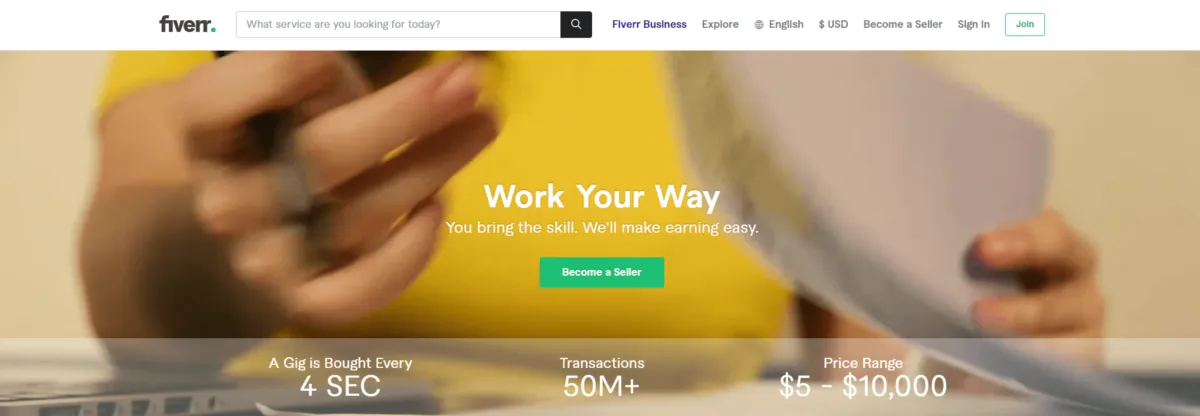
Fiverr has established guidelines to facilitate effective communication between buyers and sellers while ensuring a safe environment for all users. Understanding these policies is key for sellers hoping to manage their interactions effectively. Let’s break down the essential aspects:
- Open Communication: Fiverr encourages sellers to maintain open lines of communication with potential buyers to help build trust and resolve queries.
- Prohibited Conduct: Direct harassment or abusive messages can lead to restrictions. Fiverr explicitly prohibits users from sending unsolicited spam, inappropriate content, or abusive language.
- Mutual Understanding: It’s vital for both buyers and sellers to understand that while communication is encouraged, it must be respectful and professional.
Now, here’s the interesting part: while Fiverr doesn't provide an outright option to block specific users from contacting you, sellers can utilize other settings to manage their inbox.
| Option | Description |
|---|---|
| Disable Custom Offers | You can disable custom offers to limit unsolicited requests. This way, only those who are genuinely interested in your gigs can reach out. |
| Set Availability | By toggling your availability status, you can indicate whether you’re accepting new projects or need a break from contacting. |
Ultimately, while you can’t outright block individuals, these strategies can help tailor your experience and reduce unwanted communication on Fiverr.
Also Read This: How to Post a Review on Fiverr
3. Reasons Why a Seller May Want to Block a User
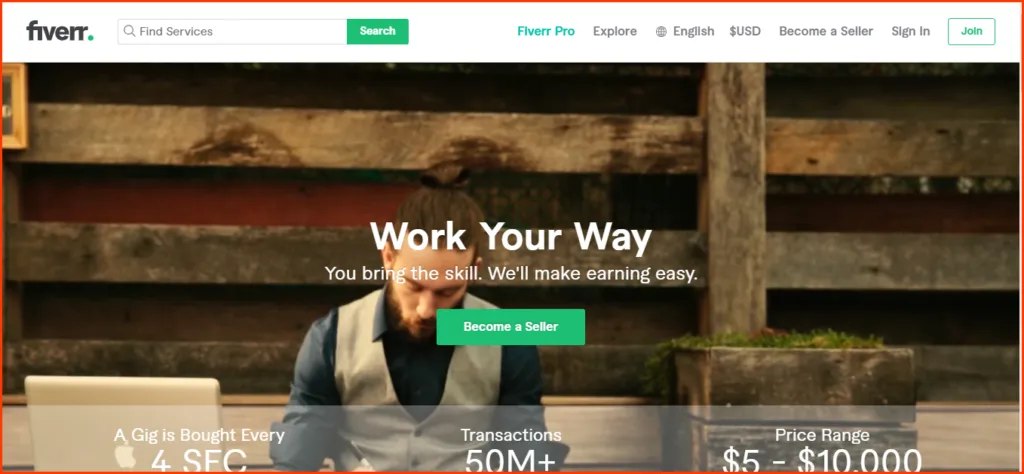
Blocking a user may seem a bit extreme, but there are quite a few reasons why a seller on Fiverr might consider this action. Let's dive into some of the most common reasons:
- Inappropriate Behavior: If a buyer is rude or disrespectful, a seller may feel uncomfortable and choose to block them. Everyone deserves to interact in a professional and respectful manner!
- Spam Messages: Receiving repeated spam or irrelevant messages can be frustrating. If a buyer is bombarding a seller with spammy inquiries, it’s understandable why the seller might hit that block button.
- Unrealistic Expectations: Some buyers might have expectations that are just too far-fetched. If a seller finds that a buyer is constantly asking for more than what is feasible or fair, blocking might become an option.
- Lack of Payment: If a buyer has a history of not completing payments or fails to adhere to Fiverr's terms, a seller might prefer to avoid future interactions altogether.
- Personal Reasons: Sometimes, it’s simply about personal comfort. Sellers may find that some users don't align with their business values or might wish to limit their interactions with specific types of clients.
Ultimately, the decision to block a user comes down to maintaining a positive and conducive professional environment for both sellers and buyers on Fiverr.
Also Read This: How Much to Expect When Translating on Fiverr
4. How to Block a Buyer on Fiverr

Blocking a buyer on Fiverr is a straightforward process, and while it’s not something sellers want to do often, it’s good to know how to do it when necessary! Follow these simple steps:
- Log in to Your Fiverr Account: Start by signing in to your Fiverr account using your credentials.
- Go to Your Messages: Click on the messages icon, usually located in the top right corner. This is where you’ll find all your communications with buyers.
- Select the Buyer: Find and open the conversation with the buyer you want to block.
- Access Buyer Profile: Click on the buyer's name or image to access their profile.
- Find the Block Option: On their profile, look for the option that says "Block User" or "Block Buyer." Click on it.
- Confirm Block: You’ll be prompted to confirm your choice. Click “Yes” or “Confirm” to finalize blocking the buyer.
And there you have it! After you've blocked a buyer, they won’t be able to contact you anymore. It’s always essential to create a workspace that feels safe and professional, so don’t hesitate to use this feature if needed!
Also Read This: What Services Can I Offer on Fiverr?
5. Impact of Blocking on Seller's Profile and Business

When a seller on Fiverr blocks a user, it can lead to several implications, both directly on their profile and the overall business. Understanding these consequences is key for sellers who want to maintain a strong presence on the platform.
First off, blocking a user means that they can no longer contact you. While this is a protective measure against harassment or rude behavior, it may also result in the following:
- Loss of Potential Sales: If a seller blocks a user who could potentially place an order, they're missing out on a sales opportunity. It's essential to weigh the risks versus rewards.
- Perceived Exclusivity: Sometimes, blocking can create a sense of exclusivity. Other users might think that the seller is in high demand and are thus more desirable to work with.
- Feedback and Reviews: Blocking a user who has previously left negative or unclear feedback means that seller won’t have any ongoing relation to amend things. However, it also prevents any chance of converting a disgruntled client into a satisfied one.
- Changes in Profile Activity: Sudden blockages can reflect in the seller's activity statistics. A drop in inquiries may suggest to others that the seller is either less available or more selective with their interactions.
Ultimately, while blocking a user on Fiverr might provide immediate relief, it’s crucial to recognize and evaluate how it could affect the seller's profile and overall business in the long-term. The choice should stem from a more strategic decision about maintaining both personal well-being and business viability.
Also Read This: How Long Does It Take for Fiverr Transfer to Payoneer?
6. Alternatives to Blocking Users
Blocking a user on Fiverr is often a last resort. Fortunately, there are several alternatives available that allow sellers to manage interactions without severing communication entirely. Here are some options to consider:
- Setting Clear Boundaries: Communicate expectations upfront in your gig description. By outlining the terms clearly, you may deter unwanted contact from the start.
- Using Fiverr's Messaging Features: Report abusive messages or inappropriate behavior directly through Fiverr's reporting system. This enables Fiverr to handle the issue without you needing to block someone.
- Custom Responses: Instead of blocking, consider creating standard replies for common questions or concerns. This allows you to maintain professionalism while managing repetitive inquiries effectively.
- Limiting Availability: You can easily adjust your gig settings to limit the number of active orders or turn on vacation mode when you need a break from inquiries. This helps manage your workload without needing to block anyone.
Exploring these alternatives can foster a healthier interaction environment. Each option has its pros and cons, and making an informed choice will save you from the potential pitfalls that come with blocking. Ultimately, you want to create a strong, positive reputation on Fiverr while simultaneously protecting your space. Finding that balance is key!
Can a Seller on Fiverr Block People from Contacting Them?
If you are a seller on Fiverr, you may wonder about your options when it comes to managing interactions with potential buyers. While Fiverr aims to create a friendly marketplace environment, there are circumstances when blocking a user is necessary for a variety of reasons, including spam, inappropriate messages, or unsupported requests. This guide informs you on how you can handle these situations on the Fiverr platform.
Fiverr does not provide a direct feature that allows sellers to completely block users from reaching out to them. However, there are certain actions that you can take:
- Reporting Users: If you receive inappropriate messages, you can report the user to Fiverr's support team. This can potentially lead to the user being banned from the platform.
- Ignoring Messages: Simply choosing not to respond to a user does keep them from initiating further contact, but they can still reach out until you take further action.
- Custom Offers: Rather than responding to uncertain requests, sellers can create custom offers that outline the exact scope of work they are willing to undertake.
- Profile Settings: Adjust visibility settings which may limit who can contact you based on your gig specifications.
While there is no explicit blocking feature on Fiverr, utilizing these options allows sellers to maintain control over their interactions and ensure a more positive experience when engaging with clients.
In conclusion, while Fiverr does not offer a direct mechanism for blocking users, the ability to report, ignore, and customize offers provides sellers with tools to manage unwanted communication effectively.



