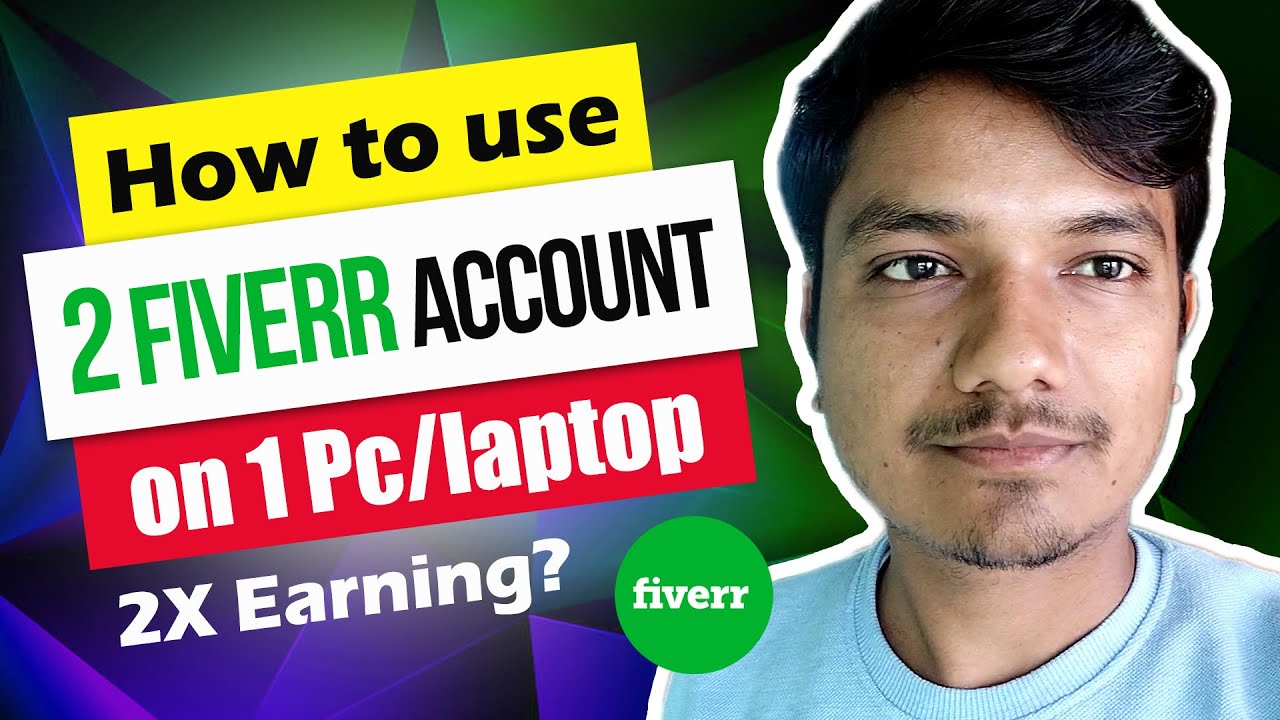Introduction
Fiverr is a popular platform for freelancers to offer their services and connect with clients globally. Sometimes, freelancers might find it beneficial to manage two Fiverr accounts, whether to diversify their service offerings or to target different markets. However, handling two accounts can be tricky, especially when it comes to managing payments. This guide will show you how to use one Payoneer card with two Fiverr accounts, making the process smooth and efficient. By the end of this guide, you will have a clear understanding of how to set up and manage your accounts, ensuring seamless transactions and compliance with Fiverr's policies.
Also Read This: Setting Aside Money for Taxes as a Freelancer
Why You Might Need Two Fiverr Accounts
Managing multiple Fiverr accounts can be advantageous for several reasons. Below, we delve into the primary motivations behind why freelancers might opt to operate two accounts on Fiverr:
Diversification of Services
One of the key reasons for maintaining two Fiverr accounts is to diversify the services offered. For instance, you might want to offer graphic design services on one account and writing services on another. This separation allows you to target different client bases more effectively and avoid any potential confusion about the services you provide.
Targeting Different Markets
Another compelling reason is the ability to target different markets. By having two accounts, you can customize each profile to appeal to distinct demographics or regions. This can be especially useful if you are fluent in multiple languages or if your services cater to specific niches that require targeted marketing strategies.
Managing High Volume of Orders
If you are a top-rated seller receiving a high volume of orders, managing everything through a single account can become overwhelming. Having a second account can help distribute the workload, ensuring timely delivery and maintaining high-quality standards for all clients.
Experimenting with New Services
Freelancers often want to experiment with new services or test different pricing strategies. A second Fiverr account provides the perfect sandbox environment to trial new offerings without impacting the established reputation of your primary account.
Account Safety and Backup
In the unfortunate event that one account encounters issues or gets suspended temporarily, having a second account can serve as a backup, ensuring that your income stream is not entirely disrupted.
Different Branding Strategies
Each Fiverr account can reflect different branding strategies. For example, you can maintain a professional, corporate identity on one account while adopting a more casual, creative persona on another. This flexibility in branding allows you to attract a broader range of clients.
Comparative Analysis
Running two accounts also enables you to conduct comparative analysis to determine which strategies work best. You can compare customer responses, pricing effectiveness, and overall performance to continuously refine your approach.
| Reason | Benefit |
|---|---|
| Diversification of Services | Target different client bases |
| Targeting Different Markets | Appeal to distinct demographics |
| Managing High Volume of Orders | Distribute workload |
| Experimenting with New Services | Trial new offerings |
| Account Safety and Backup | Ensure income continuity |
| Different Branding Strategies | Flexibility in branding |
| Comparative Analysis | Refine strategies |
Overall, having two Fiverr accounts can provide significant strategic advantages, allowing you to expand your freelancing business more effectively and efficiently. Understanding these reasons can help you make an informed decision about whether managing multiple accounts is the right choice for you.
Also Read This: How to Become a Top Rated Seller on Fiverr
Setting Up Your Payoneer Card
Setting up your Payoneer card is a crucial step in managing your earnings from Fiverr. Payoneer allows you to withdraw funds easily and access your money globally. Follow these steps to set up your Payoneer card:
Step 1: Sign Up for Payoneer
If you do not already have a Payoneer account, you need to sign up for one:
- Visit the Payoneer website and click on Sign Up.
- Fill in the required personal information, including your name, address, and contact details.
- Provide your bank account information for linking purposes.
- Submit the application and wait for approval. This process typically takes a few days.
Step 2: Activate Your Payoneer Card
Once you receive your Payoneer card, follow these steps to activate it:
- Log in to your Payoneer account.
- Navigate to the Settings menu and select Activate Card.
- Enter the 16-digit card number found on your Payoneer card.
- Create a 4-digit PIN for ATM withdrawals.
- Submit the information to complete the activation process.
Step 3: Link Payoneer to Your Fiverr Account
To link your Payoneer card to your Fiverr account, follow these steps:
- Log in to your Fiverr account.
- Go to the Withdraw page under the Earnings tab.
- Select Payoneer as your withdrawal method.
- You will be redirected to the Payoneer website to log in and authorize the connection.
- Once authorized, your Payoneer account will be linked to your Fiverr account.
Payoneer Fees and Limits
It's important to understand the fees and limits associated with your Payoneer card:
| Fee Type | Amount |
|---|---|
| Annual Card Fee | $29.95 |
| ATM Withdrawal Fee | $3.15 per transaction |
| Foreign Currency Conversion | Up to 3.5% |
| Account Inactivity | $3.00 per month after 12 months of inactivity |
Tips for Managing Your Payoneer Account
Here are some tips to efficiently manage your Payoneer account:
- Monitor Your Balance: Regularly check your Payoneer balance to avoid overdrafts and manage your finances better.
- Set Up Notifications: Enable email and SMS notifications for transactions to stay updated on your account activity.
- Use Payoneer for Purchases: Use your Payoneer card for online purchases and payments to utilize your earnings effectively.
- Maintain Security: Keep your account information secure and change your PIN periodically.
Setting up and managing your Payoneer card effectively will ensure smooth transactions and better control over your Fiverr earnings. By following these steps, you can make the most out of your freelance income.
Also Read This: How to Get an Order from Fiverr: A Comprehensive Guide
Creating Your First Fiverr Account
Creating your first Fiverr account is the initial step towards starting your freelancing journey on one of the world's most popular platforms for freelancers. Here is a comprehensive guide to help you set up your Fiverr account:
Step 1: Sign Up on Fiverr
Follow these steps to sign up:
- Visit the Fiverr website and click on the Join button.
- Sign up using your email address, Google account, or Facebook account.
- Fill in the required information, such as your username and password.
- Verify your email address by clicking the verification link sent to your inbox.
Step 2: Complete Your Profile
Your profile is crucial as it represents your professional identity on Fiverr. Here's how to complete it:
- Profile Picture: Upload a clear, professional-looking profile picture.
- Profile Description: Write a compelling description that highlights your skills, experience, and what you offer.
- Languages: Indicate the languages you speak and your proficiency levels.
- Skills: List your relevant skills. You can add up to 15 skills.
- Education: Add your educational background to enhance your credibility.
- Certifications: Include any relevant certifications that showcase your expertise.
Step 3: Create Your First Gig
Your gig is what clients will see when searching for freelancers. Here's how to create an attractive gig:
- Click on the Create a New Gig button.
- Gig Title: Choose a clear and concise title that accurately describes your service.
- Category: Select the appropriate category and subcategory for your service.
- Gig Metadata: Add relevant tags and metadata to help clients find your gig easily.
- Pricing: Set your pricing structure. You can offer different packages (Basic, Standard, Premium) with varying prices and services.
- Description: Write a detailed gig description that explains what you offer, how you work, and what clients can expect.
- Requirements: Specify what information you need from clients to start working on their orders.
- Gallery: Upload images, videos, or documents that showcase your previous work or provide a clear understanding of your service.
Step 4: Publish Your Gig
Once you have filled out all the necessary details, review your gig to ensure everything is correct and then click on the Publish button. Your gig will go live and become visible to potential clients.
Tips for Success
Here are some tips to help you succeed on Fiverr:
- Be Responsive: Respond to client inquiries promptly to build a good reputation.
- Offer Quality Services: Deliver high-quality work to ensure positive reviews and repeat business.
- Keep Your Profile Updated: Regularly update your profile and gigs to reflect your latest skills and offerings.
- Promote Your Gigs: Use social media and other marketing strategies to promote your gigs and attract more clients.
Creating a well-optimized Fiverr account and gig can set the foundation for a successful freelancing career on the platform. Follow these steps and tips to make a strong start and attract clients to your services.
Also Read This: How to Get Paid from Fiverr: A Step-by-Step Guide
Creating Your Second Fiverr Account
While Fiverr's terms of service generally prohibit multiple accounts, there are scenarios where managing two accounts can be permissible, such as using one account for buying services and another for selling, or with explicit permission from Fiverr. Here's a guide on creating and managing your second Fiverr account without violating the platform's rules:
Step 1: Understand Fiverr's Policies
Before proceeding, it is essential to thoroughly understand Fiverr's policies regarding multiple accounts. Ensure that your reason for a second account aligns with their guidelines. Contact Fiverr support for clarification and permission if necessary.
Step 2: Use Different Email Addresses
Each Fiverr account must be associated with a unique email address. Here’s how to proceed:
- Create a new email address specifically for your second Fiverr account.
- Ensure that this email address is not linked to your first Fiverr account.
- Keep the login details secure and separate from your first account’s information.
Step 3: Sign Up for a New Fiverr Account
To create your second account:
- Log out of your first Fiverr account.
- Visit the Fiverr website and click on the Join button.
- Sign up using your new email address, Google account, or Facebook account.
- Fill in the required details, including a unique username and password.
- Verify your email address by clicking the verification link sent to your new email inbox.
Step 4: Complete Your New Profile
Just like with your first account, you need to complete your profile for the second account:
- Profile Picture: Use a different, yet professional profile picture.
- Profile Description: Tailor the description to highlight the specific services you will offer on this account.
- Languages: Indicate the languages you speak.
- Skills: List relevant skills related to the services you will offer.
- Education: Add your educational background.
- Certifications: Include relevant certifications.
Step 5: Create New Gigs
Create new gigs for your second account, ensuring they are distinct from those on your first account:
- Click on the Create a New Gig button.
- Gig Title: Choose a title that reflects the specific service you offer.
- Category: Select the appropriate category and subcategory.
- Gig Metadata: Add relevant tags and metadata.
- Pricing: Set your pricing structure with different packages if necessary.
- Description: Write a detailed description of your service.
- Requirements: Specify the information you need from clients.
- Gallery: Upload relevant images, videos, or documents.
Managing Multiple Accounts
Here are some tips for managing multiple Fiverr accounts:
- Separate Devices: Use different devices or browsers to log in to each account to avoid any accidental cross-logins.
- Organize Communication: Keep the communication for each account distinct and organized to prevent any confusion.
- Monitor Performance: Regularly check the performance metrics of both accounts to ensure they are meeting your business goals.
- Stay Compliant: Always adhere to Fiverr’s terms of service to avoid any risk of account suspension.
Creating and managing a second Fiverr account can be beneficial for diversifying your freelance business. By following these steps and adhering to Fiverr's guidelines, you can effectively operate multiple accounts and expand your reach on the platform.
Also Read This: What is a Level One Seller on Fiverr?
Linking Your Payoneer Card to Both Fiverr Accounts
Linking your Payoneer card to both of your Fiverr accounts can streamline your payment process, ensuring you manage your finances effectively. Here’s a step-by-step guide to linking your Payoneer card to both accounts:
Step 1: Ensure Compliance with Fiverr Policies
Before linking your Payoneer card, make sure to review Fiverr’s policies regarding multiple accounts and payment methods. Confirm that you have permission to use the same Payoneer account for both Fiverr accounts.
Step 2: Log In to Your First Fiverr Account
Start by linking your Payoneer card to your first Fiverr account:
- Log in to your first Fiverr account.
- Navigate to the Earnings section under your profile.
- Click on the Withdraw button.
- Select Payoneer as your withdrawal method.
- You will be redirected to the Payoneer website.
- Log in to your Payoneer account to authorize the connection.
Step 3: Link Payoneer to Your Second Fiverr Account
Follow similar steps to link your Payoneer card to your second Fiverr account:
- Log out of your first Fiverr account and log in to your second Fiverr account.
- Go to the Earnings section.
- Click on the Withdraw button and select Payoneer.
- You will be redirected to the Payoneer login page.
- Log in to the same Payoneer account to authorize the connection for the second Fiverr account.
Managing Payments and Withdrawals
Once your Payoneer card is linked to both Fiverr accounts, you can manage payments and withdrawals efficiently:
- Consolidated Funds: All earnings from both Fiverr accounts will be transferred to the same Payoneer account, making it easier to track your total income.
- Single Withdrawal Point: You can withdraw funds to your bank account or use your Payoneer card for purchases and ATM withdrawals from a single point.
Important Considerations
While linking your Payoneer card to both Fiverr accounts is convenient, keep these points in mind:
- Account Security: Ensure that both Fiverr accounts are secure. Use strong, unique passwords and enable two-factor authentication.
- Compliance: Adhere strictly to Fiverr's terms of service to avoid any issues with account suspension.
- Track Earnings Separately: Even though funds are consolidated in Payoneer, maintain separate records for each Fiverr account to monitor performance and manage taxes.
Table of Payoneer Fees
| Fee Type | Amount |
|---|---|
| Annual Card Fee | $29.95 |
| ATM Withdrawal Fee | $3.15 per transaction |
| Foreign Currency Conversion | Up to 3.5% |
| Account Inactivity | $3.00 per month after 12 months of inactivity |
By following these steps and guidelines, you can efficiently link your Payoneer card to both Fiverr accounts, ensuring smooth financial management and effective handling of your freelance earnings.
Also Read This: How to Get Fiverr Buyer Requests: A Comprehensive Guide
Managing Payments and Withdrawals
Effective management of payments and withdrawals is essential for freelancers using Fiverr, especially when handling multiple accounts. This guide will help you manage your earnings smoothly and ensure that you maximize the benefits of using a Payoneer card.
Payment Process on Fiverr
Fiverr processes payments in a straightforward manner. Here’s how it works:
- Order Completion: Once you complete an order, the funds are credited to your Fiverr account after a 14-day clearance period (7 days for top-rated sellers).
- Available Balance: After the clearance period, the funds become available for withdrawal.
Withdrawing Funds Using Payoneer
Withdrawing funds from Fiverr to your Payoneer account involves a few simple steps:
- Log in to your Fiverr account.
- Navigate to the Earnings section under your profile.
- Click on the Withdraw button and select Payoneer as your withdrawal method.
- Confirm the withdrawal amount and complete the process.
- The funds will be transferred to your Payoneer account, typically within 2-3 business days.
Managing Multiple Fiverr Accounts
When managing payments from multiple Fiverr accounts, keep these tips in mind:
- Track Your Earnings: Maintain detailed records of earnings from each Fiverr account to monitor performance and for tax purposes.
- Schedule Withdrawals: Schedule regular withdrawals to keep your Payoneer balance manageable and ensure you have funds available when needed.
- Monitor Fees: Be aware of the fees associated with Payoneer transactions to optimize your earnings.
Understanding Payoneer Fees
Here’s a table summarizing the common fees associated with Payoneer:
| Fee Type | Amount |
|---|---|
| Annual Card Fee | $29.95 |
| ATM Withdrawal Fee | $3.15 per transaction |
| Foreign Currency Conversion | Up to 3.5% |
| Account Inactivity | $3.00 per month after 12 months of inactivity |
Best Practices for Managing Withdrawals
To ensure smooth management of your finances, follow these best practices:
- Regular Withdrawals: Withdraw funds regularly to avoid large sums accumulating in your Fiverr account.
- Set a Schedule: Establish a withdrawal schedule (e.g., weekly or bi-weekly) to maintain a steady cash flow.
- Use Payoneer Card Wisely: Use your Payoneer card for online purchases, ATM withdrawals, and direct transfers to your bank account to manage your funds effectively.
- Monitor Account Activity: Regularly check your Payoneer account for any unauthorized transactions and ensure all withdrawals are accounted for.
Security Tips
Ensure the security of your accounts and transactions by following these tips:
- Enable Two-Factor Authentication: Use two-factor authentication on both Fiverr and Payoneer accounts for enhanced security.
- Use Strong Passwords: Create strong, unique passwords for each account and update them regularly.
- Monitor Alerts: Set up notifications for transactions to keep track of all activities in your Payoneer account.
By effectively managing your payments and withdrawals, you can optimize your freelance earnings and maintain financial stability. Regularly monitoring your accounts and staying informed about fees and best practices will help you make the most of your Fiverr and Payoneer integration.
Also Read This: Do Small Businesses Work on Fiverr?
Tips for Successfully Running Two Fiverr Accounts
Managing two Fiverr accounts can offer numerous advantages, such as diversifying your service offerings and reaching a broader client base. However, it requires careful planning and organization. Here are some essential tips for successfully running two Fiverr accounts:
1. Differentiate Your Accounts
Ensure each account has a distinct purpose and focus. This helps in avoiding overlap and makes each account more effective. For instance:
- Account 1: Specialize in graphic design services.
- Account 2: Focus on digital marketing services.
2. Use Separate Email Addresses
Each Fiverr account must be associated with a unique email address. Ensure that you use different emails to keep your accounts distinct and organized.
3. Maintain Different Devices or Browsers
To avoid accidental logins and maintain account separation, use different devices or browsers for each account. For example:
- Device 1: Use for Account 1 (Graphic Design).
- Device 2: Use for Account 2 (Digital Marketing).
4. Keep Detailed Records
Maintain detailed records for each account to monitor performance and manage finances effectively. Use spreadsheets or accounting software to track:
- Earnings
- Expenses
- Client interactions
5. Set Unique Profile Information
Each profile should have unique information to avoid confusion and appeal to different target audiences. Customize the following:
- Profile Picture: Use different professional images.
- Profile Description: Highlight the specific skills and services offered by each account.
- Gig Titles and Descriptions: Ensure they are distinct and relevant to the services offered by each account.
6. Manage Time Efficiently
Effective time management is crucial when handling multiple accounts. Consider the following strategies:
- Set Schedules: Allocate specific times for working on each account.
- Prioritize Tasks: Focus on high-priority tasks to meet deadlines and maintain client satisfaction.
- Use Productivity Tools: Utilize tools like Trello, Asana, or Google Calendar to organize tasks and deadlines.
7. Communicate Clearly
Maintain clear and professional communication with clients from both accounts. Ensure you:
- Respond promptly to inquiries.
- Use templates for common responses to save time.
- Keep messages organized to avoid confusion between accounts.
8. Monitor Account Performance
Regularly review the performance metrics of each account to identify areas for improvement. Focus on:
- Gig views and clicks
- Order completion rates
- Client feedback and ratings
Important Considerations
While managing two Fiverr accounts, keep these considerations in mind:
- Adherence to Fiverr Policies: Ensure compliance with Fiverr's terms of service to avoid account suspension.
- Account Security: Use strong passwords and enable two-factor authentication for both accounts.
- Consistent Quality: Maintain high-quality work across both accounts to build a strong reputation and attract more clients.
By following these tips, you can effectively manage two Fiverr accounts, expand your freelance business, and maximize your earnings potential. Stay organized, maintain clear communication, and continuously monitor performance to achieve success on the platform.
Also Read This: How to Become a Freelance Architect
Frequently Asked Questions
Can I have two Fiverr accounts?
Generally, Fiverr's terms of service prohibit users from maintaining multiple accounts. However, exceptions can be made if the accounts serve different purposes, such as one for buying and one for selling services. It's crucial to obtain explicit permission from Fiverr support before creating a second account to avoid potential suspensions.
How do I link my Payoneer account to both Fiverr accounts?
To link your Payoneer account to both Fiverr accounts, ensure you follow Fiverr's policies and obtain necessary permissions. You can link your Payoneer account by selecting it as the withdrawal method in the Earnings section of each Fiverr account. Use separate email addresses for each Fiverr account, and authorize the connections through the Payoneer website.
What are the benefits of using Payoneer for Fiverr withdrawals?
Payoneer offers several benefits for Fiverr withdrawals:
- Quick and convenient access to funds
- Ability to withdraw to local bank accounts in multiple currencies
- Use of the Payoneer card for online purchases and ATM withdrawals
- Competitive exchange rates and lower fees compared to other withdrawal methods
Is it possible to use the same email for both Fiverr accounts?
No, Fiverr requires each account to be associated with a unique email address. You need to create a new email address for your second Fiverr account to comply with this requirement.
What are the fees associated with using Payoneer?
Payoneer charges several fees for its services:
| Fee Type | Amount |
|---|---|
| Annual Card Fee | $29.95 |
| ATM Withdrawal Fee | $3.15 per transaction |
| Foreign Currency Conversion | Up to 3.5% |
| Account Inactivity | $3.00 per month after 12 months of inactivity |
How can I ensure the security of my Fiverr accounts?
To secure your Fiverr accounts:
- Use strong, unique passwords for each account.
- Enable two-factor authentication for added security.
- Regularly monitor account activity for any unauthorized transactions.
- Keep your email accounts secure and avoid phishing attempts.
What should I do if one of my accounts is suspended?
If one of your Fiverr accounts is suspended, contact Fiverr support immediately to understand the reason for the suspension. Provide any requested information to resolve the issue. Ensure that you are in compliance with Fiverr’s terms of service to prevent future suspensions.
Can I link the same Payoneer account to other freelancing platforms?
Yes, you can link the same Payoneer account to multiple freelancing platforms, such as Upwork, Freelancer, and others. Payoneer allows you to manage payments from various sources, making it a convenient option for freelancers working on multiple platforms.
Conclusion
Managing multiple Fiverr accounts and linking them to a single Payoneer card can significantly enhance your freelancing experience by providing flexibility and optimizing financial management. Here’s a recap of key takeaways from this guide:
- Account Management: Understand Fiverr’s policies regarding multiple accounts and ensure compliance to avoid penalties.
- Setting Up Payoneer: Follow the steps to link your Payoneer card to multiple Fiverr accounts for streamlined payments and withdrawals.
- Creating Accounts: Use separate email addresses and maintain distinct profiles and gigs to differentiate between your accounts.
- Financial Management: Monitor earnings, schedule withdrawals, and track expenses to maintain financial stability.
- Security Measures: Implement strong security practices, such as using unique passwords and enabling two-factor authentication, to protect your accounts.
By following these guidelines, you can effectively manage multiple Fiverr accounts while maximizing your earnings and maintaining a professional reputation on the platform. Remember to stay informed about updates to Fiverr’s policies and adapt your strategies accordingly to ensure long-term success.
Whether you are expanding your freelance business or seeking to specialize in different services, leveraging the flexibility of multiple Fiverr accounts and Payoneer can empower you to achieve your career goals in the digital marketplace.