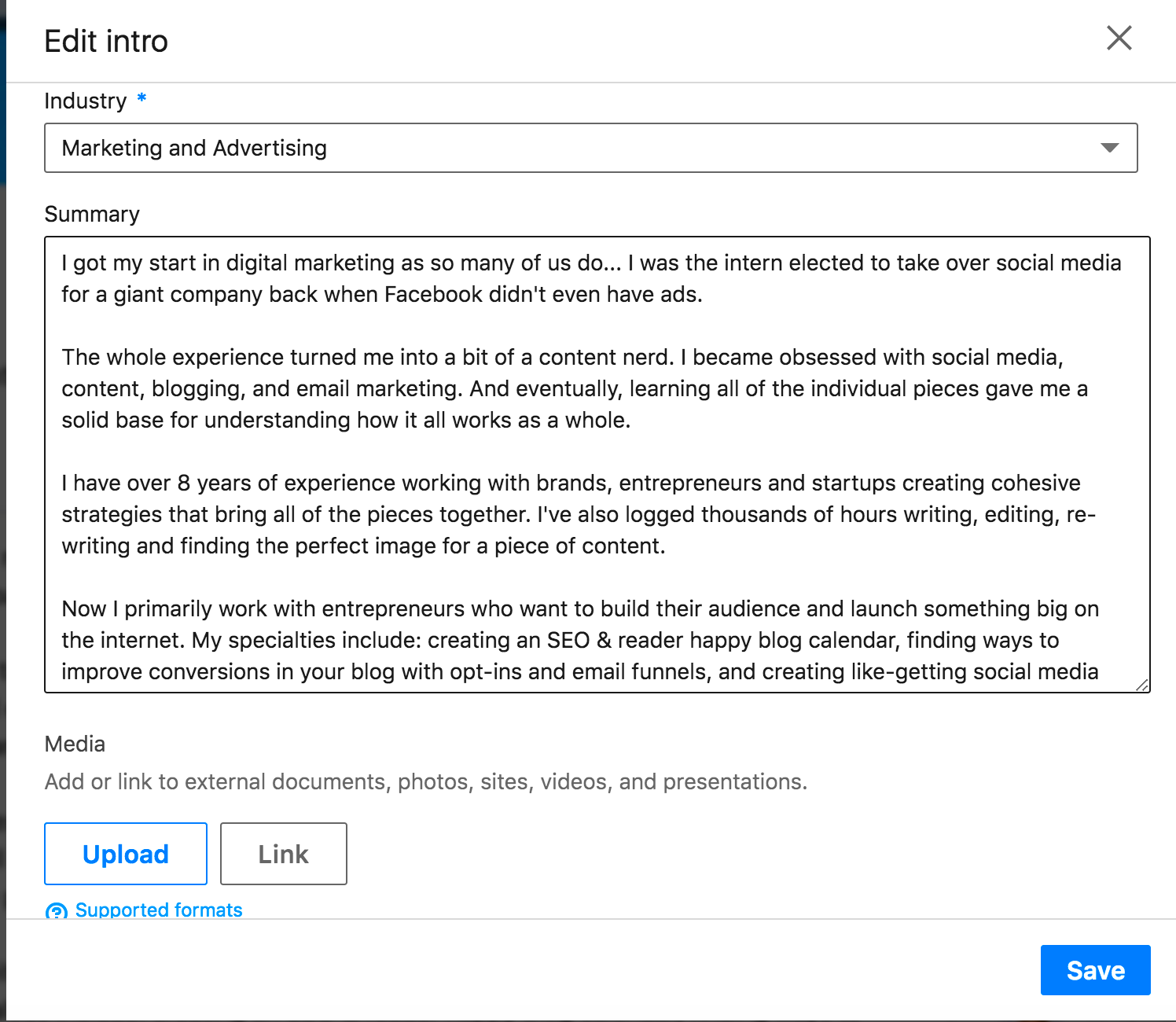Adding freelance experience to your LinkedIn profile can make a big difference when it comes to showcasing your skills and attracting potential clients. Whether you're a designer, writer, developer, or marketer, including your freelance work helps you build credibility and expand your professional network. Many people underestimate the value of freelance work, but in today’s job market, it’s just as important as traditional employment. Freelancers need to highlight their work to stand out, and LinkedIn is the best place to do it.
Why Adding Freelance Experience Matters for Your Profile
Freelancers often face challenges when it comes to being recognized for their skills, especially when their experience is not listed on a professional platform like LinkedIn. Here’s why adding freelance experience to your profile is crucial:
- Boosts Your Visibility: Freelance experience on LinkedIn helps increase your profile’s visibility to potential clients, partners, or employers. Many recruiters and clients use LinkedIn to find talent.
- Shows Your Versatility: By showing a range of freelance projects, you demonstrate your ability to handle various tasks and industries, which can help you land more diverse opportunities.
- Builds Trust: Having your freelance work listed shows that you have real-world experience and a proven track record, building trust with potential clients or employers.
- Expands Your Network: LinkedIn allows you to connect with others in your field, which can lead to new projects and collaborations.
By adding your freelance experience, you make your profile more appealing and relevant to those looking for skilled professionals like yourself.
Also Read This: How to Search for Sellers on Fiverr
Steps to Add Freelance Experience on LinkedIn
Adding your freelance work to LinkedIn isn’t difficult. Follow these simple steps to ensure that your freelance experience gets noticed:
- Log into your LinkedIn account: Start by signing in to your LinkedIn profile. If you don’t have an account yet, create one.
- Go to your profile: On your homepage, click on your profile picture or name to view your LinkedIn profile.
- Click on the "Add Profile Section" button: This option is located below your profile picture. Select "Add Experience" to start adding your freelance experience.
- Fill in your freelance details: Under the "Experience" section, you’ll enter details like the job title, company name (you can enter “Freelancer” here), location (optional), and the dates you worked. You can also add a description of the work you did.
- Highlight key projects: Be sure to mention any notable projects you've worked on during your freelance career. List skills and technologies you used to help potential clients understand what you’re capable of.
- Link to your portfolio or Fiverr profile: If you have a portfolio or Fiverr gigs that demonstrate your work, make sure to add the links to your profile.
- Publish your experience: After reviewing everything, click "Save" to add your freelance experience to your LinkedIn profile.
By following these steps, you can effectively showcase your freelance work and make your LinkedIn profile more attractive to clients and employers alike.
Also Read This: Can You Live Off Fiverr? Exploring the Gig Economy
What to Include in Your Freelance Experience Section
When adding freelance experience to your LinkedIn profile, it’s important to include the right information that highlights your skills and achievements. Your freelance section should clearly demonstrate the value you’ve brought to clients. Here’s what to include:
- Job Title: Instead of using a generic title like “Freelancer,” be specific. For example, “Freelance Graphic Designer” or “Freelance Content Writer” helps potential clients understand what you specialize in.
- Company Name: You can either list your own freelance business name or simply write “Freelancer.” If you work with clients, you can mention specific companies you’ve worked with.
- Time Period: Clearly state the time frame during which you worked as a freelancer. This can include months and years to show continuity and commitment.
- Description of Your Work: Write a brief but detailed description of the services you provide. Focus on the types of projects you’ve handled and the results you’ve achieved. Be sure to highlight any measurable outcomes, such as increased sales, traffic, or client satisfaction.
- Key Achievements: Include any standout projects or clients you’ve worked with. If you’ve received any awards, recognition, or testimonials, mention these to add credibility to your profile.
- Skills and Technologies: Highlight the skills and tools you’ve used in your freelance work, such as SEO, Adobe Photoshop, or WordPress. This makes it easier for clients to see your expertise.
- Portfolio or Links: Include links to your online portfolio, website, or Fiverr gig page so potential clients can view examples of your work.
Including these details helps potential clients or employers see the full range of your freelance experience and increases your chances of landing new projects.
Also Read This: Does Fiverr Cost Money? Understanding Fiverr’s Pricing Structure
How to Showcase Your Freelance Skills Effectively
Showcasing your freelance skills on LinkedIn isn’t just about listing them. You need to present your abilities in a way that grabs attention and sets you apart from the competition. Here’s how to do it effectively:
- Use a Strong Headline: Your LinkedIn headline is the first thing people will see, so make it count. Instead of just saying “Freelancer,” try something like “Experienced Freelance Writer Specializing in Content Marketing” or “Expert Web Developer Helping Small Businesses Grow.” This immediately communicates your expertise.
- Highlight Your Best Work: Showcase your best projects in the Experience section. Use a brief description of each project and include any results, such as how your work increased a client’s revenue or web traffic.
- Get Recommendations: Ask past clients to leave recommendations on your LinkedIn profile. Positive reviews build trust and show that others value your skills.
- Skills & Endorsements: Add relevant skills to your profile and encourage connections to endorse them. The more endorsements you have, the more trustworthy your skills appear to potential clients.
- Media & Portfolio: Don’t just write about your work—show it! Upload images, videos, and presentations that demonstrate your skills. You can link to your portfolio or Fiverr profile to provide direct access to your work samples.
- Update Regularly: Keep your profile up to date with new skills, certifications, and projects. This shows you are constantly improving and adapting to new trends in your industry.
By following these tips, you’ll be able to effectively showcase your freelance skills and make a strong impression on potential clients.
Also Read This: What is Wrong with Fiverr.com?
Common Mistakes to Avoid When Adding Freelance Experience
Adding freelance experience to your LinkedIn profile is a great way to showcase your skills, but there are common mistakes that can hurt your chances of attracting clients. Here are a few things to avoid:
- Using Vague Job Titles: Avoid using generic titles like “Freelancer” or “Independent Contractor.” Instead, be specific about what you do. For example, “Freelance Web Designer” or “Freelance Copywriter” is much clearer and helps potential clients find you more easily.
- Neglecting to Include Key Details: Always include the time frame, a clear description of your work, and key achievements. Missing these details leaves your profile incomplete and less appealing to clients.
- Not Showcasing Results: It’s tempting to just list your tasks, but clients want to know what you accomplished. Always mention how your work made an impact, whether it was increasing website traffic, improving a brand’s image, or boosting sales.
- Overloading Your Profile with Skills: Adding too many skills can make your profile seem unfocused. Instead, focus on the most relevant and important skills that highlight your expertise in your field.
- Not Using Recommendations: Failing to ask clients for recommendations is a missed opportunity. Recommendations build trust and credibility, so make sure to request them after successful projects.
- Ignoring Your Portfolio: A portfolio is a powerful tool in showing your work. Don’t forget to include links to your website or Fiverr gigs where potential clients can see your work firsthand.
- Not Keeping Your Profile Updated: An outdated profile can make it seem like you’re not active or serious about your freelance career. Keep your LinkedIn profile updated with your latest projects, skills, and achievements.
Avoiding these mistakes will help you create a strong, professional LinkedIn profile that attracts more clients and opportunities.
Also Read This: How to Pick Search Tags for Your Fiverr Gig
How to Link Your Fiverr Gig to Your LinkedIn Profile
Linking your Fiverr gig to your LinkedIn profile can boost your visibility and showcase your freelance services to a wider audience. It’s a great way to direct potential clients to your Fiverr profile, where they can easily see your offerings and place orders. Here’s how you can do it:
- Step 1: Copy Your Fiverr Gig Link: Go to your Fiverr profile and find the gig you want to link to. Copy the URL of that gig from the address bar or by clicking the “Share” button on your gig page.
- Step 2: Edit Your LinkedIn Profile: Log in to LinkedIn and go to your profile page. Click on the "pencil" icon next to your profile photo to start editing your profile.
- Step 3: Add a New Section: Scroll to the “Featured” section on your LinkedIn profile, which is a great place to highlight your Fiverr gig. If you don’t have this section, click “Add profile section” and choose “Featured” to add it.
- Step 4: Paste the Fiverr Link: In the "Featured" section, click the “Add Link” option and paste the Fiverr gig URL into the field. LinkedIn will automatically pull a preview of the gig with a title, description, and image.
- Step 5: Save and Update: Once everything looks good, click "Save." Your Fiverr gig will now be displayed prominently on your LinkedIn profile for potential clients to explore.
By linking your Fiverr gig to LinkedIn, you’re making it easier for potential clients to find and hire you directly from your professional network.
Also Read This: What is a Brief in Fiverr?
Benefits of Having Freelance Experience on LinkedIn
Having freelance experience on LinkedIn offers numerous advantages, not only for your profile but also for your professional growth. Here are some key benefits:
- Increases Your Credibility: Freelancers often face skepticism from clients who prefer to hire full-time employees. By showcasing your freelance work on LinkedIn, you prove that you have real-world experience and a track record of delivering results.
- Attracts More Clients: LinkedIn is a professional platform used by millions, including hiring managers and business owners. By listing your freelance experience, you're exposing yourself to a wider pool of potential clients who actively seek freelance professionals.
- Demonstrates Your Skills: Your LinkedIn profile is a place where you can not only list your skills but also demonstrate them. By sharing past projects and achievements, you provide evidence of your expertise and problem-solving abilities.
- Expands Your Network: By adding freelance work to your profile, you increase the chances of networking with other professionals in your industry. This can lead to new collaborations, partnerships, or job offers.
- Improves Job Opportunities: More and more companies are turning to freelancers for specific projects. By showcasing your freelance experience, you make yourself more attractive to both freelance job platforms and employers who may need freelance help.
- Enhances Your Personal Brand: Freelancing allows you to build your personal brand, and LinkedIn gives you the perfect space to communicate your unique value proposition. By sharing client testimonials, portfolio links, and specific results, you build a reputation that can lead to ongoing opportunities.
Including freelance experience on LinkedIn gives you credibility and makes you more visible to potential clients and employers looking for freelance talent.
Also Read This: What is TOS in Fiverr?
FAQ
1. How do I list my freelance work on LinkedIn?
To list your freelance work on LinkedIn, go to your profile and add a new experience. Use specific job titles like "Freelance Graphic Designer" or "Freelance Writer," and include detailed descriptions of the projects you've worked on. Be sure to include any measurable outcomes, like increased traffic or sales, and link to your portfolio or Fiverr gig.
2. Should I include my Fiverr gig in my LinkedIn profile?
Yes, including your Fiverr gig can be a great way to promote your freelance services. Add the gig link in your "Featured" section to showcase your work and make it easy for potential clients to access your services directly.
3. How often should I update my LinkedIn profile?
It's important to update your LinkedIn profile regularly, especially when you complete a significant project or gain new skills. Regular updates keep your profile fresh and relevant, helping you stay top of mind for potential clients or employers.
4. Can freelance experience on LinkedIn help me find full-time work?
Absolutely! Many companies look for freelancers first before offering full-time positions. By showcasing your freelance work, you demonstrate your skills and flexibility, making you an attractive candidate for both freelance and full-time opportunities.
5. Should I ask clients for LinkedIn recommendations?
Yes, asking satisfied clients for LinkedIn recommendations is an excellent way to build credibility. Recommendations show potential clients that you have a proven track record and can deliver results, which helps you stand out from the competition.
Conclusion
Adding freelance experience to your LinkedIn profile can significantly enhance your visibility, credibility, and professional network. By showcasing your skills, linking to your Fiverr gigs, and avoiding common mistakes, you can present yourself as a professional freelancer who delivers real results. Regular updates, recommendations, and a clear description of your work will make your profile stand out, attracting more clients and career opportunities. LinkedIn is a powerful tool that, when used effectively, can help take your freelance career to the next level, opening doors to new projects and long-term success.