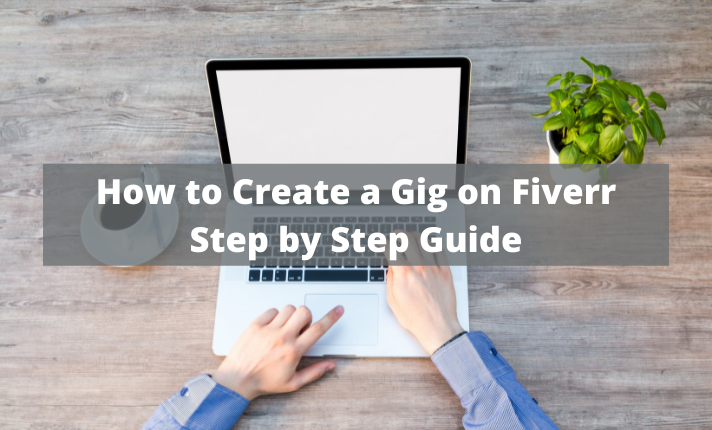Introduction
Welcome to our comprehensive guide on creating a second gig on Fiverr! Whether you're a seasoned seller looking to expand your offerings or a newcomer eager to maximize your earning potential, having multiple gigs can significantly boost your visibility and revenue on the platform.
In this blog post, we will walk you through the essential steps to successfully setting up your second gig on Fiverr. From identifying lucrative opportunities to optimizing your gig for maximum exposure, we've got you covered with practical tips and strategies.
Read on to learn how you can effectively diversify your services and increase your success on Fiverr.
Also Read This: Can You Cancel a Fiverr Order That Is Late?
Understanding the Importance of Having a Second Gig
Having a second gig on Fiverr is more than just doubling your opportunities; it's about diversifying your income streams and enhancing your market presence. Here’s why it's crucial:
- Expanded Reach: By offering multiple services, you can attract a wider audience. Clients looking for different services might discover your second gig even if they initially found you through your primary service.
- Reduced Dependency: Relying solely on one gig exposes you to market fluctuations and changes in demand. Having a second gig spreads your risk and provides stability during slow periods.
- Increased Earnings: Each additional gig represents a new revenue stream. Over time, multiple gigs can significantly increase your overall earnings on Fiverr.
- Enhanced Expertise Showcase: Offering different services allows you to showcase a broader range of skills. This can position you as a versatile professional capable of handling various client needs.
- Competitive Advantage: In a competitive marketplace like Fiverr, diversifying your gigs can differentiate you from other sellers. It shows clients that you offer more than just one type of service.
Moreover, having a second gig allows you to tap into different niches or sectors within your industry. This flexibility not only attracts a diverse clientele but also keeps your offerings fresh and aligned with evolving market trends.
Imagine a graphic designer who offers logo design as their primary gig. By adding a second gig for social media graphics or website banners, they can appeal to clients needing complementary services, thereby increasing their chances of receiving more orders and positive reviews.
In essence, creating a second gig on Fiverr is a strategic move that empowers you to broaden your horizons, mitigate risks, and maximize your earning potential in the gig economy.
Also Read This: Can’t Log Out of Fiverr? Here’s What You Need to Know
Steps to Creating Your Second Gig on Fiverr
Creating a second gig on Fiverr involves strategic planning and meticulous execution to ensure its success. Follow these steps to set up your new gig:
- Assess Your Skills and Market Demand: Evaluate your existing skills and identify areas where there is demand on Fiverr. Consider what additional services you can offer that align with your expertise.
- Choose the Right Gig Idea: Brainstorm potential gig ideas based on your assessment. Select a niche or service that complements your primary gig but offers something unique to attract a different segment of clients.
- Set Up Your Gig: Log in to your Fiverr account and navigate to the seller dashboard. Click on the “Gigs” tab and select “Create a New Gig.” Fill out all required fields including gig title, category, and description.
- Optimize Your Gig Description and Tags: Write a compelling gig description that clearly outlines what you offer and how it benefits clients. Use relevant keywords and tags to improve visibility in Fiverr’s search results.
- Pricing Your Services Competitively: Research the pricing of similar gigs on Fiverr. Set your prices competitively to attract clients while ensuring your services reflect your expertise and effort.
- Create Gig Extras to Maximize Earnings: Offer additional services or upgrades as gig extras. These can include faster delivery options, additional revisions, or premium features that enhance the value of your basic gig.
- Leverage Fiverr’s Promotional Tools: Take advantage of Fiverr’s promotional features such as promoted gigs or discounts to increase visibility and attract initial clients to your new gig.
Each step in creating your second gig plays a crucial role in its success. By carefully planning and executing these steps, you can effectively diversify your offerings on Fiverr and attract a broader clientele.
Remember to monitor the performance of your new gig and make adjustments as needed based on client feedback and market trends. Continuously refining your gig will help you optimize its effectiveness and maximize your earning potential on Fiverr.
Also Read This: How to Launch Your Career as a Freelance Blog Writer
FAQ
Here are some frequently asked questions about creating a second gig on Fiverr:
- How many gigs can I create on Fiverr?
Fiverr allows sellers to create multiple gigs. There is no specific limit, but it's essential to ensure each gig offers a unique service or variation to avoid overlap. - Do I need to be a Level 1 or higher seller to create a second gig?
No, you can create additional gigs at any seller level. However, having a higher seller level may provide additional benefits such as more visibility and promotional opportunities. - Can I use similar keywords and tags for my second gig?
While it's acceptable to use relevant keywords and tags across your gigs, it's crucial to tailor them to each gig's specific service and audience. This helps improve visibility and attract the right clients. - How can I promote my second gig on Fiverr?
Utilize Fiverr’s promotional tools such as promoted gigs, discounts, and social media sharing. Additionally, delivering high-quality work and receiving positive reviews can naturally boost your gig’s visibility. - Should I offer different pricing for my second gig?
Pricing should reflect the value of the service offered and competitive rates on Fiverr. Consider market demand, complexity of service, and your expertise when determining pricing for each gig. - What should I do if my second gig isn't getting orders?
Evaluate your gig’s description, pricing, and images to ensure they are compelling and relevant. Consider adjusting your gig extras or promoting your gig through Fiverr’s advertising options to increase visibility.
Creating a second gig on Fiverr is a strategic way to expand your client base and increase your earning potential. If you have more questions or need further assistance, Fiverr’s help center and community forums are valuable resources for additional guidance.
Conclusion
Congratulations on completing our guide to creating a second gig on Fiverr! By now, you understand the importance of diversifying your offerings and how to effectively set up and promote your new gig.
Creating a second gig allows you to tap into new markets, showcase additional skills, and mitigate risks by diversifying your income streams. Whether you're a freelancer looking to expand your client base or a seasoned seller aiming to maximize your earnings, having multiple gigs on Fiverr can significantly enhance your success in the gig economy.
Remember, success on Fiverr depends on continuous learning, adaptation to market trends, and delivering exceptional service to your clients. Monitor the performance of your gigs, solicit feedback, and make adjustments as necessary to optimize your offerings and maintain a competitive edge.
We hope this guide has provided you with valuable insights and actionable steps to create and manage your second gig effectively. Embrace the opportunities that come with diversifying your services, and watch your Fiverr journey thrive!
For more tips, updates, and community support, stay connected with Fiverr’s platform and explore additional resources available to help you succeed as a freelancer.