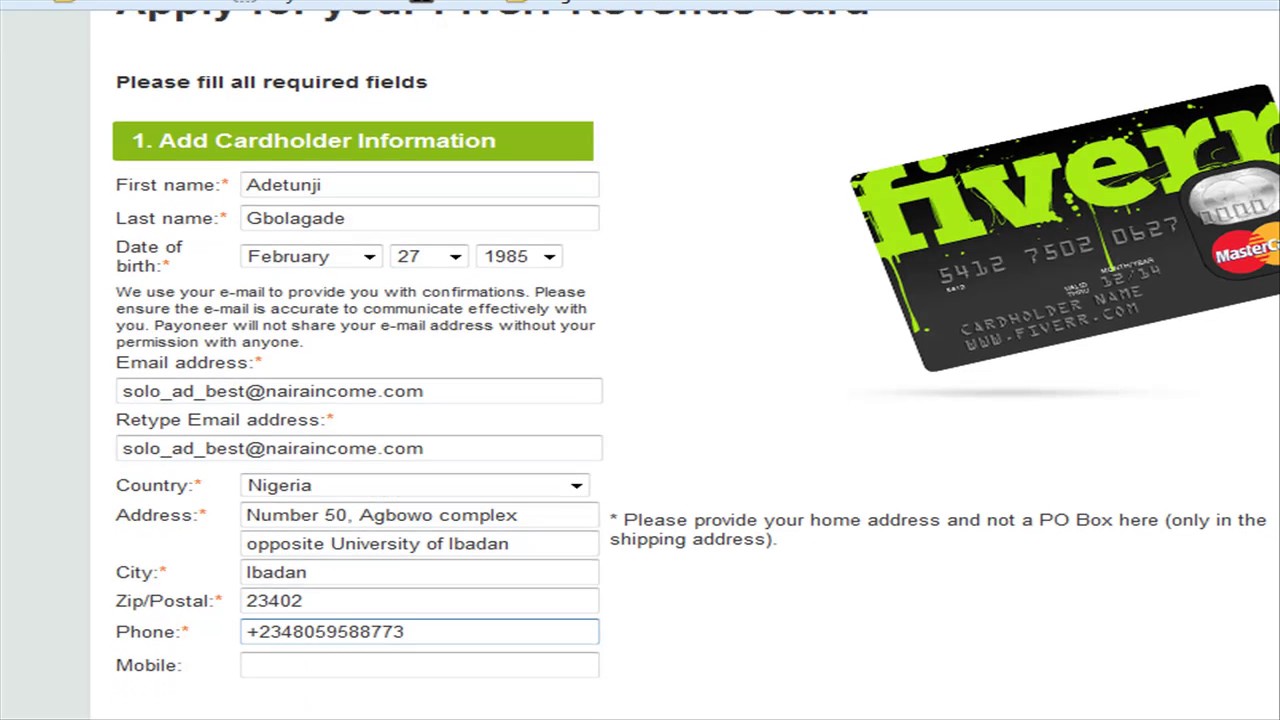Introduction
In the world of freelancing, efficient and convenient payment methods are crucial for managing earnings. Fiverr, a popular platform for freelancers, offers a specialized payment solution known as the Fiverr Revenue Card. This card provides a seamless way to access and use the funds you earn from your gigs on Fiverr.
In this guide, we will walk you through the entire process of applying for a Fiverr Revenue Card, from understanding its benefits to completing your application and using the card effectively.
Also Read This: How Much Freelance Photo Editors Make
What is a Fiverr Revenue Card?
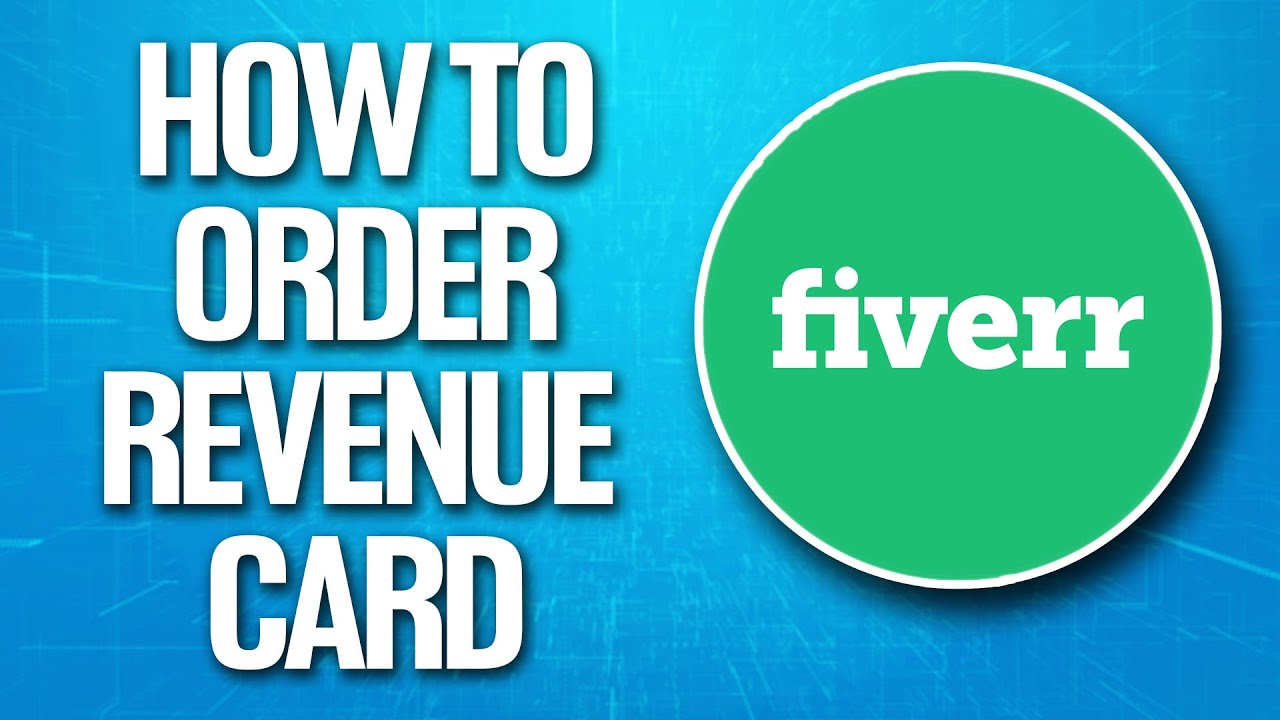
The Fiverr Revenue Card is a prepaid Mastercard offered to Fiverr sellers as a convenient way to manage and access their earnings. This card allows freelancers to withdraw their funds directly from their Fiverr account and use them for various transactions. Whether you want to make online purchases, withdraw cash, or use it for everyday expenses, the Fiverr Revenue Card offers a flexible and user-friendly payment solution.
Here’s a closer look at the key features and benefits of the Fiverr Revenue Card:
- Prepaid Mastercard: The Fiverr Revenue Card is a prepaid Mastercard, which means it can be used anywhere that accepts Mastercard, both online and in physical stores.
- Direct Access to Earnings: Funds earned through Fiverr gigs can be loaded directly onto the card, providing immediate access to your money.
- Global Usage: The card is accepted internationally, allowing you to make purchases and withdrawals from anywhere in the world.
- Secure Transactions: As a prepaid card, it provides a secure way to manage your funds without exposing your primary bank account information.
- Easy Tracking: You can track your spending and manage your card through the Fiverr platform or the card issuer’s online portal.
The Fiverr Revenue Card offers a convenient alternative to traditional banking methods. Here’s a table comparing the Fiverr Revenue Card with other common payment methods used by freelancers:
| Feature | Fiverr Revenue Card | Traditional Bank Account | PayPal |
|---|---|---|---|
| Global Acceptance | Yes | Yes | Yes |
| Prepaid | Yes | No | No |
| Immediate Access to Earnings | Yes | No | Yes |
| Withdrawal Capability | Yes | Yes | Limited |
In summary, the Fiverr Revenue Card is designed to simplify the management of your Fiverr earnings, offering a secure and efficient alternative to traditional banking and payment methods.
Also Read This: Is Using Fiverr Safe? A Comprehensive Guide
Benefits of Having a Fiverr Revenue Card
The Fiverr Revenue Card offers a range of benefits that make it an attractive option for freelancers using the Fiverr platform. By providing a straightforward way to manage and access your earnings, the card enhances your overall experience. Here are some of the key benefits:
- Instant Access to Funds: One of the biggest advantages of the Fiverr Revenue Card is that it allows you to access your earnings almost immediately. Instead of waiting for bank transfers or other withdrawal methods, your funds are available as soon as they are deposited into your Fiverr account.
- Convenient Spending: The Fiverr Revenue Card can be used anywhere Mastercard is accepted, which includes millions of online and offline merchants worldwide. This makes it easy to use your funds for various purchases without needing to transfer money to a separate account.
- Global Usage: Whether you’re traveling abroad or working with international clients, the Fiverr Revenue Card is accepted globally. This means you can make transactions and withdraw cash from ATMs without the hassle of currency exchange or additional fees.
- Enhanced Security: The card provides an added layer of security by keeping your Fiverr earnings separate from your primary bank accounts. This minimizes the risk of fraud and unauthorized access to your main financial resources.
- No Bank Account Required: You don’t need a traditional bank account to use the Fiverr Revenue Card. This is particularly beneficial for freelancers who may not have a standard bank account or prefer not to use one for managing their Fiverr income.
- Easy Monitoring: You can monitor your card transactions and balance through the Fiverr platform or the card issuer’s online portal. This helps you keep track of your spending and manage your finances efficiently.
Here’s a comparison of the Fiverr Revenue Card benefits with other common payment methods:
| Benefit | Fiverr Revenue Card | Bank Transfer | PayPal |
|---|---|---|---|
| Instant Access | Yes | Typically 1-3 business days | Yes |
| Global Usage | Yes | Varies by bank | Yes |
| Security | High | Moderate | High |
| No Bank Account Needed | Yes | No | Yes |
Overall, the Fiverr Revenue Card provides numerous advantages that cater to the needs of freelancers, making it a valuable tool for managing and utilizing your Fiverr earnings effectively.
Also Read This: Where is Instructional Design in Fiverr Categories?
Eligibility Requirements for the Fiverr Revenue Card
Before you can apply for a Fiverr Revenue Card, you need to meet certain eligibility requirements. These criteria ensure that the card is issued to eligible Fiverr sellers who can effectively use and manage their earnings. Here’s a detailed overview of the eligibility requirements:
- Active Fiverr Seller Account: To be eligible for the Fiverr Revenue Card, you must have an active Fiverr seller account. This means you should be a registered freelancer with an ongoing status in the Fiverr marketplace.
- Verified Account: Your Fiverr account needs to be verified. This typically involves confirming your email address and phone number, and completing any required identity verification steps set by Fiverr.
- Minimum Earnings: Fiverr often requires sellers to have a minimum amount of earnings before they can apply for the Revenue Card. This threshold ensures that only active and successful sellers are issued the card. The specific minimum amount can vary, so it's best to check Fiverr’s current requirements.
- Residency: You need to be a resident of a country where the Fiverr Revenue Card is available. The card is not available in all countries, so make sure that your country is supported before applying.
- Age Requirement: Applicants must be of legal age in their country of residence. This age requirement is set to comply with financial regulations and to ensure that cardholders are legally able to manage their finances.
- Adherence to Fiverr Policies: You must adhere to Fiverr’s terms of service and policies. Any violations of Fiverr’s rules could disqualify you from obtaining or using the Revenue Card.
Here’s a table summarizing the key eligibility requirements:
| Requirement | Details |
|---|---|
| Active Fiverr Seller Account | Must have an active and ongoing seller account on Fiverr. |
| Verified Account | Email, phone number, and identity verification must be completed. |
| Minimum Earnings | Must meet Fiverr’s specified earnings threshold. |
| Residency | Must reside in a supported country. |
| Age Requirement | Must be of legal age in the country of residence. |
| Adherence to Fiverr Policies | Must follow Fiverr’s terms of service and policies. |
Ensuring you meet these eligibility requirements will streamline the process of obtaining your Fiverr Revenue Card and help you make the most of this valuable payment tool.
Also Read This: What is a Source File in Fiverr? Learn Everything Here
How to Apply for a Fiverr Revenue Card
Applying for a Fiverr Revenue Card involves a straightforward process. Here’s a step-by-step guide to help you navigate through the application process smoothly:
- Log In to Your Fiverr Account: Begin by logging into your Fiverr account. Ensure that your account is active and verified, as this is a prerequisite for applying for the card.
- Navigate to the Revenue Card Section: Once logged in, go to the “Earnings” section on your Fiverr dashboard. Look for the “Fiverr Revenue Card” option. This section provides details about the card and its application process.
- Review the Eligibility Criteria: Make sure you meet all the eligibility requirements listed earlier. Confirm that you have the minimum earnings required and that your account is fully verified.
- Submit Your Application: Click on the “Apply Now” or “Request Card” button. You will be prompted to enter additional information such as your address and any other required details. Fill in the application form accurately.
- Provide Proof of Identity: You may need to upload documents to verify your identity and address. This could include a government-issued ID and a recent utility bill or bank statement.
- Agree to Terms and Conditions: Read and accept the terms and conditions of the Fiverr Revenue Card. Make sure you understand all the associated fees, usage policies, and other relevant details.
- Submit the Application: After completing all the required fields and uploading necessary documents, submit your application. You will receive a confirmation that your application has been received and is being processed.
- Wait for Approval: The approval process may take a few business days. During this period, Fiverr will review your application and verify your details. You will receive updates via email or through your Fiverr account dashboard.
Here’s a summary table of the key steps in the application process:
| Step | Action | Description |
|---|---|---|
| 1 | Log In | Access your Fiverr account. |
| 2 | Navigate | Find the Revenue Card section in your dashboard. |
| 3 | Review | Ensure you meet all eligibility criteria. |
| 4 | Submit | Fill out and submit the application form. |
| 5 | Provide Proof | Upload necessary identification documents. |
| 6 | Agree | Read and accept the terms and conditions. |
| 7 | Submit Application | Finalize your application submission. |
| 8 | Wait | Await approval and card issuance. |
By following these steps, you can successfully apply for the Fiverr Revenue Card and start enjoying the benefits it offers for managing and accessing your Fiverr earnings.
Also Read This: How to Describe My Gig on Fiverr: A Comprehensive Guide
Step-by-Step Application Process
Applying for a Fiverr Revenue Card involves several important steps to ensure that your application is processed smoothly and efficiently. Here is a detailed step-by-step guide to help you through the application process:
- Log In to Your Fiverr Account: Begin by logging into your Fiverr account. If you don’t have one, you’ll need to create an account and complete the verification process before applying for the Revenue Card.
- Access the Revenue Card Section: Once logged in, go to the "Earnings" tab on your Fiverr dashboard. Look for the "Fiverr Revenue Card" option. This section will provide information about the card and guide you through the application process.
- Check Eligibility: Ensure you meet the eligibility criteria before proceeding. Verify that your account is active, verified, and that you have met the minimum earnings requirement.
- Initiate the Application: Click on the “Apply Now” or “Request Card” button. This will direct you to the application form where you will need to enter personal information such as your name, address, and contact details.
- Complete the Application Form: Fill out the application form with accurate details. This includes providing your residential address, phone number, and any other information required by Fiverr.
- Upload Identification Documents: You will be required to upload documents to verify your identity and address. Commonly accepted documents include:
- Government-issued ID: Such as a passport or driver’s license.
- Proof of Address: Such as a utility bill or bank statement.
- Agree to Terms and Conditions: Review and agree to the terms and conditions of the Fiverr Revenue Card. This step is crucial as it ensures you understand the card’s usage policies and associated fees.
- Submit Your Application: After completing the application form and uploading the necessary documents, submit your application. You will receive a confirmation message indicating that your application is under review.
- Wait for Processing: The processing time can vary, but generally, you should expect to wait a few business days for your application to be reviewed. During this time, Fiverr will verify your details and process your request.
Here’s a summary table of the step-by-step application process:
| Step | Action | Description |
|---|---|---|
| 1 | Log In | Access your Fiverr account. |
| 2 | Access Revenue Card Section | Navigate to the Revenue Card section in your dashboard. |
| 3 | Check Eligibility | Ensure you meet all eligibility requirements. |
| 4 | Initiate Application | Click on “Apply Now” or “Request Card” button. |
| 5 | Complete Application Form | Fill out personal details and contact information. |
| 6 | Upload Documents | Provide necessary identification and proof of address. |
| 7 | Agree to Terms | Read and accept the terms and conditions. |
| 8 | Submit Application | Finalize and submit your application for review. |
| 9 | Wait for Processing | Allow time for Fiverr to review and process your application. |
By following these steps, you’ll be able to apply for your Fiverr Revenue Card with ease and start enjoying the benefits it offers.
Also Read This: How Do Levels Go in Fiverr: Understanding the Platform’s Seller Tiers
Verifying Your Fiverr Revenue Card Application
Once you have submitted your application for the Fiverr Revenue Card, the verification process begins. This step is crucial as it ensures that all provided information is accurate and that you meet all the eligibility requirements. Here’s a detailed guide on what to expect and how to verify your application:
- Confirmation of Submission: After submitting your application, you will receive a confirmation email or notification through your Fiverr dashboard. This confirms that your application has been received and is under review.
- Review of Documents: Fiverr will review the documents you submitted for identity and address verification. This typically includes:
- Government-issued ID: This helps confirm your identity.
- Proof of Address: Such as a recent utility bill or bank statement to verify your residency.
- Additional Information Requests: If Fiverr needs more information or clarification, they may contact you via email or through your Fiverr account. Make sure to respond promptly to avoid delays.
- Status Updates: During the verification process, you can check the status of your application through your Fiverr dashboard. Fiverr will provide updates on the progress and any further actions required.
- Approval Notification: Once your application is approved, you will receive an official notification. This will include details on how to access your Fiverr Revenue Card and activate it.
- Card Delivery: After approval, your Fiverr Revenue Card will be mailed to the address you provided. Delivery times can vary based on your location, so check for estimated delivery times provided in your approval notification.
Here’s a summary table of the verification process:
| Step | Action | Description |
|---|---|---|
| 1 | Confirmation of Submission | Receive confirmation that your application has been received and is under review. |
| 2 | Review of Documents | Fiverr reviews the submitted identity and address documents. |
| 3 | Additional Information Requests | Respond to any requests for further information or clarification. |
| 4 | Status Updates | Check the status of your application and follow any additional instructions. |
| 5 | Approval Notification | Receive notification of your application approval and card access details. |
| 6 | Card Delivery | Wait for the card to be delivered to your specified address. |
By following these steps and staying informed about the status of your application, you can ensure a smooth verification process and promptly receive your Fiverr Revenue Card.
Also Read This: How to Edit Your Profile on the Fiverr App
Using Your Fiverr Revenue Card
Once you have received and activated your Fiverr Revenue Card, you can start using it to manage and spend your Fiverr earnings. Here’s a comprehensive guide on how to use your card effectively:
- Activate Your Card: Before using your Fiverr Revenue Card, you need to activate it. Follow the instructions provided in the activation email or letter you received with your card. Typically, this involves logging into the card issuer’s online portal or calling a specified number.
- Check Your Balance: Regularly monitor your card balance to ensure you have sufficient funds for your transactions. You can check your balance through the Fiverr platform, the card issuer’s website, or mobile app.
- Make Purchases: Use your Fiverr Revenue Card to make purchases online or in physical stores wherever Mastercard is accepted. Simply enter your card details during checkout or swipe your card at the point of sale.
- Withdraw Cash: You can use your card to withdraw cash from ATMs. Ensure that you are aware of any fees associated with cash withdrawals. Use ATMs that accept Mastercard for this purpose.
- Manage Your Card: Access the card management features through the Fiverr platform or the card issuer’s online portal. This includes options for viewing transaction history, setting spending limits, and reporting lost or stolen cards.
- Review Statements: Regularly review your card statements for accuracy. This will help you track your spending and identify any unauthorized transactions. You can typically access your statements online or through the card issuer’s mobile app.
- Report Issues: If you encounter any issues with your card, such as unauthorized transactions or technical problems, report them immediately to the card issuer’s customer support. Prompt reporting helps protect your funds and resolve issues quickly.
Here’s a summary table of key actions for using your Fiverr Revenue Card:
| Action | Description |
|---|---|
| Activate Your Card | Follow the activation instructions to start using your card. |
| Check Balance | Monitor your card balance through the Fiverr platform or card issuer’s portal. |
| Make Purchases | Use your card for online and in-store purchases where Mastercard is accepted. |
| Withdraw Cash | Use ATMs to withdraw cash, being aware of any associated fees. |
| Manage Your Card | Access card management features for transaction history and card settings. |
| Review Statements | Regularly check your statements for accuracy and to monitor spending. |
| Report Issues | Contact customer support for any issues or unauthorized transactions. |
By following these guidelines, you can efficiently use your Fiverr Revenue Card to manage your earnings, make purchases, and ensure that your transactions are secure.
Also Read This: What It’s Like to Work at Fiverr
Troubleshooting Common Issues
While using your Fiverr Revenue Card, you may encounter some issues. Here’s a guide to help you troubleshoot and resolve common problems:
- Card Not Working: If your card isn’t working, check the following:
- Activation: Ensure your card is activated. Refer to the activation instructions you received with the card.
- Balance: Verify that you have sufficient funds available on the card. You can check your balance through the Fiverr platform or card issuer’s portal.
- Card Details: Double-check that you are entering the correct card details, including the card number, expiration date, and CVV code.
- Merchant Acceptance: Confirm that the merchant accepts Mastercard. Some vendors might not accept all types of cards.
- Transaction Declined: If a transaction is declined, consider the following reasons:
- Insufficient Funds: Ensure your card has enough funds for the transaction. Check your balance and available credit.
- Card Limit: Verify that you haven’t exceeded any spending limits set on your card.
- Fraud Alerts: Sometimes transactions may be flagged as suspicious. Contact customer support to check if your card has been temporarily suspended for security reasons.
- Unauthorized Transactions: If you notice any unauthorized transactions, take these steps:
- Report Immediately: Contact the card issuer’s customer support immediately to report the unauthorized transactions.
- Review Statements: Regularly review your transaction history for any discrepancies.
- Request a New Card: If necessary, request a new card to prevent further unauthorized use.
- Lost or Stolen Card: If your card is lost or stolen:
- Report the Loss: Contact customer support to report the lost or stolen card and to block it immediately.
- Request Replacement: Request a replacement card to be issued and sent to your address.
Here’s a summary table of common issues and their solutions:
| Issue | Possible Cause | Solution |
|---|---|---|
| Card Not Working | Activation, Balance, Card Details, Merchant Acceptance | Check activation, balance, and details; verify merchant acceptance. |
| Transaction Declined | Insufficient Funds, Card Limit, Fraud Alerts | Ensure sufficient funds and card limits; contact support if flagged. |
| Unauthorized Transactions | Fraudulent Activity | Report immediately; review statements; request a new card if needed. |
| Lost or Stolen Card | Loss or Theft | Report loss; block card; request replacement. |
By addressing these common issues promptly, you can ensure smooth usage of your Fiverr Revenue Card and maintain the security and efficiency of your transactions.
Also Read This: What is an Impression on Fiverr Gig?
FAQ
Here are some frequently asked questions about the Fiverr Revenue Card:
-
1. What is the Fiverr Revenue Card?
- The Fiverr Revenue Card is a prepaid card issued to Fiverr sellers that allows them to access and manage their earnings from Fiverr. It can be used for online purchases, in-store transactions, and cash withdrawals at ATMs.
-
2. How do I activate my Fiverr Revenue Card?
- To activate your Fiverr Revenue Card, follow the instructions provided in the activation email or letter you received with your card. This usually involves logging into the card issuer’s online portal or calling a specified number to complete the activation process.
-
3. How can I check my Fiverr Revenue Card balance?
- You can check your card balance through the Fiverr platform, the card issuer’s website, or their mobile app. Make sure to monitor your balance regularly to ensure you have sufficient funds for your transactions.
-
4. Can I use my Fiverr Revenue Card for international transactions?
- Yes, the Fiverr Revenue Card can be used for international transactions wherever Mastercard is accepted. However, be aware of any foreign transaction fees that may apply.
-
5. What should I do if my card is lost or stolen?
- If your card is lost or stolen, report it immediately to the card issuer’s customer support to block the card and prevent unauthorized transactions. Request a replacement card to be issued and sent to your address.
-
6. How do I report unauthorized transactions?
- To report unauthorized transactions, contact the card issuer’s customer support immediately. Provide details of the transactions in question and follow their instructions for resolving the issue and protecting your account.
-
7. Are there any fees associated with the Fiverr Revenue Card?
- Yes, there may be fees associated with the Fiverr Revenue Card, such as monthly maintenance fees, ATM withdrawal fees, and foreign transaction fees. Review the cardholder agreement for a complete list of fees and charges.
-
8. Can I use my Fiverr Revenue Card to withdraw cash?
- Yes, you can use your Fiverr Revenue Card to withdraw cash from ATMs. Be aware of any associated fees and ensure that you use ATMs that accept Mastercard.
Conclusion
The Fiverr Revenue Card is a valuable tool for Fiverr sellers, offering a convenient way to access and manage your earnings. By following the application, verification, and usage guidelines outlined in this guide, you can make the most of your card and streamline your financial transactions.
Here are some key takeaways:
- Application Process: Ensure you meet the eligibility requirements and follow the step-by-step instructions to apply for your card successfully.
- Verification: Pay attention to the verification process and promptly address any issues or additional information requests to avoid delays.
- Usage: Use your card for online and in-store purchases, cash withdrawals, and manage your card effectively through the available features.
- Troubleshooting: Familiarize yourself with common issues and their solutions to handle any problems efficiently and ensure a smooth experience.
By staying informed about the features and management of your Fiverr Revenue Card, you can enhance your financial flexibility and enjoy the benefits of seamless transactions. If you encounter any issues or have questions, don’t hesitate to reach out to customer support for assistance.
Overall, the Fiverr Revenue Card is designed to make managing your Fiverr earnings easier and more efficient, providing you with a reliable financial tool to support your freelancing journey.